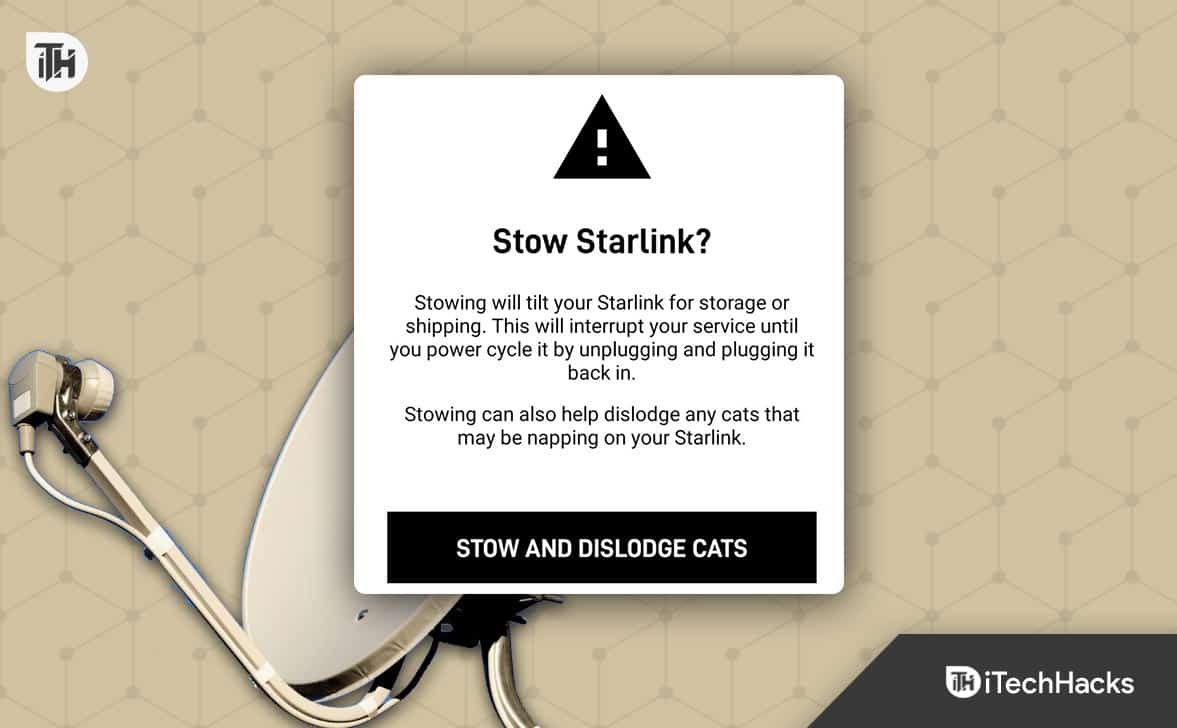One day or another, you might definitely need to stow your Starlink. Either your Starlink is broken, you are moving your home, stowing your Starlink is very important for safe shipment of it. As a result, a lot of Starlink owners are confused regarding how they can Stow Starlink. Well, the wait is almost over. Our guide here will help you to stow Starlink along with explaining what you have to do when your Starlink is repaired or you have shifted to a new place.
What is the Stow Feature?
The stow thing on Starlink is not actually a feature but an accessibility feature. Moreover, the stow function of Starlink, tucks the Starlink dish into a secure position for transport, which helps it for transporting the dish. Also, it helps to take care when transporting and storing the package.
How to Stow Starlink?
If you have planned to stow your Starlink, remember that this is not a difficult process. Moreover, even if it is broken, you can still easily stow your Starlink by following what’s written in this guide.
Let’s start with the easiest and the safest way to stow Starlink:
- Open the Starlink App on your phone.
- Click on Settings.
- Scroll down a bit.
- In the Stow Starlink section, click on Stow Starlink.
- Click on OK to confirm your selection.
How to Stow Starlink Without the App?
In any case, you don’t have the Starlink app or you don’t wish to app, it is still possible to stow Starlink. Just follow these steps, and you are good to go:
- Keep everything plugged in, and remove your Starlink dish from the mount.
- Now place the Starlink dishy facing downwards on a flat surface.
- Wait for a minute or two, and you will notice that the dish will automatically go into stow position.
- Now unplug the dish.
You need to unplug the dish almost immediately. If the Starlink detects any motion it will again get awake and remove itself from stow position.
How to Stow Broken Starlink?
Stowing is used for mainly two purposes. Either when you are moving out of your current location, or you need to give your Starlink to the service center in case it is broken. Follow these steps to stow your Starlink in case it is broken:
- Remove the Starlink dish from the entire setup.
- Unplug the cables.
- Now, place the dish slowly on a flat surface.
- Apply light pressure to move to the mast to make it tilt a bit so that it can go into the Stow position.
You may hear a little beat of machine rumble but that is just fine. Make sure that you don’t apply much pressure otherwise, there’s a chance of breaking it.
What to Do After Stowing?
When you have stowed your Starlink, you will either send it for repair or take it to another place with you. When you have the Starlink back in the expected place, you just need to mount the Starlink to the best position.
For mounting, you can check out Starlink mounting options and make sure there are no obstuctions. Once everything is done, you need to open up the Starlink app and toggle the Stow option to off. After that, your Starlink will start searching for constellations and connect to the best constellation available.
The Bottom Line
Well, that’s all we have here about how you can stow your Starlink. We hope this guide has helped you. If you are having trouble while stowing, make sure to comment below.
ALSO READ:
- How To Watch TV With Starlink Internet
- How To Bypass Starlink Router: Activate Bypass Mode
- How to Update Starlink Firmware 2026 Latest Version List
- How To Contact Starlink Customer Support
- Starlink Setup And Installation Guide 2026 Detailed
- Starlink Down: Is Starlink Down Right Now | Starlink Outage
- How to Factory Reset Starlink Router
- How to Fix Starlink Disconnected Error
- How To Switch Starlink From Residential to RV