- Although Starlink excels in many areas, its customer service is currently lacking the expertise or speed one would expect from such a company.
- Almost every day, someone wants to know who to talk to at Starlink in order to get their problem fixed. Since Starlink is still in its early stages, issues are bound to happen.
You should contact Starlink customer support if you are having issues. Further, you must do it if you are facing issues like the Starlink Disconnected error. Although Starlink excels in many areas, its customer service is currently lacking the expertise or speed one would expect from such a company.
Almost every day, someone wants to know who to talk to at Starlink in order to get their problem fixed. Since there’s no support helpline, email address, or even a contact form available on their website, this makes new customers extremely confused. As a result, here’s a guide to contact Starlink customer support.
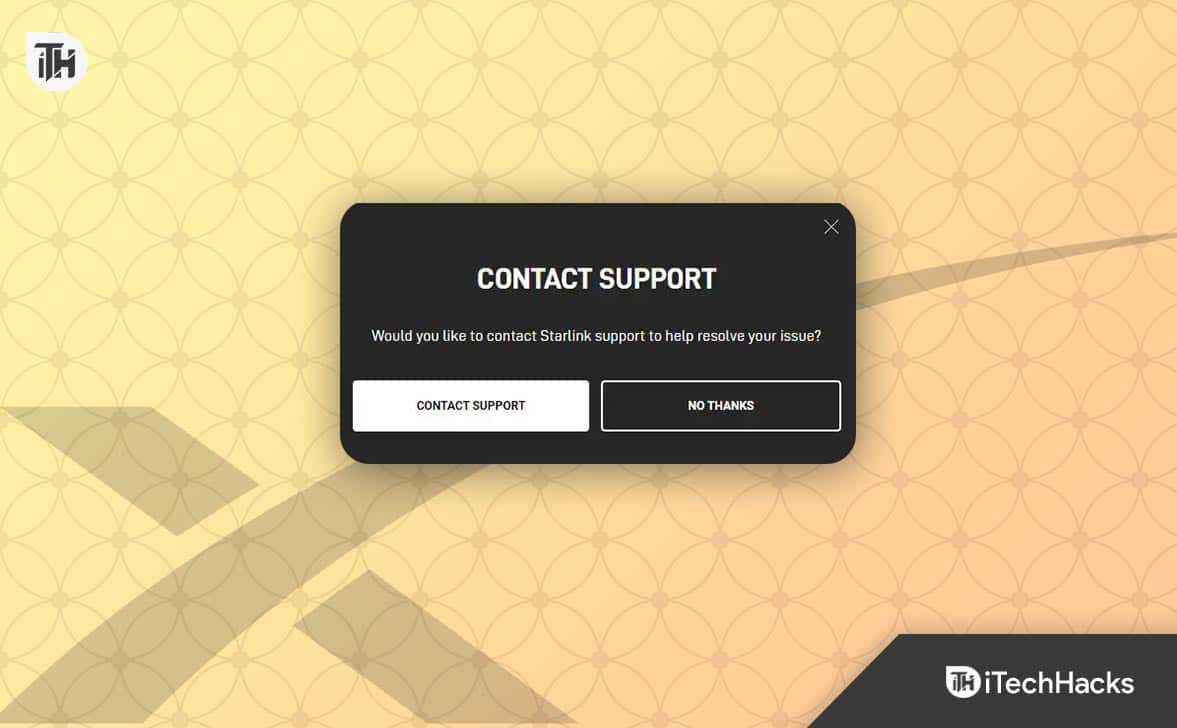
Why Do You Need to Contact Starlink Customer Support?
There can be a pretty lot of reasons for you to contact Starlink customer support. You might be facing a slow internet connection. Or, you might be having some billing queries. Last but not least, you are planning to move to a new location.
Any problem you face, you can contact them, and they are bound to provide you with a reliable and working solution. Now that you have decided to contact Starlink Support, read this guide to find out.
How to Contact Starlink Customer Support Through Email and Phone
Contacting Starlink Customer Support is easy if you follow these steps correctly. However, keep in mind if you have already paid $599 for the kit and are in the pre-waiting period, you cannot contact Starlink to know about any updates happening about your service. Needless to say, you can just cancel it and get a full refund. With that being said, Follow these easy steps to contact Starlink customer support.
- Go to the Starlink Support page.

- You must be logged in to proceed to the next step.
- If you are using your Mobile App, make sure you are logged in and tap on Support.
- On PC, you can browse through the various help topics and then open one and click on the Dislike button.

- Once you tap the dislike or thumbs down button, you will be taken to a Form.
- Now fill in the Subject and add your complete issue in the box below that.
- Click on Submit Request.

That’s it. Now Starlink support guys will contact you.
How to Check Starlink Support Ticket Status?
Now that you have already submitted a support ticket, you might want to check the progress on that. For that, go to Starlink Support and then click on Support. Now tap on All Messages. Here you can see the list of all the support queries and raised tickets.
How Long Does Starlink Take to Solve Queries?
Usually, Starlink support takes around 72 hours to get back to you and solve your queries. If your issue is not that huge, the support pages on Starlink Support is enough to get your device back on track.
Is There a Starlink Customer Helpline Number?
At the time of writing, there is no Starlink helpline number available. Interestingly, the guys who come for installation also hesitate to share their contact numbers in case something pops up. Although it might seem a bit suspicious, there’s nothing to worry about. The Starlink Support Ticket system is often enough to help you throughout the process.
Is There a Starlink Customer Support Email?
Yes, there’s support as well as a complaint email from Starlink. The email address is [email protected]. However, we suggest that you follow the support ticket approach because that way, you can keep track of progress. Further, the ticket system is a lot quicker.
If you wish to continue via the email method, make sure to add Consumer Complaint in the subject of your email; otherwise, the mail might be overlooked by the Starlink team.
The Bottom Line
Well, that’s all we have here about how you can contact Starlink customer Support. We hope this guide has helped you. Since Starlink is still in its early stages, issues are bound to happen. So, we suggest that you don’t panic and wait for Starlink support to fix your issues if you are having any.
ALSO CHECK:


I bougt a secondhand starlink volcano Mount, how can i register in my namens and have Account. Please help me
thax