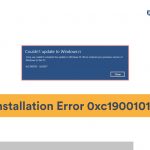How to Fix Online Banking User ID has Been Deactivated in SBI
State Bank of India (SBI) is one of the largest banks in India and provides various online banking services to its customers. However, sometimes...
How to Fix Spotify Wrapped 2024 Not Working
Spotify Wrapped is a much-loved feature that gives you a recap of your top artists, genres, and most-streamed songs over the year. It’s a...
Top 5 Ways to Fix SystemCTL Command Not Found Error in Linux
Windows and macOS have been the most popular operating systems until now, but Linux has been the best alternative. Despite this, no operating system...
Top 6 Ways to Fix macOS Sonoma Screensaver Not Working
Apple introduced new slow-motion screen savers on the latest macOS 14 update. These screen savers have slow-motion shots of beautiful places worldwide. You will...
Top 25 Fake Error Message Text Copy and Paste Examples!
Fake Error Message Text Copy and Paste: In friendship, pranking is one of the most lovable things that youth generally do. But, as we...
Best Score 808 com Alternative for Live Streaming 2024
Score808 is one of the popular websites where you can easily find the live stream of football matches very easily. This website was being...
Where To Find QR Code In Microsoft Outlook 2025
QR codes, or Quick Response codes, are an easy and efficient way to store and share information. By simply scanning a QR code with...
Fix Spotify Stops Playing Music on Galaxy S10 When Screen is Off
Do you notice that when your turn off your Samsung Galaxy S10 screen, Spotify stops playing the music? Well, this is a very common error...
6 Ways to Find Whom This Phone Number Registered To
Sometimes you receive a call, and all you have is a phone number and a question in your mind about who called you. Moreover,...
Top 7 Ways to Fix ChatGPT Not Answering My Question
Encountering issues with 'Chat GPT Not Answering My Question'? Here's a brief solution: Ensure your queries are clear and specific, check for any technical...