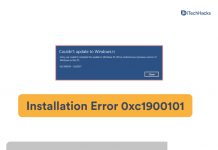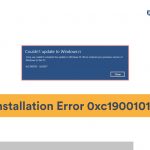How to Fix Windows 11 Installation Error 0xc1900101
Facing Windows 11 Installation Error 0xc1900101? This common issue can stop you from upgrading to Windows 11. Often, it's caused by outdated drivers, third-party...
5 Ways to Fix Windows 11 Keyboard Not Working Error
Windows 11 is the new offering from Microsoft, and the stable release won’t have major problems in day-to-day usage. The keyboard is a crucial...
How to Enable Tabs on Windows 11 File Explorer
Tabs are one of the most requested features that users still don’t see in Windows 11. Users have to open multiple windows if they...
How to Fix Microsoft Outlook Won’t Open In Windows 10/11
From Microsoft, Outlook is an excellent email client with many features, power, and reliability. There are times, however, when Outlook may not be able...
WaaSMedicSVC.exe: Windows Update Medic Service in Windows 11
When you boot your PC, several processes start running in the background. One such service that you might notice is the Windows Update Medic...
How to Download Apple Keynote for Windows 10/11
The Keynote presentation software is one of the most powerful presentation tools available on the market. With this tool, users are able to create...
How to Properly Close Too Many Background Processes on Windows PC
When you boot your Windows PC, various processes start in the background. Some of these processes are essential for the proper functioning of your...
How to Access Thrustmaster Control Panel In Windows 10/11
It’s a dream of gamers who play car racing games to get steering wheels for their gaming setup. Thrustmaster is known to be one...
Top 7 Best Sound Equalizers Software For Windows 11
Windows 11 has its audio mixer but it is quite basic and may not meet the requirements of many users. If you are someone...
Top 10 Best Free Video Editing Software For Windows 11
On the Windows operating system, you can use a variety of video editing tools. You have the option of using free or premium video...