On the Windows operating system, you can use a variety of video editing tools. You have the option of using free or premium video editors for Windows 11 to edit your videos. Depending on your requirements, you may find various video editing software for yourself, whether you need it for professional work or editing some casual videos. If you are looking for the best video editing software for Windows 11, then you are at the right place.
Best Video Editing Software for Windows 11
We have shared a list of the Best Video Editors For Windows 11 that you may prefer to use.
Adobe Premiere Pro – Best Video Editor
Adobe has a full suite of creative software that you may use for editing your photos, graphic designing, and creating and editing videos. When it comes to the best video editing software for Windows 11, Adobe Premiere Pro will always be at the top of the list. It is because of the features it offers and the interface it has. The software is the industry standard software that you may use for editing videos.
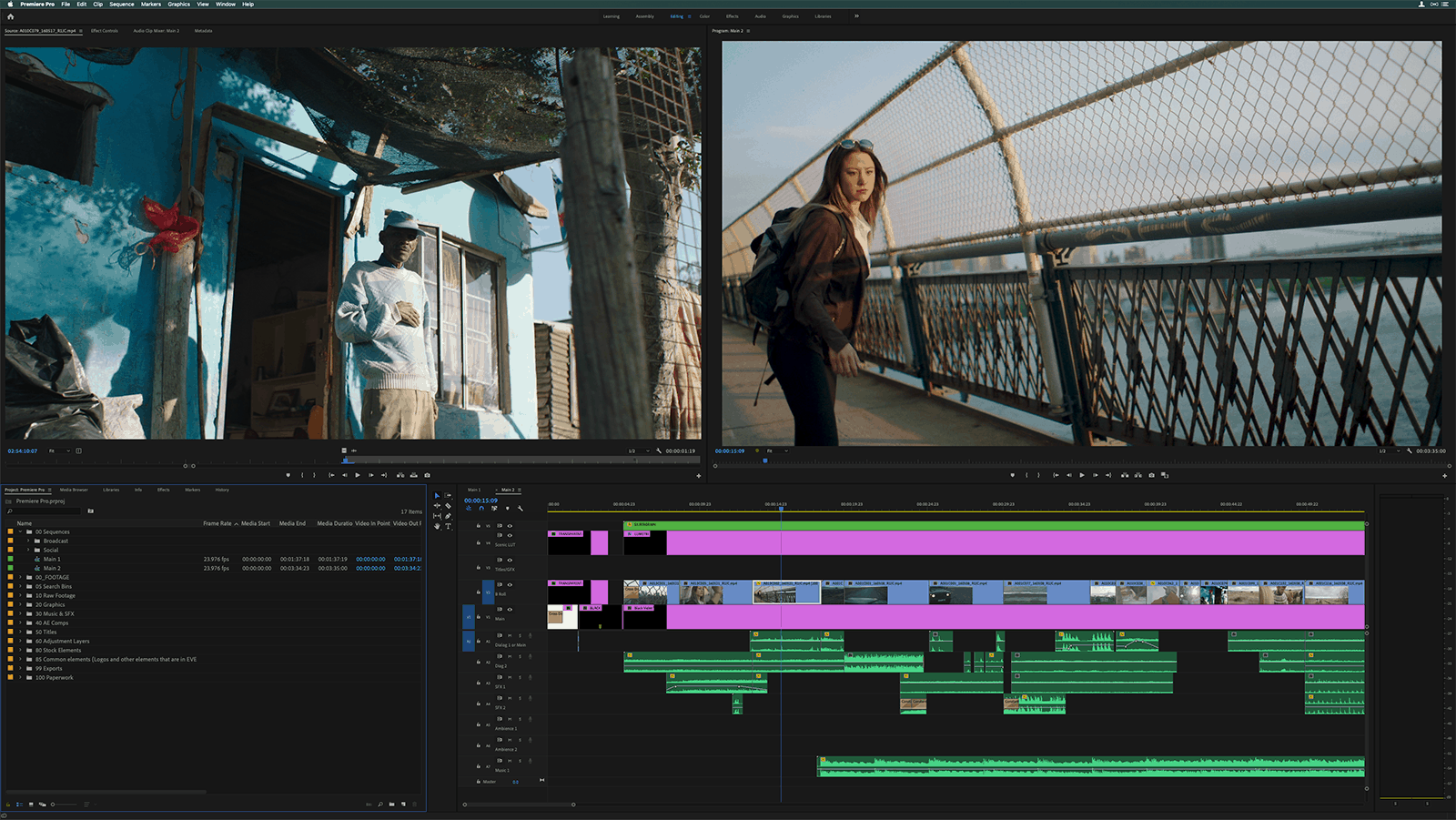
It is a professional video editing software that people into video creation prefer using Premiere Pro. A user-friendly interface and outstanding features are what make us recommend this editing software to you. Of course, the performance and the quality maintained will be optimum when you use this software.
Adobe Premiere Pro isn’t free to use, and you will have to get a subscription to use it. It is well worth the money because of the features it offers.
Davinci Resolve
The next video editing software for Windows 11 that we have on the list is Davinci Resolve. This video editing tool allows 8K editing, color correction, audio post-production, adding visual effects, and much more. You can find all these features in a single video editing software, and you won’t need any other software to edit your videos.

It has a high-performance playback engine which helps save time when you are editing the video. It comes with complex features, which also makes it a professional software that you can use. Moreover, it offers a dedicated trim interface, intelligent auto-editing, facial recognition, and various other features, making it one of the best video editing software on the list.
The best part about the software is that it is free to use. You get access to the software for free and without any limitation. The free version does not apply any watermark to the image. However, there is a paid version of the software, but the free version will do most of the video editing work that you can do. Paid version comes with much more professional features.
Wondershare Filmora is another video editing software for Windows 11 that you can prefer to use. Beginners, as well as pro-level video editors, can use the Wondershare Filmora. This video editing software isn’t meant for heavy editing, but it will do the work if you have to do minimal editing. The software isn’t free to use, but it doesn’t cost a lot to get the software. Wondershare Filmora costs lesser than most video editors available online.

You can easily trim videos, merge them, add titles, transition, and do various other tasks. You can get the free trial version of the Filmora if you want to try it before actually paying for the software. The trial version won’t do much, and the final video will have a watermark, so you cannot use the video you rendered unless you pay for the software.
Shotcut
If you are looking for free video editing software apart from the Davinci Resolve, you may try using Shotcut. Shotcut is an open-source video editing software that supports various video formats. The software was designed for Linux but is available to Windows as well. Many people may find the UI to be a bit different from any other video editor because it was originally designed for the Linux operating system.
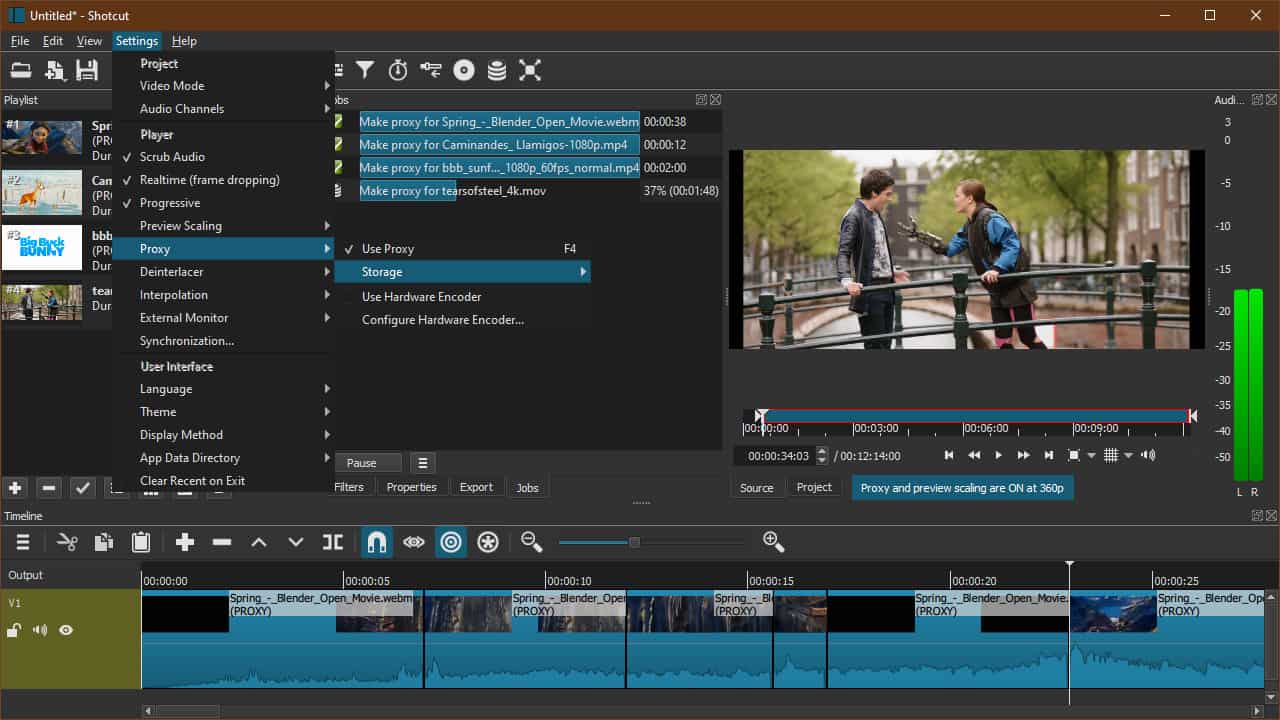
Shotcut is one of the best video editing software for Windows 11. Shotcut has various audio editing and video editing options, making it one of the most preferred video editing software.
It has a native timeline editing feature using which you can easily import video files to the project directly. It has a multi-format timeline which you can use for mixing the video and editing it. Moreover, it has advanced audio filters like bass, treble, compress, balance, etc.
VSDC Free Video Editor
The software comes in both free and paid versions. The free version is limited by the features it has. You get various features like chroma key functionality which allows you to add green-screen video effects. Other features include a color correction tool, easy-to-use image filters, mask tools, and various others.
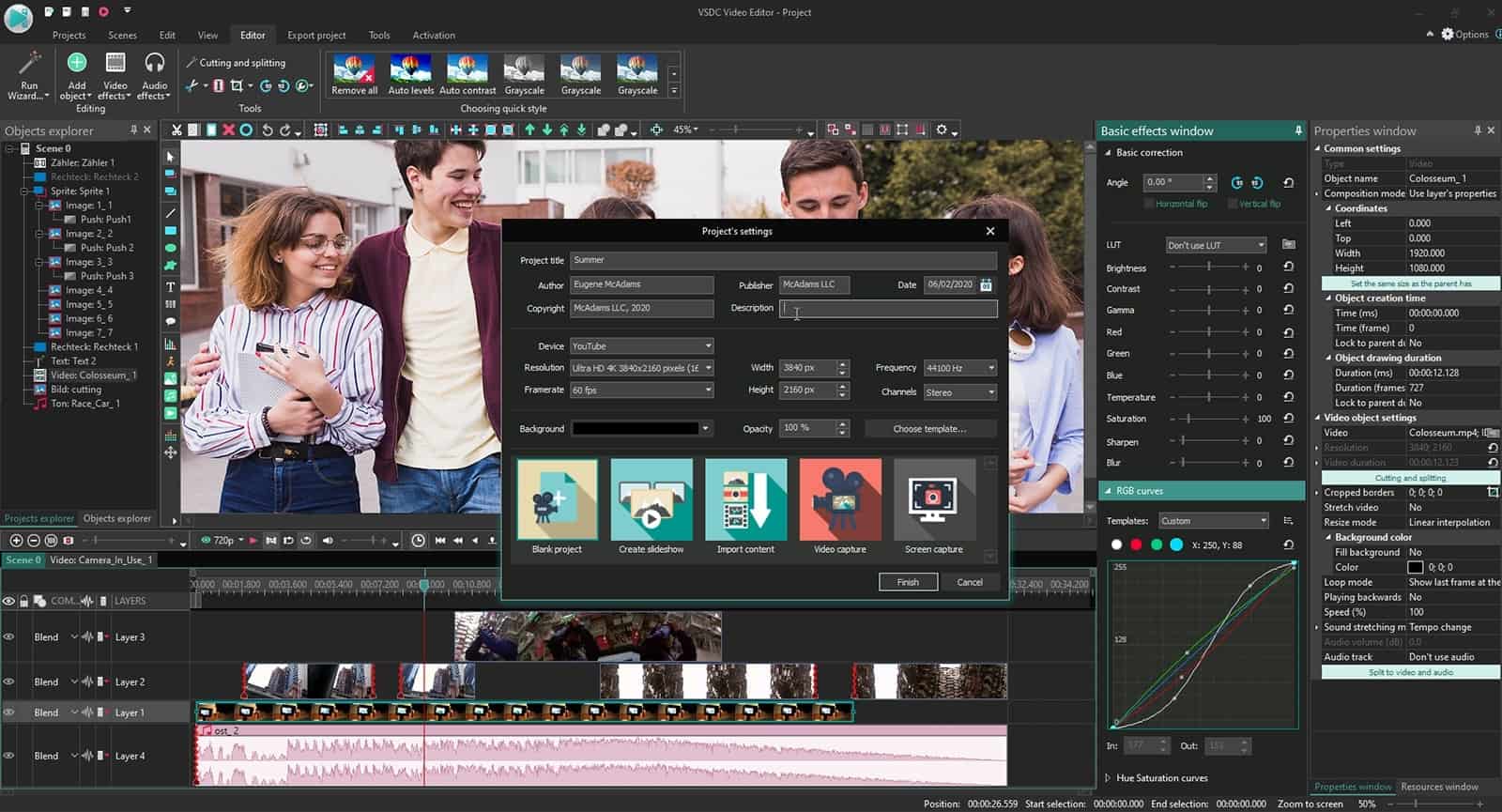
However, if the free version of the video editor doesn’t meet your requirement, then you can get the paid version as well. The paid version of the software brings in various features like video stabilization, 3D diagram templates, and much more.
Lightworks

Another free video editing software for Windows 11 is Lightworks. Lightworks is an overall mix of everything you need to for editing videos. The software has high-quality trim functions that are easy to use and fast enough to let you edit videos precisely. The software also has speed optimization, with which you can continue editing the video while you are importing new content.
Lightworks has the option for real-time project sharing which lets other users who have access to your video edit it. It also has Multicam editing to let you sync clips from multiple cameras. The software supports a wide range of video formats. Moreover, the software allows you to share and export videos to YouTube, Vimeo, Facebook, as well as on Instagram.
OpenShot

OpenShot is well known to have an easy-to-use interface. Not only does it has an easy-to-use interface but more editing features to cover all your editing requirements. The software lets you clip resizing, scaling, trimming, rotation, and various others. It offers unlimited layers for audio tracks, background videos, as well as watermarks.
You can easily add videos, images as well audio files using drag-and-drop functionality. OpenShot has digital video effects including brightness, hue, grayscale, chroma-key, gamma, etc. There are customizable title-card templates as well.
VideoPad

Another free option for you to edit videos is VideoPad. VideoPad is a simple video editor with most of the features that you may need for editing videos. It has a sound effects library to add varying sound effects to your videos. You can add special effects, text, transition, to your videos and edit them as per your requirement.
The software has a double built-in screen to let you edit videos easily. There are various pre-made transitions that you can customize if you want to. VideoPad allows sharing/exporting videos to external platforms like Facebook, YouTube, and various others.
HitFilm Express

HitFilm Express is another video editing tool that you can use to edit videos for free. HitFilm Express is a professional tool allowing you to edit videos. There are around 400+ visual effects as well as presets for free. There are customizable panels to make editing easy. It also has support for 360-degree video as well as keying the green screen. There are color grading features to edit the colors of your videos.
There are animation tools with which you can create and edit transitions. You can import 3D models on the software. It has various powerful presets as well as visual effects including color grading, 3D muzzle flashes, lights, and various others.
Kdenlive

Kdenlive is also a great choice if you are looking for free video editing software for Windows 11. You can add multiple audio and video tracks and edit them together. The software has support for almost all the video and audio formats. Moreover, the Kdenlive also has a configurable interface and shortcuts. You can also create 2D titles.
READ MORE:
- Top 10 Best Screen Recording Software for Windows 11
- How To Fix High CPU Usage In Windows 11
- How To Fix Windows 11 Blue Screen of Death Errors
Final Words
These were some of the best video editors for Windows 11 in 2024 that you can use. If you’re seeking video editing software that works with Windows 11, the video editor on this list is a good choice. This article can be used for various applications depending on your preferences.


Adobe Premiere Pro free?
Filmora free?
Both offers Trial. So soon you get habitual of any, you may buy from their websites.