- TikTok is a popular platform for short-form video content from creators, offering a range of genres like pranks, singing, and comedy.
- Various ways to contact TikTok customer support include visiting the Help Center, contacting for partnership, and connecting through social media platforms or email.
- Instructions on reporting problems on TikTok, creating an account, and logging in are provided, ensuring users can easily navigate the platform.
TikTok brought the revolution to short-form video content. It is a mobile-based platform where you can find short-form video content from creators. You can find content like pranks, jokes, singing, dancing, unboxing, comedy, lip-syncing, etc., on TikTok. If you, as a creator or a user of TikTok are facing issues with the platform, then you can contact their customer service to solve your query.
If your quest for different ways to contact TikTok customer support brought you to this article, then you are at the right place. In this article, we will be discussing how you can contact TikTok Customer Service.

About TikTok
TikTok is a short-form video hosting service owned by a Chinese company named ByteDance. Earlier TikTok was known as Musical.ly, but later it was renamed to TikTok. The social media app is available in 40 different languages, and you can install it on iOS, iPadOS, and Android devices. You can upload content between 15 seconds to 10 minutes on TikTok. You will find content from various creators on TikTok; even many influencers upload their content on TikTok.
TikTok created hype for short-form video content, and many social media also introduced short-form content on their platform. For instance, Instagram introduced Reels (now available on Facebook), and YouTube introduced Shorts.
How To Contact TikTok in 2023

Facing issues with TikTok? Given below are various ways to contact TikTok customer service for any issues you face with the platform-
- Help Center- Link
- Contact For Partnership- Link
- Media Inquiries- Link
- TikTok Support Twitter Handle- Link
- TikTok Facebook Page- Link
- TikTok Instagram Page- Link
- Creator Marketplace Email Addresses-
- Global: [email protected]
- United States of America: [email protected]
- Canada: creator-[email protected]
- Europe: [email protected]
- India: [email protected]
- Japan: [email protected]
- Outbound: [email protected]
- General Email Addresses-
- Report a problem: [email protected] or [email protected]
- general feedback: [email protected]
- Advertisement-related queries: [email protected]
- Advertisement complaints: a[email protected]
- Press inquiries: [email protected]
- Japan: [email protected]
- Latin America: [email protected]
- Korea: [email protected]
- Southeast Asia: [email protected]
- Feedback Form- Link
How To Report A Problem On TikTok?
If you want to report a problem on TikTok, then follow the steps given below-
- Tap on the Profile option at the bottom right corner.
- Here, tap on the hamburger icon at the top right corner and then on Settings and Privacy.
- Now, tap on Report a problem and select the topic to report the problem.
- Follow the on-screen instructions to report the problem on TikTok.
How To Create An Account On TikTok?
If you want to try TikTok for which you want to create an account, then follow the steps given below-
- Open the Play Store (on Android devices) or App Store (on iOS devices).
- Here, search for TikTok and tap on the very first option. From here, install the app on your device.
- Once done, open the TikTok app on your device.
- Here, tap on the Profile/Me icon at the bottom right corner.
- Now, select the method to sign up and follow the on-screen instructions to create an account on TikTok.
How To Login To Your Account On TikTok?
If you want to login to your account on TikTok then you can do so by following the steps given below-
- Open the TikTok app on your device.
- Now, tap on the Me/Profile icon at the bottom right corner.

- Tap on Log in option at the bottom of your screen.
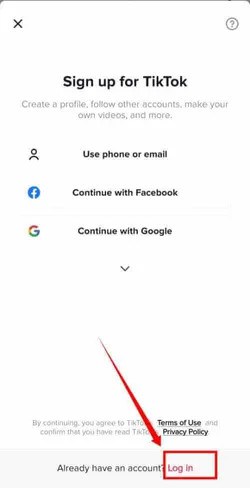
- Tap on Use Phone/email/username and follow the on-screen instructions to log in to your TikTok account.
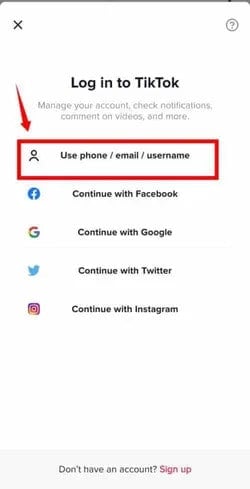
You can sign into TikTok using Facebook, Apple, Google, Twitter, or Instagram.
Final Words
That’s how you can contact TikTok customer service. If you are facing issues with TikTok and want to contact TikTok customer support, then you can do so through the methods mentioned in the article above. This article has listed all the ways to reach out to TikTok customer service.
READ NEXT:
- How to Go Live On TikTok: How Many Followers Do You Need To Go Live?
- How to Save TikTok Videos Without Watermark
- Download TikTok Videos Without Watermark
- How to Change Age on TikTok on Android and iPhone
- How To Fix Android System WebView Won’t Update
- How to Pin a Friend’s Conversation on Snapchat
- How To Contact Starlink Customer Support

