- TikTok is a popular video-sharing platform where users can create and share short videos
- TikTok videos downloaded from the platform come with a watermark and creator's name
- Third-party sites like SSSTIKTOK, SnapTik, and TikMate offer solutions to download TikTok videos without watermarks, requiring the video link for download.
Living in 2024, you might have heard of TikTok. TikTok is a video-sharing social network that allows users to share short video content on it. You can join the app, make short videos, share them on the platform, and be popular in no time.
When using TikTok, you might have come across videos from other creators as well, and you might have wanted to download them. TikTok allows you to download the videos, but they get downloaded with a watermark and the name of the creator who posted them. This helps prevent the content from being stolen. But what if you want to download TikTok videos without a watermark?
Well, you cannot download TikTok videos without a watermark from the platform itself. You will have to use certain third-party applications to download TikTok videos without watermark.
TikTok Videos Download Without Watermark
In this article, we will be discussing how you can download TikTok videos without a watermark.
Downloading TikTok Videos Without Watermark
As we have already discussed, TikTok does not allow downloading without a watermark, and the videos you will download from the platform will have the TikTok logo along with the name of the creator. Therefore, you will have to use third-party sites to save TikTok videos without watermark.
However, do note that you need to have the link to the video you want to download from TikTok. To get the link to the video, select the video your want to download. Click on the Share button on the video, and then click on the copy link to copy the link of the video.
ALSO CHECK: How To Download Reddit Videos on PC/Mobile
SSSTIKTOK – Download TikTok Videos
You can use this site to download the videos of TikTok without a watermark. You can either access its site or download SSSTIKTOK through PlayStore if you are using an Android device. This platform allows you to download TikTok videos, and you can also download MP3 files.
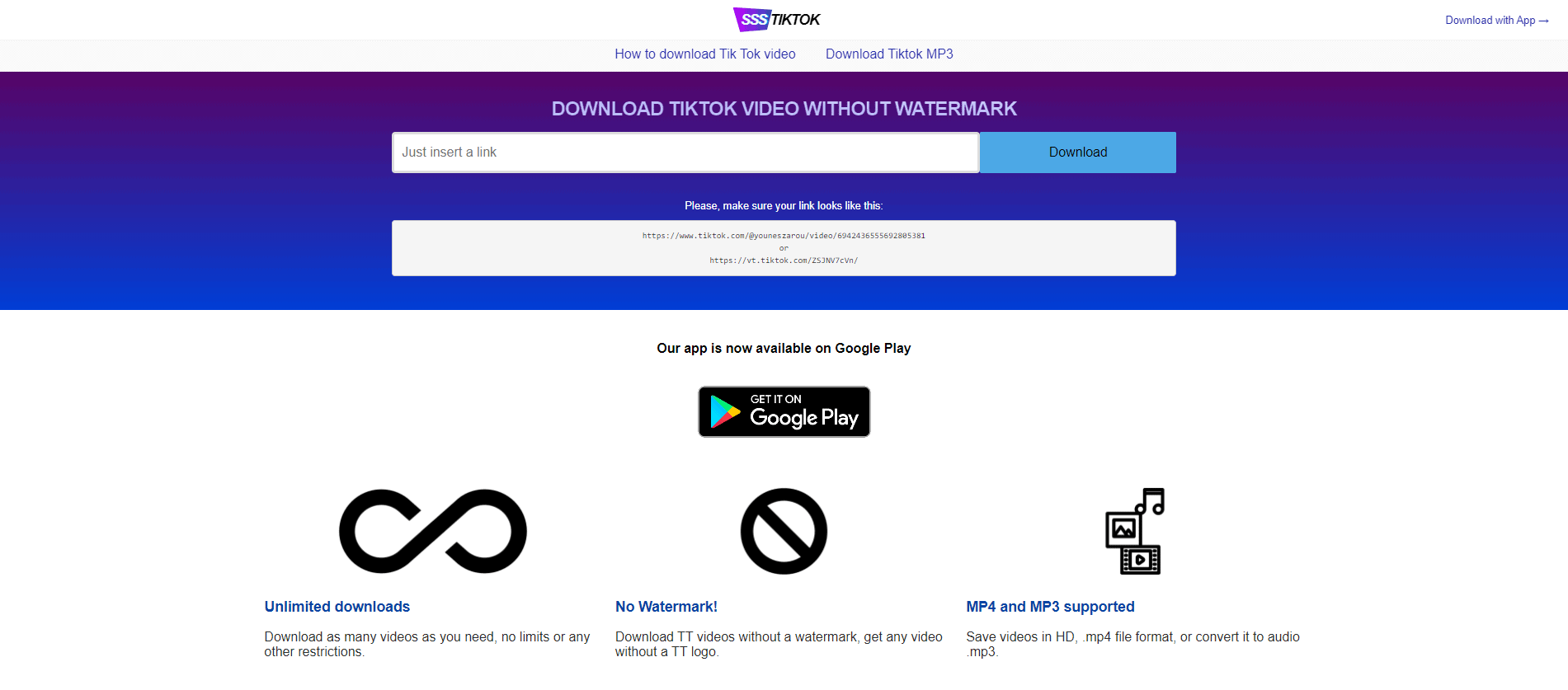
To download videos through SSSTIKTOK, follow the steps given below-
- Head to the official website of SSSTIKTOK or open its app on your phone.
- When you visit the website, you will be asked to enter the link to the video you want to download from TikTok.
- Paste the link in the given field, and click on download. This will show you the information about the video you are about to download, and you will be able to download it on your device.
SnapTik – Tiktok Video Download By Username
The next third-party site that you can use to download TikTok videos without a watermark is the SnapTik. This is a free platform that allows you to download TikTok videos. You can either use the platform’s web version or download its app from the PlayStore on your Android phone.
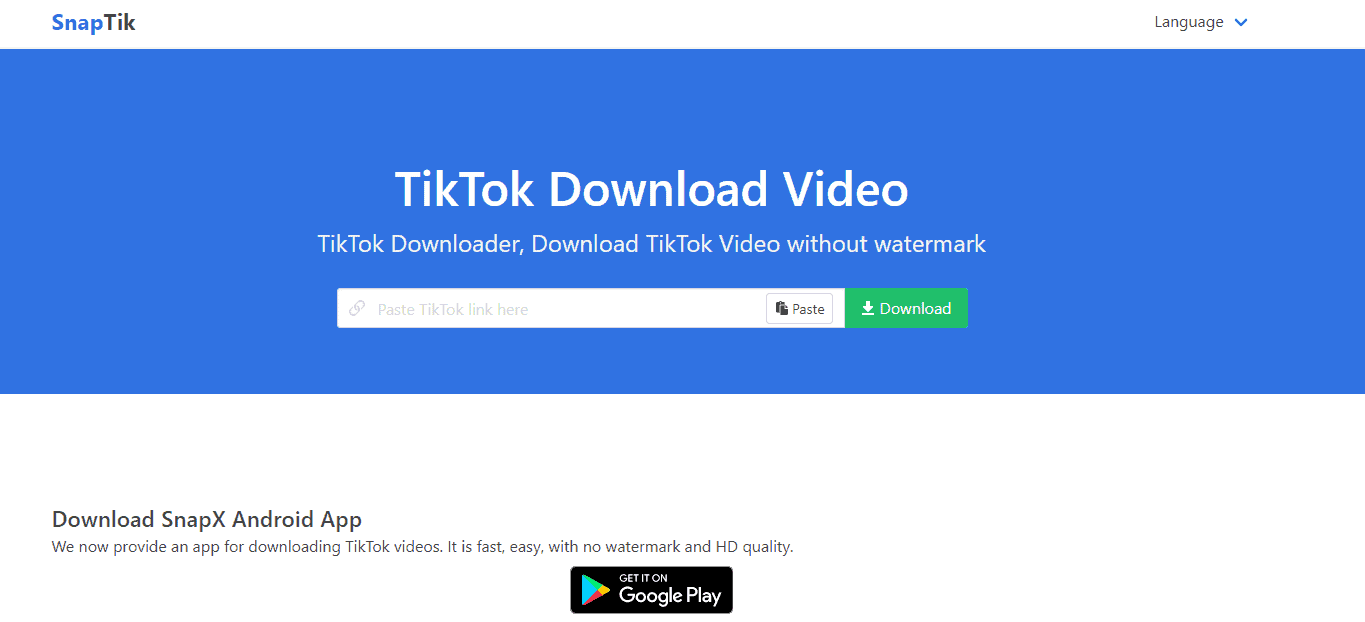
To download videos of TikTok from SnapTik, follow the steps given below-
- Visit the SnapTik website on your browser or open its app.
- When you visit SnapTik, you will be asked to paste the link of the TikTok video that you want to download without a watermark.
- Paste the link there, and click on download. Now you will be able to download TikTok videos.
TikMate – Tiktok Video Downloader Without Watermark
TikMate is another third-party site using which you can download videos from TikTok . There is no application for the site, and you will have to access the site on your browser to download the video. There is the Chrome Extension of the site available, which you can get from the official website.
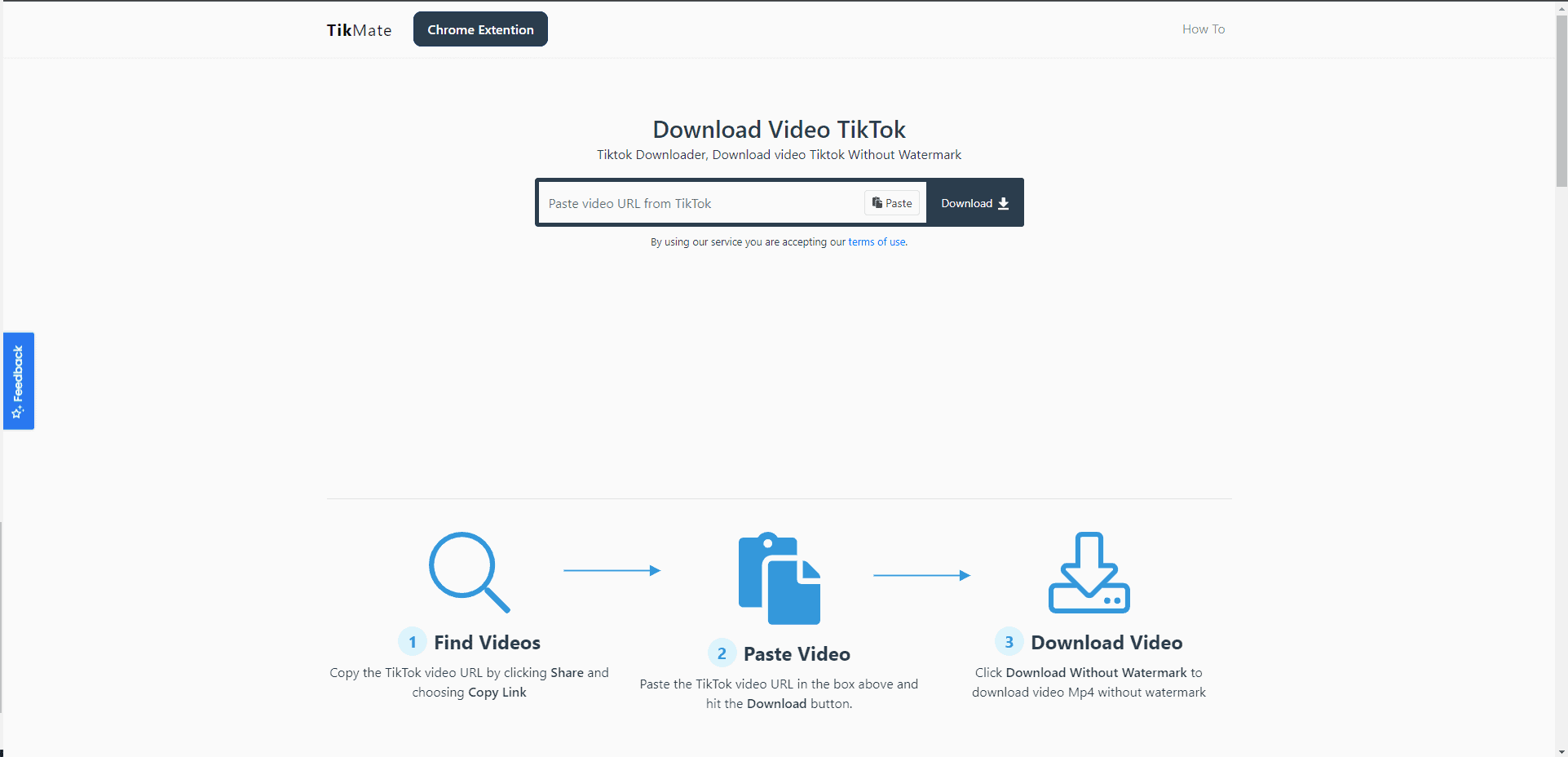
Follow the steps given below to download videos from TikMate-
- Visit the official website of TikMate on your browser.
- You will be asked to paste the link of the video you want to download without the watermark.
- Paste the link of the video, and then click on download.
- Your download will begin, and the video will be downloaded without the watermark.
ALSO READ: How To Stop Buffering When Streaming Videos (7-Methods)
Final Words
You can use the above applications to download TikTok videos without watermark. If you download videos through TikTok, they will be downloaded with the TikTok logo and the creator’s name on it. If you want the video without a watermark, you will have to use third-party sites to download the videos. You can use the third-party sites and applications mentioned in this article to download videos without watermark.


