- Call of Duty Mobile offers a new gaming experience with classic maps and modes, but users may encounter the game getting stuck on the loading screen.
- Reasons for the issue include device compatibility, incorrect version installation, outdated OS, internet connection problems, and pending updates.
- Fixes include restarting the device, checking internet connection, updating OS, clearing cache, checking for game updates, and reinstalling the game if necessary. Contacting the official team is recommended if issues persist.
It’s no secret that Call of Duty franchises have embraced mobile gaming, but the succinctly titled Call of Duty: Mobile stands out. No one had high hopes for Call of Duty Mobile after Call of Duty Declassified on Vita failed miserably. Rather than merely converting Call of Duty to a mobile platform, this is a whole new experience. Instead, the mobile version of COD is an updated version of the console game.
With its classic maps, weapons, and modes, it is a smartphone game based on Call of Duty. But, even after the efforts from the developers, the game still needs to catch up to the other competitors available in the market. Recently, many users have found that the Call of Duty: Mobile is stuck on the loading screen, so they need help jumping into the battle royale.
However, when our team investigates this issue, we have found some fixes that will surely help you resolve the problem. And guess what? We have mentioned all the needy fixes here that will help you resolve the Call of Duty: Mobile stuck on loading screen issue. So, let’s check out the fixes.
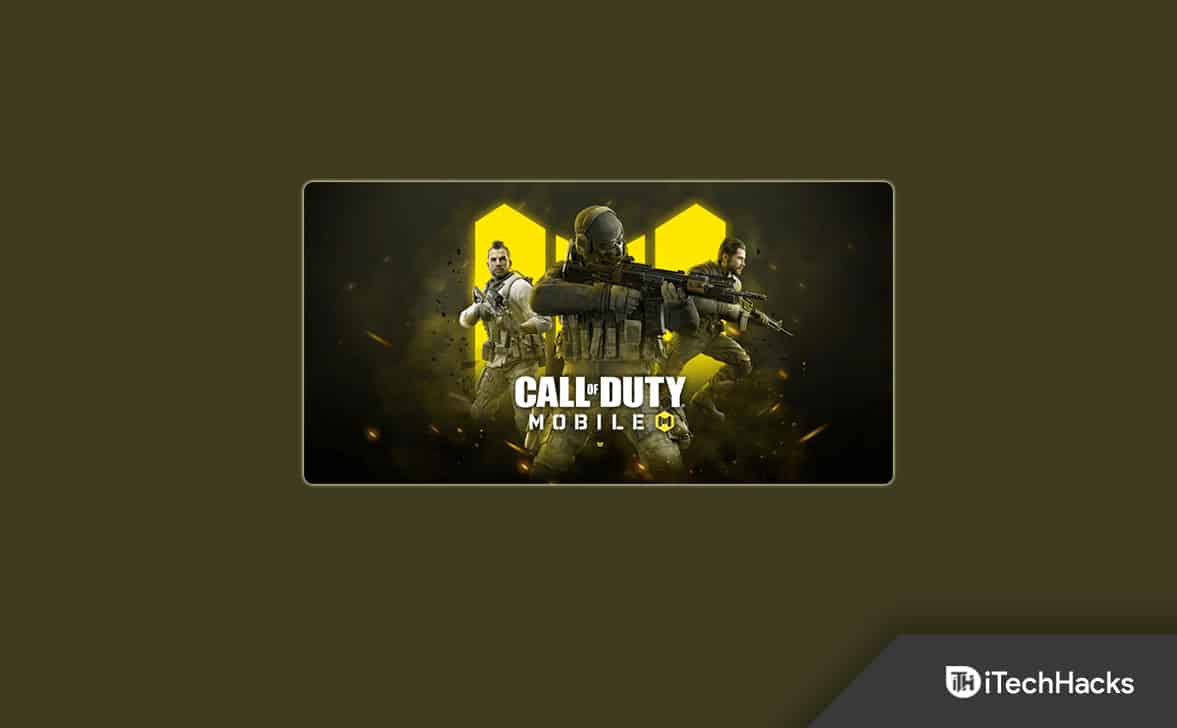
Reason Behind Call of Duty Mobile Stuck on Loading Screen
A common problem among users is that the loading screen gets stuck whenever the game is run. Nevertheless, there are many reasons for this. Here is a list of some of them; take a look at them.
- The device doesn’t meet the minimum requirements to run the game on your mobile.
- Installed the incorrect version on your device.
- Older version of the OS.
- The internet connection may be having some issues.
- There is an update available for your Android or iOS device.
Fix Call of Duty Mobile Stuck on Loading Screen 2024
There are a number of fixes available for Android or iOS users that will help them resolve if the Call of Duty Mobile gets stuck on the loading screen. So, let’s check out those fixes:
Restart Your Phone
It would be best if you tried restarting your device as the first step to resolve the loading screen issue. Your device will be given a quick start through this step, through which background processes that have been running without need will be terminated, and resources will be freed.
Try playing the game again if you are still waiting to see progress after restarting your device. Then, after restarting, wait for a while for your phone’s resources to load. Once it has been completed, open the game again to see if the issue occurs again.
Internet Connection
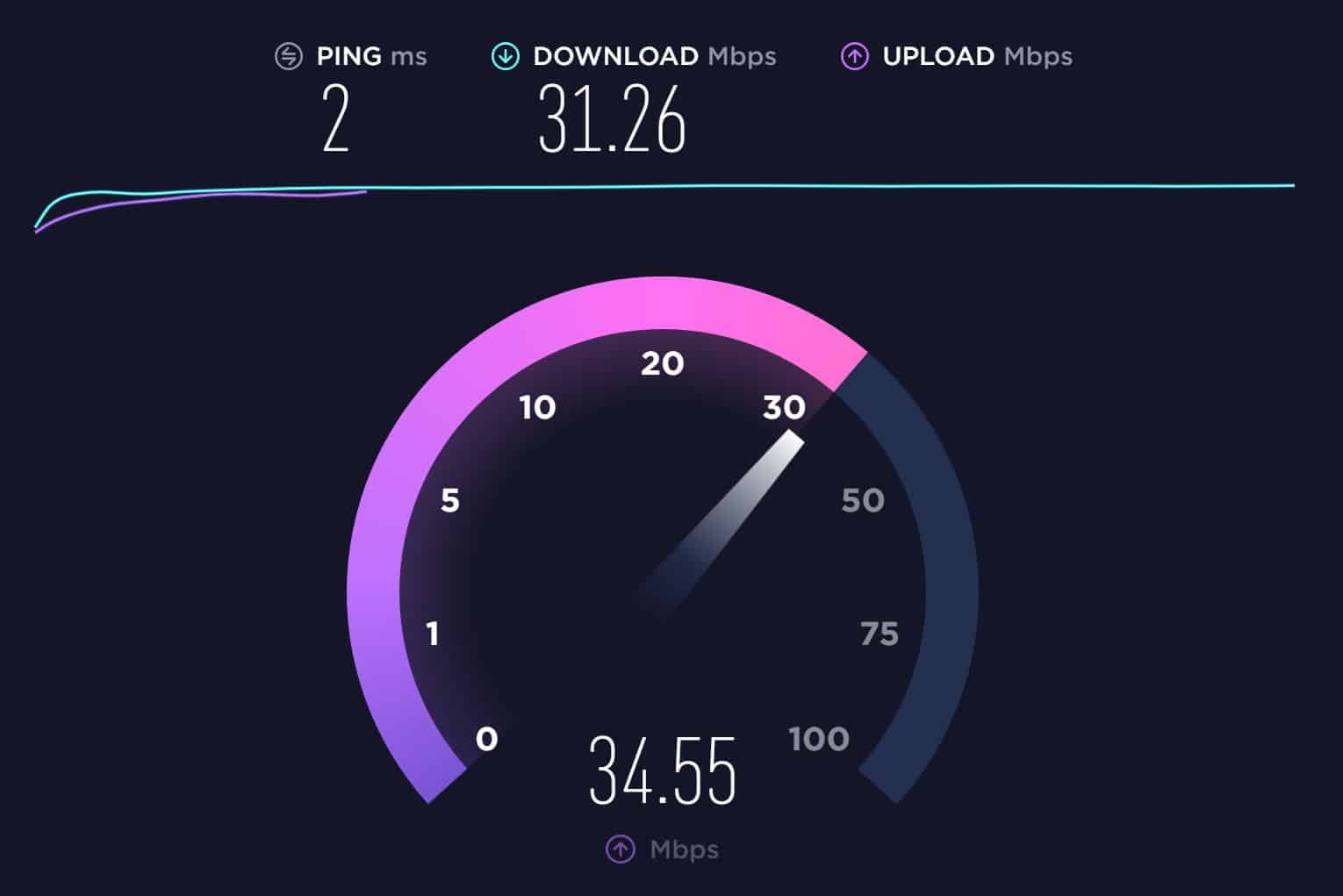
You may be having trouble loading the game because of an internet connection issue. You can use an internet speed tester if you are experiencing the same problem. Check out the speed of your network using any internet speed tester website.
However, determine whether the connection can support the game after testing the internet speed. In case you are experiencing slow internet speed, please get in touch with your internet service provider for assistance. It is also possible for you to resolve the problem on your own.
But, in case your internet is working fine, and you still get the error, possibilities are there that you may face this problem for a totally different cause. So, if that’s the case, you can try the other fixes mentioned below.
Check For OS Update
It’s time to update your device if it was updated some time ago. If you want to resolve the bugs caused by the previous version, you will need to check for updates, so you can install the new security updates and resolve any bugs caused by the previous version.
However, several users last updated their devices a long time ago, which has caused them to need help running the game. In order to avoid this, make sure your device is up-to-date.
- On your device, open the Settings app.
- Select General, then Software update.
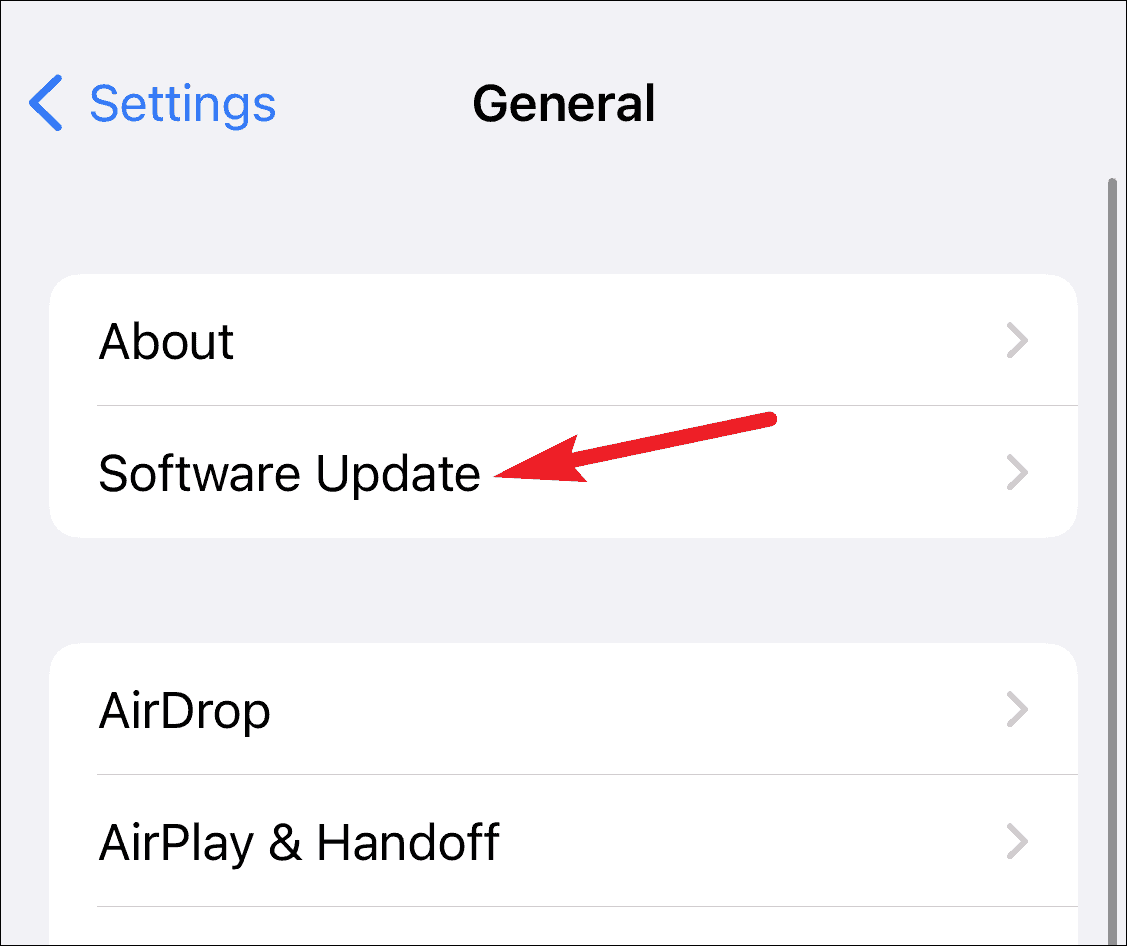
- Whenever you see an update available, follow the instructions on-screen.
Clear The Cache Files
If there are any problems with the game cache files, users can have problems playing the game. The cache files ensure that the game starts and runs properly.
If you are having trouble starting your game, try clearing the game’s cache to fix the problem. Many users have found this method to be effective. You can try it out and see if it works for you.
Check For Game Update
Possibly, your game might have any pending updates due to which you are getting the Call of Duty: Mobile is stuck on the loading screen issue.
So, we advise you to check for game updates using your Apple app store or Android play store. However, if you find any update, make sure to install it and check whether it helps you resolve the error.
Delete And Reinstall Your Game
It is important to note that deleting an app does not mean your progress will be lost. If you want to keep your data, you need to be logged into the game.
- Initially, go to the Settings app on your device.
- Select iPhone storage or iPad storage under the General section.
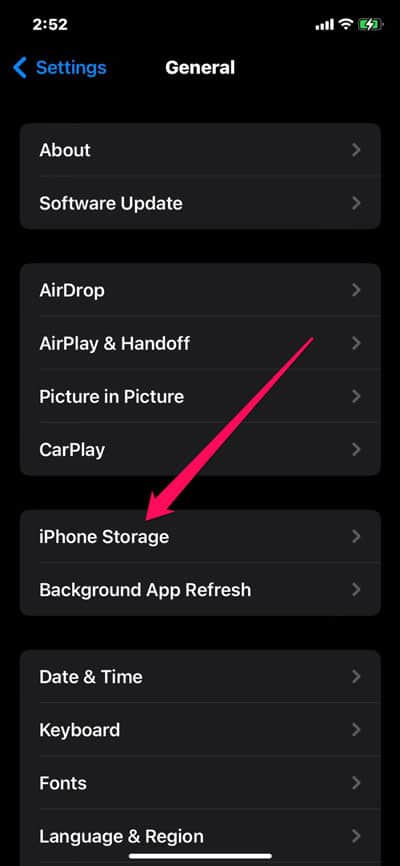
- Search for Call of Duty: Mobile.
- Select the Delete app from the menu.

- Open your device’s Apple Store.
- Enter “Call of Duty: Mobile” into the search bar.
- Install it again by hitting the Get button.

- Log in using the same account credentials can restore your progress or gaming data.
By performing the above-mentioned steps, you will surely be able to resolve this problem. Therefore, make sure to try them and let us know if it helps.
Contact Official Team
In case you find that nothing helps you resolve the Call of Duty Mobile stuck on loading screen issue, then possibilities are there that this error is occurring from the developer’s end. We advise contacting the COD officials and asking them about this problem. Furthermore, they will surely help you resolve this issue.
From Author’s Desk
So, that’s how to fix the Call of Duty: Mobile is stuck on the loading screen issue. We hope that you find this article helpful. Furthermore, in case you have any doubts or queries, comment below and let us know.
READ NEXT:
- How to Fix ‘Packet Burst’ Error in Call of Duty Vanguard
- Fix Call Of Duty Warzone Dev Error 6034
- Best Call Of Duty Warzone PC Settings To Boost FPS
- How to Fix Call of Duty: Vanguard ‘Server Snapshot’ Error
- 10 Ways to Fix COD Modern Warfare 2 Campaign Keeps Crashing
- How to Fix Modern Warfare 2 Stuck On Installing For PS5

