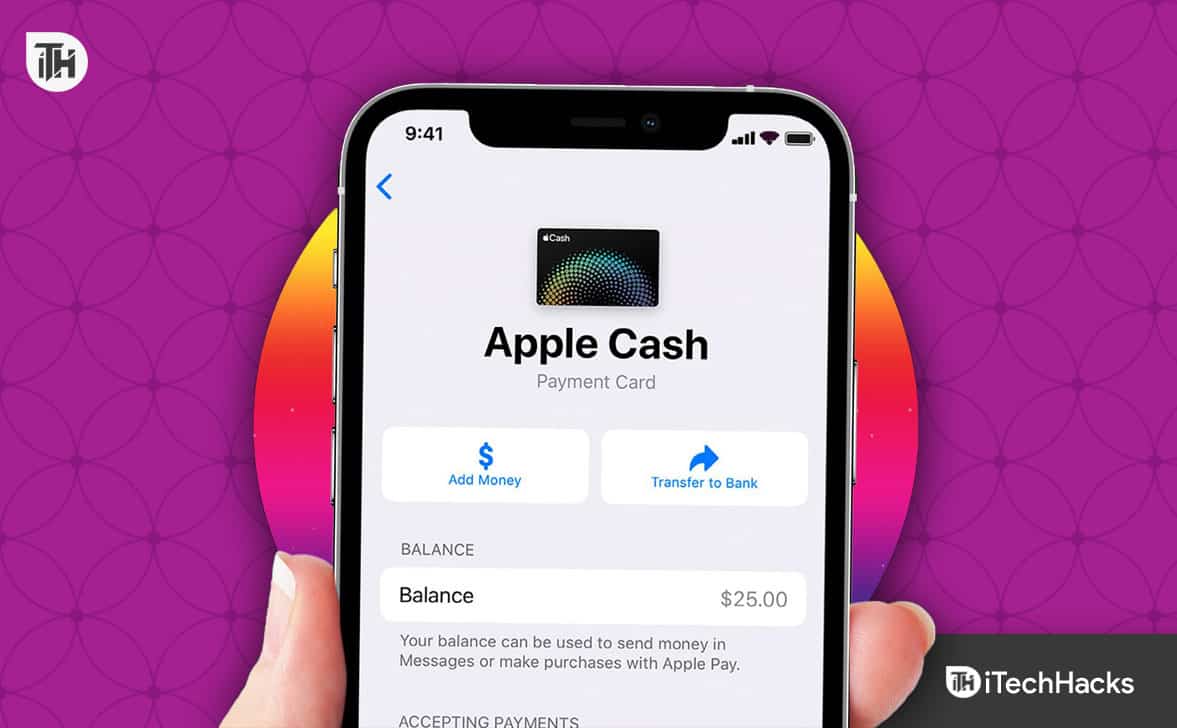- Apple Cash is gaining popularity with the rise in digital payments, allowing users to transfer money to bank accounts easily.
- Users can transfer Apple Cash to bank accounts or debit cards, with the process being simple and straightforward.
- There are limits on transfers from Apple Cash to bank accounts, with a maximum of $10,000 per day and $20,000 per week. If issues arise, users can contact Apple support for assistance.
With the rise in digital payments, Apple Cash has started gaining the momentum it always deserved. While Apple Pay is already a popularly used mode of payment in almost every part of the US, Apple Cash is still in its early stages. As a result, simple questions are bound to arise. One such problem among users is the ability to transfer Apple Cash to a bank account.
Interestingly, there’s a way to transfer Apple Cash to a Bank account. If you are new to Apple Pay and are finding it difficult to transfer Apple Cash to a bank account, don’t worry. In this guide, we will help you to transfer all your money from Apple Cash to your bank account easily.
What is Apple Cash?
If you have used PayPal or Google Pay, you are certainly aware of what it means. These days, people usually make use of digital wallets to send or receive payments faster. This is because using the traditional bank-to-bank transfer takes some time and a lot of processes, such as adding beneficiaries, confirming branch code, and swift code.
However, using a digital wallet, you need the email ID of the person you wish to send money. That’s what Apple Cash does. It simplifies the process.
If you are a user of Apple Cash, you can send as well as receive payments to anyone and everywhere. Eating at a food place or buying fuel at a gas station, everything can be done using Apple Cash.
Can Apple Cash be Transferred to Savings Account?
Yes, it is always possible to transfer money from Apple cash to your bank accounts. Not only now but since the launch of Apple Cash, it was always allowed at the free discretion of the user to transfer Apple Cash to a bank account.
Not everyone is like Amazon, which restricts users from transferring money from Amazon Pay to bank accounts. Apple being a big company, conforms to the legal standards of business and allows users the freedom to transfer Apple Cash to a bank account and add it back whenever the user wants.
How to Transfer Apple Cash to Bank Account in 2026
However, if you wish to transfer Apple Cash to a bank account, you would be happy to know that the process is not at all difficult.
- First of all, on your iPhone, open the Apple Wallet app.
- Now, tap on the Apple Cash card.
- After that, tap on the three dots at the top right corner.
- Tap on the second option, i.e., Transfer to Bank.
- Now, enter the Amount you wish to transfer.
- Tap on Transfer.
The process is quick and will take merely 10 seconds for the money to appear in your bank account.
How to Transfer Money From Apple Cash to a Debit Card?
Transfering money from Apple Cash to a bank account seems to be a simple and straightforward process. The same goes with debit card as well. If you want to transfer from Apple Cash to a debit card instead of a bank account, that is also possible.
However, you should keep in mind that the amount transferred to the debit card will ultimately reflect in your bank account. This is helpful if you want to transfer money to another account that is not linked with Apple Cash.
Open the Apple Cash app and tap the plus sign and select Debit Card. After that, enter your Debit Card details and follow the on-screen instructions. The process is similar to what you need to do in the case of a bank account transfer.
What to do if Transferred Money is Not Showing in Bank?
It has come to our notice that some users who have tried transferring money from Apple Cash to their bank accounts haven’t received the money. In other words, the sent amount is not reflected in their bank account statements.
If the same thing has happened to you, then you have to raise a complaint with your bank. According to Apple and Banks, it takes around 7 working days for the amount to transfer to your bank account and reflect in the statements. As a result, your first option is to wait for seven days.
Now, after seven days, if you don’t see the money, you can request your bank for a detailed account statement and take a look. Even then, if it is not present, you can go ahead and contact Apple support about that. Now, they will dive into your issue and help you out.
Is There Any Limit on Apple Cash to Bank Account Transfers?
Yes, there is indeed a limit on money transfers from Apple Cash to your Bank Account. However, the limit is quite high, as normally a person would use. As of now, the limit set for Apple Cash to bank account transfers is $10,000 per day and a maximum of $20,000 per week.
That means, if you transfer $10,000 for two consecutive days, you will exhaust your limit. But there are many other payment options and credit cards available in the market that would definitely restrict you from putting $10,000 in Apple Cash when you can simply swipe your card.
Bottom Line
Well, that’s all we have here about how you can transfer money from Apple Cash to your bank accounts. We hope this guide has helped you. However, if you are facing any issues, make sure to comment below so that we can help you.
READ MORE:
- Does Michaels Take Apple Pay?
- How to Pay with Apple Pay on Amazon
- List of Stores that Accept Apple Pay- Gas Stations, Best Buy, Grocery
- Does Wendy’s Take Apple Pay (Detailed Answer)
- Does Home Depot Take Apple Pay (Guide)
- Top 10 Best Cash Advance Apps Like Dave
- 10 Ways to Fix “Apple Pay Services are Currently Unavailable”
- Want to Track Cash App Card? Here’s how you Can Track Cash App Card Delivery