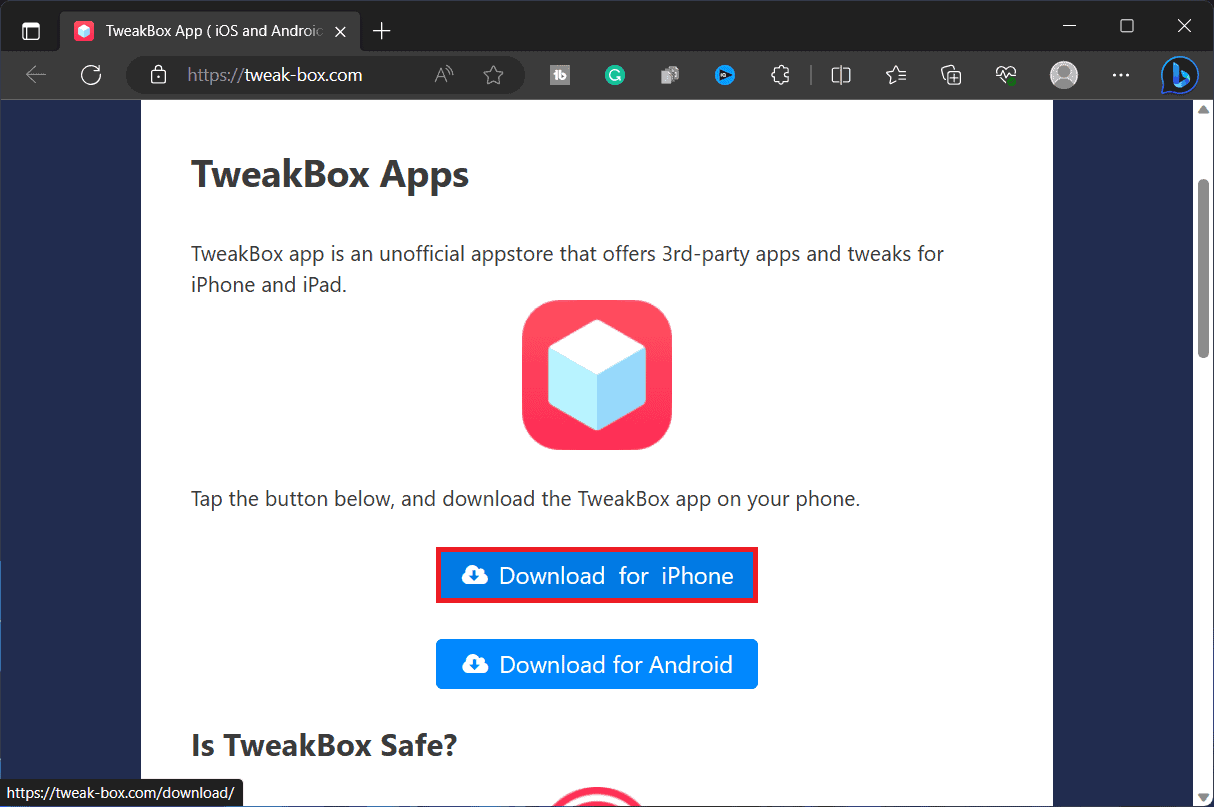- GBA4iOS is a Game Boy Advance emulator for iOS devices, allowing users to play retro games like Pokemon and Mario.
- To install GBA4iOS on iPhone in 2024, download Tweak-Box, install the app, and search for GBA4iOS to download and install.
- To troubleshoot issues, disable automatic Date & Time settings and trust the app from Profile & Device Management settings to play games on GBA4iOS.
If you are a 90s kid, you might have played games on the Nintendo Game Boy. While nowadays, games are excellent compared to the older ones, the nostalgic feel of the Game Boy was pretty unmatchable. This was the era of Pokemon games becoming extremely popular, and everyone bought Game Boy to play their favorite Pokemon games.
As of now, Nintendo is in its 8th generation and has been producing quite nice video games and hand-held consoles. However, the feeling of the Game Boy is not close. Even in 2026, many users want to try out Game Boy and play games on it. Buy why is it so? Even though kids nowadays are fascinated by AAA Titles like the Elden Ring and GTA 6, there are still many people who want to play retro games like Pokemon, Mario, Pacman, etc.
The best way to try games of Game Boy is by using the Game Boy emulator on your device. If you have an iPhone, you can install GBA4iOS and play Game Boy games. Here’s how you can install and start using GBA4iOS on your iPhone.
What Is GBA4iOS?
GBA4iOS is an acronym for Game Boy Advance For iOS. iOS is the proprietary operating system used in iPhones, in case you didn’t already know. Though you can play Game Boy Advance games on your iPhone, you need GBA4iOS.
Just like we download Android emulators to play Android games on our PC, GBA4iOS is a Game Boy Advance emulator that mimics the hardware capability of a Game Boy Advance to let you run those historic games on your iPhone.
How To Install GBA4iOS On iPhone?
Installing GBA4iOS is an extremely difficult process because, unlike Android, downloading and installing foreign apps seems impossible on iOS. As a result, you have limited options. Nevertheless, if you want to install GBA4iOS, follow these steps:
- Head to Tweak-Box and click on Download For iPhone button to download it.
- Install the Tweak-Box after downloading it.
- Once the app has been installed, open it.
- Now search for GBA4iOS.
- Download and install GBA4iOS in the same way you install other applications.
That’s it. Now GBA4iOS is installed on your device. However, when you try to open it, you will notice it doesn’t work. Also, there are no available games to play as you expected. But why is that? Well, for that, read on to the next section.
How to Play Games on GBA4iOS?
Even if you have GBA4iOS, it might not work on your iPhone. This happens due to automatic Date & Time. Almost every user has set their iPhones to automatically set the Date and Time, which causes this issue. To make GBA4iOS work, you have to disable that. Follow these steps for that:
- On your iPhone, open Settings.
- Now go to General.
- Tap on Date and Time.
- Toggle the Set Automatic switch to off.
- Now, manually set the time 1 hour back.
- Now, open GBA4iOS.
You should now be able to use GBA4iOS. However, if you are still unable to use GBA4iOS then probably it’s because of the iOS version on your iPhone. This issue can be encountered on iPhones with iOS 15 or higher.
How To Use GBA4iOS On iOS 15 And Above?
If you are using iOS 15 or above, chances are you are still unable to see the list of games available for GBA4iOS. Given below are the steps to use GBA4iOS on iOS 15 and above.
- Assuming you have already installed GBA4iOS, open Settings.
- Now go to General.
- After that, tap on Profile & Device Management.
- Now tap on Trust SAE Magnetics Dongguan Limited.
That’s it. Now you will see that GBA4iOS is showing all the games.
Advantages Of GBA4iOS
There are plenty of benefits associated with the GBA4iOS app. For instance, you can play your old favorite games from Game Boy Advance and Game Boy Color. The first advantage is that you can play your favorite old retro games.
Another thing to note is that it can not only play Game Boy Advance games but also other games that were earlier available for Nintendo Switch, including all-time favorite Super Mario. However, reading the next section might give you additional insights if you are worried about security and other things.
Disadvantages Of GBA4iOS
GBA4iOS is a third-party pirated and unethical application that is supplied online. This application cannot be trusted even if you are using an iPhone. When you give permission to trust this app from Profile and Device management settings, you are allowing this application to take every data from your iPhone, which can be quite dangerous.
We recommend that you only use this application if you are too desperate to play such games and don’t have any associated bank accounts on that iPhone. A jailbroken iPhone is equally dangerous to a rooted Android, so precautions should be taken while using such apps on vulnerable devices.
Bottom Line
Well, that’s all we have here about how you can install and use GBA4iOS on iPhone. We hope this guide has helped you. If you still have any doubts or queries, comment below so we can provide additional help.
READ MORE:
- How To Fix Spotify Premium Not Working On iOS 18
- 7 Ways to Fix Spotify Lyrics Not Showing Up on iOS or Android App
- Top 8 Ways to Fix iOS 18 Update Not Showing Up
- How to AutoFill Email/SMS Verification Codes on iPhone with iOS 18
- Download iOS 17 and Install on Your iPhone or iPad Easily
- Fix Google Photos App Crashing After iOS 18 Update
- 8 Ways to Fix iOS 17 Stuck on Update Requested on iPhone
- How to Reset Apple ID Password in iOS | iforgot.apple