Call of Duty: Warzone is an action-adventure first-person shooter game with millions of downloads. The developers have tried to make the game smoother for the players. But we all know that some errors in the games are common. There are different dev errors that the players face in the game. One of them is the Call of Duty: Warzone Dev Error 6661. A lot of players in the game are facing this issue. If you are also facing the issue in the game. Then keep reading this guide until the end to know how to resolve the issue on your system.
What is Call of Duty: Warzone Dev Error 6661?
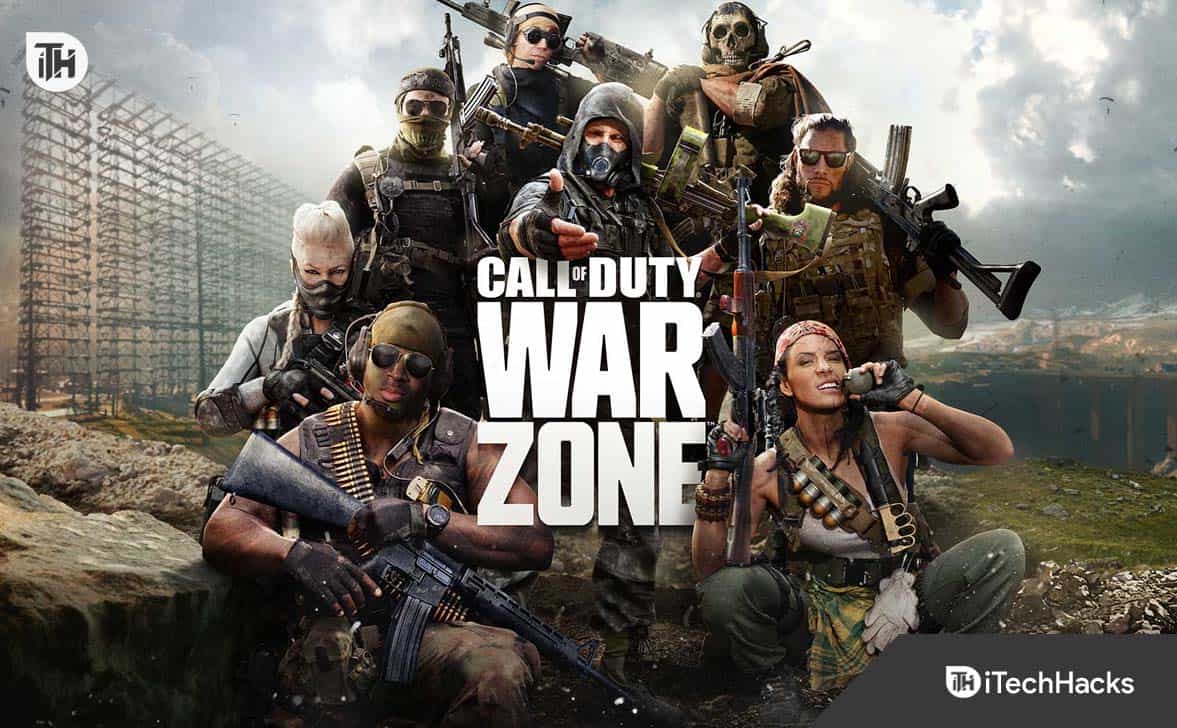
The players are confused about the Dev Error 6661 they get in the Call of Duty: Warzone. When they are trying to start the game, they get an error message, and due to it, they cannot play it. For those who don’t know, this issue occurs for various reasons, which we will list below. Do check them so that you will be able to fix the issue without any hassle.
- There are some corrupt files in the game.
- You have not given proper administrative permissions to the game.
- The issue might occur if there are any server outages to the game.
How To Fix Call of Duty: Warzone Dev Error 6661

The players are worried about how they will be able to fix the issue on their PC. Thousands of users have reported facing the dev error 6661 issue on the game. So, here is how you can resolve the dev error 6661 on your system.
Restart Your PC

The Dev Error 6661 is caused by config, windows, or game files. If you are facing the issue, then try restarting your PC. If the issue is caused due to Windows Files or minor bugs, it will be fixed quickly.
Run The Game As An Administrator
The dev error 6661 is also caused if the system is not giving it proper administrative permission. You can run the game as an administrator to resolve the issue on your system. You have to follow the steps which are listed below to do this.
- Right-click on the game file.
- You will see the option “Run as Administrator.”
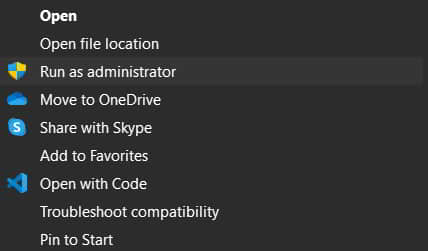
- Select it, and give permission. If the game starts running, you must do this setting permanently.
- Again right-click on the game application file.
- Select Properties, and go to the Compatibility tab.
- Now, select “Run this program as an administrator.”
- Click on Apply. That’s it.

Check For Server Issues

Many users who were facing the dev error 6661 issue on their system have reported that it was occurring due to the game’s server issues. At the time, when they were trying to start and play the game, there were some server issues which was going on. They got to know about it from different sources. You can also check the server status by following the methods listed below.
- Third-Party Websites: If any server issues are going on with the Warzone, you can easily check with famous websites like DownDetector, or other similar websites available on the internet.
- Social Media & Official Webpage: You can also check the game’s server status by following their website and social media accounts. The Warzone is a very popular game; they will surely update you about the server outages.
Run With DirectX 11
Many players have downloaded DirectX 12 on their PC. However, it also causes issues with the running of the game. Many users who are trying to play the game along with DirectX 12 have reported that they were getting the error message. The game might not be compatible to run properly with DirectX 12. Many developers have recommended that players download DirectX 11, as the games run properly.
Repair The Game Files
You will get Dev Error 6661 in Call of Duty: Warzone if any corrupted files exist. We will suggest that you should repair the game files in this case. The game launcher on the system comes with the feature of Repair Game Files. The users can use it to scan the game’s files and fix the issue if there is any corrupted file. You can easily do this with the help of the steps which are listed below.
- Open the launcher on your system.
- Go to the Library.
- Right-click on the game.
- Select Properties from the menu.
- Go to the Local Files, and select Verify Integrity of the game files.
- That’s it; you have successfully repaired the game files.
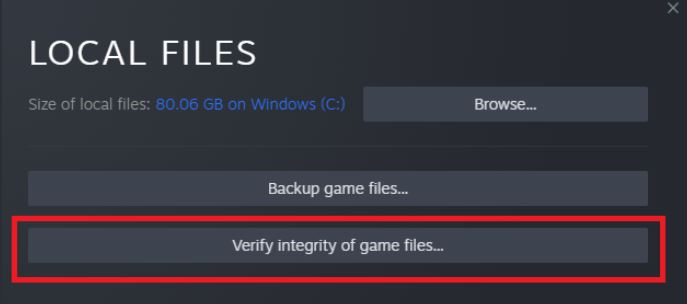
Update The Game

The developers are releasing new updates to fix the different issues with the game. If you have not downloaded the update for a long time, then there are chances that the issue might also cause due to it. We have listed the steps by which you will be able to update the game on your PC.
- Open the game launcher.
- Right-click on the game.
- Now, you will see the option of Update.
- If there is any update available, then you will get it there. The download will be started automatically. Turn on the “Auto Updates” feature if no update is available.
Clear Temporary Files
Sometimes the startup files of the game can also cause issues in the game’s running. Thus, we suggest that you delete the temporary files of the game from your system to try resolving the issue if it caused due to it. You can easily do this with the help of the steps which are listed below.
- Open the Run on your PC (Press Windows + R Key).
- Type “%temp%.”
- Select all the files.
- Delete them. Also, delete them from the Recycle Bin. After it, try to run the game.
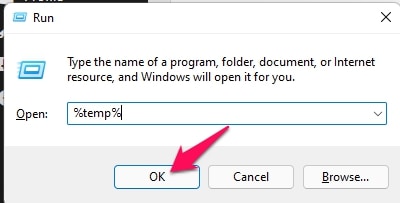
Wrapping Up
Many users have reported facing the issue of Call of Duty: Warzone dev error 6661 on their system. We have listed why you might face the issue with the game on your system. By seeing the reasons, you will be able to analyze the cause of the issue and will be able to fix it. Thus, you can quickly resolve them with the help of the methods we have listed above. That’s it for this one.
RELATED GUIDES:
- Best Call Of Duty Warzone PC Settings To Boost FPS
- Fix Call of Duty Vanguard Error Code DUHOK- LESTER
- 7 Ways to Fix Call of Duty Mobile Stuck on Loading Screen
- How to Fix ‘Packet Burst’ Error in Call of Duty Vanguard
- Fix Dev Error 11152 in COD MW2 & Warzone 2
- Fix COD MW2 Dev Error 11153 and Dev Error 6036
- Fix Call Of Duty Warzone Dev Error 6034
- How To Fix COD Warzone Dev Error 5573
- How To Fix COD Dev Error 6634 In Warzone
- Fix COD Warzone Dev Error 6068 in Windows 10

