- Call of Duty: Modern Warfare II offers crossplay feature for playing with friends on various platforms like Windows, Xbox, PlayStation, etc.
- Users have reported issues with Friend Request locked in the game, restricting them from adding new friends.
- To fix this issue, users can restart the game, update it, repair game files, ensure Activision Online Services are functioning, and use the Call of Duty Companion app to add friends. Contact Activision support for further assistance.
Call Of Duty is a popular FPS game series by Activision. Various titles of CoD are available for multiple platforms, including Windows, Android, iOS, Xbox One, Xbox 360, PlayStation4, PlayStation 5, etc. Call of Duty: Modern Warfare II is the latest addition to the game series, which comes with the crossplay feature. You heard that right; Modern Warfare 2 is crossplay, and you can play this game with your friends on different platforms.
This feature is currently riddled with bugs, and many users have been facing Friend Request locked issues on the game due to this feature. This error will lock the friend request option on the game and will prevent you from adding new friends. This issue is frustrating, but the developers are working towards fixing it. Until developers solve this issue permanently, you can try the following ways to fix it.
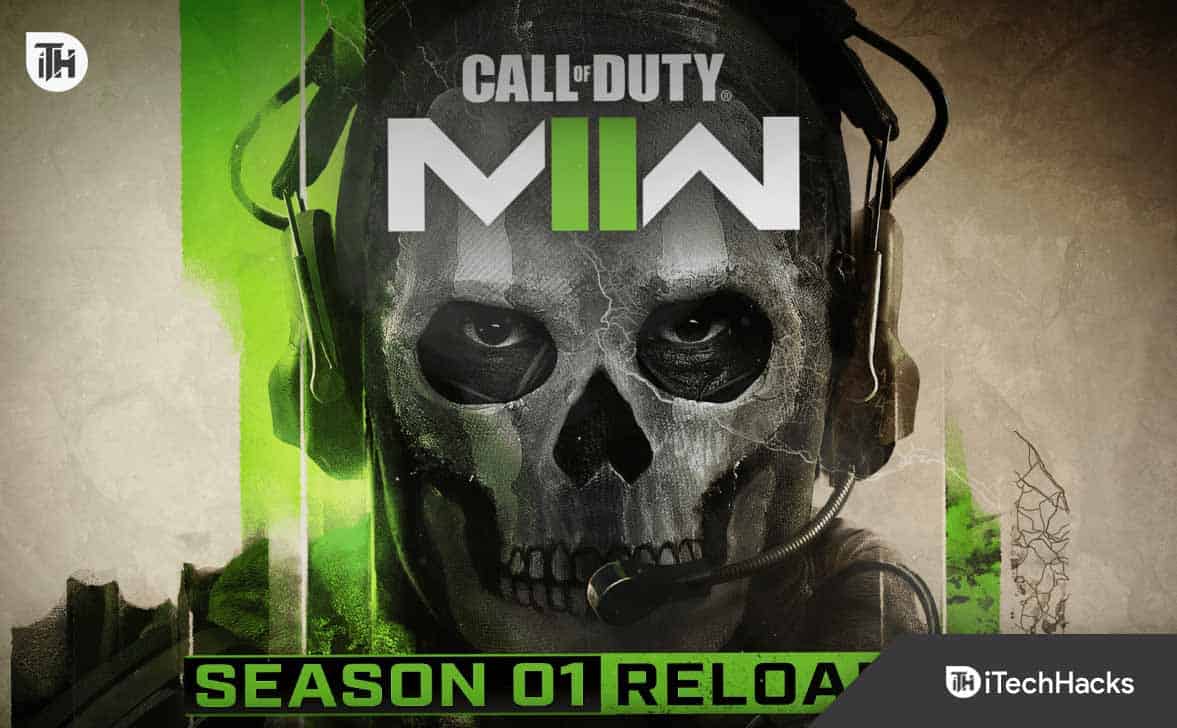
Fix Modern Warfare 2 Friend Request Locked
Restart The Game
If you cannot send the friend request to other people in Modern Warfare 2, then you can restart the game. This issue results from temporary glitches, and restarting the game should fix this issue. Close the game and then launch it again after a few seconds, and you should be able to send the friend request to other people now.
Update Game
Check for the latest updates of the game. There might be updates with the patches to this issue which you can install to fix the Friend Request Locked error.
On Steam
Given below are the steps to update Modern Warfare 2 on Steam-
- Open the Steam Client on your PC.
- In the Steam Client, head to the Library tab.
- On the left sidebar, click on COD: Modern Warfare II.
- Click on the Update option to update the game. If you don’t see this option, then that means no update is available.
- Restart your PC after the update completes.
- Launch the game again and try sending the friend request now.
On PlayStation
If you have a PlayStation, then you can follow the steps given below to update Call Of Duty: Modern Warfare 2-
- Head to the Game tab on your PlayStation console.
- Select the COD: Modern Warfare 2 and press the Options button on your PS controller.
- Next, select Check for Updates to search for available updates.
- Install any update available and then see if you still face the issue.
On Xbox
Xbox users can follow the steps given below to update the game.
- Press the Xbox button on your Xbox controller.
- On the right side of the Xbox menu, select the Settings option.
- Here, select the Updates & Downloads option.
- Now, tick the checkboxes saying Keep my console up to date and Keep my games up to date.
- This will download and install all the updates available for the game.
Ensure Activision Online Services Are Running Fine

You will likely encounter Modern Warfare 2 Friend Request Locked error if there’s something wrong with the Activision Online Services. You can visit this page to check whether the Activision Online Services are working fine on all platforms. If the page shows ‘Online’ on All Platforms, then nothing’s wrong with Activision Online Services, and you can skip to the next step. If there’s some issue with the services, wait for some time, and the issue will be automatically resolved.
Repair Game Files
If the game files are missing or corrupted, then that can cause this friend request locked issue on Modern Warfare 2. Fortunately, PC users can repair the game files if they are playing the game through Battle.net or Steam client.
On Steam
To repair the game files on the Steam client, follow the steps given below-
- Firstly, launch the Steam client on your PC.
- Head to the Library tab on the Steam Client.
- From the list of games, right-click on COD: Modern Warfare 2 and then click on Properties.
- In the Properties, head to the Local Files tab.
- Now, click on the Verify Integrity Of Game Files button.
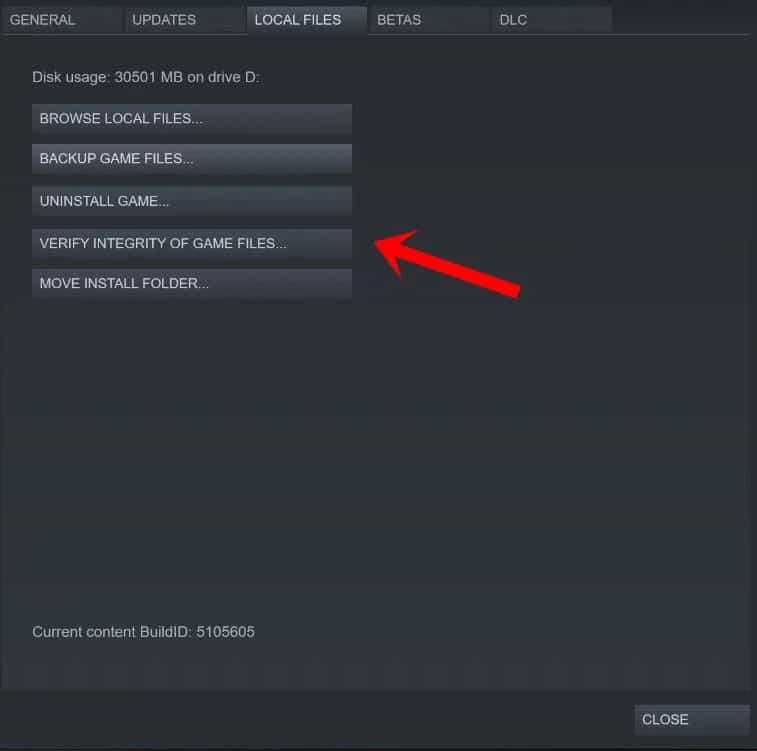
- Wait for the process to complete, and then restart your PC.
- Launch the game once your PC restarts, and then see if you still face the issue.
On Battle.net
If you play Modern Warfare 2 through Battle.net, then you can follow the steps given below to repair the game files on it-
- Press the Windows key on your keyboard to open the Start Menu.
- On the Start Menu, search for Battle.net and then press Enter to launch it on your PC.
- In the Battle.net client, click on COD: Modern Warfare II.
- Here, click on the Settings icon.
- Now, click Scan and Repair and then Begin Scan to start scanning for corrupted or missing game files.
- All the game files will automatically get repaired.
- Once done, restart your PC, and you should no longer encounter the issue.
Add Friends Through The Call Of Duty Companion App
You can download the Call Of Duty Companion app on your phone and then add friends through it. This can be done by following the steps given below-
- Open Play Store (on Android) or App Store (on iOS).
- Search for the Call Of Duty Companion app and install it on your phone.
- Once the app is installed, launch it and then sign into your Activision account.
- Tap on the Settings option here.
- Now, tap on Account and Network option and then on Activision Account.
- You can then send and accept friend requests on Call Of Duty Modern Warfare 2.
Bottom Line
However, you can contact the Activision support team if the friend request option is still locked. Do note that the above steps will only temporarily solve the issue, and you might encounter this issue again. You will have to wait till the developer releases update patches to fix this issue permanently.
ALSO READ:
- Best Call Of Duty Warzone PC Settings To Boost FPS
- Fix Call of Duty Vanguard Error Code DUHOK- LESTER
- 7 Ways to Fix Call of Duty Mobile Stuck on Loading Screen
- How to Fix ‘Packet Burst’ Error in Call of Duty Vanguard
- How To Fix Call Of Duty Warzone Dev Error 6034
- Fix COD Modern Warfare 2 Campaign Keeps Crashing
- How to Fix Modern Warfare 2 Dev Error 6146
- Fix Modern Warfare 2 Timed Out While Signing into Online Platform
- Fix Modern Warfare 2 or Warzone 2 Stuck on Checking For Updates

