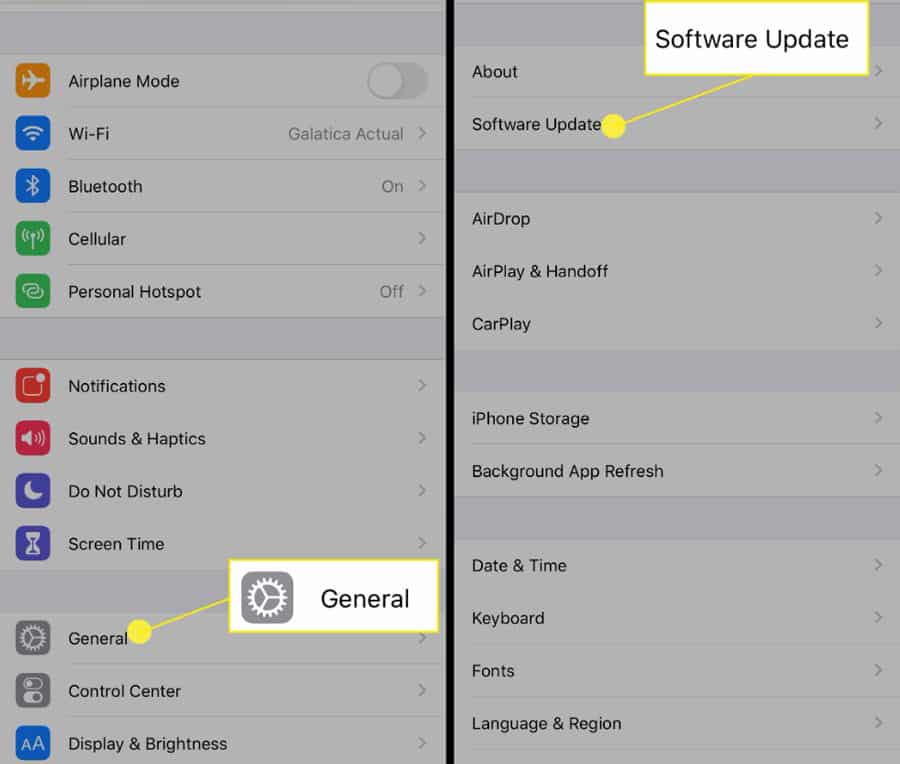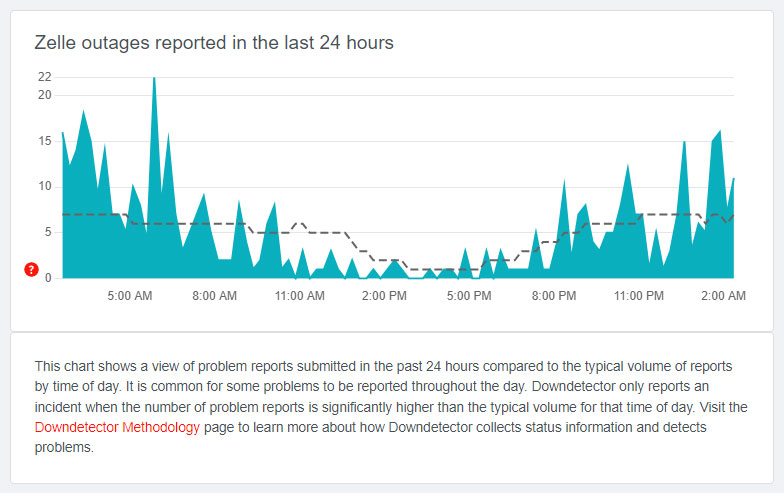- Zelle is a widely-used digital payments network, including by banks like Wells Fargo in the US, allowing electronic money transfers among registered users.
- Some users have reported issues with Wells Fargo Zelle not working, but various fixes are available to address these problems quickly.
- Solutions include disabling power-saving mode on devices, force restarting problematic devices, updating operating systems, and checking for VPN or location issues, among others. Contacting Wells Fargo customer service is also an option for further assistance.
The Zelle network is one of the most popular digital payments networks in the United States. In addition to Bank of America, Truist, Capital One, JPMorgan Chase, PNC Bank, U.S. Bank, and Wells Fargo, the company is owned by a consortium of major banks.
With this service, individuals can transfer money electronically from their bank accounts to those of other registered users within the United States. However, there is a small chance that anyone will encounter an issue while banking online. It is possible, however, that you may have issues with Wells Fargo’s mobile banking service.
Talking about the recent case, there are many users today facing issues while digital payments using Wells Fargo Zelle bank as it is not working. Well, no worries, we’ve got some fixes for you that will help you out. Therefore, let’s get started with the guide.
What is Wells Fargo Zelle?
Zelle lets you send and receive money from people you know and trust quickly and easily. It is possible to send money to practically anyone in the United States with a bank account by using an email address or a U.S. mobile phone number.
How to Fix Wells Fargo Zelle App Not working
There are times when you can fix Wells Fargo Zelle not working, depending on what the problem is. It is especially important if the issue is solely related to your phone.
Fix 1: Disable the Power Saving Mode
You may not be able to use the Wells Fargo app if you have your phone in power-saving mode. This is because power-saving modes restrict the operation of certain components of the system that are essential to the smooth operation of the app. It is simply a matter of turning off the power-saving mode on your Device to resolve this issue.
If you have an iOS device, go to Settings > Battery > Low Power Mode and turn it off.
On an Android device:
- Go to Settings > Battery and Device Care > Battery > Power Saving Mode.
- Afterward, check if the app is working properly after disabling Power Saving Mode.
Fix 2: Force Restart of the Problematic Device
If your phone’s operating system or memory is malfunctioning, Wells Fargo’s app may also encounter issues. You may be able to resolve the wells fargo zelle not working problem by force restarting your Device.
When this action is performed, the system cache will be cleared, and the network connections will be reset, which should help make the Wells Fargo app run more smoothly.
- First of all, press and release your iPhone’s volume up and volume down buttons simultaneously.
- On the power slider menu, continue holding the side button while holding the phone’s side button.
- Thereafter, release the button once the Apple logo appears on the screen. Verify that the Wells Fargo app is working correctly after the Device has been powered on.
Fix 3: Update the OS to the Latest Build
If your phone’s operating system (OS) is outdated, you will have problems using the Wells Fargo app. Consequently, the phone and application would have compatibility problems. To fix the wells fargo zelle not working issue, make sure your phone’s OS is up-to-date.
It is important to back up your phone, fully charge it, and connect it to the power source before updating it. Navigate to General > About > Software update on iOS devices.
On Android:
- Go to Settings > About Device> Software Update.
- If you see an OS update, download and install it.
- Once you have completed this step, restart your phone and make sure the Wells Fargo app is working properly.
Fix 4: Disable VPN on the Device
In order to provide customized content, your Wells Fargo account is closely tied to your physical Location. Your app’s requests will not be handled by Wells Fargo Zelle servers if they are coming from an unusual location due to a VPN. If this is the case, disabling the VPN will solve the wells fargo zelle not working issue.
You can disable the VPN by using an app if you are using one. On an iPhone, you can disable the VPN by following these steps:
- Navigate to Settings > General > VPN on your iPhone.
- You need to disable the VPN and restart your phone.
- Check if the Wells Fargo app is working properly by launching it.
Fix 5: Check if Your Recipient is Enrolled in Zelle
You also need to ensure that the person you are sending money to is enrolled in Zelle if you still experience problems with Wells Fargo Zelle. Using their email address or U.S. mobile number, you can check that they are enrolled. You can also check their enrollment by asking them.
Fix 6: Check if Zelle is Down
Zelle’s servers won’t work if they are down, so you can’t send or receive money. If Zelle is down, you can check the status page. It is impossible to do anything but wait until Zelle comes back up if it is down.
Fix 7: Refresh the Location of your Device
If you want Wells Fargo’s app to provide customized content, your Device’s Location must be verified. Location modules on your Device that are in an error state will not allow the app to fetch the data; therefore, it cannot function. You can fix the wells fargo zelle not working problem by refreshing your Location in this case.
#1. Refresh Location on an Android Phone:
- Open the Quick Settings panel by exiting Wells Fargo and swiping down or up.
- Hold down “Location” for a moment to disable it.
- Launch Wells Fargo’s app and enable Location. Make sure it is working properly.
#2. Refresh Location Services on an iPhone:
- Close all recently opened apps and exit the Wells Fargo app.
- Go to Settings > Privacy > Location Services.
- Launch the Wells Fargo app and disable Location Services.
- Try rerunning the problematic Wells Fargo app after enabling Location Services.
Fix 8: Try Another Network or Network Type
Some networks restrict traffic to resources outside their domain, including university and corporate networks, so your Wells Fargo app may not work on those networks. Furthermore, some Wells Fargo apps require an individual to connect to the Wells Fargo network or a data network in order to work.
By trying a different network or type of network, you will be able to resolve the wells fargo zelle not working issue.
- Ensure that the other network type (for example, mobile data) is enabled and the problematic one is disabled (for example, Wi-Fi).
- If the problem persists, launch the Wells Fargo app.
- You can check again by connecting to a different Wi-Fi network (ideally, Wells Fargo’s Wi-Fi network).
- Similarly, if this isn’t working, try enabling and disabling the Bluetooth on your phone.
Fix 9: Check Your Internet Connection
Make sure your internet connection is strong and stable. There is a possibility that Zelle will not work properly if your internet connection is slow or unreliable. To see if the problem is fixed, try restarting your router or modem.
Fix 10: Check if You’re Enrolled in Zelle
In the Wells Fargo mobile app or online banking, go to Transfers & Pay > Send Money with Zelle.
From there, you can check if you are enrolled. If not, you’ll be prompted to enroll using your U.S. mobile number and/or email.
Make sure your information is current and linked to the correct account to send and receive money successfully.
Fix 11: Contact Wells Fargo Customer Service
Still having problems with your Wells Fargo Zelle bank after trying all of the above? Contact Wells Fargo customer service for assistance. In some cases, they may be able to troubleshoot the problem and restore service to your bank.
Fix 12: Switch to a Different Device Temporarily
If you recently switched phones or reset your phone, Zelle may not work properly due to sync issues with device ID/token.
Try logging in and using Zelle from the Wells Fargo desktop website or another phone temporarily
Then reattempt from your current phone after some time
So, that’s all we have for you on how to fix the Wells Fargo Zelle bank not working today issue. It’s our hope that this guide has helped you. Until then, if you need more info, comment below.
ALSO READ: