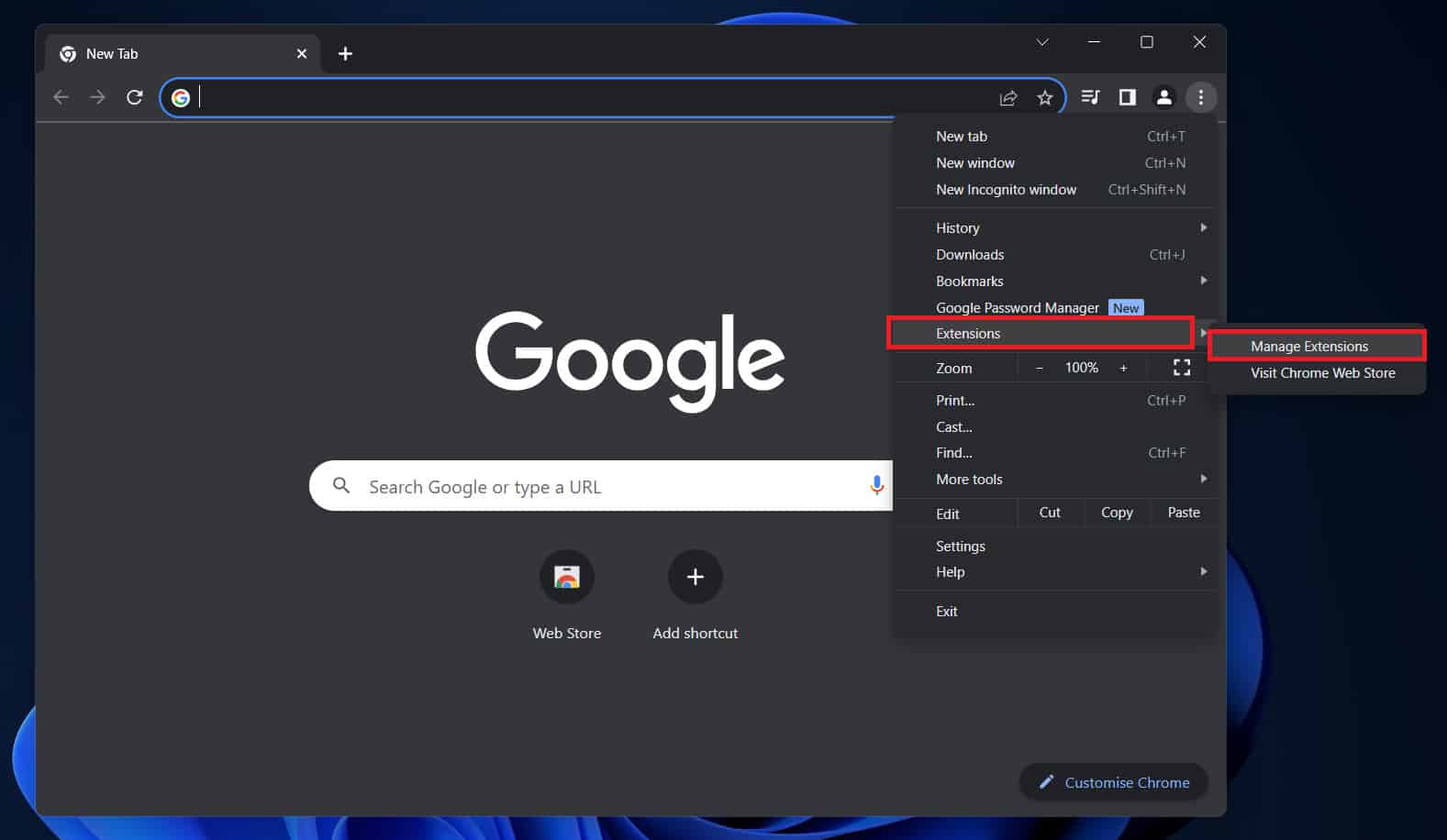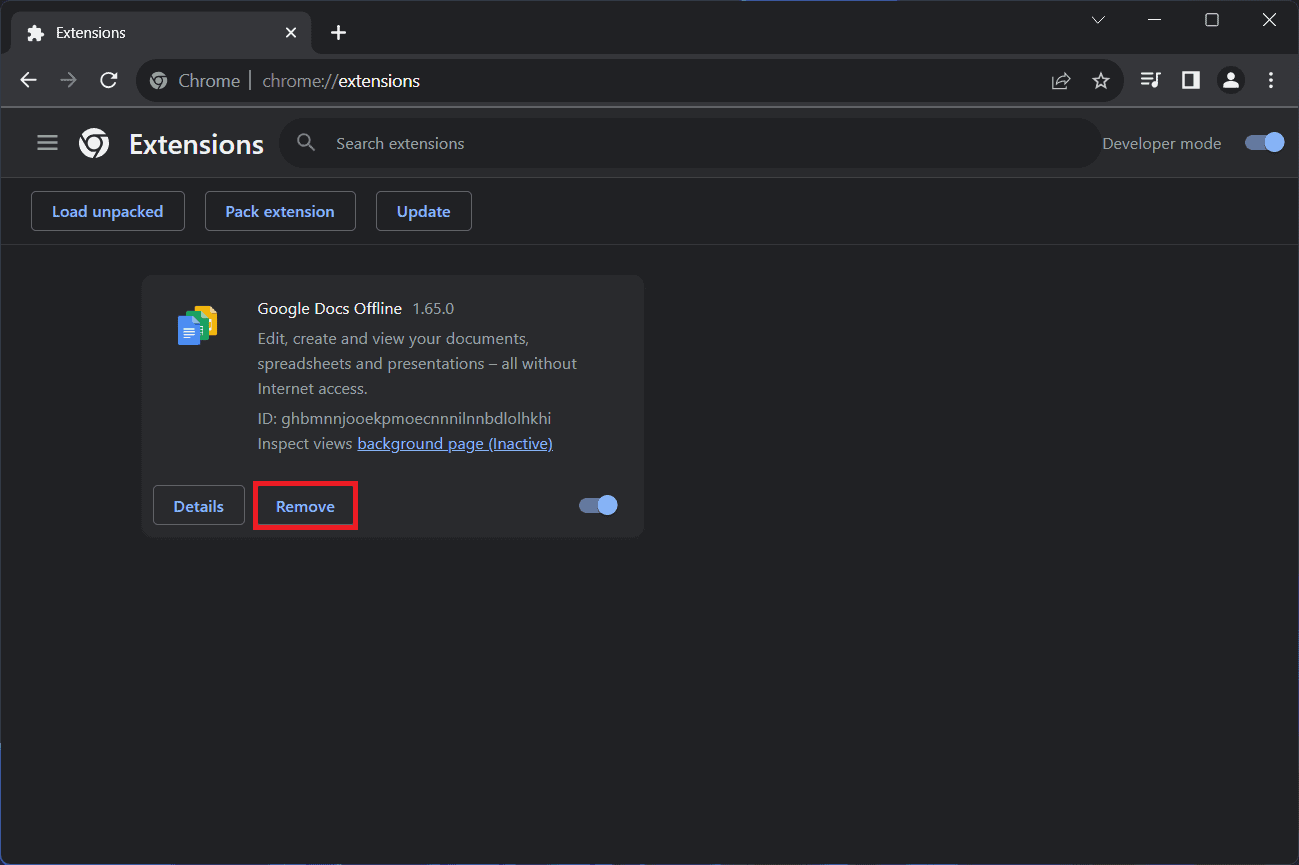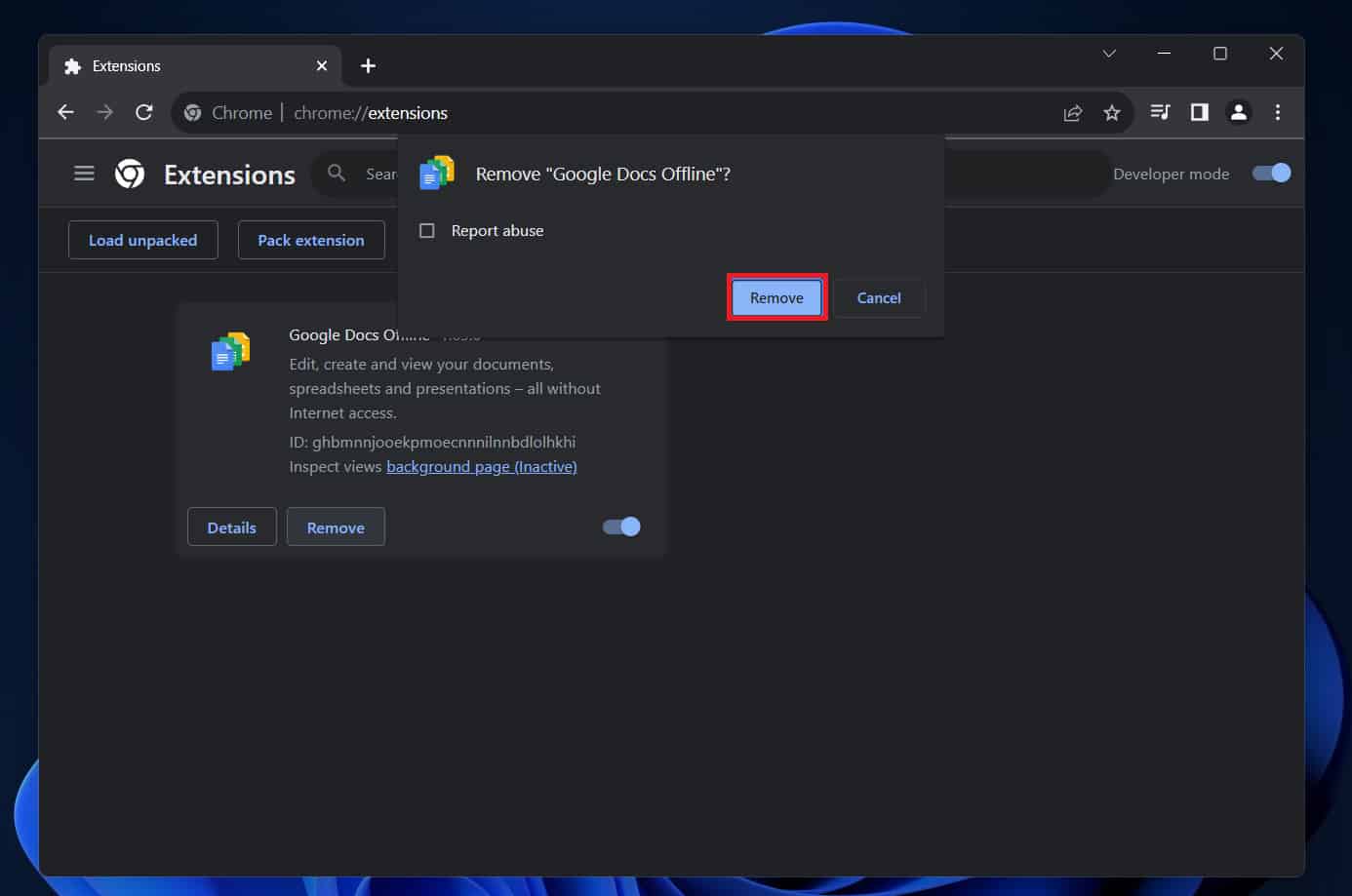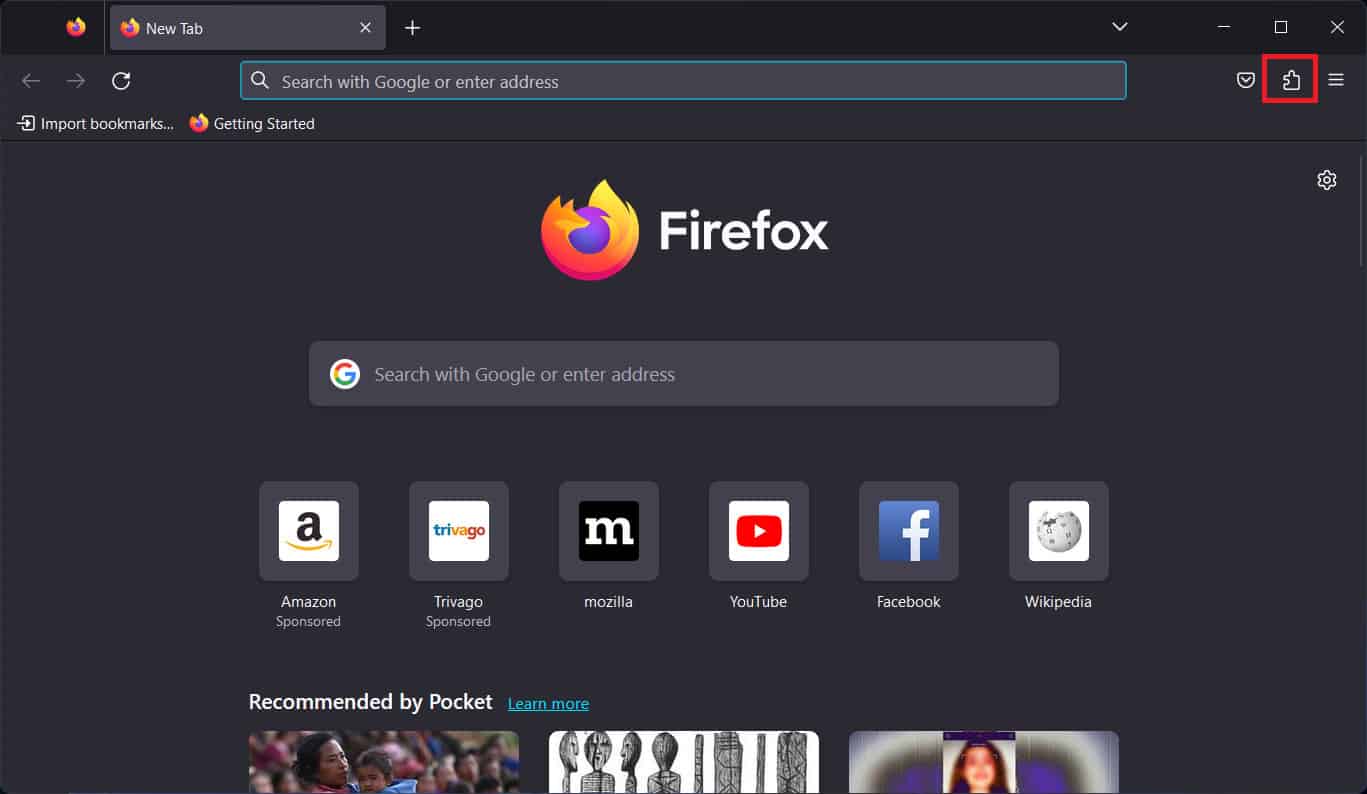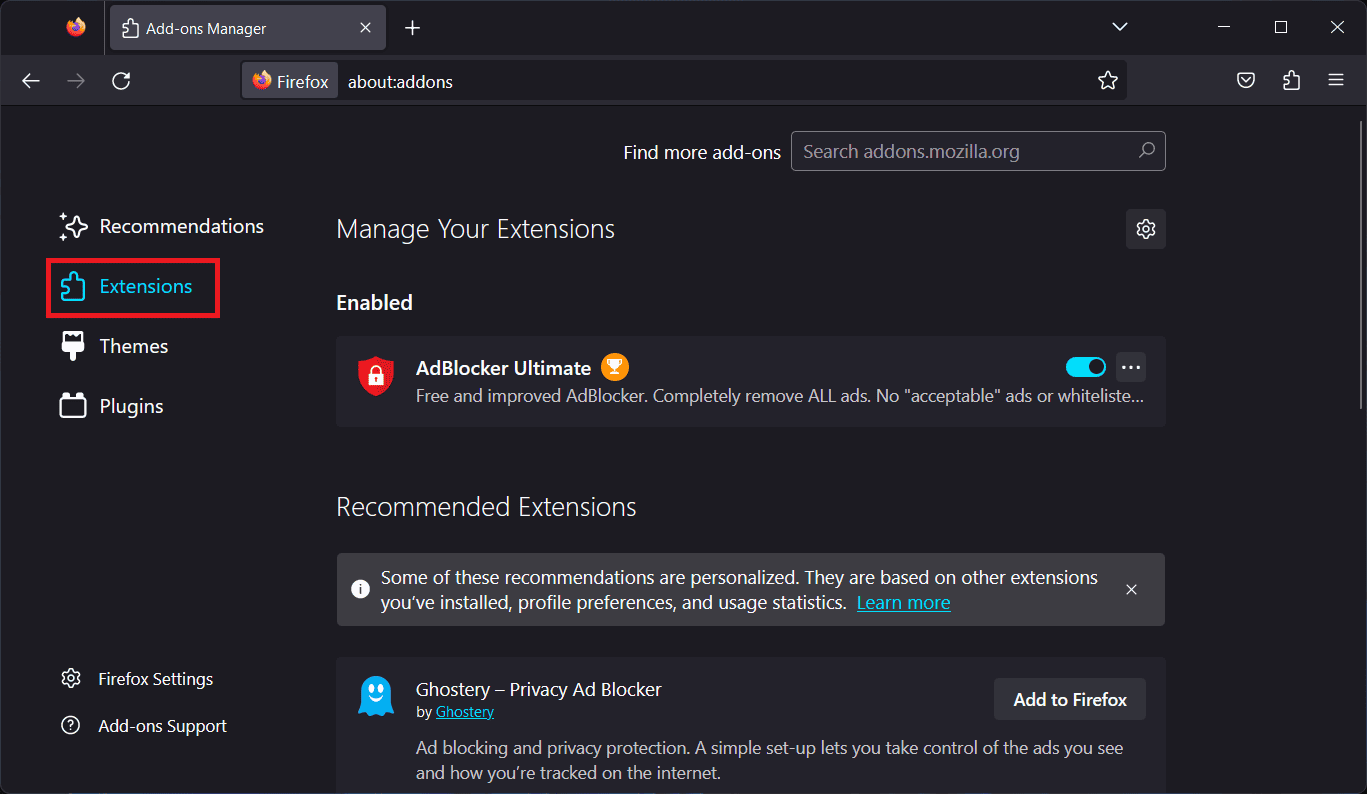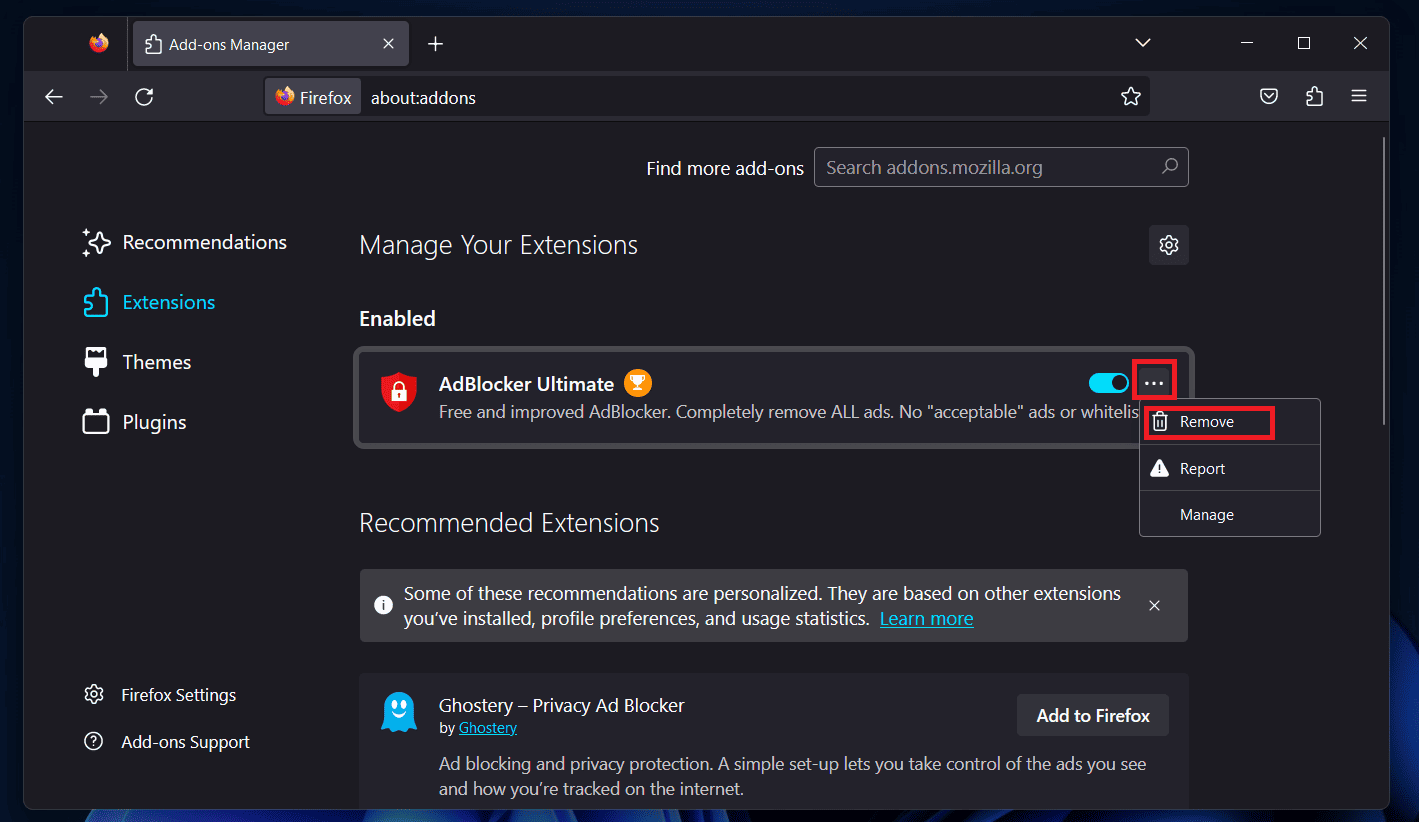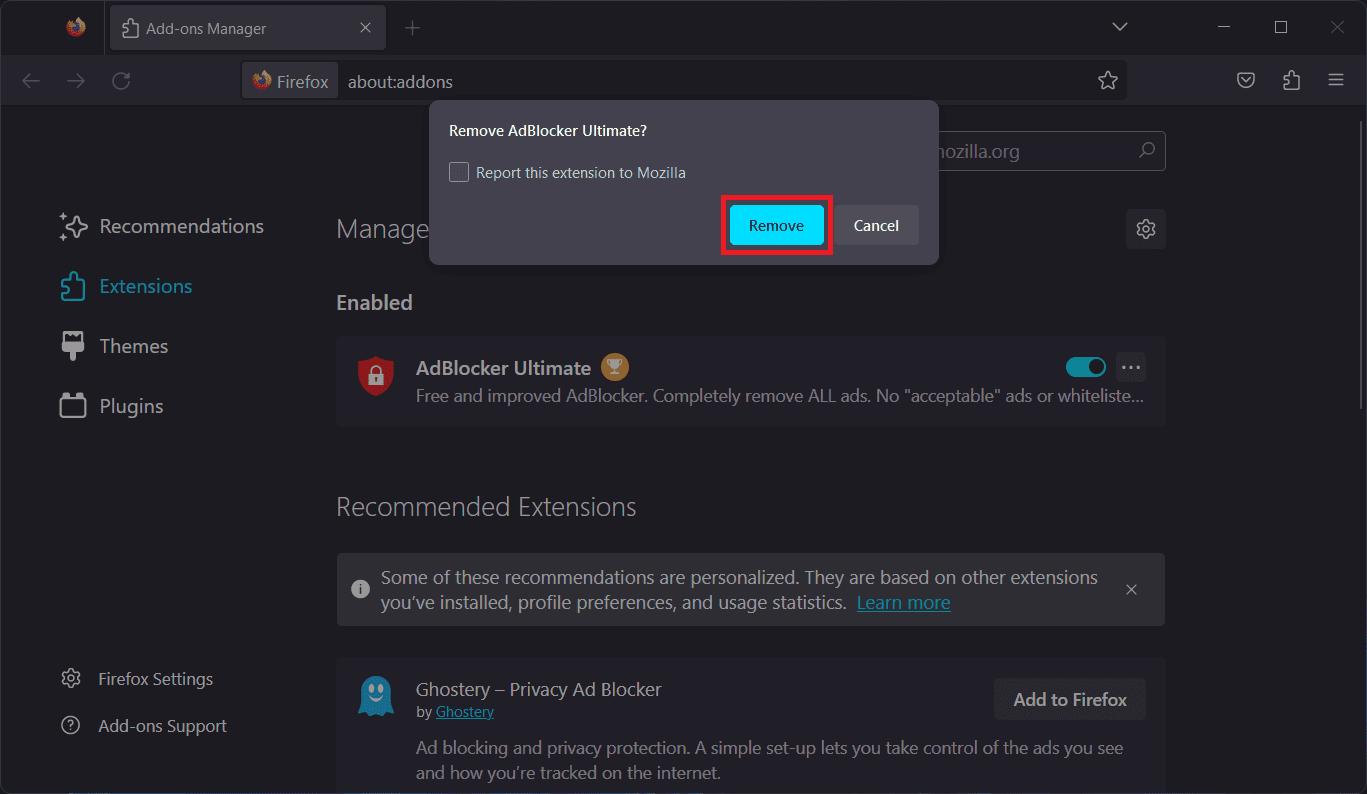- Ubisoft is a multinational video game publishing company known for popular games like Assassin's Creed and Far Cry, available on multiple platforms.
- Users often wonder if the Ubisoft server is down, but currently, the servers are running smoothly without errors.
- To troubleshoot access issues, users can hard refresh the webpage, disable browser extensions, or turn off VPN if facing connectivity problems.
Ubisoft is a multinational video game publishing company that creates titles for PlayStation, Xbox, and Nintendo Switch. Some of its popular games are Assassin’s Creed, Just Dance, For Honor, Steep, Far Cry, etc.
But sometimes its website shows errors that make users wonder if “Is Ubisoft server down today?” and other relevant questions. If you’re facing issues accessing Ubisoft’s site and are curious whether it’s down, this post is for you.
Here, I’ll share the current Ubisoft server status and also share the process to get updates about it in the future.
Is Ubisoft Server Down Today?
Ubisoft’s all work depends on technology, so for obvious reasons, it can be down for some time and display different types of errors that trouble the users of the video games.
As of the time of writing this post, the Ubisoft servers are running smoothly without showing any errors.
But you should also know that some temporary glitches, significant launches, and scheduled maintenance of its servers can take it down for a while.
Being a global brand, its servers are located in different places worldwide. So, another notable and essential thing is that it can be up and operational in some locations and down in some.
However, if you want to know the Ubisoft server status in the future, you should follow Ubisoft on its Twitter handle and other social media platforms as they update everything about the games.
Some other third-party platforms, like Downdetetor, display Ubisoft server status in real-time so you can refer to that too to know the Ubisoft status.
What To Do If The Ubisoft Site Isn’t Accessible?
If Ubisoft’s servers are up and running, but you’re still facing problems accessing the site, then there are severe problems on your end.
But don’t worry. I have shared three fixes below that you can try to eliminate the problem and access the site like before.
1. Hard Refresh The Webpage
Hard refresh is a good practice as it helps to clear the most recent cache of your browser for a specific page. So, if you can’t access the Ubisoft website, a hard refresh can help you fix the problem quickly.
The process of hard-refreshing varies on the browser and operating system you use. To help you with that, I have shared a step-by-step guide for all. And you can check according to your needs.
- Chrome (Windows): You can press & hold the Ctrl button and simultaneously click Reload to refresh the page, and alternatively, you can press the Ctrl + F5 together to do so.
- Chrome (Mac): Hold the shift button and click Reload or press the command shift and R together to do that.
- Firefox (Windows): Press and hold the Ctrl, Shift, and R keys or Ctrl and F5 together.
- Firefox (Mac): You need to hold the Command, Shift, and R keys or press the Shift and click Reload.
- Safari: Press and hold the Option, Command, and E together.
2. Disable Extension
If you have installed extensions like Adblocker on your browser, that can prevent sites from operating correctly. So, disabling such extensions and trying to access Ubisoft will be better.
On Chrome:
- First, open the Chrome browser and click on the three dots in the top right corner.
- After that, select Extensions and then Manage Extensions.
- On the next page, it’ll show you all the extensions installed on your browser.
- Locate the extension you want to uninstall and click the Remove button.
- Click on the Remove button again to confirm removing the extension.
On Firefox:
- On the Firefox browser, click the Extension icon in the top-right corner.
- Under the Extensions tab, you’ll see all the extension names installed on your browser.
- Click on the three dots next to the extension and then Remove.
- Finally, a pop-up message will appear on your screen where you must confirm your request by clicking the Remove button again.
On Safari:
- First, open the Safari browser and navigate to Preferences.
- Then, you need to click the Websites tab to see all the plug-ins added to the browser.
- After that, select the Adblocker extension from the left sidebar.
- You’ll see various options to customize the plugin, but you can remove the checkmark to disable it.
3. Disable VPN
Ubisoft isn’t available worldwide, and if you’re using VPN to use it in a country where its services aren’t operational, you’ll undoubtedly face problems.
Another drawback of using a VPN is that it provides a slower internet speed than the regular one. So, disabling it and trying to use Ubisoft again might help you.
Conclusion
So, as of now, Ubisoft servers are running without any issues. But to know about Ubisoft server status ever in the future, follow its Twitter handle. If you still have any queries, please let me know in the comments below.
READ MORE:
- Top 5 Ways to Fix Onn TV Won’t Turn
- LG TV HDMI Ports Not Working? Here’s How to Fix
- How To Fix MangaOwl Down Or Not Working
- How to Stop McAfee Pop-Ups Notifications on Chrome
- Fix Google Play Store Redeem Code Not Working
- Is PSN Down? Steps to Verify PSN Server Status and Connectivity
- Is Venmo Down Today? Check if Venmo Currently Experiencing Server Issues
- Is Netflix Down Right Now? Here’s How to Check if Netflix is Down and Latest Updates