- LG TV HDMI ports not working due to various issues such as damaged ports, incompatible cables, bugs, or outdated firmware
- Troubleshooting steps include checking and changing HDMI cables, ensuring compatibility, power cycling, updating firmware, resetting the TV, or contacting LG support
- Following these steps can help resolve issues with LG TV HDMI ports and improve the overall viewing experience. Contacting LG support is advised if the issue persists or the port is physically damaged.
LG TV HDMI ports not working? LG is one of the most popular TV brands worldwide and is known for offering excellent picture quality with unbeatable color, detail, and contrast that mesmerizes viewers.
But sometimes users face different kinds of problems with their TVs spoiling their moods. One of the most common ones is with the HDMI ports that don’t work correctly.
If you’re also facing the same problem, don’t worry; this is the right place for you. Here, we’ll take you through possible ways to fix the issues with HDMI ports on your LG TV.

LG TV HDMI Ports No Signal or Not Working: Solutions
You can face the issue with LG TV HDMI ports due to damaged HDMI ports, incompatible HDMI cables, bugs, outdated system firmware, etc. Here are all the troubleshooting steps you can follow to fix this issue-
1. Check & Change HDMI Cables

Before you blame the HDMI ports, it’ll be better to check the HDMI cables as there are possibilities that they get damaged after prolonged use.
So turn off your TV and remove all the HDMI cables from the backside. After that, check if any broken pin or fault is visible on them. If you see any damaged parts, you should replace the cable rather than blaming the HDMI port.
LG TVs have 3 or 4 HDMI outputs, and you can use the alternative one to check if the fault is within the cable or the port. If none works, then using a different HDMI cable will be a good idea to know if the cable’s internal part is damaged.
2. Check the Compatibility Of HDMI Cables
If LG TV HDMI ports are not working, another possible reason is compatibility. But you will face this issue only if you’re trying to connect those cables for the first time. And if you have used the same cables, you should skip this method and follow the other fixes below.
Most of the newer LG TVs support HDMI 2.1, but you should check whether the TV box shows that it supports that. If you use HDMI 2.1 on an old model on your TV, your TV won’t be able to read the signals and show problems. You will have to get an HDMI cable that is compatible with your LG TV.
3. Power Cycle Your LG TV
Something may also be stuck in your LG TV’s flash memory, preventing the HDMI ports from working correctly. In that case, power cycling will help you eliminate them and remove the residue power in your TV. If you don’t know how to do that, don’t worry, these are the steps that you need to follow:
- First, turn off your LG TV and unplug the power cable from the power socket.
- Then, you need to press the power button on your remote continuously for some time.
- After that, wait around for a few minutes and plug in the power cable again.
- You can turn on your TV now.
This practice will remove all the charge from your TV’s every component and give them a fresh restart. So, now check if the HDMI ports are working correctly or not.
4. Update Your LG TV’s Firmware
Many users have reported problems with the HDMI ports because of outdated firmware on their LG TVs. So, it’ll be worth checking that your LG TV’s firmware is updated to the latest version; if not, upgrade it.
To do that in newer LG TV models, follow these steps:
- There’s a Settings button on the TV remote; press that.
- Then, you need to select All Settings.
- After that, select the Support option.

- Then, you need to choose the Software Update option.

- Now, select the Check Updates Version option, and if you find any new version install that.

You can also turn the Auto Update option on to let the TV automatically update whenever any new version is available.
If you have an older LG TV, then you need to follow these steps:
- First, press Settings.
- Then, select All Settings.
- After that, select General from the available options.
- Then, choose the About This TV option.

- Now, select the Check for Updates button and search for a newer firmware version. You should instantly install it on your TV if it shows any more recent version.
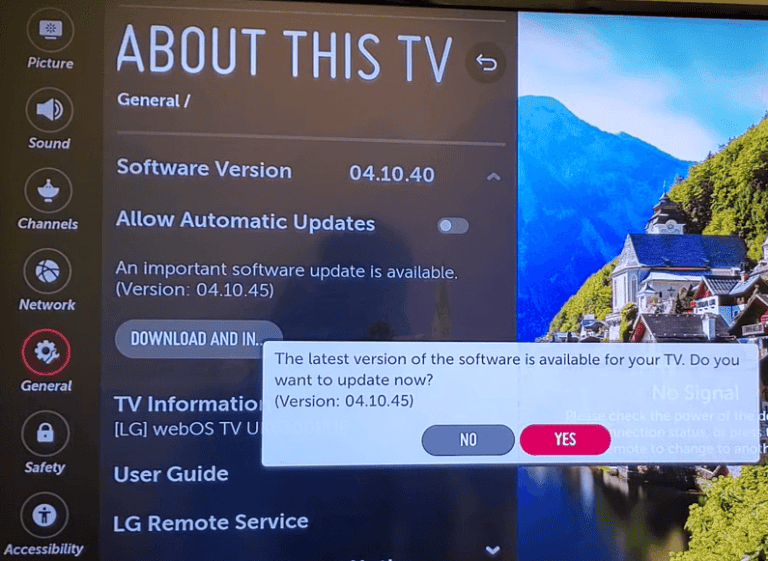
5. Reset Your LG TV
A factory reset will help you eliminate glitches and minor problems in your TV. But you should also know that it’ll delete all your personalized settings, downloaded apps, and everything you configured and change it to default. However, this method might help you fix the HDMI ports not working problem.
If you don’t know how to do that, follow these steps:
- First, on your remote, press Settings.
Note: If you don’t have a remote, you can press and hold the power button on your TV for 10 seconds to access the Settings page and navigate through options using Vol+ and Vol- buttons.
- Then, navigate to the All Settings option.

- After that, select General.
- Then, choose System (This option isn’t available in older LG TV models, so skip this.)

- After that, select the Reset to Initial Settings option at the bottom.

- It’ll show you instructions on your TV screen that you should read and select Confirm.
- Then, you’ll need to enter your PIN. If you haven’t changed it, then it’s 0000 or 1234.
- Finally, your TV will pop up another window where you need to select Restart.
6. Contact LG Support
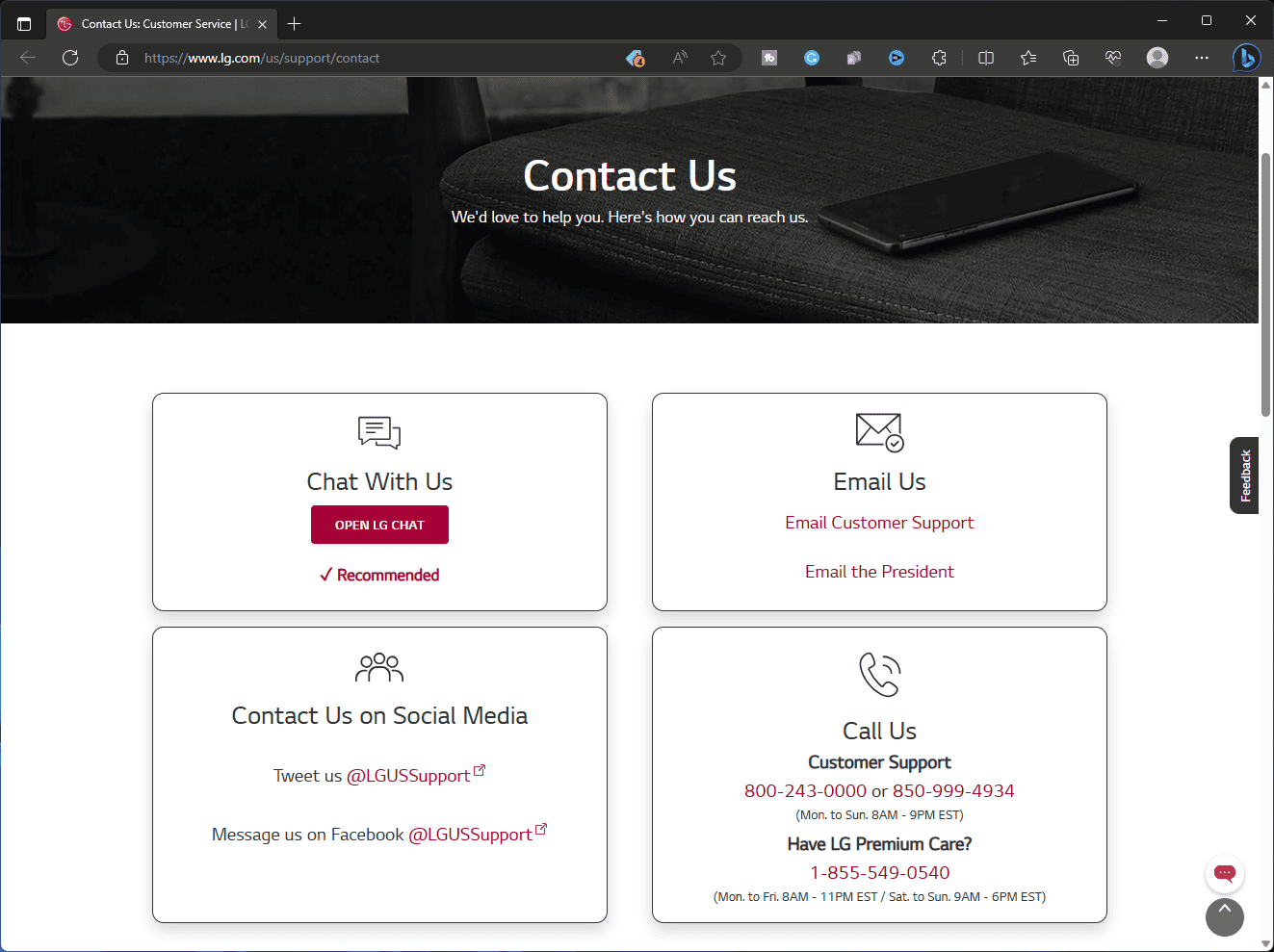
If any of the above solutions don’t work for you, then the HDMI port is indeed damaged, and it’ll be better for you to contact the LG support team and get it checked.
If your TV isn’t more than one year old, it falls under the warranty period, and you can get it checked for free. You can visit LG’s Contact page and contact the customer support executive or the LG service center.
Conclusion
Don’t let HDMI port issues spoil your experience with your LG TV. We know it can be frustrating when LG TV HDMI ports are not working, and you cannot connect TV boxes, PC, or any other device. Worry not; you can follow the above steps to solve your issues with LG TV HDMI ports.
READ MORE:
- How to Get or Install Max on LG Smart TV
- Fix Paramount Plus Not Working on Samsung or LG TV (8 Methods)
- 10 Ways to Fix LG Smart TV WiFi Keeps Turning Off Automatically
- How to Install or Watch Fubo TV on Samsung TV: fubo.tv/samsungtv-connect
- Fix Paramount Plus Not Working on Samsung or LG TV (8 Methods)
- 6 Ways to Fix LG TV Content or App Store Not Working
- Activate Hotstar TV Code at www.hotstar.com activate on All Devices
- Apple TV Screensaver Locations: How to Switch and Manage Like a Pro
- Top 10 Ways to Fix My5 Not Working on Smart TV
- AirPlay Not Working on Samsung TV? Here’s 13 Ways to Fix

