Cables are essential to connect your PC or console to an external Display. DisplayPort and HDMI are the main connectors that help you do that effortlessly.
But both have certain pros and cons, and their efficiency also depends on how you use them. So, if you’re into gaming and not sure what to choose, then you should read the Displayport Vs HDMI comparison below to select the best one for you.
HDMI and DisplayPort have evolved to provide users with a higher bandwidth and refresh rate, enhancing their gaming experience. But it’s also important to select the compatible cable for your devices.
So, let’s compare these two from all possible aspects and try to choose one based on your needs.
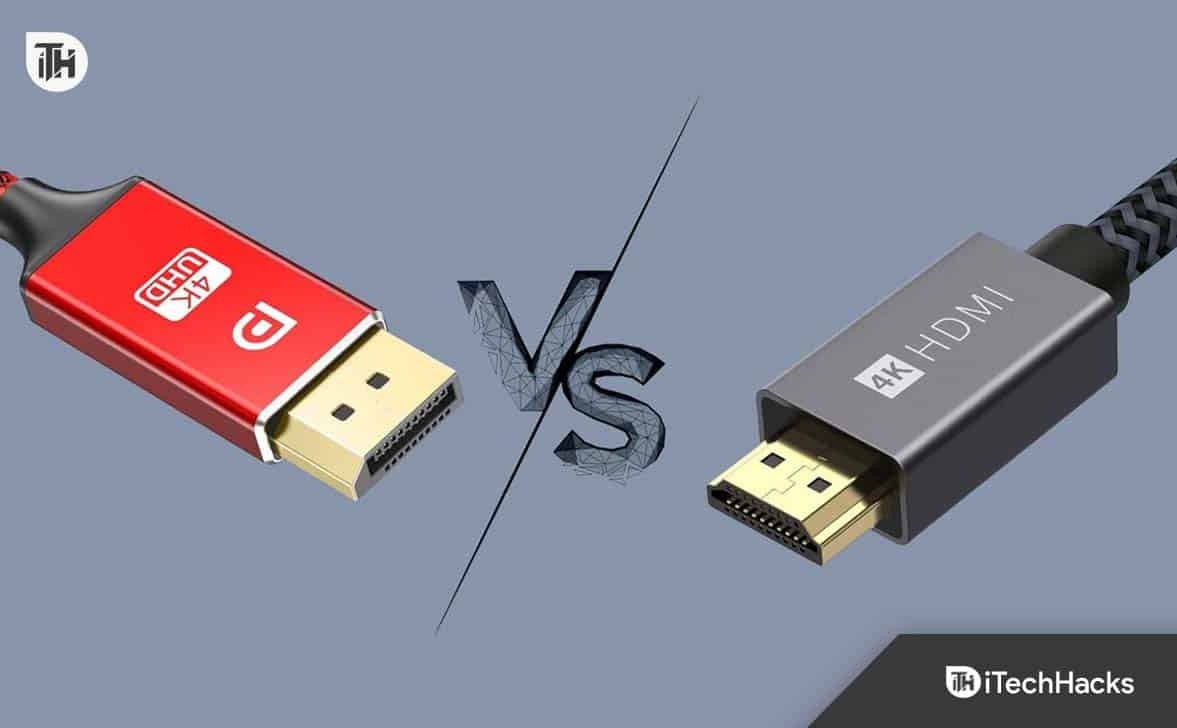
DisplayPort Vs. HDMI – Specifications Comparison
HDMI and DisplayPort cables may look the same, but if we closely look at the physical appearance, the first one has 19 pins, and the latter has 20 pins.
HDMI can transmit video, audio, and ethernet data, but DisplayPort can only transmit video and Audio.
Apart from these two differences, there are some more to compare about their performances, such as refresh rate, bandwidth, and compatibility. This comparison will surely help you select the best one according to your device.
Resolution & Bandwidth
| DisplayPort Versions | Resolution | Bandwidth |
| DisplayPort 2.0 | 7680×4320 (8K) with 120Hz refresh rate | 80Gbps |
| DisplayPort 1.4 | 7680×4320 (8K) with a 60Hz refresh rate | 32.4Gbps |
| DisplayPort 1.3 | 3840×2160 (4K UHD) with 120Hz refresh rate and 7680×4320 (8K) with 30Hz refresh rate | 32.4Gbps |
| DisplayPort 1.2 | 3840×2160(4K UHD) with 60Hz refresh rate | 17.28Gbps |
| HDMI Versions | Resolution | Bandwidth |
| HDMI 2.1 | 3840×2160 (4K UHD) with a refresh rate of 120Hz or 7680×4320(8K) with 60Hz refresh rate | 48Gbps |
| HDMI 2.0 | 3840×2160(4K UHD) with 60Hz refresh rate | 18Gbps |
| HDMI 1.4 | 3840×2160 (4K UHD) with 30Hz refresh rate | 10.2Gbps |
Bandwidth is the rate of data transfer and It’s an important point to consider in DisplayPort Vs HDMI context or choosing any particular connector. If you have a connector with more bandwidth, your movements and reflexes will be good enough in the game.
Another important thing for gaming is the refresh rate which defines the number of times a display shows images per second, and if the screen resolution and refresh rate are up to the mark, you will perform better in a game.
HDMI has undergone many upgrades to provide more bandwidth and support better resolution and refresh rates. The HDMI 1.4 can get you a 10.2Gbps bandwidth and supports 3840×2160 (4K UHD) with a 30Hz refresh rate which is pretty lower.
The HDMI 2.0 can support 3840×2160(4K UHD) with a 60Hz refresh rate and transmit data at the bandwidth of 18Gbps.
You can get the maximum bandwidth with HDMI 2.1, which is 48Gbps, and it also supports the maximum resolution than other versions of HDMI, which is 3840×2160 (4K UHD) at a refresh rate of 120Hz or 7680×4320(8K) at 60Hz refresh rate.
On the other hand, DisplayPort 1.2 offers 17.28Gbps of bandwidth and can support 3840×2160(4K UHD) with a 60Hz refresh rate which is good keeping the version in mind.
The DisplayPort 1.3 offers a bandwidth of 32.4Gbps and supports 3840×2160 (4K UHD) at a 120Hz refresh rate or 7680×4320 (8K) at a 30Hz refresh rate.
The DisplayPort 1.4 can transmit up to 32.4Gbps and provides a 7680×4320 (8K) resolution at a 60Hz refresh rate.
The maximum bandwidth you get is with DisplayPort 2.0, and that’s 80Gbps. It’s the best to date and supports 7680×4320 (8K) resolution with a 120Hz refresh rate.
Audio Transmission
Audio is another important factor in gaming; you’ll like to receive the audio without delay. There’s no major difference between DisplayPort and HDMI cables in audio transmission. But you should know that HDMI cables come with a return channel facility that allows audio transmission both ways, but DisplayPort lacks it.
PC & Consoles Compatibility
If you buy a cable for either a PC or Console, you should be aware of its compatibility otherwise, it won’t be of any use.
The latest version of HDMI is the latest 2.1, fully compatible with PS5 and Xbox Series X/S, and none of them support DisplayPort.
However, DisplayPort will be the best if you’re a PC user, and you’ll surely get the best gaming performance as it provides higher bandwidth and refresh rates. But you should first check if your PC supports DisplayPort 2.0 or not.
Connection With Multiple Monitors
Connecting multiple monitors may require multiple cables, but you can do that with just one DisplayPort cable. That’s one of the best things about DisplayPort helping your setup look well-organized.
On the other hand, you’ll need multiple HDMI cables depending on the number of monitors you want to connect to, which mightn’t be convenient and create a mess.
DisplayPort Vs. HDMI – Which One is Better for Gaming?
Both Displayport and HDMI have their advantages and disadvantages. But for gaming, you always need to select the best suitable one.
Play Station 5 and Xbox Series X doesn’t support DisplayPort and comes with HDMI 2.1. So, if you’re playing games on consoles, then HDMI will be the best option. But you’ll also need to ensure that the monitor connected to the consoles supports HDMI 2.1.
PCs will have DisplayPort outlets, and you should use the cable. The DisplayPort 2.0 will provide a higher bandwidth and more refresh rate than the HDMI cables.
DisplayPort has other advantages, like connecting multiple monitors with the same cable, whereas you need multiple HDMI cables for multiple monitors. It’ll also be better for you to connect to a monitor even if you game on a PC.
Conclusion
Now you know which is better in the DisplayPort Vs HDMI battle. It’ll be better for you to ask yourself what suits the best for your setup. If you still have any doubts, feel free to drop in the comments below.
ALSO READ:
- What is MoUSO (mousocoreworker.exe) Core Worker Process? Is It Safe to Remove
- What is TAP Windows Adapter V9 and How to Remove it
- What is CQATest – 4 Ways to Disable CQATest App From Android
- What is CompatTelRunner.exe File and How To Disable in Windows 11
- What Is Pagefile.sys? How to Delete Pagefile From Windows
- What is Amazon Hub Counter? Amazon Hub Counter Near Me
- What is TF Card (TransFlash) and Is TF Card Same as Micro SD

