Whether you own a PS4 or PS5, PlayStation Plus is undoubtedly worth it if you enjoy playing games on your console. Besides playing multiplayer online, you can nab tons of free games, cosmetics, and discounts in-game. This is worth getting for just the games alone.
But, in case you don’t want to initially invest in purchasing the PlayStation Plus membership, then don’t worry! Sony has something awesome for you. Yes, you can try the PlayStation Plus 14 day trial using the code first and then decide whether you want to continue further with the plus membership or not.
So, in case you don’t know how to access the PlayStation plus free trial using code, you can keep reading to learn that. Therefore, let’s get started with the guide:
What is PlayStation Plus 14-Day Free Trial?

The PlayStation Plus service is free for a trial period of 14 days from the Sony Entertainment Network. With PlayStation Plus, you can enjoy many PlayStation 4, PS3, and PS Vita features.
However, the offer does not apply to current or previous members of Plus. So, if you want to try it but before that need more info, then make sure to check out the guide further.
Using PS Plus, you will have access to 2 free games per console per month, cloud saves, and play online on PlayStation 4. You can stream and download games through PS Now, which is similar to Netflix.
What Are The Different Ways to Access PlayStation Plus 14 Days Trial in 2024
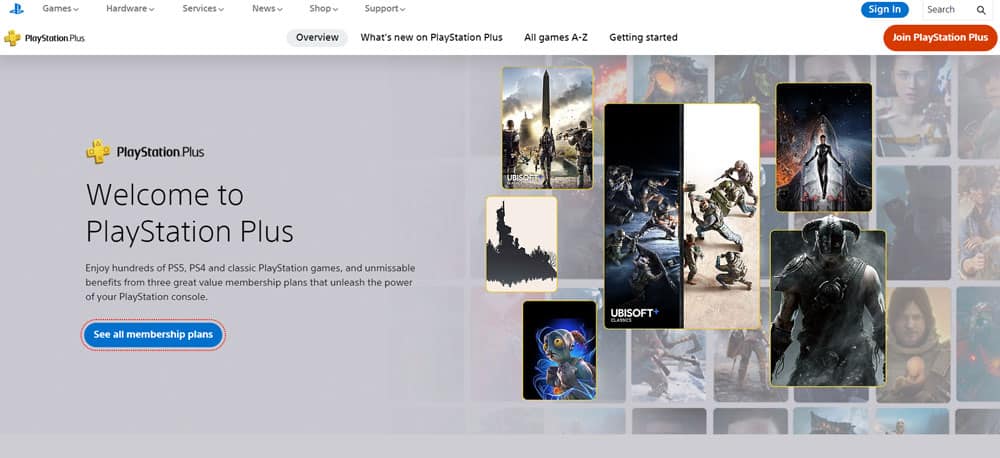
There are several methods using which you can easily access PlayStation plus free trial code. So, in case you want to register for it, make sure to check these methods:
1. Using a Credit/ Debit Card
It is the easiest method that you can use to access the PlayStation plus free trial code. But, in case you don’t want to continue further after 14 days trial, then you need to cancel the subscription before the end of the trial period if you don’t want to continue with it after the 14-day trial period.
- Firstly, you will need a valid email address that isn’t already used to sign up for the free trial.
- You can now find the PlayStation Plus 14-day trial code by searching trial in the store of PlayStation, not PlayStation Plus.
- Choose from debit/credit card, UPI, etc., as your payment option.
- Now, you can try PlayStation Plus for 14 days for free.
2. Using PayPal
It is absolutely possible for you to do so. You can sign up for the PlayStation plus free trial with the code in many ways. For instance, if you are hesitant to use your credit card online, you could sign up for the free trial via your PayPal account.
It is still possible to join Playstation Plus without a card associated with your Paypal account. Since your credit card won’t be charged, it won’t be charged if it works.
To stop the automatic renewal, join using Paypal and edit your account settings. You will also not have to worry about anything in the future since PayPal is officially linked to your credit card.
3. Get Without Credit Card
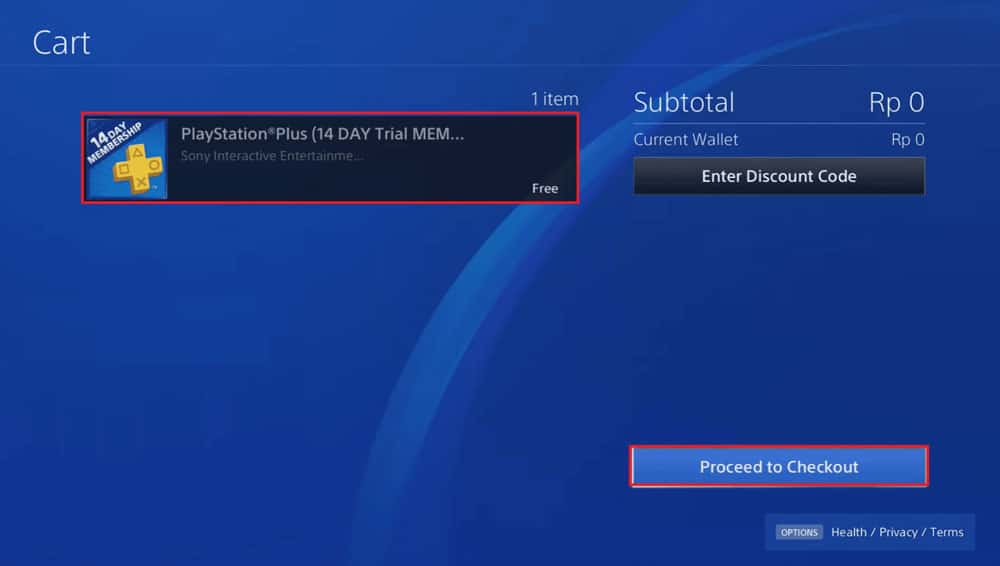
- To begin your PlayStation plus free trial code, search through any web browser for the keyword PSN Now Free.
- In order to fill out your complete profile, you must create a real temporary account with any email provider, sign in and fill out your information.
- After that, you must register for a Canadian Sony account by providing a legal date of birth and by providing the address of the email account below.
- When you create an account, Sony will email you a link to verify your account.
- You don’t need to include a phone number or any other information on the return tab of the PSN account website when selecting the account you established.
- There’s no need to worry if you see a message saying unable to find the page on the Canadian store; just click on the (PlayStation Plus) button.
- Lastly, click the join now button on the website, look for the 14-day trial offer, click the small symbol next to free, then go to the show basket and confirm your order.
- Sign in with the newly created PS4 account on your PS4. Your account can be managed by pressing the next button. It should be possible to get PS Plus without providing a credit card.
Free PlayStation Plus 14-Day Trial Codes (2024)

- 3T7N-G6NJ-KB6H
- 8B43-F3NE-NEBQ
- 118M-HFY8-KGT7
- GJ8J-GFN6-M99J
- 6JF8-LRN2-2CPG
- 8D78-K7NC-HA9P
- 908H-9BNB-8M2M
- GHI9-IYRY-45LK
Some Frequently Asked Questions— FAQs
How To Cancel A 14-Day Trial On PSN?
- You can sign in to the PlayStation Network on the PS4, then click on Settings > Account Management.
- Afterward, tap on the Account Information followed by the PlayStation Subscriptions.
- Then select Turn Off Auto-Renewal.
How To Get a PlayStation Plus 2-Day Free Trial?
- Initially, you will need to create a new account and set it as the Primary account.
- Once that has been done, click Applications Saved Data Management from the Main Menu.
- Select Saved Data In Online Storage.
- Click on start a free 2-day trial.
Can the PS4 Plus 14-day free Trial automatically get Renewed into a Paid Subscription?
- Your free trial subscription will convert to a paid subscription at the end of your 14-day free trial period if you haven’t terminated the service beforehand.
- Within 14 days of signing up, PlayStation’s cancellation policy allows you to get your money back even if you’ve already started using the program. It also includes a free trial.
- Depending on whether you are eligible for a refund, it may be prorated according to the amount you have already used. A full refund will be issued for the period of lower charges on your bank account.
What Is The Cost Of A PlayStation Plus Subscription?
The price range will vary depending on which variant of PlayStation Plus you want to subscribe to. PlayStation Plus Essential allows you to access basic exclusive content for $9.99 a month.
In addition to PlayStation Plus Extra, PlayStation Plus offers a broader range of features. However, there are still some restrictions. There is a $14.99 monthly fee for this package.
Lastly, PlayStation Plus Premium, which is the most comprehensive and expensive package, offers the most features. There is a monthly fee of $17.99 for this subscription.
From Author’s Desk
So, that’s how you can access the PlayStation plus free trial code 2024. I hope this article was helpful to you. Nevertheless, in case of any doubts, we would be grateful if you got in touch with us and let us know what you need.
RELATED TUTORIALS:

