- Apple TV+ offers great shows but comes with a $4.99 monthly fee, leading users to seek free subscription options
- Ways to obtain Apple TV+ for free include a 7-day trial, a 3-month trial with Apple device purchase, a 6-month trial with PlayStation 5, a year with T-Mobile Magenta Plans, Currys offer, and Apple Music student subscription
- Users can claim free trials by following simple steps on Apple devices, taking advantage of promotions, or signing up for specific plans within a limited timeframe.
Apple TV is one of the youngest Streaming platforms out there. It was launched just a few years ago in 2019. However, in this short period, it has produced multiple great shows on its own. Many other shows are in production right now which means there will be no shortage of content in near future for Apple TV users. However, if you are looking for ways to get a Get Apple TV+ subscription for Free, then we have listed some of the methods in this article.
Get Apple TV+ Subscription for Free
There is a monthly fee of $4.99 for Apple TV+. Compared to other streaming services, it is less. However, it also offers fewer options. It lacks a huge catalog of movies and TV shows. It’s possible you will want to watch one of the shows broadcast by Apple, but you may not want to pay the monthly subscription. Then let’s take a look at how to get Apple TV+susbcription for free?.
Apple TV+ 7 Days Free-Trial
You could activate your free trial and binge-watch a show in the near future if you want to watch it. To sign up for Apple TV+, visit Apple’s website. Apple TV apps are also available for Android and iOS devices.
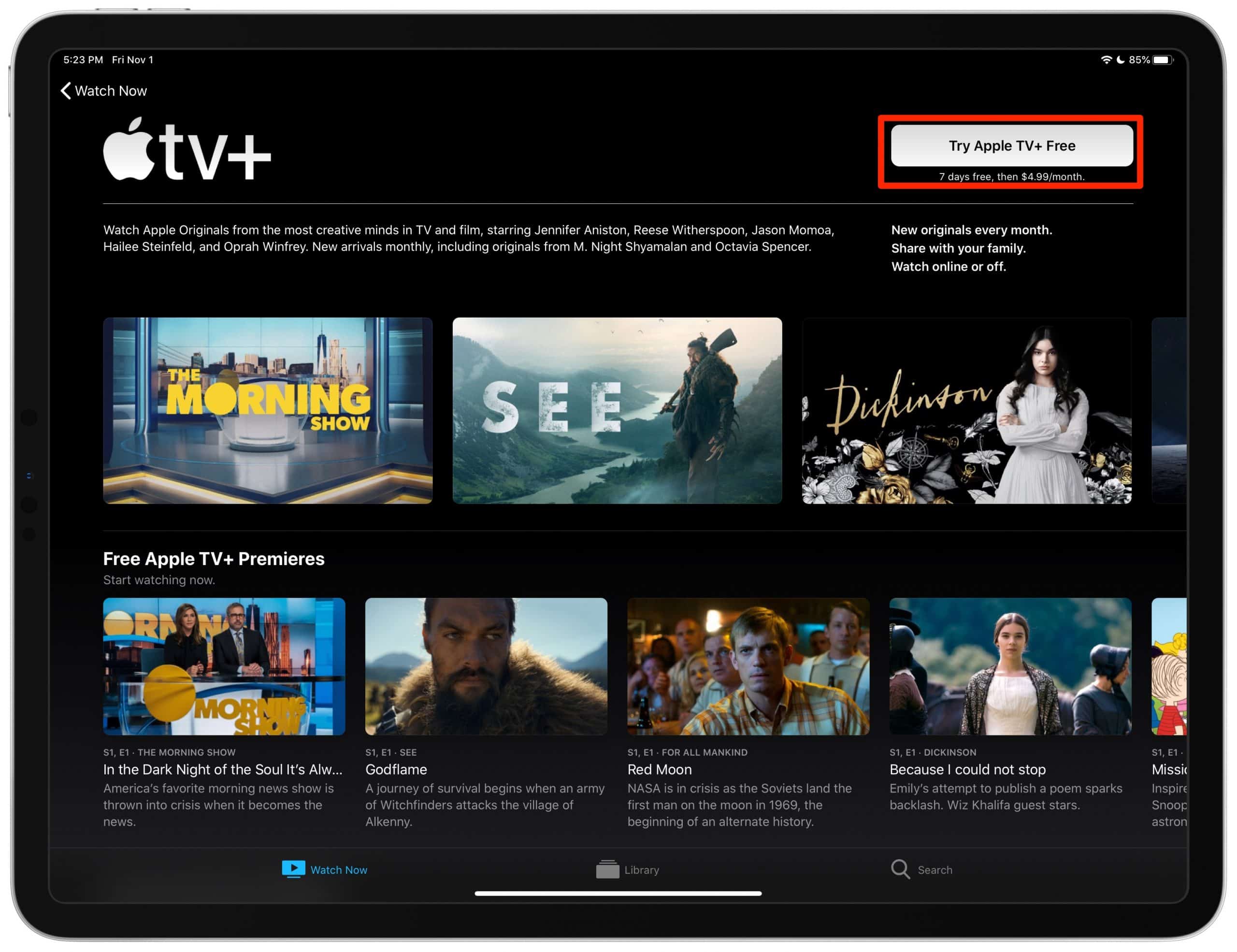
After the 7-day trial, the subscription will renew automatically each month. Therefore, if you don’t want to be out of pocket, you will have to cancel within a week.
For those who think they can watch all the series in a week, a 7-day trial might seem attractive. Watch out, however, because Apple usually adds a new episode every week with new series.
You could, therefore, wait until the entire series is online before watching it. After that, try to watch all episodes that week before you cancel before the subscription is renewed. A subscription can be canceled under Settings. Find the section for your Apple ID under Settings. Select Subscriptions. Choose Apple TV+ from the list. Then click Cancel Subscription. There is only one drawback to this since it won’t move to the Active list until the trial is over.
3-Months Free Trial with Apple Device Purchase
People who already planned on buying an iPhone can use the second method. You can get three months of Apple TV Plus if you bought or plan to purchase certain Apple products. Apple TV boxes, iPads, and iPhones are included in this offer. When you buy new Mac laptops or desktop PCs, you can also take advantage of this offer.
Your device has to be purchased within three months in order to qualify for this offer. An active debit or credit card is also required. In addition, you must register for the three-month free trial of your new Apple hardware device. If you don’t cancel the account after three months, you will be charged.
With the purchase of a hardware product, Apple TV Plus used to be free for a year. Unfortunately, that offer is no longer offered.
6-Months Apple TV+ for free with PlayStation 5
A free six-month Apple TV+ subscription can be obtained if you own a PlayStation 5. The promotion runs until the 22nd of July 2022.
You will need a PlayStation 5. You will also need an Apple ID and a PlayStation Network account. You will be able to take advantage of this offer in the UK and the US.
This PlayStation offer allows you to receive six months of free service even if you have already taken advantage of Apple’s free trial of Apple TV+.
You can claim the PS5 offer by following these steps:
In the PS5 search bar, you can find the Apple TV app. Now, follow these steps:
- Install the app on your device.
- Click on the application and follow the instructions.
- Use your Apple ID to log in.
That’s all.
One year for free with T-Mobile Magenta Plans
Apple TV Plus will now be included free of charge for one year for all current and new subscribers to T-Mobile’s Magenta plans. To qualify for the free year of service, the carrier will send you a promo code that you can enter in the Apple TV app. To receive the code, you must register by June 30, 2022. The codes are valid until July 31, 2022. The user will see a $4.99 charge each month until canceling the service after the free year is up. This is only for US users.
Get 3-months Apple TV+ for free with Currys
The Currys website offers three months of Apple TV+ for free as well. There is, however, no need to purchase an Apple product in this case. It is a perk offered by Currys.
Curry’s new membership program will offer members exclusive discounts, promotions, and chances to win amazing prizes.
Apple TV Plus for free with Apple Music Student Subscription
Although it’s the best free offer, it’s only available to a limited audience. Apple Music offers a student subscription tier for students attending degree-granting colleges and universities. It costs $4.99 per month. This is half the monthly Apple Music subscription rate of $9.99. In addition, Apple now offers a free Apple TV Plus subscription with the Apple Music student subscription.
US, Canadian, and Japanese colleges have access to Apple Music for students. If you qualify for this lower price, you can get it for up to 48 months. Apple TV Plus and Apple Music are only available for a limited time. Therefore, if you qualify for this deal, you’ll need to act fast.
Claim your Free Trial of Apple TV+ from Apple
If you have made a qualifying purchase, or if you decide to try out the free 7-day trial, all you have to do is:
- Use your new Mac, iPhone, or Apple TV to open the app.
- Install the latest software on the device.
- Log in with your Apple ID.
- To view a show, click the icon. The option to try three months for free should appear. However, you will only see that option if you have bought a new device. If not, the 7-day trial offer will appear instead.
- Click the Continue button.
- Click on the “Activate free trial” button.
A message will appear telling you that the free trial has begun. When the trial ends, it will automatically renew for a monthly subscription. If you wish to cancel, you may do so.

A free year’s subscription will begin within three months of purchasing a new device. In other words, you can activate your trial as long as you have recently purchased your new Apple product. In addition, you cannot restart the free trial if you stop it before it ends.
RELATED GUIDES:
- Is AppleCare Worth for MacBook Pro/Air or iPhone
- How To Fix iPhone Screen Stuck On Apple Logo
- How To Listen to Apple Music on Roku
- How to View Xbox Clips on Mac
Final Words
This is How to Get an Apple TV+ subscription for Free? You can use any of the methods above and claim a free Apple TV+ Subscription for yourself. Do keep in mind that these are for a limited period of time. And there is no way to get a free Apple TV+ subscription for a lifetime.

