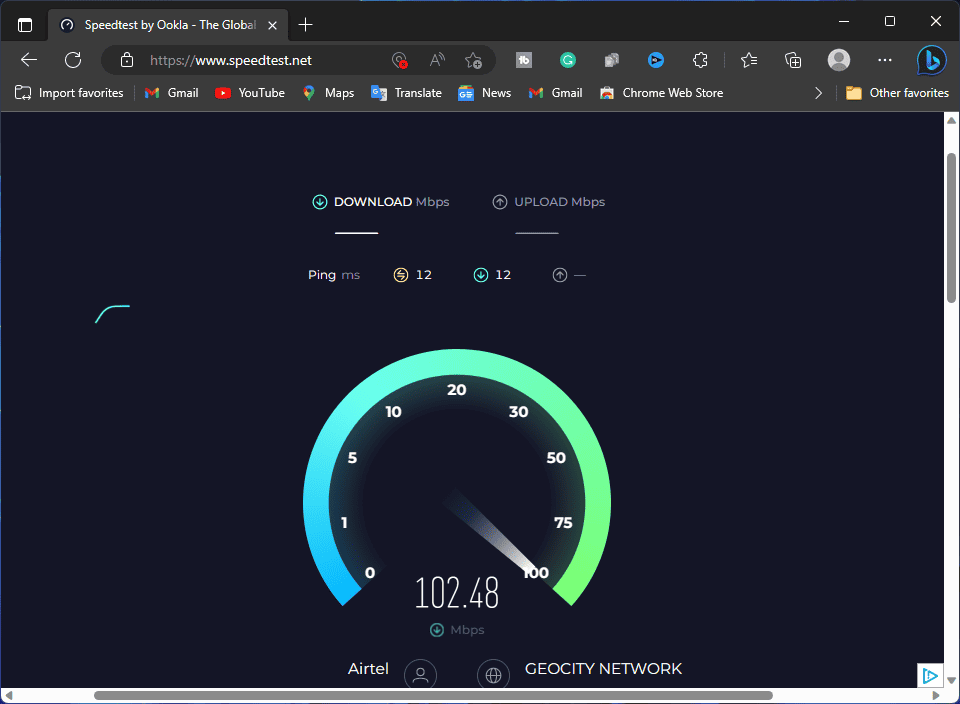- Overwatch 2 is a popular video game with Player vs. Player gameplay loved by many users.
- Users are facing Overwatch 2 Error 'Sorry We Were Unable to Log You' preventing them from logging in.
- To fix the error, users can check internet connection, server status, verify game files, update the game, and restart the PC.
Overwatch 2 is an action-packed playing video game for users. The game is very much interesting and exciting for the users as it features the gameplay of the Player Vs. Player. There are thousands of users who love to play this game. The developers of the game have made sure to add all the interesting features to make the game great for the players. The users love the Overwatch 2 game due to various reasons, which we all know.
The development of the game has been done with the motive of providing users with good graphics. Along with it, the developers have also made sure of different things. Still, there are some users who have been reporting issues with the game even after several years of launch. The users who have downloaded and installed the game have reported that they are facing the Overwatch 2 Error ‘Sorry We Were Unable to Log You.’
Due to the error, the users are not able to log into the game. Now, they are looking for some guides through which they can fix the error that they are getting. We are here with the guide, where we will list all the solutions through which you will be able to resolve the problem that you are facing. So let’s get started with it.
Why are you facing Overwatch 2 Error ‘Sorry We Were Unable to Log You’?
Many users have reported that they are facing the Overwatch 2 Error ‘Sorry We Were Unable to Log You.’ However, the users are not able to understand why they are facing such issues with the game when they’re trying to log in. There are a lot of reasons which have been reported by the users who have already fixed this error. Most of them have reported that the issue might be occurring due to various general reasons, which we are going to list below. Make sure to check them, as it will help you in resolving the problem.
- Internet Issues: There are chances that the error might be occurring due to some internet connection issues. Many users have reported the same issue when they were trying to fix the problem.
- Server Problems: Some users reported that the game was not working properly when trying to log in. They were also getting the same issue, but later they found that it was occurring due to server problems.
- Minor Bugs: There are chances that the issue might be occurring with you due to the minor bugs of the game or the system.
- Corrupted Game Files: If the game files are corrupted, it’s likely that you are going to face the problem on your PC.
- Outdated Version: If the game is outdated, then there are chances that you will start getting the issue.
How To Fix Overwatch 2 Error ‘Sorry We Were Unable to Log You’
There are many users who are looking for a solution through which they can fix the issue that they are facing. We are going to list the reasons through which you will be able to resolve the problem of being unable to log in to the game on your system. We will make sure to list the steps in a proper way so that you can use them without any issues on your PC.
Check The Server Status
It is important for users to check the server status of Overwatch 2. This is because the users who had faced the issue and fixed it had reported that when they were trying to log in to the game, the servers of the games were not working properly. The company has also reported the server outages and maintenance that were happening with the game.
Thus, we will suggest all the users check the server status to make sure that the game and its backend are running properly. If the game server is not working properly, you will not be able to log into it.
Also, it will be good for all the users to check the server status before implementing any other steps. This is because there is no logic in trying to fix the problem if it is occurring due to server problems. Thus we will suggest that you use social media or 3rd party website to check the game’s server status and ensure that they are running properly.
Check The Internet Connection
There are many users who have reported that the issue was occurring because their network connection was not good to run the game properly. The Overwatch 2 requires a high-speed internet connection to run properly. It is necessary for you to test the Internet connection you are connected to.
If the Internet connection that you are using is not providing a stable Internet speed, then you won’t be able to play the game smoothly. Thus we will suggest all the users use the Internet speed tester and check the Internet speed to ensure that they are connected with a stable connection. If the Internet connection is not working properly, then you have to fix it first.
Verify The Integrity of Game Files
The users who are facing the issue can try verifying the game files, as there are chances that the issue might be occurring due to some corrupted game files. Many users who have fixed the issue have reported that they have used the feature of verifying the integrity of game files as it helps in finding the error and corrupted game files and repairing them. If there is any issue with the game files, then it will be repaired by the game launcher. It is one of the best features that help users in tackling these types of issues.
Check For The Updates Of Game
Users who have not updated the game for a long time should check for the updates of the game. There are chances that the outdated version of the game you are using is causing errors on your device. That’s why we will suggest the users check for the game’s latest updates through the game store. If there is any update available for the game, then make sure to download it. Once you have downloaded the game update, restart your PC and check whether the issue has been resolved.
Restart The PC
The users who are facing the issue can also try restarting their system, as there are chances that the issue might be occurring due to some minor bugs. Due to minor bugs, Overwatch 2 might not be working properly on your system.
Thus we will suggest restarting the system to fix the minor bugs that might be on your system due to which you are facing such issues.
Once you have restarted your PC, try starting the game again and check whether the game is running properly or not. We hope after doing this; your issue will be resolved, as there are many users who have also followed this solution to resolve the problem.
Wrapping Up
Overwatch 2 is a famous game that has been available for users for a long time. Still, the users who have downloaded and installed the game have reported various issues with it. Overwatch 2 Error ‘Sorry We Were Unable to Log You’ was one of them. In this guide, we have listed the solution through which you will be able to resolve the problem easily on your system.
ALSO READ:
- How to Fix Overwatch 2 Voice Chat Not Working
- How to Use Mouse and Keyboard in Overwatch 2 on Xbox
- How to Fix Overwatch 2 High Ping Issue
- Fix Overwatch 2 Player is in Different Version Error
- How to Change Server Region in Overwatch 2
- How to Fix Rendering Device Lost Error in Overwatch 2
- Fix Mobile Authentication Error on Overwatch 2
- How to Change Field of View (FOV) in Overwatch 2