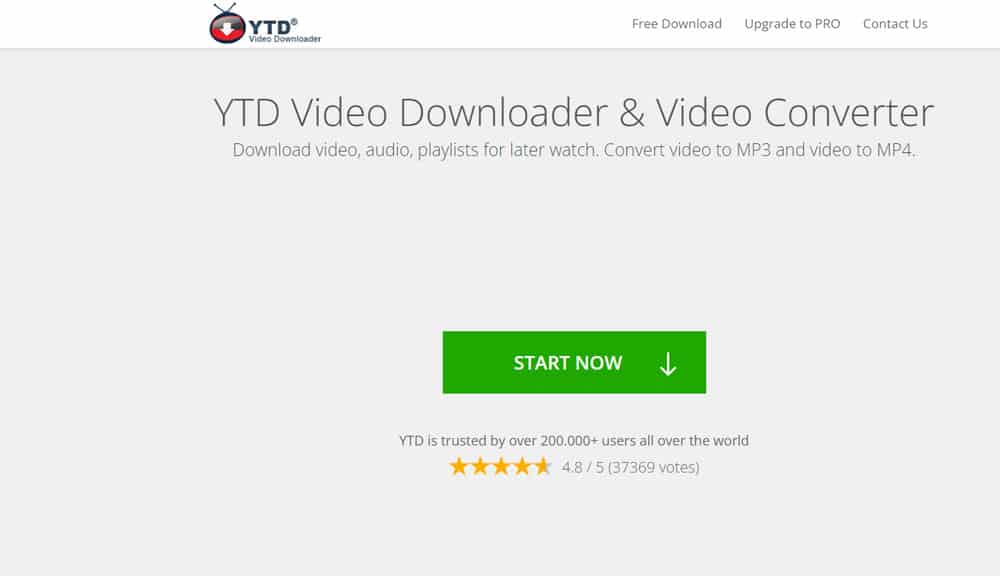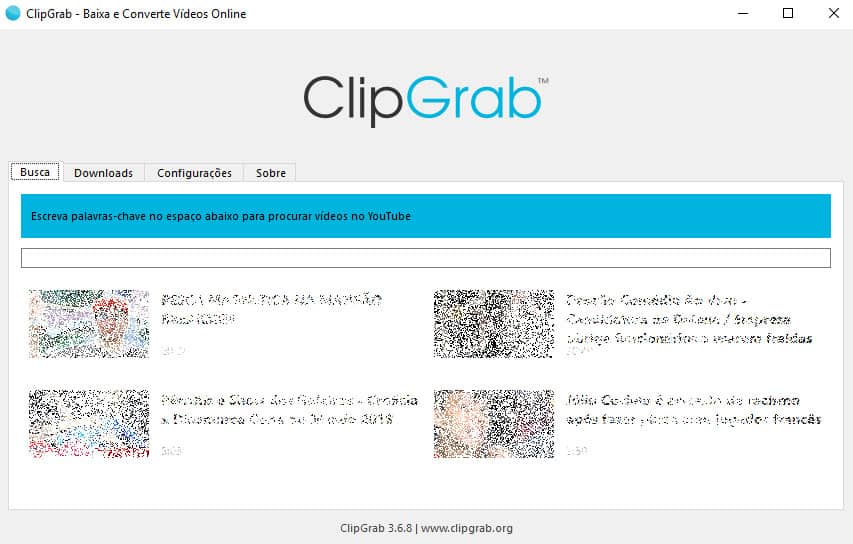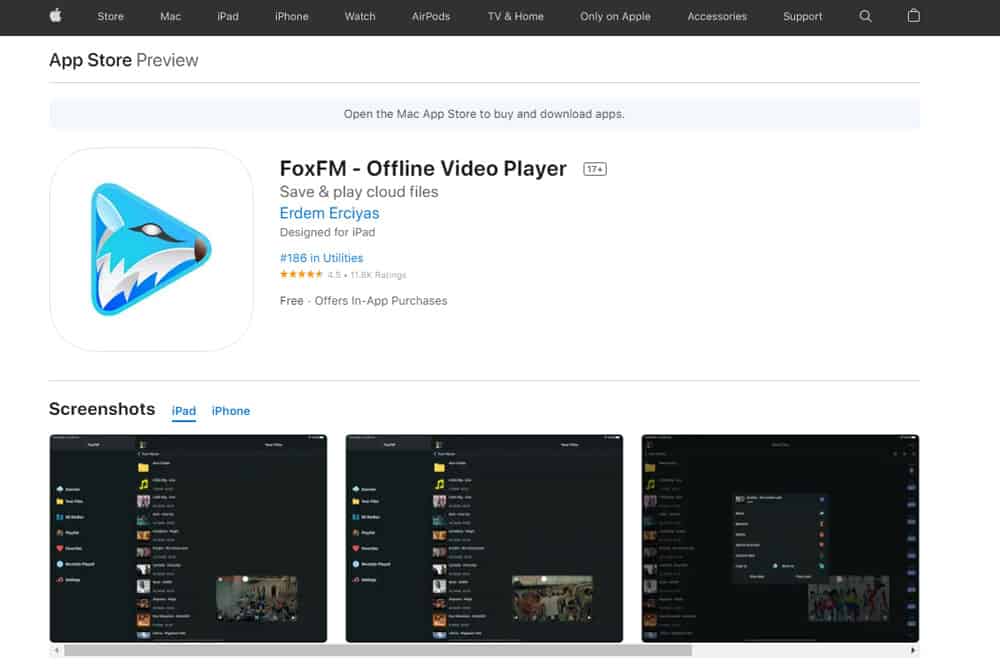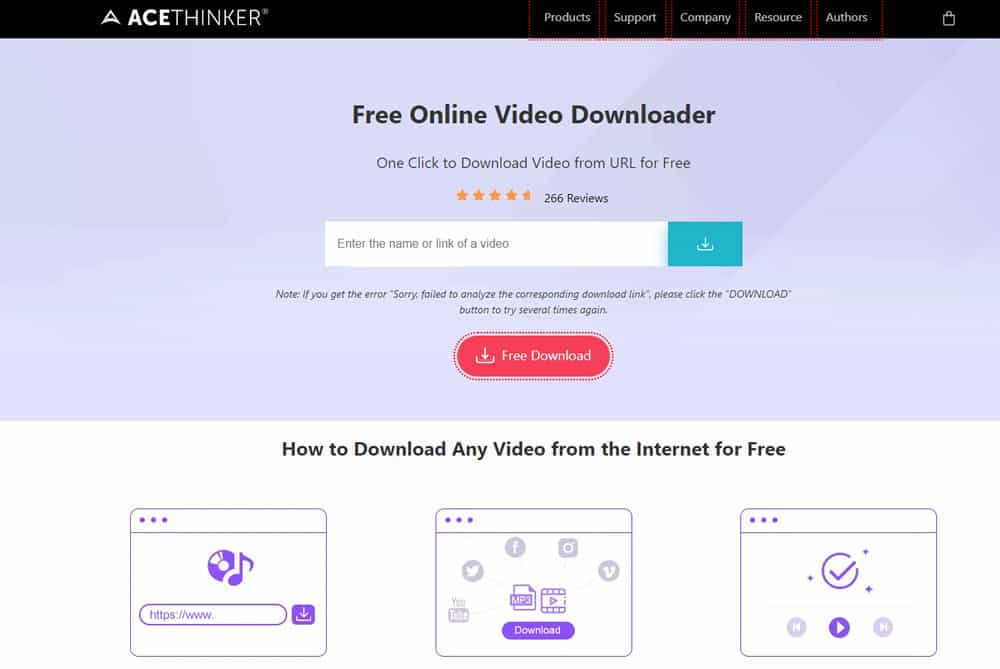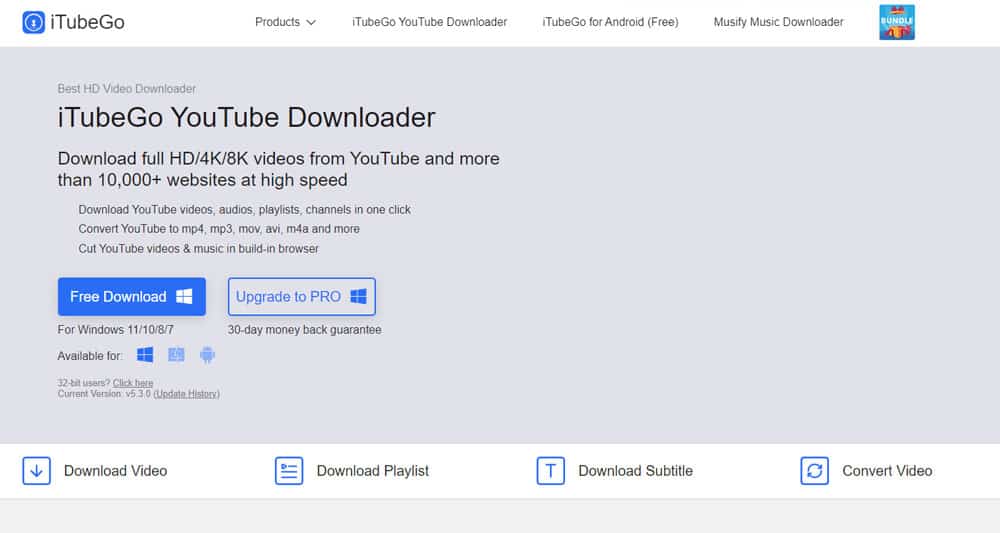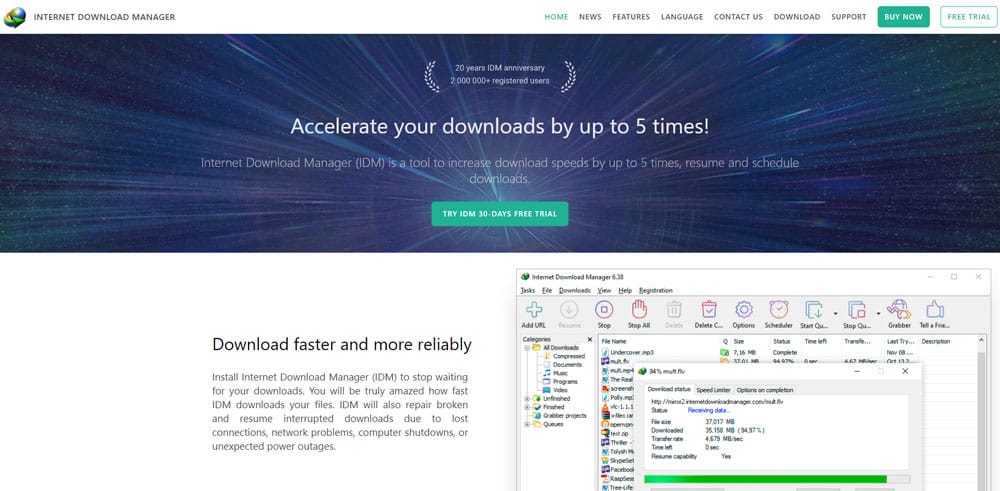- Video downloaders are popular due to the need to download content for offline viewing, especially for users with limited high-speed internet access.
- YTD Video Downloader is a popular option with over 200,000 users globally, supporting various major sites like Vimeo and Facebook.
- Other top video downloaders for Windows 11 include Freemake Video Downloader, ClipGrab, Foxfm, aTube Catcher, KeepVid, AceThinker Video Downloader, iTubeGo Downloader, VideoProc, 4K Video Downloader, Any Video Converter, and Internet Download Manager.
Video downloader is something that is really gaining popularity these days. Almost a decade ago, none would have thought that online video would seriously threaten broadcast television’s supremacy.
Many predicted this change would happen in the early days of the Internet. Still, we needed high-speed internet access, plenty of content, and a stable, reliable platform to make it happen.
However, many users still don’t have unlimited high-speed Internet, so they want to download the content, and for that, plenty of video downloader apps are available for Windows 11. Hence, this guide will inform you of some of the best Video Downloaders for Windows 11. Therefore, let’s check out our complete list.
List of Best Video Downloaders For Windows 11
Everywhere there is video, be it social media, movies, series, or studies. There might be times when you need to download videos from different websites. So, let’s check out the video downloaders for Windows 11:
1. YTD Video Downloader
With over 200,000 users around the world, YTD is one of the most successful video downloader software applications for video, playlists, and audio files. This is one of the oldest competitors in the field.
With this software, you can download all major sites, including Vimeo, TikTok, Facebook, Dailymotion, Yahoo, and adult sites, at the highest possible quality. A playlist can be downloaded from any streaming website at ultrafast speeds, and the app allows the download of entire playlists.
In addition to identifying the type of link and reading it quickly, YTD’s quick link grabber tool also processes the link for downloading. Nevertheless, the free version has some limitations, like the ability to only download and convert one video at a time. There are 70% of the features available on the downloader home view require a paid subscription.
Supported Platform: Windows, macOS, Android iOS
2. Freemake Video Downloader
You can download videos from a variety of sources on the market, but Freemake Video Downloader is one of the fastest. You can download videos for free in the free version, but the videos have a large watermark in the middle.
In addition to offering the most superior quality, it is available in 18 different languages for download. Besides Facebook, Dailymotion, Twitch, and adult sites, this program supports downloads for over 10,000 websites.
Furthermore, you can download files in a variety of formats, such as AVI, MP4, MP3, and FLV. They are all features that allow you to download audio clips, films, series, movies, cartoons, etc.
Supported Platform: Windows and macOS
3. ClipGrab
You can use Clipgrab for free as it is an open-source video downloader for Windows 11. Users can access and download content from the sites of their choice using the built-in browser.
In addition to converting videos to audio files, it has an easy-to-use user interface. Furthermore, copying a link starts downloading the file automatically when it is pasted into the main window.
You can easily search for and download videos by using the search options. You can also select the quality of the video while downloading it. Furthermore, it can play files in WMV, MP3, OGG, and MPEG4 formats.
Supported Platform: Windows, Linux, macOS
4. Foxfm
With Foxfm, users are able to download videos from video-sharing websites and social media sites. However, YouTube, Dailymotion, OneDrive, and Google Drive will be enabled downloads. There is a unique feature that allows you to password-protect files.
In addition to MP3, MP4, PPT, JPG, and DOC, it also supports other file types. Those running iOS 12 or later and iPad OS 12 or later should be able to use it. You can share these downloaded files in many ways, including email.
Supported Platform: iOS
5. aTube Catcher
One of the best desktop video downloaders for Windows 11 that is used for downloading videos is aTube Catcher, which has been around for 14 years. The aTube Catcher is a free program that allows you to download videos as well as convert them into other formats.
As well as that, it offers an audio capture tool, video converter, and video converter. You can get help from step-by-step instructions provided in the user’s manual. The program supports thousands of websites, including Vimeo, Facebook, Dailymotion, Metacafe, Spike, and many more.
Video recording tools allow you to record meetings, webinars, and other types of video chat sessions. Multiple languages are supported, including French, Turkish, and Spanish. It is easy to create DVDs and CDs with the DVD creator option located on the home screen.
With the leading software, you can also download other music-downloading programs, which may be useful for some users. Nonetheless, it adds up to a negative result.
Supported Platform: Windows
6. KeepVid
It is possible to download music and videos by using KeepVid. It works on a variety of websites, such as Facebook, Instagram, YouTube, etc. The video is divided into copyright-protected and copyright-free sections, ensuring exceptional copyright protection.
With it, downloading videos is much easier without worrying about copyright infringement. Furthermore, it pays close attention to the terms and conditions of each website.
Supported Platform: Android
7. AceThinker Video Downloader
You can download videos from web pages such as YouTube, Facebook, Instagram, TikTok, Vimeo, Vevo, Bilibili, Dailymotion, and more with AceThinker which is a free and easy-to-use video downloader for Windows 11.
However, as long as there is no limit on how many videos you can download from different websites, you can download as many as you want. To download videos online for free, just open this website and copy your video link here.
It supports most browsers and platforms, including Firefox, Chrome, IE, Opera, Safari, and more. So, I think it is the best video downloader for Windows 11 that you can use if you have no technical knowledge.
Supported Platform: Windows and macOS
8. iTubeGo Downloader
iTubeGo HD Video Downloader for Windows 11 downloads high-quality videos in bulk at 10X faster speed and supports a wide range of video sources, including YouTube, Dailymotion, Facebook, and many more.
With TubeGo YouTube Downloader, you can download videos from YouTube, Facebook, Instagram, Dailymotion, etc. In addition, the iTubeGo Video Downloader comes with a built-in browser that lets you download videos – including MP4 – from YouTube.
Use the video URL to download multiple videos at once using the iTubeGo Video Downloader. Moreover, there is no restriction on downloading. It is easy to batch-download all videos to your computer with just one click.
Supported Platform: Windows
9. VideoProc
This video downloader for Windows 11 is an all-in-one video and audio software solution that allows you to download, convert, and edit videos and audio. Video downloads from 1000+ UGC websites like YouTube, Facebook, Dailymotion, and Twitch are GPU-accelerated at full speed, which includes HD/4K/8K/HDR videos, music, and M3U8.
It features a video converter that allows you to convert video files to any format, resolution, and size you like. It also includes editing tools that allow you to cut, crop, merge, and fine-tune your video files.
Supported Platform: Windows and macOS
10. 4K Video Downloader
On your Windows 11 computer, you should use 4K Video Downloader as one of the best video downloader apps. There are a lot of popular video sites where you can download videos using them.
There are several video sites that it supports downloading videos from, such as YouTube, Vimeo, DailyMotion, Twitch, and a lot more. Since the 4K Video Downloader can download entire playlists and videos shared on a channel, it is most commonly used to download YouTube videos.
Supported Platform: Windows and macOS
11. Any Video Converter
With the popular video converter software, Any Video Converter, you can also download videos online. It is feasible to download your favorite videos online using the video downloader.
However, some video streaming sites are not compatible with the online video downloader of Any Video Converter. It is not only possible to download videos, but also to convert them to any format you want with Any Video Converter.
It is one of the best video downloaders available today, and it’s completely free to download and use.
Supported Platform: Windows and macOS
12. Internet Download Manager
This free Windows 11 download manager app can download practically any kind of file from the Internet. After downloading and installing Internet Download Manager (IDM) on your computer, you need to install the IDM web browser module. IDM will automatically detect the videos on your web browser and provide a download option once they are installed.
Supported Platform: Windows, iOS, Android, macOS, and Linux
From Author’s Desk
So, that’s our recommendation for some of the best video downloaders for Windows 11. We hope that you liked our recommendation. Furthermore, in case we forget to mention any more valuable apps, comment below and let our team know.
RELATED ARTICLES: