- 'Unable to access online services Modern Warfare' is a common COD error, frustrating many users during gameplay.
- Server issues, slow network speeds, and damaged game files are primary culprits behind this error.
- To resolve the error, check server status, optimize internet connection, and repair game files on PS4, Xbox One, or Windows PC.
‘Unable to access online services Modern Warfare’ is one of the most common COD Modern Warfare errors that one can face. Many users have reported facing an ‘Unable to access online services’ error when trying to run COD Modern Warfare. If you are also facing this error, then we will be discussing the possible fixes for the ‘unable to access online services’ error.
What Causes The COD Modern Warfare Unable To Access Online Services?
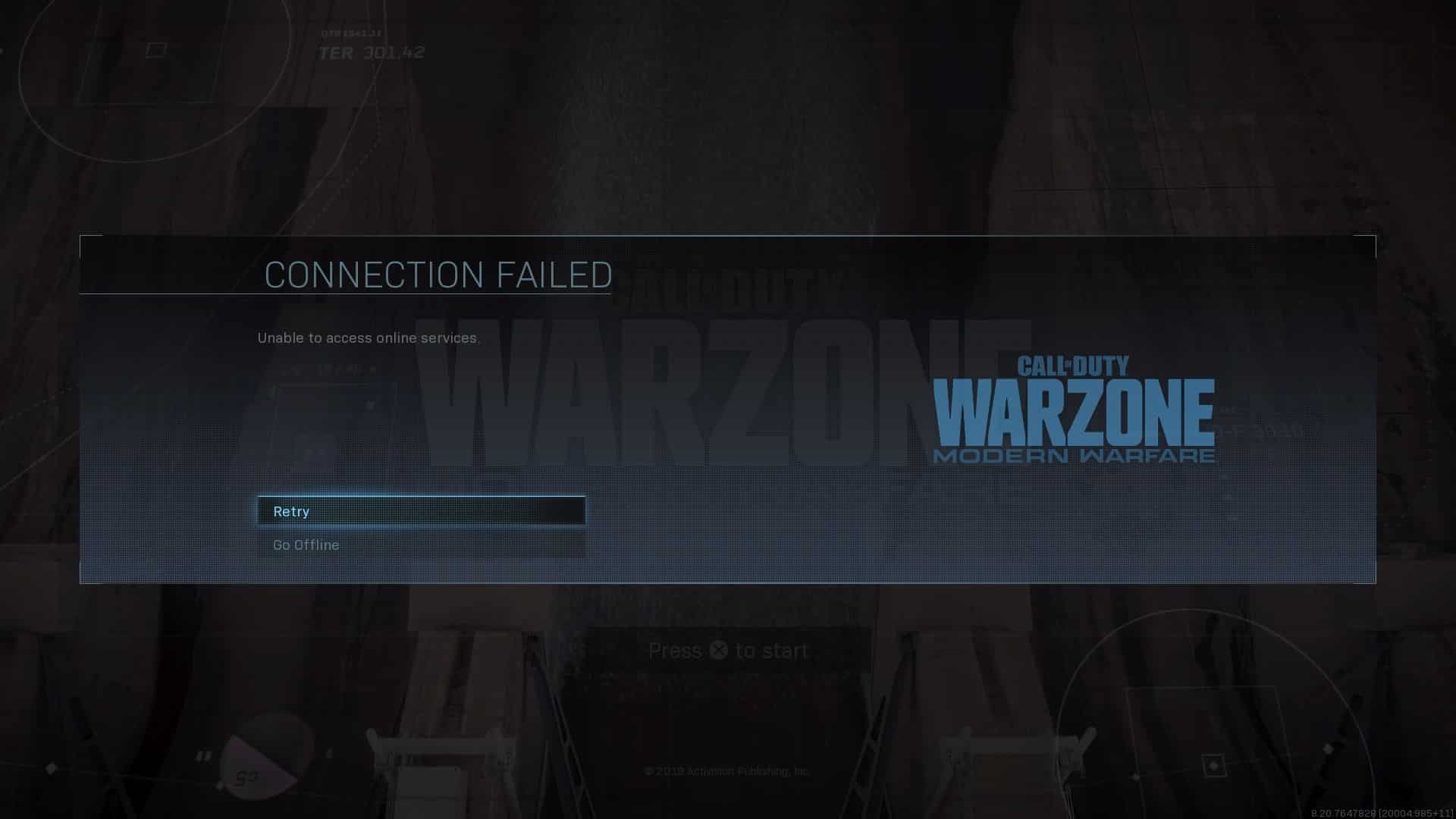
There can various reasons for this error to occur. Let’s discuss why one can encounter COD Modern Warfare Unable To Access Online Services.
- Problem with server can cause this issue. When there is some problem with the server, then you might encounter this error on COD. However, Recently we have shared a guide on how to fix COD warzone dev error 6068. Many times the issue is caused because of the server-side error from the game. Some technical issues in the server are what mostly causes the error.
- You can face this issue when you are having a slow network speed. If you are trying to play the game with a slow internet connection, then you might encounter this error. However, if the issue is due to this reason, then it can be fixed from the user’s end.
- Another most common reason why you may encounter this error is the damaged game files. If there is no problem with the server of the game or with your network connection, then probably the files of the games might be damaged.
- Damaged files can also interrupt your gameplay, and will stop the game from running. This is when you may encounter the ‘Unable to access online services’ error on COD Modern Warfare. The files of the games can be deleted due to malware on your PC, and many times system update also affect the files due which it may get corrupted.
Fixing Unable To Access Online Services Modern Warfare COD
Now that you know the reasons as to why you may encounter the COD Modern Warfare unable to access online services error, let’s discuss the fixes for it.
1. Check The Server Status: Modern Warfare not Connecting to Online Services
As we discuss our very first reason for this error to occur is the server error from the side of Activision. If you are facing this error, then there are chances that there are some technical issues with the server of the game.
If something goes wrong at a higher level, and users from a specific location or globally are unable to access the game, then you may find about it online. Activision will tweet about the server issues or any other issues that are causing the error.
You will generally get to know about the issue from the social media handle of Activision. You may also find the news about it on the internet. Know that, if the issue is from the server-side and not from the end of the user, then there is nothing you can do to solve it.
In such a case, you will have to wait for the server to be up again and the issue to get solved so that you will be able to play the game.
2. Check Your Internet Connection
The second reason we discuss that can cause this error is a poor internet connection. If your internet speed is quite slow, then what you can do is try connecting to another network. Try running the game on a different network and check if it works or not. If it is working on the other network then you will have to troubleshoot your internet connection.
Check your internet speed from www.fast.com or www.speedtest.net. If you are using a router and connected your PC with Wi-Fi, then try using the wired connection instead of Wi-Fi. If that doesn’t work, and the internet speed is also slow, then you should try contacting your ISP to troubleshoot the problem with your internet.

However, if your internet is stable but you are unable to play the game, then probably the error is from the server-side. If you already checked any server issues, and if you didn’t find any, then it is probably because of the game files being deleted.
3. Fixing The Game Files
If you have tried the above two fixes, then the last resort will be to repair the game files. We will be discussing how you can fix the game files of COD Modern Warfare in PS4, Xbox One, and Windows PC.
Fix Game Files In Windows PC
- Firstly you will have to close all the Blizzard processes.
- To do so, open the task manager by pressing the Ctrl+Shift+Esc combo together.
- Now head to the processes tab (if you are not on it already when the task manager opens up). Now in the processes tab, select all the agents, game processes, and Blizzard Battle.net desktop app. Now end the processes by clicking on the End Process button.
- Now head to the Battle.net folder. You will generally find this folder at the location C:\Program Data\ or at the location where you installed the game.
- Delete the Battle.net folder.
- Run Battle.net and you will be asked to update the game. Update the game, and you will be able to play it without facing COD Modern Warfare unable to access online services error.
Fix Game Files In PS4
- To fix the game files in PS4, open the settings menu.
- Now in the settings menu, head to the storage and the select system storage.
- Then select saved data. Now choose the game and you will be able to access the saved data of the game.
- Press the options button and then delete. Delete the files, and when you run the game again, you will be asked to update it. Once you update the files, you will be able to play the game.
Fix Game Files In Xbox One
- Go to the settings from the Xbox Home.
- Now in the settings head to the System and then select Storage.
- Head to the Manage storage that you will find on the right side of the screen. Select view contents.
- Select the game and then press the Menu button. Now after pressing the Menu button, select the manage game option.
- To access the saved data of the game, select the saved data option that you will find on the left side of the screen, and then choose the game.
- You will find the delete option in the options menu. Delete the files, and run the game again. You will be asked to update the game. Once done, you will be able to play it without any error.
Final Words
Hope you find this article helpful in fixing the COD Modern Warfare’ Unable to access online services’ error. We are quite excited to see it. If it did help, then do let us know in the comment section.
ALSO READ:
- Fix Modern Warfare 2 or Warzone 2 Stuck on Checking For Updates
- Fix Modern Warfare 2 SAE Killstreak Not Working or Freezing
- How to Fix 0x887A0005 in Modern Warfare 2
- 10 Ways to Fix COD Modern Warfare 2 Campaign Keeps Crashing
- How to Fix Modern Warfare 2 Stuck On Installing For PS5
- How To Fix Can’t Equip Gold Camo In Modern Warfare 2




