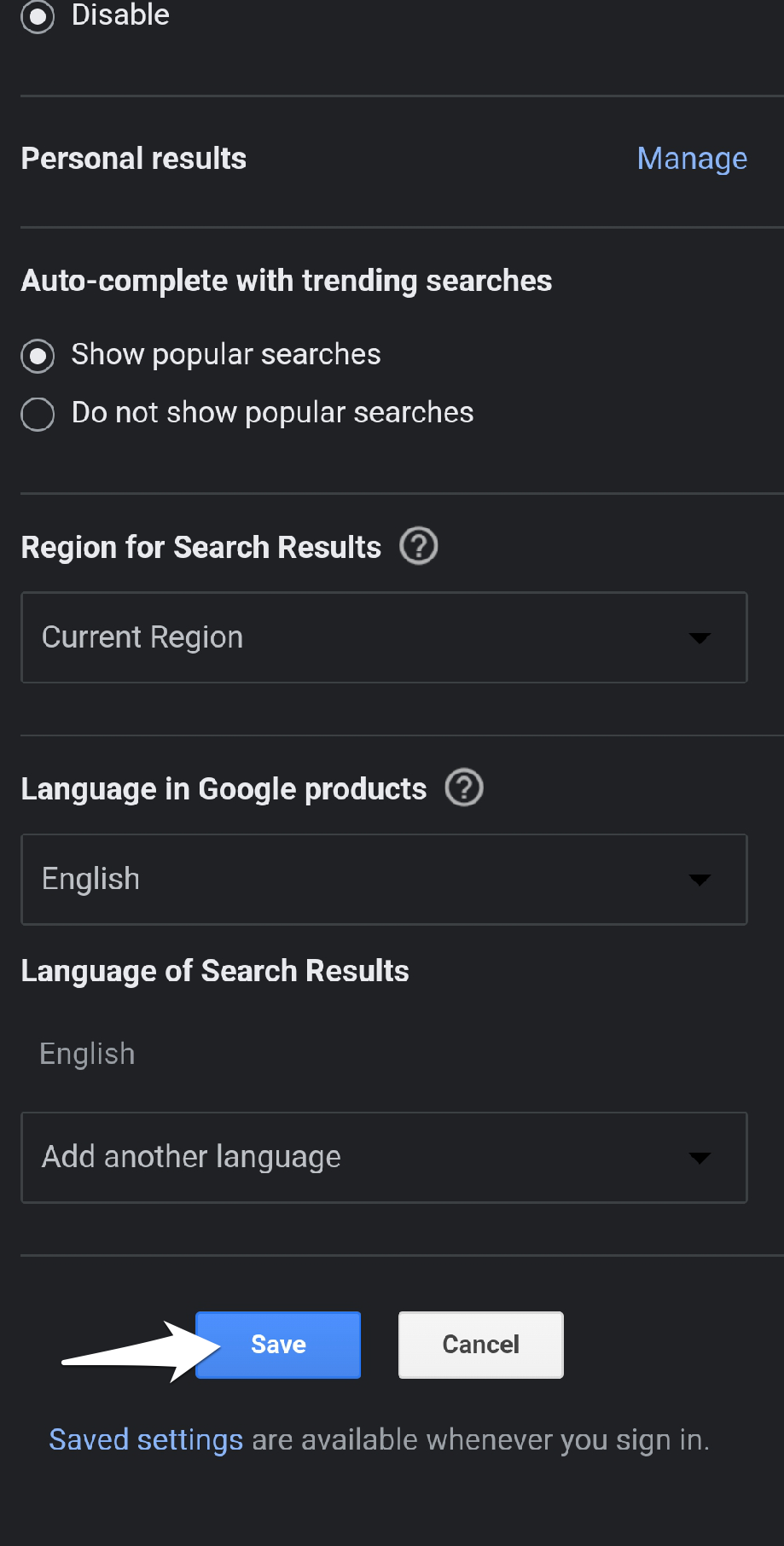- SafeSearch function in Google hides explicit results on search platforms, automatically enabled for children under 13 and disabled for adults and older children.
- Google SafeSearch filters web results, images, and videos, ensuring a secure browsing experience for parents, businesses, and schools.
- Easy steps to disable SafeSearch on Google Search for desktop and mobile browsers, providing options to filter explicit content based on user preferences.
The SafeSearch function in Google Search hides explicit results from every platform on the search stream. Children under the age of 13 will automatically have it on, while adults and older children will automatically have it off. Even from desktop to mobile, you can easily change the default settings very easy for you or your family across all devices.
The World Wide Web can be unsafe. There are likely to be various types of content you encounter, some of which may not be what you originally wanted to see. Google introduced the SafeSearch option for all of its accounts to ensure a secure browsing experience. Here’s how to enable or disable SafeSearch on Google Search for your account as well as the account of your child.
What is Google SafeSearch?
Users can filter explicit search results using Google SafeSearch. Web results, pictures, and videos are all covered by this filter. For parents, businesses, and schools, the SafeSearch option is essential. You won’t need to worry about explicit content showing up in the search results once this option is ON.
Why Is Google Limiting My Searches?
Why Google limits your searches may be due to various factors. It may be the result of harmful scripts or downloads, content that violates policies, policy infractions, or a variety of other legal and ethical problems that could impact users. Google can protect users by taking the necessary steps to discover content that must be blocked.
Disable SafeSearch on Google Search for Desktop.
To turn off the SafeSearch filter, open a web browser on your Windows, Mac, Linux, or Chromebook and first go to Google Search.
- By opening your google browser, go to Google Search.
- Select “Settings” from the bottom-right corner of the Google website.
- Now, from the “Settings” menu, select “Search Settings.”
- “Search Settings.” page will appear, Turn off “Turn On SafeSearch” by clicking this link’s “SafeSearch Filters” section.
That’s all , Now you can search all kinds of results, including those with explicit content.
- Once done, scroll down and save the setting by clicking on the Save button.
How to Turn Off SafeSearch on Google Search on a Mobile Browser
In a mobile browser, except for the option’s name, Disabling SafeSearch is essentially the same.
- Open your mobile browser, and go to Google Search.
- On the bottom of the page, hit the Settings option in the footer.
- If a pop-up menu appears, select Search settings from the list.
- The SafeSearch Filters selection will appear once you go to the Search Settings page.
- Turn off SafeSearch, then enable or disable the checkbox next to the Turn on SafeSearch option.
- Once the process is done, scroll down and click the Save button at the bottom of the screen.
SafeSearch can be used to filter web search results.
Strict, Moderate, and No Filter are the three categories under which Windows 11/10 lets you filter search results. You can configure your priority by following the instructions in this article. You can do this using the Group Policy Editor, the Registry, or Windows Settings.
How to Disable or Enable Windows 11’s SafeSearch setting or filter
Microsoft made sure Windows 11 was easier for people to operate than its predecessors when it was first released. Several capabilities that weren’t available in earlier Windows versions might be used through modifications to the registry editor. Windows 11 has added a lot of them as part of its settings. In Windows 11, you can choose whether to enable or disable SafeSearch or Filter. The following is the process:
- Right-click the Start button and click on Settings from the menu.
- Click on Privacy & Security tab from the list on the left-hand side of the Settings window.
- From the right pane, click on “Search permissions.”
- You have three options in the SafeSearch section: Strict, Moderate, and OFF. The results will be as follows:
- Strict: It excludes videos, photos, and explicit language from web search results.
- Only explicit videos and images are removed from web search results; the text is not.
- OFF: Nothing is filtered out of web search results.
- The default setting is set to “Moderate.”
How to Turn On/Off SafeSearch on the Google App on Android and iOS
- Open the Google App on iOS or Android.
- Now click the profile button in the top right corner. Then choose Settings from the pop-up menu.
- Select the Hide explicit results checkbox on the Settings page.
- On the following page, switch on the toggle next to the Explicit results filter option to
- Activate SafeSearch, and turn it off to deactivate SafeSearch.
Still Unable To Turn off Google SafeSearch?
It’s essential to keep in mind that there are a few official explanations for why you might be having this problem. To avoid this, first consider the reasons and then consider the solutions.
- Whether your device or the network you’re using has locked it.
- If your parent or legal representative has set it.
- If your school or organization has established it.
- It’s possible that your internet service provider added a default SafeSearch filter to meet legal requirements.
In each of these scenarios, it would be impossible for you to turn off Google SafeSearch. Therefore. you should contact the network administrator, parent, organization, or ISP respectively and request them to remove or lift this restriction.
Conclusion
So with this, we round off the guide on how to turn off Google SafeSearch. This post will inform you of various techniques that should resolve this issue if you are willing to disable it. Turning off Google’s safe search is that simple! I hope this information was useful to you.
RELATED GUIDES: