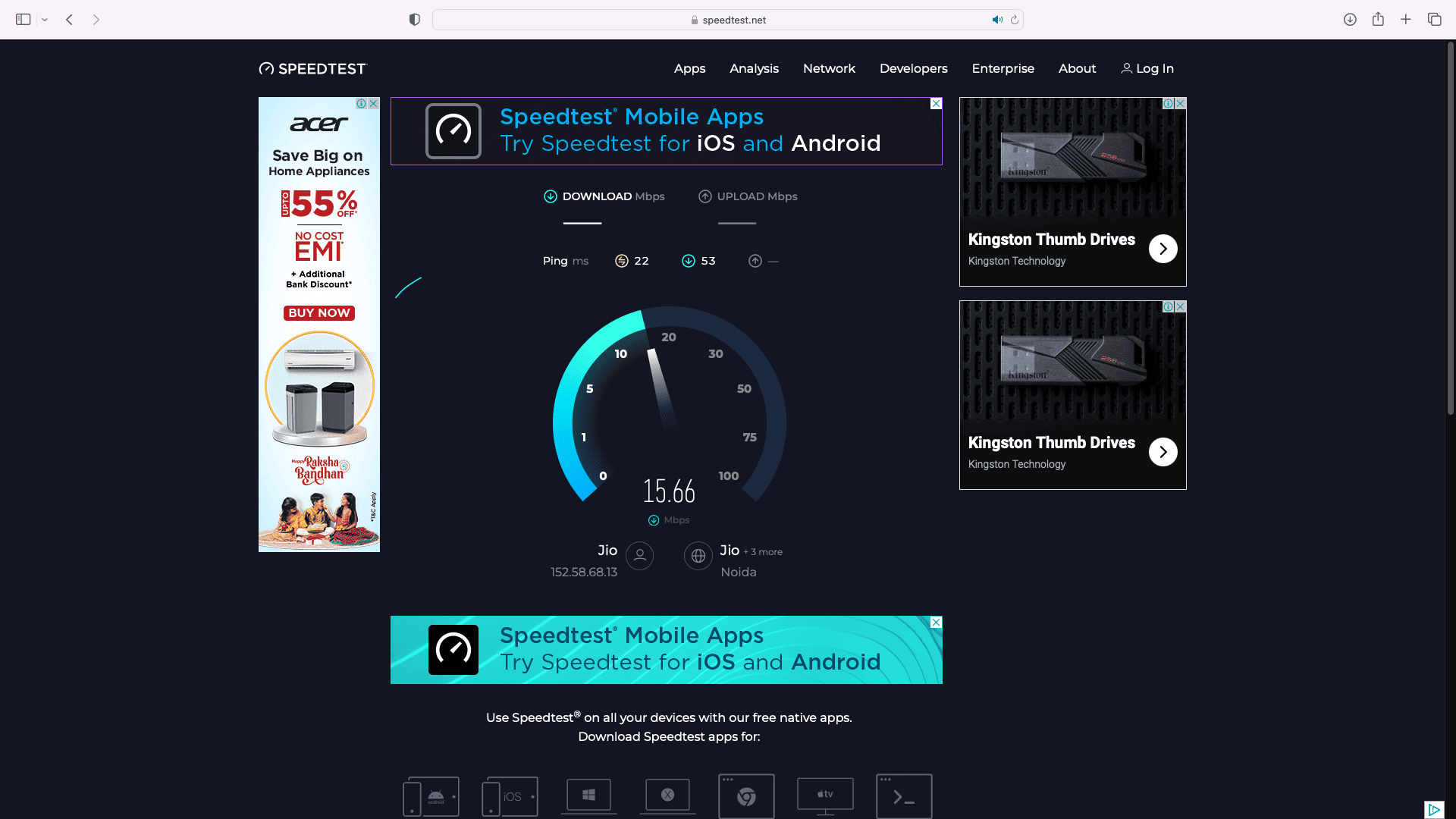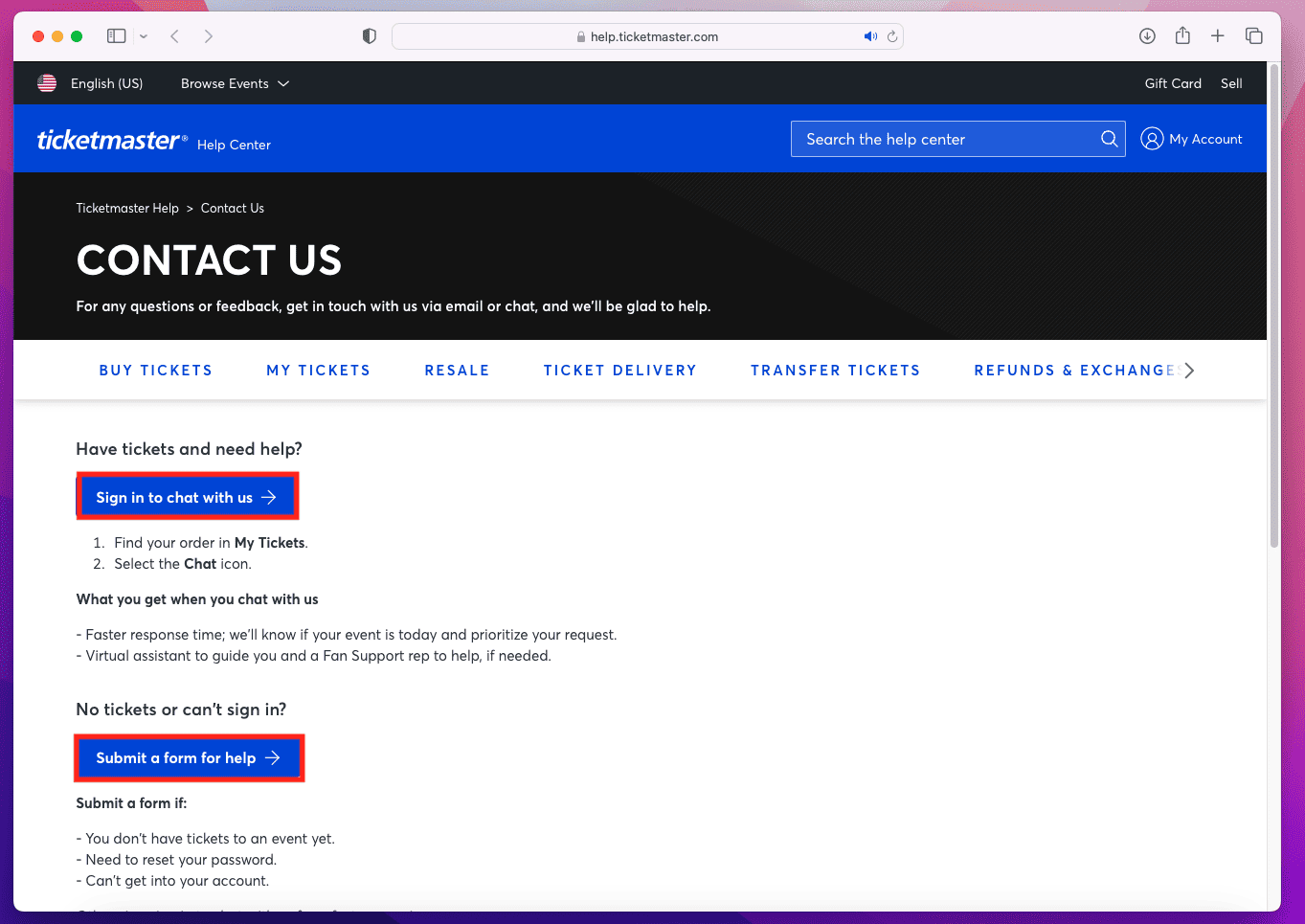- Ticketmaster users may face the issue of the password reset not working, causing inconvenience when trying to access their account for ticket purchases
- Reasons for this issue could range from server problems, email provider issues, browser glitches, to password reset emails landing in spam folders
- Solutions include checking internet connection, clearing browser cache, searching for email delays, contacting customer support, updating email settings, and resetting passwords during off-peak hours
Ticketmaster stands out as one of the most popular platforms for this purpose. However, like any other online platform, users sometimes face challenges. One common issue that has been reported by many is the “Ticketmaster Password Reset Not Working” problem.
Imagine the frustration when you’re trying to buy tickets for a long-awaited concert, and you can’t access your account because the password reset feature isn’t functioning. This article aims to guide you through the steps to resolve this issue, ensuring you never miss out on your favorite events.

Why Ticketmaster Password Reset Not Working Occurs
There could be several reasons why the Ticketmaster password reset feature isn’t working. It could be due to server issues on Ticketmaster’s end, problems with your email provider, or even browser-related glitches. Sometimes, the password reset email might land in the spam folder, or there might be delays due to high traffic on the website. Understanding the root cause is crucial to finding the right solution.
Why is Ticketmaster Not Letting me Sign in?
Before diving into the solutions, there are some preliminary checks you should perform:
- Check Your Internet Connection: Ensure you have a stable internet connection. Sometimes, a weak connection can disrupt the password reset process.
- Browser Issues: Clear your browser’s cache and cookies. Outdated or corrupted data might be causing the problem.
- Email Delays: Wait for a few minutes. Sometimes, there can be a slight delay in receiving the password reset email.
- Spam Folder: Check your email’s spam or junk folder. The reset email might have been mistakenly classified as spam.
How to Fix Ticketmaster Password Reset Not Working on App, Website
1. Fix Internet Issues
If Ticketmaster password reset is not working, it can be due to issues with your internet. You won’t get the password reset link on your mail if your internet is slow or unstable. in order to fix the issue, you will have to check internet speed first. if you notice your internet to be unstable, then we suggest you to try connecting to some other network to reset the password.
2. Use a Different Browser or Device
Sometimes, the issue might be specific to a browser. Try accessing Ticketmaster from a different browser or device.
3. Manual Email Search
In your email inbox, search for emails from Ticketmaster. This ensures that you haven’t overlooked the reset email.
4. Contact Ticketmaster Support
If the Ticketmaster password reset feature is still not working, it might be time to contact their customer support. They can provide guidance and might reset the password from their end.
- Click on this link to visit Ticketmaster Support Page.
- Here, you will see two options to contact the Ticketmaster support team, i.e., through chat, or by submitting the ticket.
- Choose either of the method to contact the support team and explain them the issue you have been facing. They will guide you with what you can do to fix the issue.
5. Update your Email Settings
Ensure that your email settings aren’t blocking emails from Ticketmaster. Add Ticketmaster to your trusted senders list to prevent future issues.
6. Reset Password During Off-Peak Hours
High traffic on the Ticketmaster website might cause delays. Try resetting your password during off-peak hours, such as early mornings or late nights.
Conclusion
Facing issues like “Ticketmaster Password Reset Not Working” can be frustrating, especially when you’re eager to purchase tickets for an event. However, with the right approach and a systematic troubleshooting process, you can resolve this issue efficiently. Remember, the key is to remain patient and methodical. If all else fails, Ticketmaster’s customer support is always there to assist you. Enjoy your events without any password hitches.
READ MORE:
- How to Reset Your Snapchat Password Without Email or Phone Number
- How to Fix Ticketmaster App Not Working or Won’t Load Tickets
- How to Reset Passwords on Tubi TV: tubi.tv password Forgot
- Top 7 Ways to Fix Ticketmaster Error Code U533
- How to Fix Ticketmaster Declined my Transaction with Credit Card
- Ticketmaster App Not Showing Tickets? Here’s How to Fix
- How To Fix Pardon the Interruption Ticketmaster Error