- The article lists the top 10 Internet speed testing tools available online for free in 2024.
- Fast.com is highlighted as a simple and quick tool to determine Internet speed, providing detailed information like ping rate, upload speed, and location.
- Other tools such as SPEED TEST, Cloudflare, Speedof.me, and Testmy.net are also mentioned, each offering unique features like real-time data, multiple testing options, and historical data tracking.
It’s not possible to live without the Internet in these modern days, and there’s no doubt about that. But have you wondered how much speed you’re getting so that you can know if you need to upgrade your Internet plan or not?
Many tools are available to do that, but not all can deliver accurate data. This is why finding the best one out of the crowd becomes harder.
So, if you want to determine your Internet speed and search for a tool, this article is for you. Here, I compiled the top 10 Internet speed testing websites/tools online that can help you measure easily and quickly.

Best Internet Speed Test Websites Online For Free
All the websites listed below are web-based, and you can easily use them to determine the Internet speed through a web browser. Although they work in the same way, a few things are different, so let’s know:
1. Fast.com

The first name on my list of top 10 Internet speed testing websites is Fast.com, and it’s the simplest tool to do that.
All you need to do is navigate to the website, and the tool will automatically start the testing process. Within a few moments, you’ll see your Internet speed on your screen.
After seeing the result, you can also click the “Show more info” button to see detailed information like ping rate, upload speed, location, etc.
2. SPEEDTEST

SPEED TEST is a web-based tool from Ookla that tests your Internet speed and provides you with detailed metrics. You need to go to the website and click the ‘GO’ button to start testing, and it’ll display the upload, download, and ping.
SPEED TEST auto detects the server near you and provides the analysis depending on that. However, you can manually select any other server too.
The only drawback of this tool is that it contains ads that may annoy you or impact the result.
3. Cloudflare

Cloudflare is another of the best Internet speed testing websites that provides real-time and well-analyzed data.
When you visit the website, it automatically starts the test and conducts two downloads and one upload test. After that, it shows you the upload, download, and latency. You can also download or share the data on your social media handles with a few clicks.
Another great feature of this tool is that it displays the map of your current location and shares your network, server, and IP address.
4. Speedof.me

Speedof.me is another simple Internet speed testing tool you can use through any browser on any device.
After going to the website, you need to click the ‘START TEST’ button to start the process. Within a few moments, it’ll provide detailed data on your download and upload speed and show you the ping rate.
Another great thing about this platform is that it keeps a record of previous analyses that you can see and export in CSV format.
5. Testmy.net

The next name on my list of top 10 Internet speed testing websites is testmy.net, which provides accurate data on your download and upload speed and latency.
You need to navigate its website and click the TEST MY INTERNET button, followed by selecting four options: DOWNLOAD, UPLOAD, COMBINED, and LATENCY. It provides the graph after cooking the result so you can quickly know detailed information.
The result generation process is really fast, and most of the time, it provides accurate data.
6. Speed.io

Speed.io is another great web-based tool for measuring your Internet speed and is known for providing accurate data.
It has a simple interface where you need to click the ‘GO’ button to start the test, and it’ll come up with download, upload speed, ping, and jitter.
Speed.io also displays the ISP you’re using with your nearest server. You also have the option to change it and select from multiple available options.
After the result, you can copy the link and share it with your friends to let them know, or you can do the same through your social media handles.
7. SpeedSmart

On my list of top 10 Internet speed testing websites, SpeedSmart is the next name, which is simple, fast, and easy to use.
When you visit the website, you see the ‘START TEST’ button, and clicking that will begin the process instantly. On the next screen, you’ll see the download, upload, and ping straightforwardly.
It uses larger random data to provide more accurate data, and this thing differentiates it from others.
8. Internet Health Test
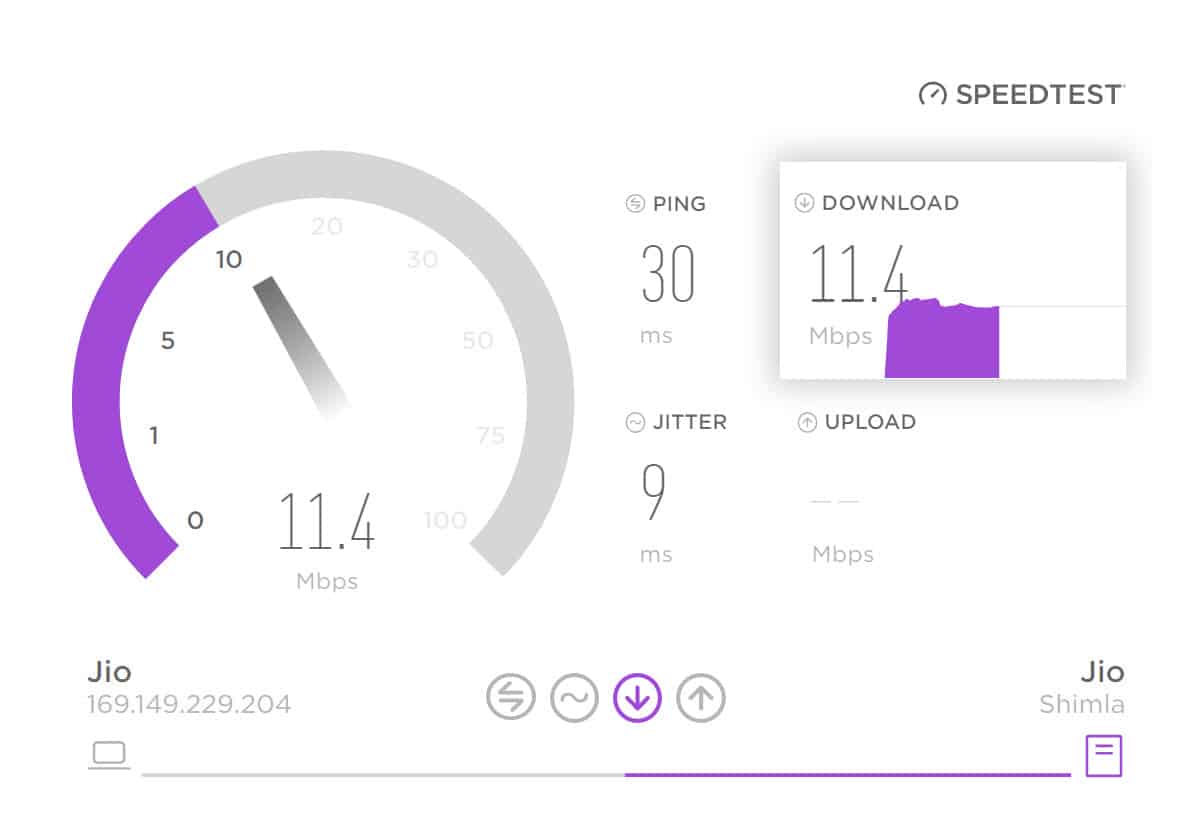
Internet Health Test is another great tool for getting accurate data on your Internet speed. This tool is also simple and easy to use, and you need to click the ‘GO’ button on the website to start the testing process.
Like other Internet speed testing tools on this list, it also provides the same data like download, upload, ping, and jitter. You can use this tool on any device with the help of a browser.
9. SPEEDCHECK

SPEEDCHECK is next on my list of top 10 Internet Speed testing tools. Once you go to the website and click the “START TEST” button, it starts measuring latency, download, and upload speed individually.
The best part is that it stores the result on your browser, but everything will be removed if you clean the cache. But you can also create an account to save your speed-testing data in the cloud.
10. Bandwidth Place

Last but not least on this list of top 10 Internet speed testing websites is Bandwidth Place, a web-based tool that provides accurate data.
After heading towards the website, you’ll need to click the START button, and within a few moments, it’ll show you the download, upload speed, and ping.
Although it automatically detects your nearest server, you can manually select one if it’s incorrect.
Conclusion
So, these are the top 10 internet speed testing websites that you can use to measure your internet speed accurately. Hopefully, you have picked the most suitable one for you. If you encounter any problems checking your Internet speed, please drop your queries in the comments below.
RELATED GUIDES:

