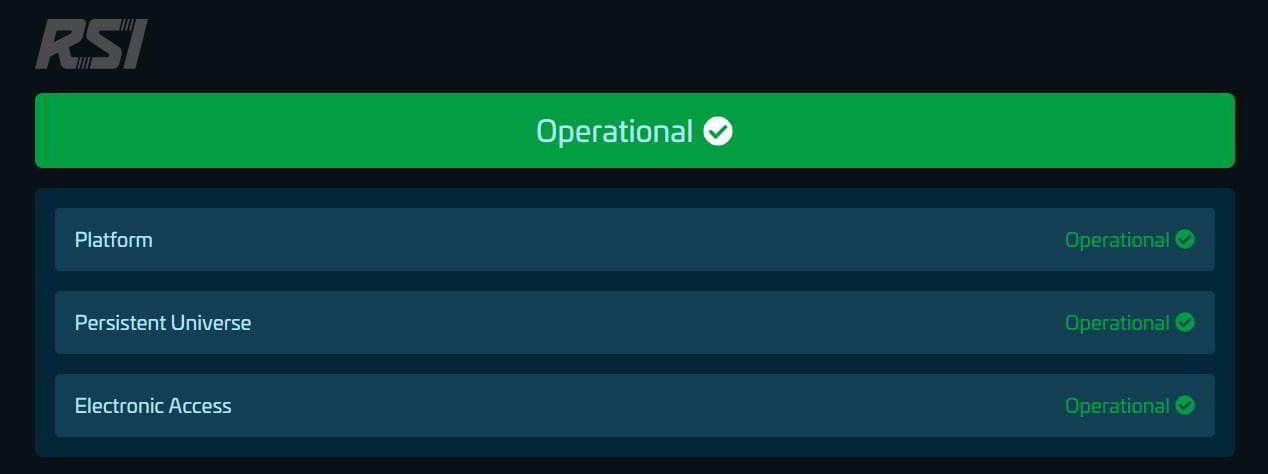- Star Citizen Error Code 30012 prevents users from playing the game, leading to frustration and disruptions in server connections
- Reasons for the error include server connection issues, internet problems, firewall and antivirus interference, game file malfunctions, and outdated drivers
- Solutions include updating network and graphics drivers, checking server status, repairing game files, and reinstalling the game, as well as reporting the issue to the support team.
Getting Star Citizen Error Code 30012? Check out this guide to learn about the solutions to resolve the problem.
There are a lot of users who have reported that they are getting the Star Citizen Error Code 30012. Due to the Star Citizen Error Code 30012, they are not able to play the game, and they are getting frustrated. The users are unhappy with the error because it is not letting them play the game. In this guide, we are going to list out the simple methods that will surely help you in resolving the problem. Let’s get started to learn about those methods.
What is Start Citizen Error Code 30012?
For those who don’t know, the Star Citizen Error Code 30012 will start occurring on your system if the game is not able to make the connection with the server.
Why am I getting Star Citizen Error Code 30012?
We are going to list out some simple reasons that have been reported by the users when they were facing the issue. The cause of the issue will help you analyze why you were facing the problem. So, let’s check the reasons that are causing interruptions in making proper connections.
- Server Connection Problem: There are chances that you are facing the issue because of the server connection problem that can occur due to the backend problems of the game.
- Internet Connection Issues: If the internet that you are using is not working properly, you are likely to face the issue.
- Windows Firewall & Antivirus Causing Issues: The Windows Firewall and Antivirus can block the game responses, so you will be getting the issue.
- Game Files Issues: The problem might also arise if the game files are malfunctioning.
- Driver Problems: The issue will start with you if the system drivers are not updated or working properly.
Fix Star Citizen Error Code 30012: Step-by-Step Guide
We are here with some quick fixes you should try now to resolve the issue. If the problem occurs due to common issues, they will be fixed easily with the help of the solutions listed below. Make sure to check them below.
- Update The Network Driver: If you are facing an issue, update your network driver.
- Disable Windows Firewall: The issue might occur if the Firewall has blocked the game responses. You should disable it and then check.
- Disable Antivirus: Like the Firewall, the Antivirus will also cause the same problem. Disable it and then check.
- Check The Network Connection: If you are continuously facing an issue with the game, we suggest you check the internet speed.
- Disable VPN: The issue will start occurring if you are using the VPN. Try disabling it and check whether the problem is resolved or not.
How To Fix Star Citizen Error Code 30012
We are here with some methods that will help you resolve the problem easily. Make sure to implement them as they are listed below.
Check Server Status
The users facing the issue should check whether the server of the game is running properly or not. If the servers of the game are not working properly, then you will be going to face a lot of issues. We suggest that you check the game’s server status to ensure no issues are going on. You can check the server status from here.
Update The Graphics Driver
The users facing the issue should check whether the graphics driver they are using is updated. If the graphics driver on your system is not updated, you will be going to face a lot of issues. We suggest you check for the latest updates of the graphics driver and ensure that it is running on the latest version. If you don’t know how to do this, check out the steps listed below.
- Open Device Manager.
- Now, go to Display Adapter.
- Select the Driver.
- Right-click on it.
- After that, select the Update Driver.
- Now, follow the steps on the screen to update the driver.
- Once done, restart your system and check whether the issue has been resolved.
Repair The Game Files
The users facing the issue should try checking whether the game files are working correctly or not. There are chances that some game files might have been corrupted, due to which the game is not running. You should try repairing the game files with the help of the game launcher. To do this, you must follow the steps listed below.
- Open the Game launcher.
- Now, go to the Library from where you manage the game.
- Right-click on the game.
- Look for the option of Repair or Verify.
- Once you have found it, then select the option.
- After doing this, wait for the procedure to be completed.
- Now, check whether the issue has been resolved or not.
Reinstall The Game
The users who have tried repairing the game files but are still facing the same issue should reinstall the game on their system. The issue might also start occurring if the game files are missing. So we will suggest that you should uninstall the game and delete all its temporary files. After doing this, install it again. You can also follow the steps which are listed below to do this.
- Open the Installed App section from Settings. (Settings -> Apps -> Installed App)
- After that, locate the game and uninstall it.
- Now, go to %temp% from the Run.
- Select all the files and delete them
- After doing this, restart the system.
- Now, wait for the system to get restarted.
- Once done, install the game again.
Report The Issue
The users facing the issue should report the problem to the game’s support team. There are chances that the issue is occurring due to the bugs, and it will be better for you to report it to the team so they can help you resolve it. There are a lot of users who have done this and were able to get their issues resolved. We also suggest that you should do this. You can do this by sending them some mail. Once you contact them, they will surely get back to you to help with this situation.
Wrapping Up
We hope this guide was useful for you in resolving the Star Citizen Error Code 30012. If you have any doubts, do let us know in the comment section below.
ALSO READ: