- Elder Scrolls Online has been encountering login issues causing inconvenience to players.
- Reasons for login failure include internet problems, server issues, bugs, system settings, and outdated game versions.
- Solutions to fix the login issues include updating network drivers, disabling firewall/antivirus, checking internet connection, verifying game files, updating the game, checking for Windows updates, and contacting customer support.
Unable to Login in the Elder Scrolls Online? You should try out these fixes which are listed for you to resolve the problem.
Elder Scrolls Online is a popular action-role-play video game that is famous for its gameplay. The users love to play the game only because of the graphics and the gameplay that it has. There are a lot of users who have been playing the game. They are very happy with the game as it is smooth and interesting.
However, there are some users who have been facing issues with the game. The users have reported that the game is not loading when they are trying to do this. There are some other users who have reported that they are facing the Elder Scrolls Online Not Login Issue. Due to the problem, they are not able to play the game. In this guide, we are going to list the solutions through which you will be able to resolve the problem. Let’s get started with it.
What is Elder Scrolls Online ESO Login Failed Error?

There are a lot of users who have reported that the Elder Scrolls Online is not working because they are seeing the reports of Elder Scrolls Online down. Many users who have fixed the issue have reported various reasons due to which the problem is occurring. We are going to list out those reasons for you so that it can help you in resolving the problem. So, let’s get started with it.
- Internet Problem: The issue might start occurring with you if the internet connection is not working properly.
- Server Issues: The problem will also start occurring if the Elder Scrolls Online down.
- Bugs: The Elder Scrolls Online Not Login issue can start occurring due to minor bugs.
- System Issues: Some system settings and apps can also cause you the Elder Scrolls Online not login issues.
- Outdated Version: If you have not updated the game to the latest version, you will be going to face the Elder Scrolls Online not loading or Elder Scrolls Online not login issues.
Fix Elder Scrolls Online (ESO) Down, Login Failed or Not Loading

Here are some quick fixes you can implement to fix the Elder Scrolls Online no login or Elder Scrolls Online not loading issue.
Solve ESO Login Error? ESO Not Loading

We are here with some of the solutions that have helped the users in resolving the problem that they were facing. Make sure to check them below to understand how you can fix the Elder Scrolls Online Not Loading issue.
Check Server Status
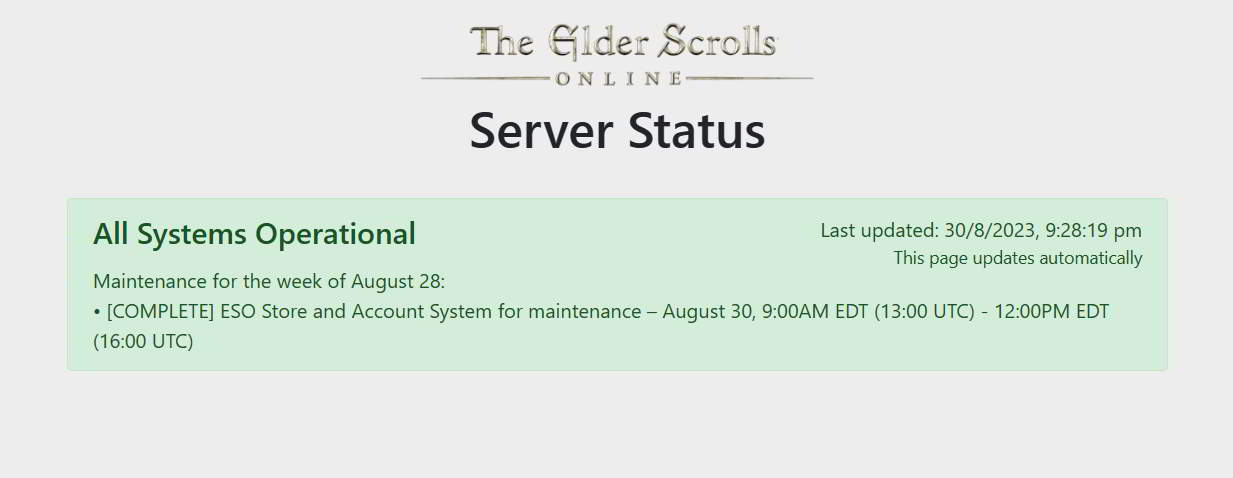
It is important for the users to understand whether the Elder Scrolls Online Down or not. If the servers of the game are not working properly and the Elder Scrolls Online Down, then you will not be able to play the game. We suggest that you check the server status of the game to make sure that it is working fine and that there are no issues occurring due to it. You can check the server status here.
Repair The Game Files
The users facing the issue of the Elder Scrolls Online Not Loading should check whether the installed files of the game are working properly or not. If the game files are not working properly and corrupted, then they will be going to face a lot of issues. Thus, we will suggest that you should check whether the game files are running properly or not. You can do this with the steps listed below.
- Open Steam.
- Go to the Library.
- Select the Elder Scrolls Online game.
- Right-click on it.
- Select Properties.
- Click on Installed Files.
- Select Verify Integrity of Game Files.

- Wait for the procedure to be completed.
- Once the procedure is completed, make sure to restart the system.
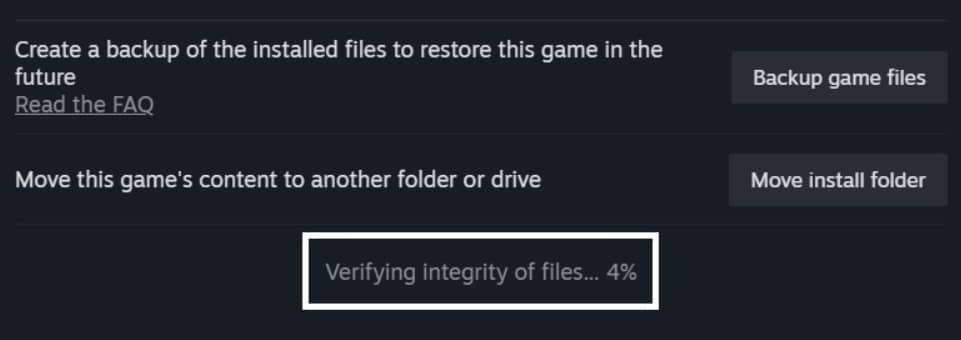
- After restarting the system, check whether you are able to log in to the game or not.
Update The Game
The users facing the issue should check whether the game is running on the latest version or not. If the game is running on an outdated version, then you will be going to face a lot of issues. We suggest that all the users check for the game’s latest updates if they have not updated. It will help them in resolving the Elder Scrolls Online Not Loading and Not Login Issues. To check for the game’s updates, you have to follow the steps listed below.
- Open Steam.
- Go to the Library.
- Select the Elder Scrolls Online game.
- Right-click on it.
- Now, you will see if there are any new updates available.
- Download if you see any pending updates. That’s it.
Check For Windows Update
The users should make sure that they are using the latest Windows on their PC to avoid the Elder Scrolls Online Not Loading. Windows helps the app and the games run properly. If the game is not running properly, then it might also happen due to the outdated Windows. We suggest that you should check for the latest Windows updates to avoid issues from happening. You can follow the steps which are listed below to do this.
- Open the Settings on your PC.
- Click on Windows Updates.
- Select Check For Updates.
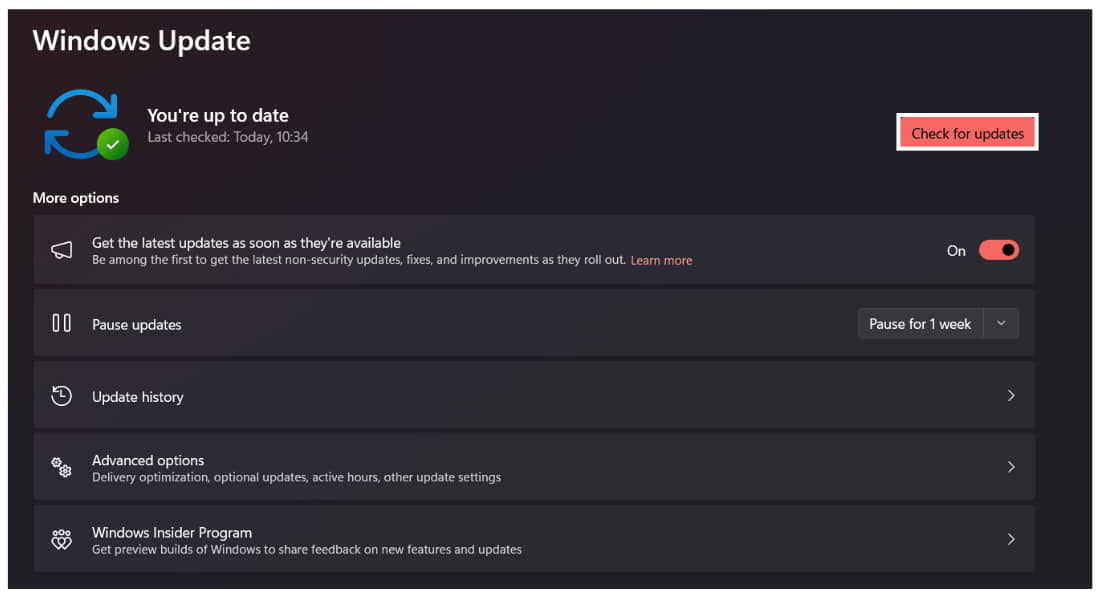
- Click on the Download and Install Button.
- Now, wait for the process to be completed.
- Once done, then restart the system to roll over the changes. That’s it.
Contact Customer Support
There are a lot of users who have tried the above methods but were not able to resolve the issue due to some other reasons. Thus, we suggest that you try contacting the customer support of the Elder Scrolls Online and tell them about the issue that you are facing. They will surely come up with some solutions to resolve the issue.
Wrapping Up
There are many users who have reported the Elder Scrolls Online Not Loading and Not Login issue. Due to the issue, they are not able to play the game. In this guide, we have listed everything about it. We hope that this guide will help you in resolving the problem that you are facing.
ALSO READ:
- Activate Chase.com Verifycard Login: Steps to Verify Receipt
- How to Activate Skylight Paycard Login at skylightpaycard.com Online
- How to Fix World of Tanks Login Error “Failed To Connect To Server”
- How to Fix Threads Login Error on Android, iOS
- How to Activate TS 1 Gratitude Protocol on Overwatch Underworld

