- Warhammer 40K Darktide Mission Aborted error is causing frustration among players, appearing unexpectedly during gameplay or when joining games.
- Possible causes include issues with game servers, unstable internet, temporary bugs, or an outdated game version.
- Solutions include restarting the game, rejoining the mission, ensuring stable internet, running the game as an administrator, updating the game, and verifying the integrity of game files to resolve the error.
Warhammer 40K Darktide is a popular game in the gaming community. Many gamers in the community love this game, but some people are frustrated with the issues they are facing with it. Many users have said that Warhammer 40K Darktide Mission Aborted error appeared out of the blue when trying to join a game or after their game has ended.
The full error message reads, ‘Mission Aborted: Sorry, but your mission has ended because of an unexpected error. Not only might this error prevent you from joining the game, but if you were in the middle of the game, your rewards might not be credited to your account if you get this error.
It is still not sure why this issue is encountered, but as per the reports from the users, it can be because of issues with game servers, unstable internet, temporary bugs, outdated game, etc.
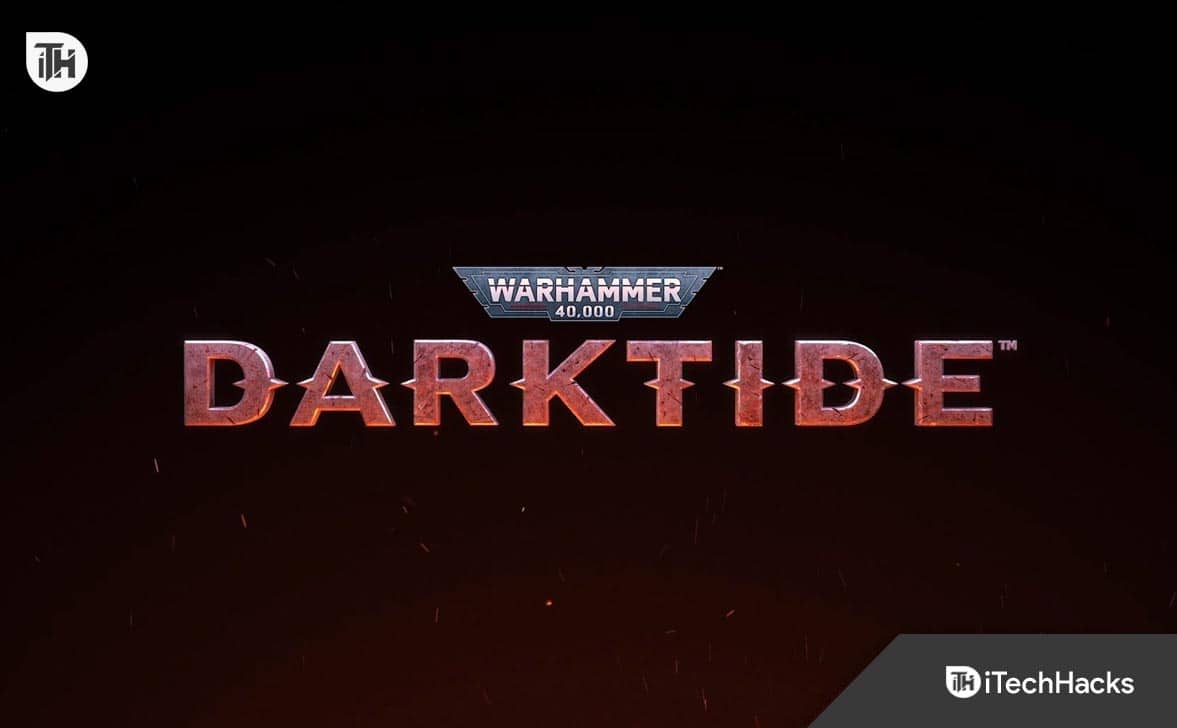
Fix Warhammer 40K Darktide Mission Aborted Error
We have discussed ways to help you fix Warhammer 40K Darktide Mission Aborted error.
Restart The Game
In-Game bugs are the most common culprit behind such issues. If this issue occurs to you repeatedly, then try restarting the game. Close the game and wait a few seconds for all the game processes to end. Start the game again after a few seconds; you should no longer encounter this issue.
Rejoin The Mission
Many users have noticed that the issue is only encountered with a particular mission. The possible fix for this issue will be to rejoin the mission. If you keep on facing the issue, try multiple times, and you can join the mission without any error message.
Ensure Stable Internet
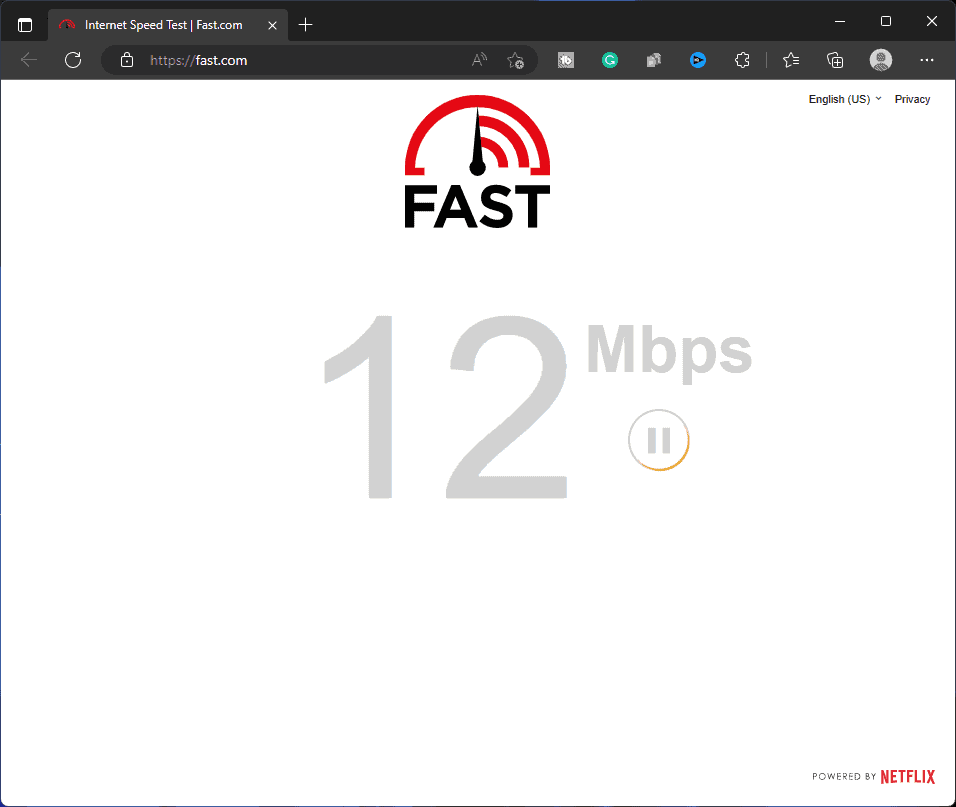
You need a stable internet connection to play Warhammer 40K Darktide without interruption. However, you might face issues like Mission Aborted error if the internet is slow with high ping. You can try the following ways to troubleshoot your internet connection-
- Reconnect to the Wi-Fi network you were connected to.
- Close all the background apps on your PC that might be using your data.
- Ensure you have disconnected all the other devices from your Wi-Fi.
- Bring your router close to your PC for much more stable internet.
- If your PC and your Wi-Fi device have an ethernet port, you can connect them through the ethernet cable.
- If your PC does not have an ethernet port, you can turn on 5GHz mode on your Wi-Fi device and connect your PC to it.
Run The Game As An Administrator
If you are facing Warhammer 40K Darktide Mission Aborted error, it can be due to insufficient permissions given to the game. You can try running the game as an administrator, which should fix the issue. To do so, follow the steps given below –
- Head to the location where the game has been installed.
- Right-click on the game file and then click on Properties.
- Head to the Compatibility tab and check the checkbox saying Run this program as an administrator.

- Click Apply and then OK to save the changes.
- Now relaunch the game, and it will start with administrative privileges.
- See if you still get the error; if you do, move to the next method.
Update Game

If you are playing the outdated version of the game, then you might encounter this issue. Try updating the game to fix this issue. This can be done by following the steps given below-
- Press Windows key on your keyboard, and then in the Start Menu, search for Steam. Press Enter to open Stream Client on your PC.
- Head to the Library of Steam and then click on Warhammer 40000 Darktide.
- Steam will begin searching for updates, and you will see the Update button if an update is found. Click on Update to install the update.
- After installing the update, restart the PC. Once your PC boots, start the game.
Verify The Integrity Of Game Files
Corrupted game files might also cause Warhammer 40K Darktide Mission Aborted error. To fix the corrupted files, you can verify the integrity of the game files from the Steam Client app. Given below are the steps to do so-
- Firstly, open Steam Client on your PC.
- Head to the Library on the Steam.
- Here, right-click on the Warhammer 40000 Darktide and then click on Properties.
- Head to the Local Files tab and click the Verify Integrity of Game Files button.
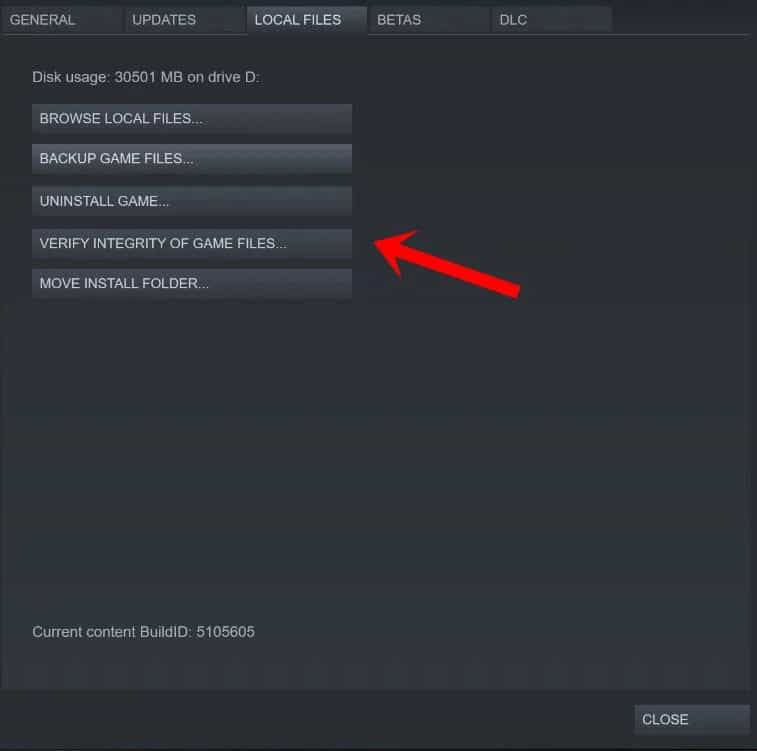
- Wait for the process to complete, and then restart your PC.
Final Words
If you keep getting warhammer 40K Darktide Mission Aborted error while trying to join a game or after finishing the game, then this article is all you need. We have listed all the possible troubleshooting steps to fix this error in the article above. Ensure you follow all the steps correctly, and if you face problems with any of the steps mentioned here, you can let us know in the comments section below.
ALSO READ:
- Fix a Zsh Permission Denied Error in Mac Terminal
- How to Fix Modern Warfare 2 Friend Request Locked
- How To Fix Pardon the Interruption Ticketmaster Error
- Fix Apex Legends Foundation Error Code 110
- How to Fix Diablo 4 Authentication Pending Error
- How To Fix “cURL Error 28: Connection Timed Out”
- Fix “The Payments Page Encountered An Error Please Try Again” ChatGPT
- How To Fix Destiny 2 Error Code Weasel

