Valorant patches are always well received by players who are eager to see what the new features are. Despite this, it’s still hard to get into the mood due to the slow update speeds that ruin the mood. Usually, these updates occur every two weeks, some of which are small patches and some significant patches.
There are no issues with the smaller updates, but the significant updates can be a bit of a hassle. For example, some users started reporting that they got stuck at 0.1 KB during the Valorant download the latest patch.
Well, when our team explored and dived deeper into this issue, we found some fixes that have the potential to resolve if you ever got stuck at a 0.1 KB error during the Valorant download the latest patch update. So, let’s check out those fixes:
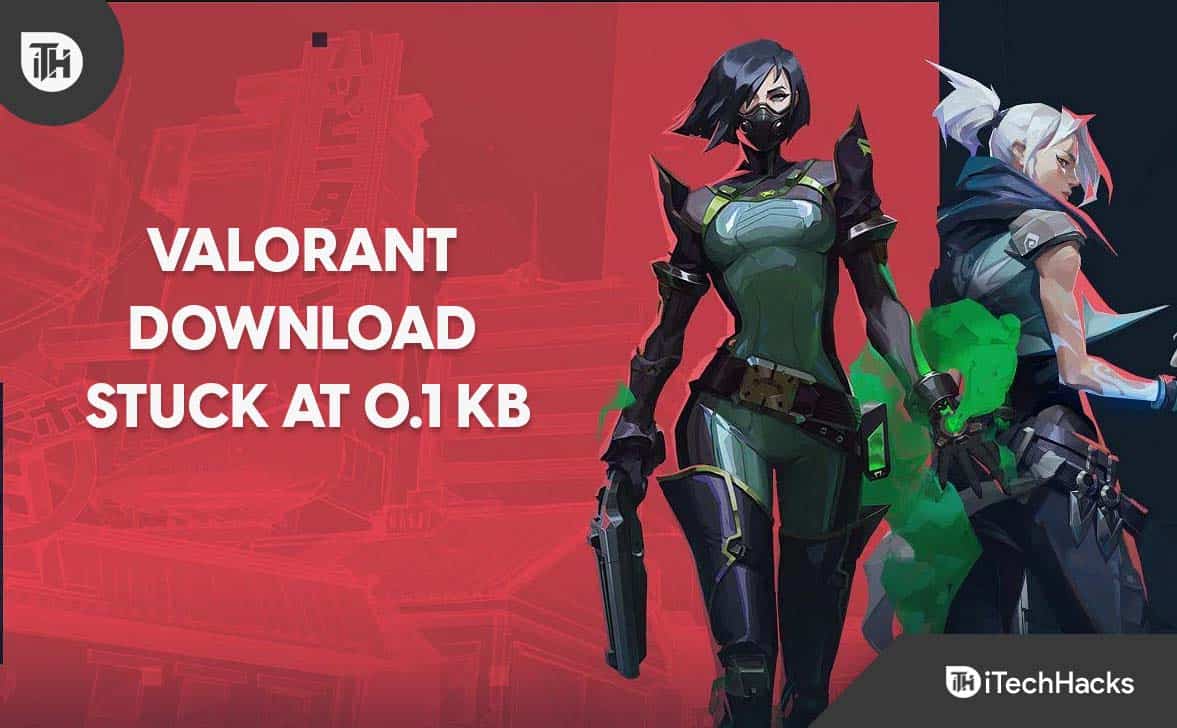
Why is Valorant Download progress Stuck?
These are a couple of reasons this may happen, but there can be many others.
- Most likely, the problem is caused by an unstable internet connection. Therefore, ensure that your internet connection is as fast as possible.
- You might also experience this problem if your DNS server is malfunctioning. It will be a good idea to switch between Google DNS if that’s the cause.
- In order to fix this Valorant download stuck issue, you can try resetting your network settings in order to fix any issue with your network settings.
- It is also possible that a firewall causes this issue. Therefore, Valorant’s download is perpetually stuck due to its interference. If this scenario applies, it is possible to solve the problem by allowing Riot Client through your firewall.
Fix Valorant Download Stuck at 0.1 KB
So, in case you are stuck at 0.1kb on Valorant while you try to download and update the game to its latest version, you must perform these steps:
Check Your Internet Connection
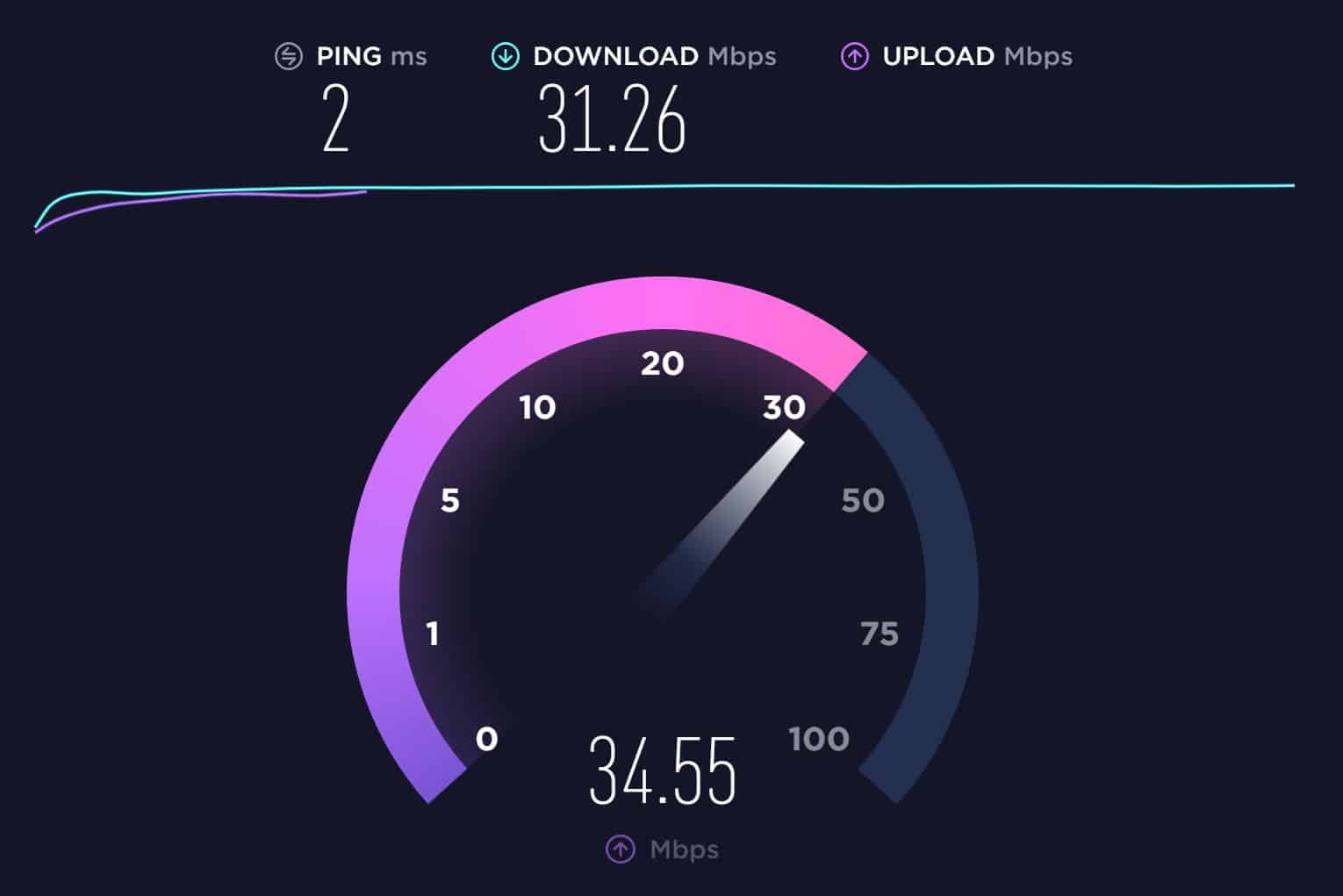
It is necessary to have a stable high-speed internet connection in order to download or update Valorant. Therefore, you must have to make sure that your device is connected to an active internet connection. So, in order to check whether your internet is working or not, you must hover over to the Speedtest.net website and test your internet speed.
Restart Your Router or Modem
You should restart your wifi router or modem before making any changes to the network settings. Restarting the router will reset all the settings, boot off any unwanted devices, and resolve many connection problems.
Once your router has been restarted, check if the issue persists. If it can be fixed by restarting the router, please do so.
Use Google DNS
It is generally believed that DNS servers are responsible for stabilizing internet connections, but sometimes network problems arise while installing games or accessing websites. You may resolve the 0.1kb/s speed issue by changing the DNS server to the Google DNS server, which is recommended for Valorant.
To change the DNS server, follow these steps:-
- Initially, in the search bar, type Control Panel and press Enter.
- Select Network and Internet from the control panel, then click Network & Sharing.
- On the right pane, click Ethernet.
- In the next window, click Properties.
- Choose Internet Protocol Version 6 (TCP/IPv6).
- Thereafter, select Internet Protocol Version 6 (TCP/IPv6) and click on Properties.

- You can check the box to use the following DNS servers.
- In the box, enter the DNS addresses one by one.
8.8.8.8 8.8.4.4
- You will need to press Ok to save the changes before launching the Riot client and checking to see if the problem persists.

Use VPN as Alternative
We recommend you use VPN, which stands for Virtua Private Network if you notice a 0.1kb/s speed drop despite stable Internet speed. It encrypts the internet connection between your computer and the VPN, obscuring all your personal information.
Disable IPv6 Protocol
Due to its incompatibility with IPv6, Riot – as we previously mentioned – might conflict with IPv6. Nevertheless, you should turn back on IPv6 if disabling IPv6 does not work for you, as it can cause several problems accessing internet resources.
Here are the steps for disabling IPv6:-
- Using the Windows key, open the start menu.
- To open the settings, click the gear icon.
- Go to Network and Internet.
- Under advanced network settings, click on Change adapter options.
- Right-click on the connection type you are using and choose Properties.
- You can find the option for Internet Protocol Version 6 (TCP/IPv6) by scrolling down.
- To save the changes, uncheck this option and press Ok.

- Then launch the Riot client and check to see if the problem persists.
From Auhtor’s Desk
So, that’s how to fix it if you ever get stuck at a 0.1 KB error while the Valorant download the latest patch update. We hope that you find this article helpful. Furthermore, in case you need more help, comment below and let us know.
RELATED GUIDES:
- How to Fix Invalid Access to Memory Location Error in Valorant
- How to Fix Valorant Update Stuck at 45%
- Fix Valorant Not Opening/Working In Windows 11
- How to Get a Circle Crosshair In Valorant
- How to Fix CarX Street Loading Stuck on 54
- 10 Best Valorant Crosshair Settings and Codes
- Top 8 Best Valorant Stat Trackers
- How Valorant Ranking System Works Explained

