- Outriders is a third-person cover shooter game with RPG and loot-shooter elements, facing internet connection errors.
- To fix the Outriders internet connection error, check your NAT Type, switch to a wired network, and use Google DNS Address.
- Additional fixes include restarting your gaming device, power cycling your router, using a mobile hotspot, updating firmware or driver, and contacting your ISP for further assistance.
Outriders combine a variety of familiar elements in an experimental manner rather than offering big new ideas. It’s a third-person cover shooter game that demands you use your ludicrously lethal magic powers to smash enemies in the face. It’s a role-playing game with loot-shooter elements, a serious, dark sci-fi adventure with some humor thrown in, and a traditional RPG with loot-shooter elements.
But you need a fast internet connection in order to play the Outriders game smoothly. However, recently, many users have started reporting the Outriders internet connection error. That’s the reason why we are here. This article has mentioned some of the best fixes to help you resolve the Outriders internet connection problem. So, let’s get started with the guide:

Fix Outriders Internet Connection Error
Whenever a large number of players try to access a newly launched video game, server issues are common. There are a lot of errors with this method, such as multiple errors, the connection timed out, or error messages about being unable to connect to the network.
It has been confirmed by Outriders’ Twitter handle that their servers are rapidly being scaled up, which is why players may be experiencing server-related problems. Afterward, you can try running the game again after waiting a couple of hours. It is possible to workaround the error in most cases if there is no server outage and you’re experiencing it continuously.
Check your NAT Type
It is important to determine whether your NAT type is Open (Type 1) or Restricted (Type 3). You can move on to the next step if it’s an Open or Moderate value. Make sure you change the NAT Type on your router’s admin panel if your NAT Type is Restricted.
Switch to a Wired Network
To fix the Outrider’s Internet connection issue, if you’re using a wireless (Wi-Fi) network, you should switch to a wired (ethernet) network. Using it, you can fix numerous issues with wired internet, including poor signal strength, out-of-range networks, and more.
Use Google DNS Address
Use your Wi-Fi router’s Google DNS address or yours if you need help with something other than the other methods that work for your gaming device. Under the DNS Address Set Up, go to your router’s Networking Settings and select 8.8.8.8 as the primary domain name & 8.8.4.4 as the secondary domain name. After saving the settings, you can apply the changes by restarting your gaming device or router.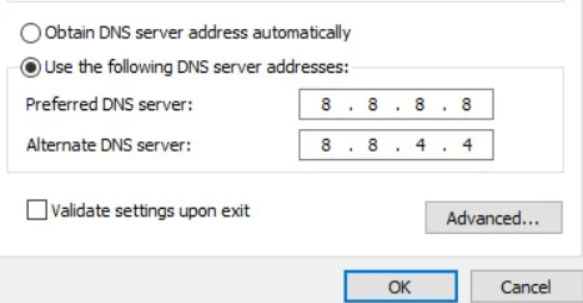
If you prefer to use your local DNS instead, you can use Google DNS Address, which is wide, open, and regarded as a top-notch name server. Hence, it should be possible for you to fix Outriders Internet connection errors.
Restart your Gaming Device
If you wish to clear temporary glitches or cache data completely, restart your gaming device once before beginning to play Outriders, no matter what your device is. Upon restarting the game, it will work as intended.
Power Cycle your Router
It is easy to fix several networking issues or connectivity problems by performing a power cycle on your Wi-Fi router. In order to do so:
- Turn off your router > Unplug the power adapter.
- After 30 seconds, reconnect the power adapter.
- Then, turn on the router and connect to the Wi-Fi to see if the issue still exists.

Try using a Mobile Hotspot
Using the mobile hotspot to temporarily confirm whether your IP address is somehow causing the problem is the best way to figure out if you need a different method. Next, you can follow each method one by one.
Update Firmware or Driver
It is important to update your system version whether you’re playing the Outriders game on your PC or console. Some of the bugs or instability issues with programs can be resolved by updating the device firmware. During this time, PC users can also update their networking drivers to see if they can fix the issue.
Contact your ISP
In case you still get the Outriders Internet connection error, then to get further assistance from your ISP (Internet Service Provider), make sure you pay attention to the workarounds listed above.
Change your IP address if you are experiencing network connectivity issues or have problems with your IP address. If you have speed issues, consider a higher internet package or opt for an optical fiber connection.
From Author’s Desk
So, that’s how to fix the Outriders Internet connection error. We hope our guide helps you resolve the error. Now, for further assistance, comment below and let us know.
ALSO READ:

