- Threads app is gaining popularity with millions of downloads due to user engagement trends and competition.
- Users have reported issues such as crashing, freezing, and startup screen problems with the Threads app.
- Common causes of these issues include internet connection problems, outdated operating systems, minor bugs, cache file issues, and VPN services causing conflicts with the app.
Threads app is getting millions of downloads just after its release. It is only because of the trends that are going on between the users. The users have made the launch of the Threads more exciting only because of the war that is going on between Twitter Vs. Threads, or we can say Elon Musk Vs. Mark Zuckerberg. Both of them have worked harder on both platforms.
Threads app is making its way toward the trending app section because it already has millions of downloads from different locations. However, as the lines of codes have developed the Threads app, it’s general that there will be some bugs too. The users who downloaded the app have reported some issues with it. The users have reported that the Threads app is Crashing, the Threads App is Freezing, and Threads is stuck on the startup screen when they try to use it.
There are a lot of issues that the users have reported. The users are not happy with the problems that they are facing. Now, the users are looking for ways to fix the issue they are getting while trying to use the app. We are here with it, and we will guide you with the solution that you can try to resolve the problem that you are facing. Are you excited to know about them? So, let’s begin with this guide to understand how to fix this problem without any hassle.
Why My Threads App is Crashing, Freezing, or Stuck Issue?

The users who have downloaded the app have reported various issues with it. Most users have reported issues with the app, mentioning problems like Crashing, Freezing, and Stucking on the Startup Screen. There are a lot of reasons available on the internet for the cause of such issues. This is not a new problem that is being occurred with some new apps. Thousands of users have reported the issue with the different apps. So the users don’t have to worry about it. We are going to list out the reasons why you might be facing issues with the app. Let’s check them out.
- Internet Connection Problem: There are chances that you are not connected with a stable internet connection. The internet connection plays a major role in running the app.
- Update Issues: Your device is not running on the latest operating system might also cause issues in the running of the app.
- Minor Bugs: There are some minor bugs due to which the app is not running properly. It has been reported by thousands of users who have fixed the issue.
- Cache Files Problems: Some cache file issues are there, due to which you are facing the problem.
- VPN Services: The VPN that you are using is causing issues with the app.
Fix Threads App Crashing, Freezing, or Stuck on Android

There are thousands of users who have reported the Threads App Crashing, Freezing, or Stuck issues when they are trying to use it. We have already listed the reasons why you might be facing the problem. Now, we will list the solution through which you will be able to resolve the problem without any issues. Let’s get started with it.
Force Stop and Start The App
Users who are facing crashing, freezing, or stuck issues with the app should try force closing and starting the app again. There are chances that the background services of the app might not have started properly, due to which you are getting the error. Now, the simplest thing you can do is force close and start it again.

The users who don’t know but force closing stop all the app’s background services if there are running any. Once you have done this, all the services will be closed, and when you start it, the services will be started again without any issues. Many users have tried this, and they were able to resolve the problem.
Restart The Device

The users who are facing the issue can try restarting the device, as there are chances that it might be occurring due to the issue of the minor bugs which might be there on the device. So it will be better for you to restart the device and fix the minor bugs that might be in your device.
Minor bugs can occur on your device if the background services of the app or device have not been started properly. There are many times when the background services of the devices are not started properly, due to which several types of problems start occurring to the users.
Check Your Internet Connection
 The internet you are using can also play a major role in the app’s running. The Threads app requires a stable internet connection to run properly. But if you are connected with an unstable internet connection, you will likely be going to face the problem. Thus, we will suggest you check the internet speed of the network that you are connected to as there are chances that the internet connection that you are using is not working properly. It is good for you to get ensured of it.
The internet you are using can also play a major role in the app’s running. The Threads app requires a stable internet connection to run properly. But if you are connected with an unstable internet connection, you will likely be going to face the problem. Thus, we will suggest you check the internet speed of the network that you are connected to as there are chances that the internet connection that you are using is not working properly. It is good for you to get ensured of it.
Check Threads Server Status

The users trying to start the app and facing several issues with it should try checking the server status to ensure that there is no issue from its backend. As the app is trending a lot, there are chances that it might crash or its server will face different problems due to which you will not be able to use the app properly. Thus, it will be good for the users to check the server status before trying the listed methods.
Clear Cache of The App
The users can try clearing the cache files, as it plays a major role in the app’s running. The Cache files help the app in starting and working properly. If the app’s cache files are not working properly or it is corrupted, you will not be able to run the app properly. Thus, we will suggest the users clear the cache files of the app and then try using the app after it. This solution has helped in solving the problem for a lot of users.
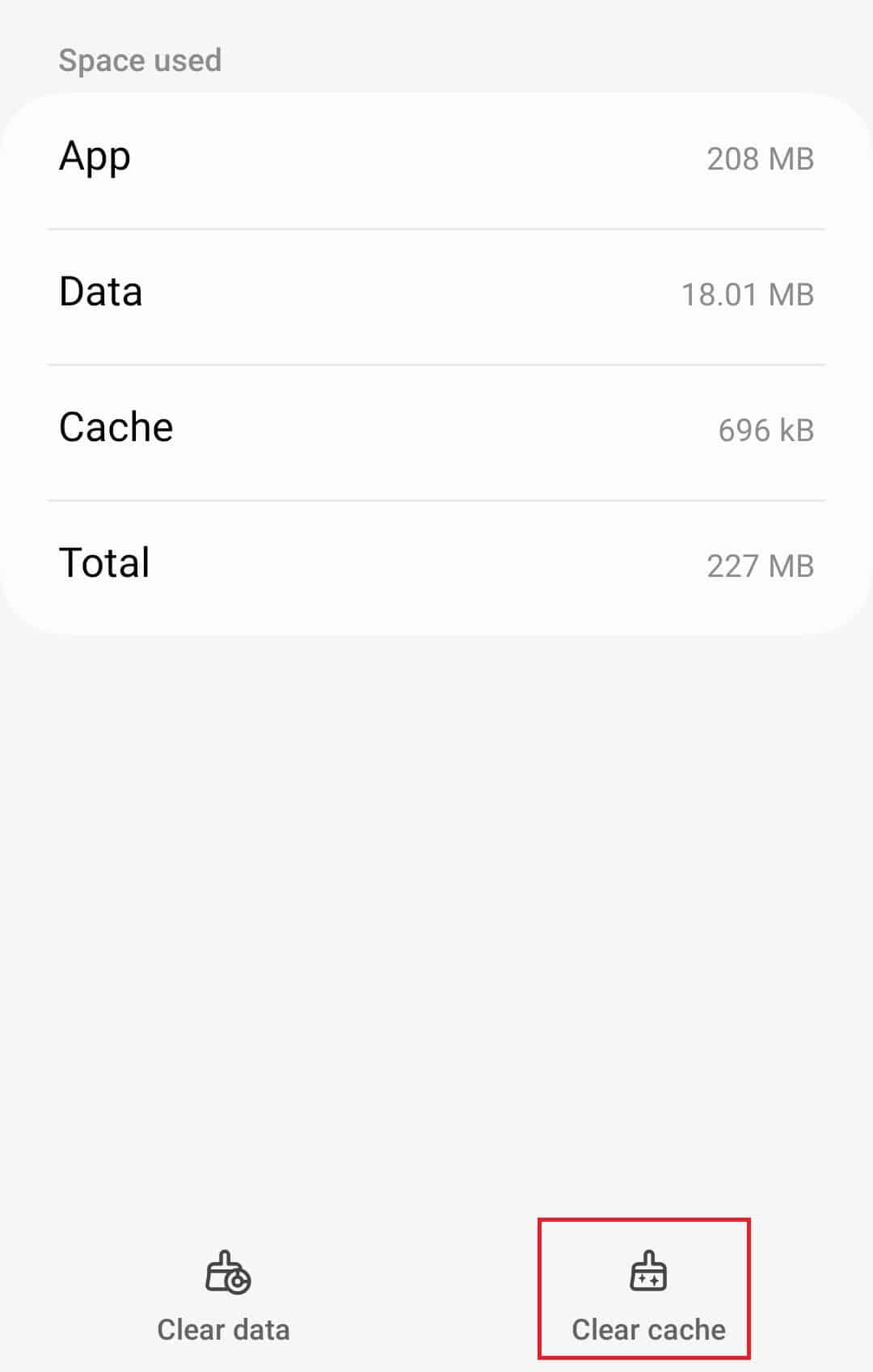
Many users are still confused about how clearing the cache files will help them resolve the issue. The answer is when you will clear the cache files, it will delete all the startup files installed already on the device for faster app startup each time. Now, once you clear the cache of the app, then it will take some time to start again. However, once the app has been started properly, the cache files will be installed properly, and the issue will be resolved.
Turn Off The VPN

The issue of not working the app correctly can also occur if you are using the VPN. We will suggest the users turn off the VPN service if they are using it as there are chances that it is causing issues in the running of the app. There are a lot of users who were trying to use the app with the VPN turned on. However, when it not worked, so they tried using the app by turning off the VPN. You can try out this step if you are also using the VPN service.
Check For App Updates

The developers of the app are always pushing new updates to make it good for the users to use. If you have not downloaded the latest version of the Threads app, you will face the problem. Threads app has been released on the Play Store recently, so there are chances that some bugs might be there which have been reported by the users. The developers might be working on fixing those bugs, but you are getting the issue as you have not downloaded the latest updates. We will only suggest the users ensure the app runs on the latest version.
Wrapping Up
Threads is trending a lot on the Play Store due to the competition of Twitter Vs. Threads. Most users are interested in trying out the app that Meta is going to provide with it. Millions of users have downloaded the app and are now trying to use it. There are many users who are using the app without any issues, but there are thousands of users who have reported issues with the app.
In this guide, we have listed the reasons for the cause of the problem. Also, we have listed the solution through which you will be able to resolve the problem without any issues. We hope this guide will help you in resolving the problem.
ALSO READ:
- How to Fix Threads Post Failed to Upload Issues
- How to Fix Threads “An Unknown Error Occurred” Issues
- Who Unfollowed Me On Threads? Here’s How to Check
- How to Download Threads Videos (4 Ways)
- How To View Blocked Profiles On Threads
- How To Block or Unblock Someone On Threads
- Threads Content Not Available? Here’s How to Fix
- How To Hide/Unhide Threads Badge On Instagram App
- Can You See Who Viewed Your Threads Profile?

