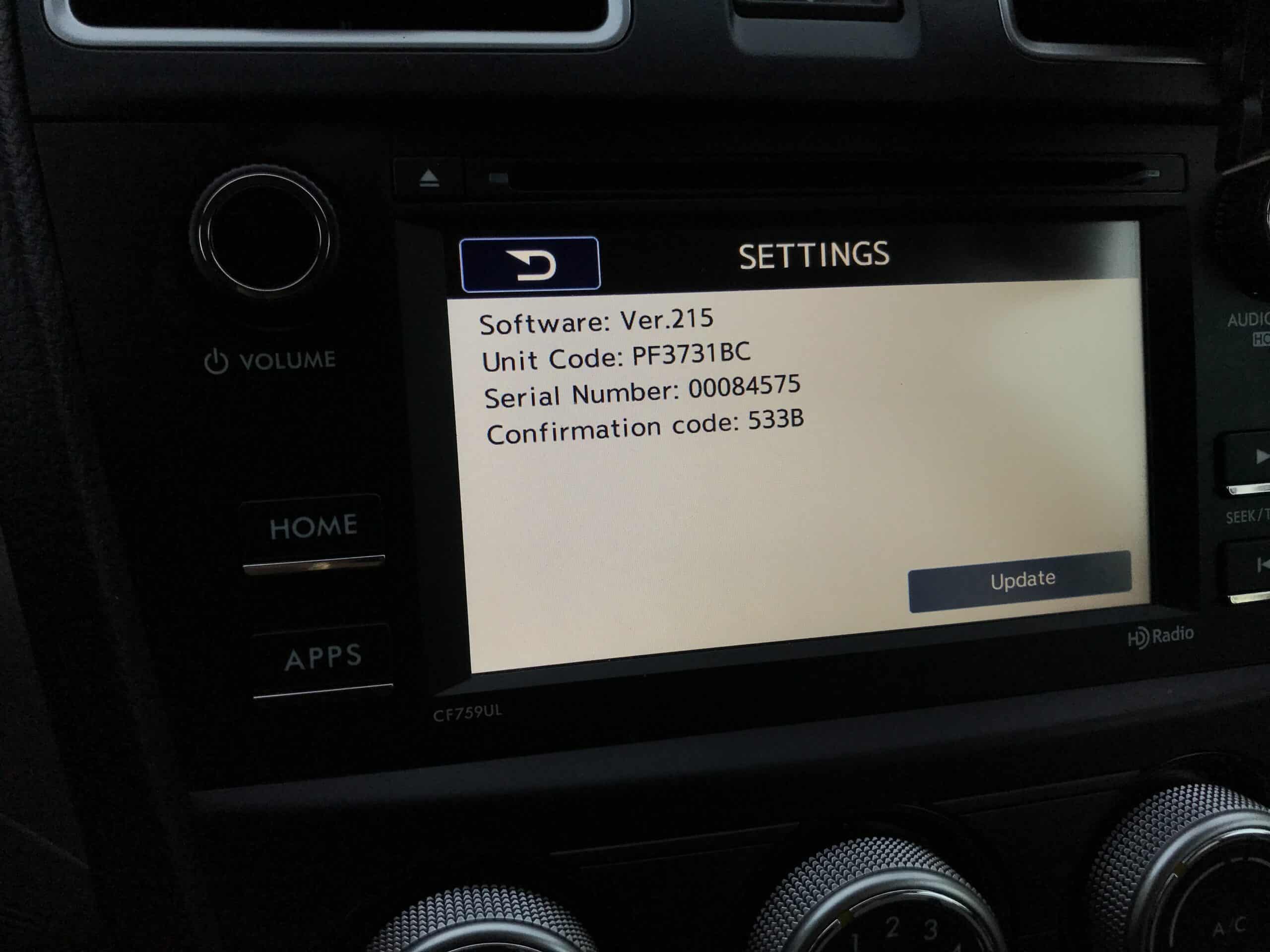- Subaru Bluetooth not working issues can be caused by device compatibility, hidden Bluetooth settings, incorrect pairing process, forgotten devices, connection limits, and outdated software.
- Solutions to fix Subaru Bluetooth issues include restarting both the car and phone, unpairing and re-pairing devices, checking Android Auto or Apple CarPlay, updating firmware, identifying specific problems, checking for interference, and factory resetting the infotainment system.
- If all else fails, contacting Subaru service may be necessary to address internal electrical issues affecting Bluetooth functionality.
According to RepairPal, Subaru cars are among the most reliable ones after Toyota. Still, problems like Bluetooth not working have been disturbing Subaru car owners. While Subaru cars have not complaints with the mechanicals, the same cannot be said in the case of electrical and technical components. But don’t worry. If your Subaru car’s Bluetooth is not working, we will help you fix it with the help of this guide.
Why is Subaru Bluetooth Not Working?
There can be many reasons why Subaru Bluetooth not working. While the main reason might be your infotainment system’s fault, other problems that cause the issue include your phone’s Bluetooth issue and infotainment system’s issues. Here are the most common ones:
- Device Compatibility: Make sure your device phone is compatible with Subaru’s infotainment system. Some older devices or less common operating systems might not work well with certain car systems. For instance, if your phone is working with the latest Bluetooth 5.3 and your car is working with Bluetooth 2.0 without ADP, it can cause problems.
- Bluetooth Settings: Sometimes, devices are hidden, and that hinders connection. If you have set your phone’s Bluetooth to be hidden from other devices, Subaru Bluetooth might not working.
- Pairing Process: Make sure that you follow the accurate pairing process. Always, you need to put your car’s infotainment system in “pairing” or “discoverable” mode and then search for available devices on your phone.
- Forgotten Devices: If you’ve previously connected multiple devices using Bluetooth, your Subaru’s infotainment system might be trying to connect to a device that is not active or available right now. Go into your car’s Bluetooth settings and forget any old or unnecessary devices.
- Connection Limits: Some car systems have a limit on the number of devices that can be connected at once. If you’re hitting this limit, you might need to remove a device to make room for the one you want to connect.
- Software Updates: Both your device and your Subaru’s infotainment system should be running the latest software. If you haven’t updated it for some time, this is the time to do it.
These are some of the most common reasons why Subaru Bluetooth not working. In the next section, we will help you to fix them in detail.
Fix Subaru Bluetooth Not Working Solved
Here’s how you can fix the Subaru Bluetooth not working issue. Make sure that you follow these fixes in the serial they are mentioned and don’t skip any.
Restart Your Car and Phone
The first and the easiest way to fix Subaru Bluetooth not working. First of all, restart your phone. If a simple restart doesn’t work, shut down your phone. Wait for 2 minutes and then turn it on.
Next, turn off your car and wait for a few minutes to turn it back on. Repeat this process for some time until you see that your car is able to detect your phone. Usually, restarting both devices fixes common Bluetooth related issues. If yours didn’t solve, move on to the next fix.
Unpair and Re-Pair Your Phone
If restarting your car and phone didn’t help, the next option you should try is unpairing and then re-pairing your phone. In this process, you don’t need to restart or turn off any of your devices. Usually, unpairing and then re-pairing fixes most Bluetooth related issues in Subaru cars. Here are the steps you need to follow:
- Go to your Bluetooth settings.
- Turn your Bluetooth on.
- Press and hold your car’s name.
- Click on Remove from the pop-up menu.
- Once done, turn your car’s infotainment system on.
- Turn on Bluetooth on your phone.
- Click on Search.
- When found, pair it.
Once all the steps are done, check whether Subaru Bluetooth is working or not. In most cases, it should work. If it is not working, the problem can be with your car.
Check For Android Auto or Apple CarPlay
If you are using a modern-generation Subaru, like the cars that were made after 2016, your car might have either Android Auto or Apple CarPlay. If you are having trouble with either, it is recommended that you check their respective guides.
In case you are having an issue with Android Auto, make sure to check out our guide to fixing Android Auto. On the other hand, if you are having trouble with Apple Carplay, check out our guide to fix Apple CarPlay. If simply Bluetooth is not working to play songs or call people, then keep reading.
Identify the Problem
Identify exactly when and where you are facing the problem. Are you having issues while receiving a call? Or are you facing trouble when trying to play music?
If you are having trouble with playing music, it is possible that your phone’s Bluetooth settings have only allowed you to share calling permission and not data storage permission. In that case, go to Bluetooth settings and turn on data sharing for your car. This will make sure that you are able to play songs.
On the other hand, if you are having issues taking a call, check whether you have tuned in call sharing or not. If that is not turned on, calls won’t work.
Either way, if you are trying to take calls while listening to music, it is not possible. The reverse is also possible for that matter.
Update the Firmware
Every car’s infotainment system has firmware that needs to be updated from time to time. Even if your car doesn’t have a touchscreen unit that supports Android Auto or Apple CarPlay, it still needs to be updated.
Usually, the process cannot be done by you at home. For this purpose, you will have to visit an authorized service center and get your car’s infotainment system firmware updated. If you are not sure about this process, you can also call them up and ask whether it is possible or not. If it is not possible, you can try out other fixes.
Check For Interference
If Bluetooth is not working, it is possible that your Bluetooth is being interfered with by something else. Or, if you are using Radio, it is possible that your Bluetooth is interfering with that.
If you are using your car with a Radio or Walkie Talkie, the signals from them might interfere with your Bluetooth connection. If that’s the case, switch their bands or turn them off for some time and then check whether your Subaru Bluetooth starts working or not.
Factory Reset the Infotainment System
By default, Subaru cars have a Starlink infotainment system. No, not that Starlink you use to run the internet. This Starlink infotainment is a mixture of Toyota and Subaru and is known for its varied user interface. However, it is quite simple to use and factory reset. Here are the steps to factory reset it.
- Turn on your Car.
- Turn it off.
- Repeat this process for 4 times in a row.
- Now, press and hold the infotainment system’s power button for 15 seconds straight.
- Your infotainment system will now turn blank for 2 to 3 seconds.
- It will restart and be ready for use.
Now, connect your phone’s Bluetooth and check whether it is working or not. This process works flawlessly if you have a normal infotainment system. If you have a touchscreen system, follow these steps instead:
- Turn on your car.
- Press the Menu button
- Scroll down to Factory Data Reset.
- Click on that.
- Confirm your selection by tapping on Confirm.
Now, your infotainment system will be factory data reset. Once that is complete, Subaru Bluetooth should be working perfectly.
Contact Subaru Service
If none of the above fixes have worked till now, it is possible that there’s something internally wrong with the electricals or IC. If that’s the case, everything will work except the Bluetooth and certain other functions that you are not aware of.
A simple way to determine this is by tapping all the keys present on your dashboard and checking whether anything else has stopped working. If that’s the case, contact a Subaru authorized service center and take your car for repair.
By the time your car is in service, make sure to get your firmware updated so that you don’t face troubles like this in the future.
The Bottom Line
Well, that’s all we have here about how you can fix if Subaru Bluetooth is not working. We hope this guide has helped you. If you had to take your car for service, let us know in the comments section what went wrong and what they did.
ALSO READ:
- Fix Ford Vehicle Order Tracking Not Working: Tracking with VIN
- How to Fix Subaru Touch Screen Not Working
- Fix BMW Wireless Charging Not Working
- How to Fix Audi Bluetooth Not Working
- Fix Volkswagen (VW) Bluetooth Not Working
- How to Fix Mazda Bluetooth Not Working
- Fix Toyota Bluetooth Not Working
- How To Install Bluetooth Driver Windows 11