- Audi cars offer Bluetooth connectivity for hands-free calls and music streaming, but issues may arise, impacting user experience.
- Common reasons for Audi Bluetooth problems include outdated software, interference, faulty Bluetooth modules, phone compatibility, and pairing issues.
- Solutions include checking software updates, addressing interference, restarting the infotainment system, disconnecting/reconnecting the phone, checking for compatibility, forcing device restarts, addressing pairing issues, considering a dealer visit for module issues, and adopting preventive measures for smooth functionality.
Audi cars offer advanced features that make driving comfortable and enjoyable. It comes with Bluetooth connectivity as one of its features. Using it, you can plug your phone into your car and enjoy hands-free calls and music streaming. It can be frustrating, however, if you experience issues with Audi Bluetooth. This article will give you some effective solutions to fix Audi Bluetooth not working issue.
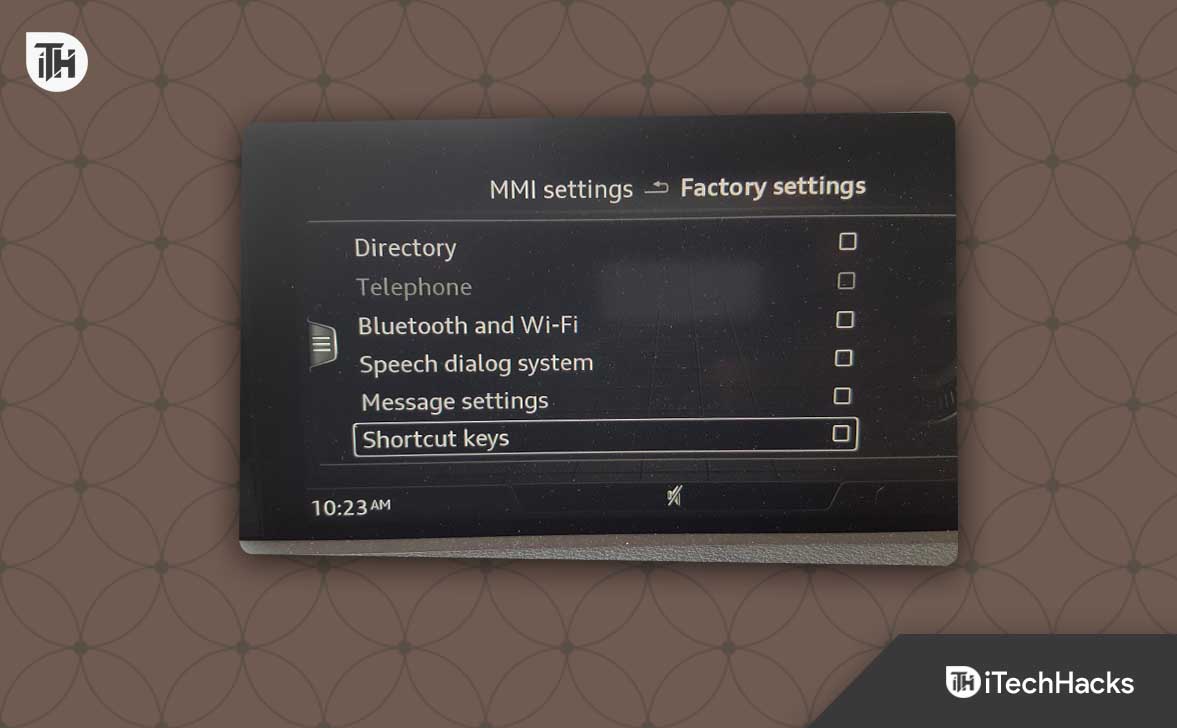
Common Reasons for Audi Bluetooth Problems
Here are some of the most widespread reasons why your Audi Bluetooth may not be working before we dive into the solutions.
- Outdated Software: If your Audi’s infotainment system or phone software is outdated, Bluetooth connectivity may not work.
- Interference: Other wireless devices and objects could interfere with your car’s Bluetooth.
- Faulty Bluetooth Module: Your Audi may have a faulty Bluetooth module, which prevents you from connecting your phone.
- Phone Compatibility Issues: It may not be possible to connect your phone to your Audi’s Bluetooth system if your phone does not support Bluetooth.
- Bluetooth Pairing Issues: If you don’t connect your phone and Audi properly, you may experience connectivity problems.
Audi Bluetooth Not Working Solved 2023
Now that we’ve identified some of the reasons why Audi Bluetooth may not be working let’s look at some solutions.
Check Software Updates

There may be a Bluetooth connectivity problem if your Audi’s infotainment system or phone software is outdated. You should install software updates if there are any available.
You can check for software updates in the settings menu in your Audi’s infotainment system. Check the “About Phone” section in the settings menu for software updates.
Check for Interference

It is possible for Bluetooth signals to be interrupted by other wireless devices or objects in your vehicle. If wireless devices or objects are interfered with your Bluetooth signal, check them out.
Bluetooth devices, Wi-Fi hotspots, and microwave ovens commonly cause problems. You can strengthen your Bluetooth signal by moving your phone closer to your Audi’s infotainment system. This will surely help you resolving the Audi Bluetooth Not Working issue.
Restart Your Audi Infotainment System
In some cases, restarting Audi’s infotainment system will solve Bluetooth connectivity problems. In order to do so, select “System” in the infotainment system’s settings menu. To restart the infotainment system of your Audi, select “Restart System.”
Disconnect and Reconnect Your Phone
It may be necessary to disconnect and reconnect your phone if you aren’t able to connect it to your Audi’s Bluetooth system. To disconnect your phone from your Audi, hover over the Bluetooth settings on your phone and select “Forget This Device.” Next, go to your infotainment system’s Bluetooth settings and select “Add New Device.” This will help you resolving the Audi Bluetooth Not Working issue.
Check for Phone Compatibility Issues

There is a possibility that your phone will not connect if the Bluetooth system on your Audi is not compatible. To determine if your Audi is compatible with your phone, refer to your owner’s manual or contact Audi customer service.
Your phone may need to be upgraded, or you might consider buying a new Audi with Bluetooth compatibility.
Force Restart Device
Force restarting your device may be the best option for you if you have trouble restarting it the normal way. It is a good last resort to force your phone to restart if you experience problems with it.
Depending on your phone’s operating system, you will use a different method to force restart it. It is relatively easy to force restart an iPhone. You need to hold both the Volume and Power buttons down at the same time.
As a result, the force restart process will begin automatically. In this way, you can restart your iPhone without having to go through the usual method. In Android, you simply need to hold down the Power button for 30 seconds to force restart your device.
You will automatically see your Android device restart after you have taken these steps. You can apply either of these methods when dealing with issues that may prevent your Bluetooth connection from pairing properly with your Audi.
Check for Bluetooth Pairing Issues
If you encounter problems pairing your phone with your Audi’s Bluetooth system, you should follow the correct pairing procedure. It may vary from model to model depending on the phone and Audi you have. You can find instructions on pairing your phone properly in your Audi owner’s manual or by contacting Audi customer service.
Visit an Audi Dealer
A faulty Bluetooth module in your Audi may cause the issue if none of the above solutions works. In this situation, the best thing to do is to visit an authorized Audi dealer or service centre. They can diagnose the problem and determine whether the Bluetooth module needs to be repaired or replaced.
Preventive Measures
In order to prevent Audi Bluetooth not working issues, preventive measures should be taken. To keep your Audi’s Bluetooth system running smoothly, follow these tips:
- Make sure the infotainment system and phone software on your Audi are up-to-date.
- It is important not to place wireless devices or objects close to your Audi that can interfere with Bluetooth signals.
- Ensure smooth Bluetooth connectivity by periodically restarting your Audi’s infotainment system.
- Follow the correct pairing procedure whenever you connect your phone to your Audi’s Bluetooth system.
- Resolve any issues immediately to prevent further problems with your Audi’s Bluetooth system.
Sum Up
It can be frustrating when Audi Bluetooth is not working, but this article’s solutions will help you fix it. To diagnose and repair any Bluetooth module issues, visit an Audi dealer or service centre if none of these solutions works. You can enjoy seamless connectivity while driving by taking preventive measures to stop Audi Bluetooth from not working.
ALSO READ:
- How To Install Bluetooth Driver Windows 11
- Fix Sonos Roam Bluetooth Not Connecting Problem
- How to Fix Logitech K400 Plus Not Pairing to Bluetooth
- Fix Windows 11 Bluetooth Not Working Issue
- Bluetooth On/Off Option Is Disappeared Problem In Windows 11
- Change Default Webcam to External Webcam in Windows 11/10
- How to Fix Subaru Touch Screen Not Working

