- Toyota Bluetooth not working could be due to connectivity issues or devices not being turned on, requiring reconnection or a reset of network settings.
- Troubleshoot by checking phone settings, identifying specific issues in the car (audio vs. call problems), and addressing Android Auto or Apple CarPlay concerns.
- Further solutions include unpairing and pairing devices, resetting the Toyota infotainment system, or seeking assistance from a Toyota service center if issues persist.
Toyota is the world’s top car manufacturer. The name Toyota itself speaks nothing but reliability. On roads, you can see every single Toyota clocking 500K Miles. That itself is the sign of reliability that Toyota offers. However, while every Toyota car can run for more than 5 Million Miles, it does not guarantee the electronic and tech components will be in great shape forever. Likewise, users have recently started complaining that their Toyota Bluetooth is not working.
If you proudly drive a Toyota, either 4Runner or Camry, and face this kind of issue, it is surely not bearable. In this guide, we will walk you through the process of fixing the Toyota Bluetooth problem in the easiest way possible.
Why is Your Toyota Bluetooth Not Working?
In simple words, your Toyota Bluetooth is not working because it is not turned on. If that’s the case, you can simply turn it on and then reconnect your device. Other than this, there can be connectivity issues on your phone’s end. You can fix that by removing and pairing your car again.
If none of this works, then you always have the option to factory reset your car’s infotainment system and also reset your phone’s network connection. Finally, if nothing works, Toyota Service Center is there to take care of your problem. Now, in the next section, we will talk in detail about fixing your Toyota Bluetooth not working issue.
Ways to Fix Toyota Bluetooth Not Working 2024
Also, we have listed 7 ways to practically fix Toyota’s Touch Screen not working issue.
Check Your Phone
Sometimes, it is possible that your phone is at fault and there’s no problem with your Toyota. In that case, restart your phone and try connecting again. If that doesn’t help, you can reset the network or Bluetooth settings on your phone and check.
Resetting network or Bluetooth settings will depend on your phone’s model and build. However, the process for both Android and iOS is a bit different. For iPhone users, you can go to Settings > General > Transfer or Reset iPhone > Reset > Reset Network Settings.
And, for Android users, you can go to Settings > Reset > Network Reset. However, for Android users, the reset network settings can be placed in a different section. So, it is better that you search for Reset Network Settings in the Settings search bar.
Once the reset is complete, try connecting your phone. If Toyota Bluetooth is still not working, move on to the next fix.
Check the Car Problem
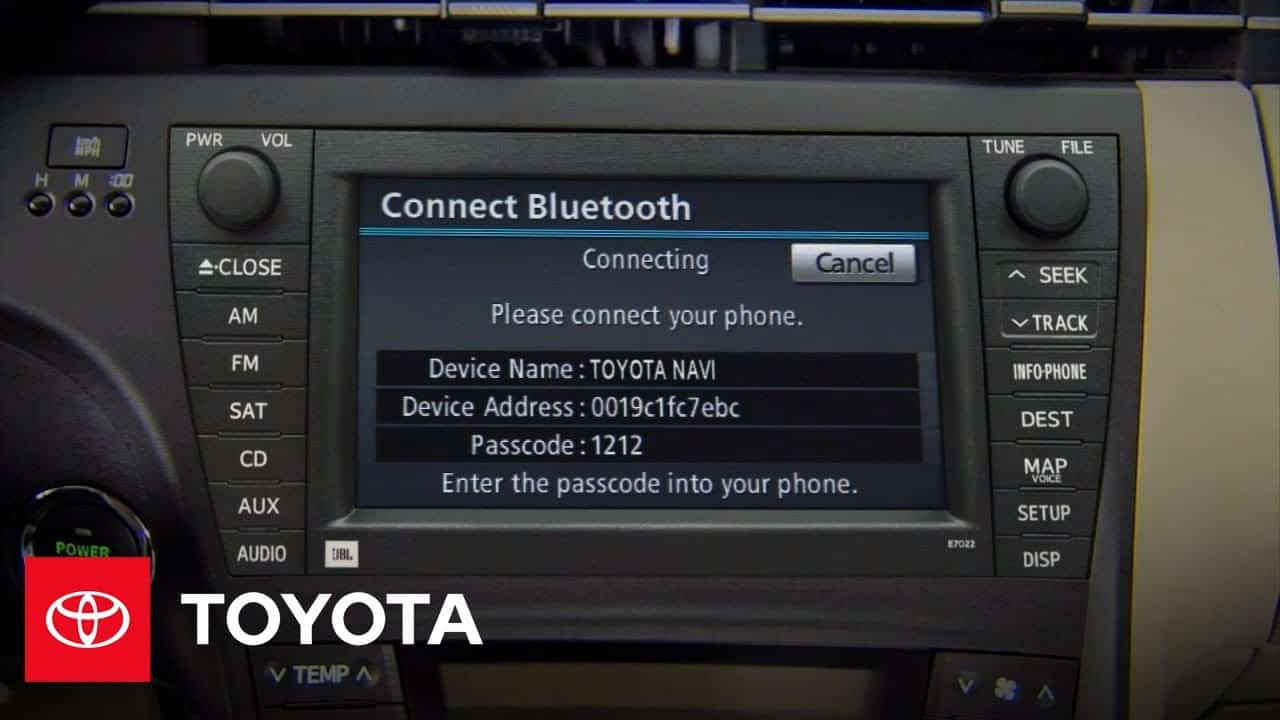
If the above problem didn’t resolve your issue, it is now time to identify the problem. Ensure exactly when you are facing the problem. For instance, are you having trouble playing audio from the car?
Or, you are unable to talk with someone using the car’s Bluetooth. Check the exact cause where you are facing the issue, and that will make it easy to troubleshoot.
Now, if you are having trouble playing audio, it is possible that the audio file is corrupted. Either way, if you are playing a song from Spotify and that’s not playing, it is possible that the internet is pretty slow on the highway.
On the other hand, if you are having trouble with placing or picking up a call, it can also be a network issue. Usually, on highways and country roads, the network isn’t as good as on city roads.
As long as you are seeing that your Phone is paired with your car, there’s no problem internally. If you are not even able to pair your phone with your Toyota, move on to the next fix.
Check for Android Auto and Apple CarPlay Issues
If your phone supports Android Auto and Apple Carplay wireless, then there can be issues with them. Here’s our guide to fixing Android Auto issues. Also, if you are having trouble with Apple Carplay, check out our guide to fix it.
As long as you have any of these services active, your car will connect to your phone whenever you enter the car and fire up the ignition. On the other hand, if your phone supports, wired Android Auto or Apple Carplay, you cannot use Bluetooth but have to make use of USB Cable.
Make sure that you read the above articles to fix the application issues and then check whether the issue persists. Usually, on cars where Apple CarPlay or Android Auto is supported, issues can be fixed within the app itself.
Unpair and Pair Your Car Again
If the above methods haven’t helped you fix Toyota Bluetooth not working, it is now time to unpair your device and then pair it again. You have to do this process in both places – your car and your phone.
On your phone, go to Settings, then open Connections > Bluetooth. Now you will see paired devices. Press and hold Toyota and then tap on Forget.
Similarly, in your car, open Settings and go to Bluetooth. Open the list of available devices and select your device. Now delete it. Depending on your car’s model and variant, the settings structure may be different.
Factory Reset Toyota Infotainment System
If the above solutions haven’t helped you fix Toyota Bluetooth not working issue, it is now time to reset it. Resetting usually solves every problem you are facing, including a laggy touch screen as well as Bluetooth problems. Here are the steps to reset your Toyota Infotainment System:
- Press and hold the Apps button with one hand and then turn on the headlights.
- Repeat this process three times, and you will see the Toyota Entune system go into Diagnostic mode.

- Now from this screen, press INIT. This means initialize. This is the term for Factory Reset in Toyota Vehicles.
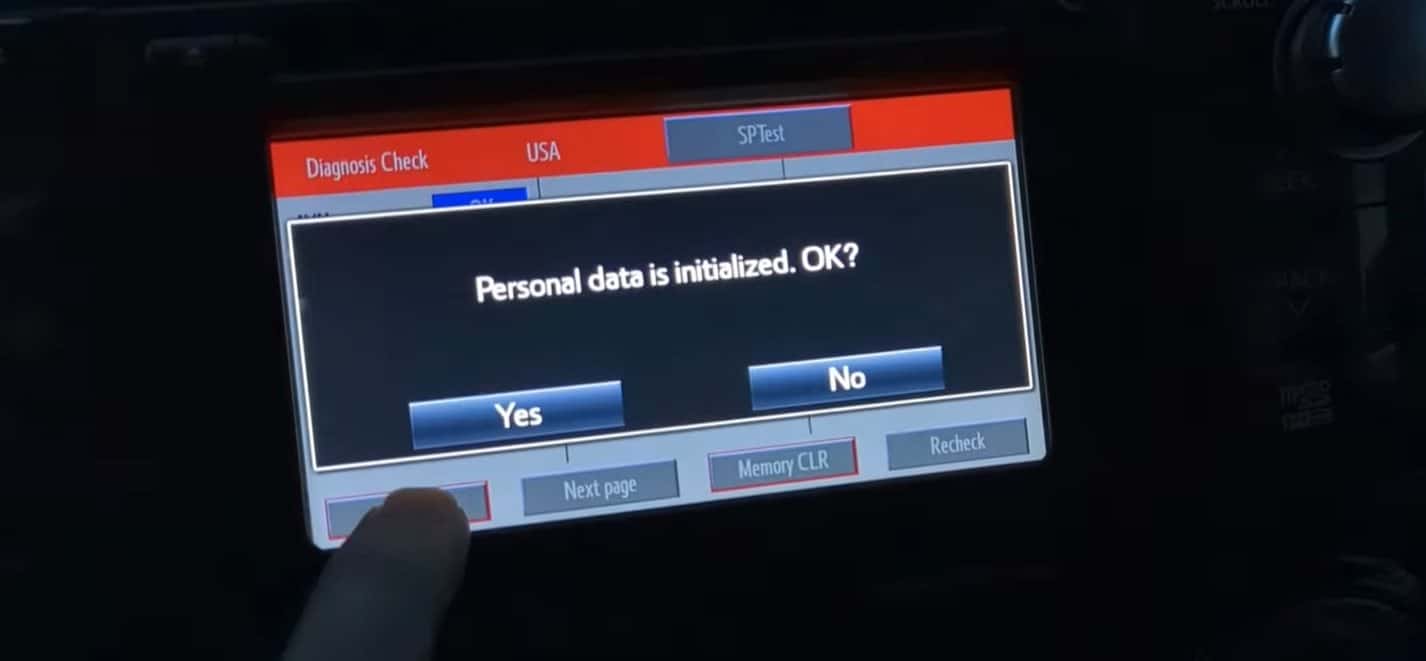
- Press Yes when prompted.
- Now, turn your car on and make sure that you fire up the ignition and then turn it off.
Now connect your car to your phone’s Bluetooth, and it should work without any problems.
Visit the Service Center
If the above fixes didn’t solve your Toyota Bluetooth issue, it is now time that you visit the service center.
While Bluetooth issues are nominal and won’t hamper your driving or safety, you should not take this lightly. This is because it is possible that the Bluetooth not working might be a surface issue, and there may be some concerns inside that hood that can only be checked using an OBD Scanner.
The Bottom Line
Well, that’s all we have here about how you can fix toyota bluetooth not working. We hope this guide has helped you. If you still have any problems, let us know in the comments section. Also, let us know what did the service center guys do with your car’s Bluetooth.
ALSO READ:
- How to Fix Tesla Bluetooth Not Working 2024
- How To Install Bluetooth Driver Windows 11
- Fix Sonos Roam Bluetooth Not Connecting Problem
- How to Fix Audi Bluetooth Not Working
- How to Fix Windows 11 Bluetooth Not Working Issue
- Bluetooth On/Off Option Is Disappeared Problem In Windows 11
- How to Fix Subaru Touch Screen Not Working
- How to Stop Apple Music from Automatically Playing


Gud day,
I am from Manila PHilippines, I bought my hiace commuter unit 2022. The stereo is working even Bluetooth I connect to my phone but this pass month Nov 2023 my car Bluetooth did not appear in any cellphone android but in car monitor I appear their disconnected , I try to many times reset push on button of bluetooth but still not appear in any cp. Kindly help me how to Todo for this matter thanks in advance