- Touch screens are essential in cars today, with a survey showing they are a top feature. A non-working touch screen in a Toyota can be frustrating.
- Reasons for a non-working Toyota touch screen include software bugs, Android Auto/Apple CarPlay issues, broken cables, and speaker problems.
- Solutions to fix an unresponsive Toyota touch screen include restarting the car/infotainment system, checking for cable damage, addressing speaker issues, looking for blown fuses, considering cold weather effects, addressing software bugs, and troubleshooting Android Auto/Apple CarPlay bugs.
Touch screens are now commonplace. Even the smallest of the cars have them. From the Chevrolet Leaf to the Mercedes Maybach, touch screens are loved and important in every car. According to a survey by a popular website, a touch screen infotainment system is the most desirable feature a car buyer looks for. However, in the morning, when you go out with your Toyota and notice that the touch screen is not working, it can be heartbreaking.
If your Toyota’s touch screen is not working, don’t worry. This can happen to anyone and at any time. In this guide, we will help understand what causes it and how you can fix it. With that being said, let’s begin.

Why is the Toyota Touch Screen Not Working?
There can be many reasons for Toyota touch screen not working. First of all, it is possible that the fuse is blown. In that case, many things on your infotainment system can stop working. Other than this, there can be a software issue. Other than this, some of the other reasons are:
- Software Bugs: If there are bugs in the operating system of the infotainment system of your Toyota car of pickup, the touch screen may not properly work. In that case, you will need to either factory reset the system or take it to an authorized workshop.
- Android Auto / Apple CarPlay Problem: In this case, most likely, the phone is at fault. After trying a few troubleshooting steps listed in this guide, you can take your car to the workshop and get the faulty infotainment system fixed.
- Broke Cables: Broken cables are usually the result of attacks from rodents like rats or mice. If there’s a broken cable, it can be extremely difficult to fix without knowing which cable it is. In this situation, it is best to visit a professional or authorized workshop.
Other than this, there are no problems with Toyota’s touch screens because just like the cars, the electrical components are also very reliable.
How Do I Fix an Unresponsive Toyota Touch Screen?
If your Toyota touch screen system is not working, this guide will help you fix it. This guide is synonymous with the vehicle you are using; it can either be a car or a pickup truck as almost all of them feature the same unit, but the sizes are different. Make sure that you go through the fixes in the serial they are mentioned.
1. Restart Your Car and Infotainment System

The first step towards fixing the Toyota touch screen not working is to restart your car. Restarting has several benefits that unknowingly fix multiple ongoing issues.
If you are unable to restart your infotainment system due to the touch screen not working, then press and hold the volume button; as for Toyota cars, that acts as the restart button. Press and hold the volume knob for 10 seconds, and your system will restart.
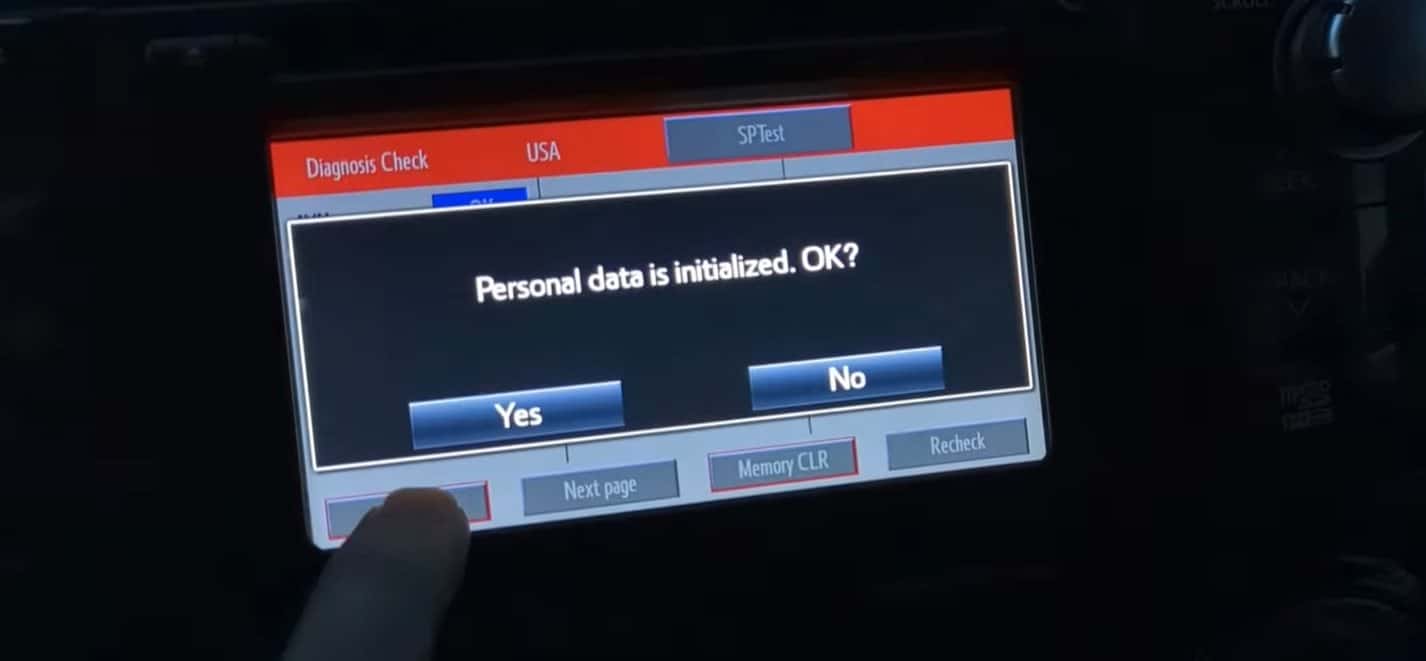
In case that does not helps, you now need to restart your vehicle. Restarting the vehicle is simple: turn off the car completely and remove the keys. If your car does not use keys, get out of the car and lock it. Now, get in the vehicle again and start it. Check whether the Toyota touch screen is now working or not. If not, follow up with the next fix.
2. Check for Cable Damage
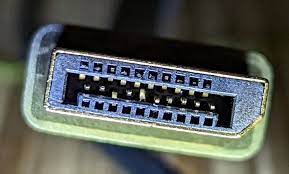 If your infotainment system is not even turning on, it is a complete sign that your cable might be damaged. If cables are damaged, your infotainment screen won’t even show anything, let alone the Toyota touch screen not working.
If your infotainment system is not even turning on, it is a complete sign that your cable might be damaged. If cables are damaged, your infotainment screen won’t even show anything, let alone the Toyota touch screen not working.
There’s not a definite way to decide about cable damage because there are many factors that can lead to it. These days, rats and mice are extremely active, and they cut wires intentionally. This can lead to wiring issues. Also, if you have installed any customized accessories for your car, the mechanic might have cut some wires for the fitment of new accessories, which has led to wire issues.
If you are not sure about this, make sure to take your car to the nearest authorized service center and get it checked thoroughly. However, keep in mind that if the wires are damaged by fitment of after-market accessories, that won’t be covered by warranty.
3. Problem With Speakers
If you are having trouble with speakers, your system won’t work. In this case, you might be thinking that your touch screen is not working, but actually, it is the problem of the speakers that is not responding to what you are doing. This occurs especially if you are trying to play a song and the play and pause buttons don’t seem to work.
For this purpose, you can try calling someone and check whether you are able to hear their voice from your speakers or not. If the touch screen is not working, use the steering mounted controls to make sure that you are able to call or pick up a call. If speakers are not at fault, follow up with the next fix.
4. A Blown Fuse is an Irritating Issue
A blown fuse in your car can be a really frustrating issue. If a fuse is blown, your infotainment system won’t even turn on. If that’s what you are experiencing, you should check for the blown fuse.
A blown fuse is usually an issue of an aftermarket accessory that has not been installed correctly. If the external accessory has been used without the use of relays, then the fuse can blow without any reason just after you turn on your Toyota car or pickup.
In most cases, you will greeted by an error code on the information system, but that is usually seen on newer cars post-2020. If you have an old car, you will have to take the help from a professional to understand the issue with the help of an OBD Scanner. This process is usually not as easy as it sounds, so don’t do this yourself unless you are a veteran in this process.
5. Check for Cold Weather
While this is not a sure shot way, but sometimes extreme cold weather can affect touch screens. These days, the use of resistive touch screens is nonexistent. Almost every touch is a capacitive touch, and they register touches by heat.
If the weather outside is extremely cold, and your hands are also cold, the touch screen may refuse to register touches, which can lead to the Toyota touch screen not working.
If you think this might be the case, turn on the heater for some time until your hands and the touch screen heat a bit. When heated, try using the touch screen. If you see the slow response, the issue is near to being fixed. Keep running your car, and the heater and your Toyota touch screen should be working now.
6. Software Bug
A software bug can lead to many issues, including the Toyota touch screen not working. While it is not straightaway easy to understand a software glitch or bug, but there are a few hints. The most common ones are:
- Pressing or touching a button leads to another function rather than what it is intended to do.
- Tapping a single button leads to doing multiple things.
- Turning the volume knob results in changing the track or radio station.
- The screen blinks and restarts on its own.
- Songs play at a higher speed than normal.
If you notice any of these symptoms, then it is clear that your Toyota’s infotainment system is having software glitches. For you, the easiest way around this would be a factory reset. However, if the factory reset does not help, you need to contact the local authorized workshop.
7. Android Auto and Apple CarPlay Bug
If your Toyota touchscreen stops working as soon as you plug in Android Auto or Apple CarPlay, there can be a problem with your phone or software. If that’s what you are experiencing, you need to check out our guides on fixing Android Auto and fixing Apple CarPlay. This should help you with that.
However, if the problem is not with Android Auto or CarPlay, you need to take your car to the authorized workshop because your infotainment system needs to be updated. These problems usually occur when the system is outdated and now has bugs.
The Bottom Line
Well, that’s all we have here about how you can fix the Toyota Touch screen not working. We hope this guide has helped you. If you still have any issues or queries, make sure to comment below.
ALSO READ:

