With millions of users posting photos and videos every day, Instagram is one of the most popular social media platforms in the world. There are, however, some drawbacks to this technology, as with any technology. One common problem that many people face when trying to create an Instagram account is the error message sorry. Something Went Wrong Creating Your Account. Please try again soon.
Especially if you are setting up a new account or switching to a new device, this message can be frustrating and confusing. This article will explore possible causes of this error message and provide solutions to resolve it.

Possible Causes of the “Something Went Wrong Creating Your Account” Instagram Error
It is possible that you are receiving an error message stating that “Something Went Wrong Creating Your Account.” for several reasons. There are several common causes of this problem, including:
- Server Issues: Occasionally, Instagram’s servers may experience technical difficulties, making it impossible for you to create a new account.
- Poor Internet Connection: Slow or unstable internet connections can cause this error message when creating an account.
- Incorrect Credentials: Your Instagram account may not be created if you entered incorrect login credentials or typed your email or phone number incorrectly.
- Blocked IP Address: You may not be able to create a new account if Instagram has blocked your IP address.
- Account Creation Limitations: There are specific limitations on how many accounts can be created with the same email address or device on Instagram.

Fix “Sorry, Something Went Wrong Creating Your Account” Instagram
As we have explored some of the possible causes of this error message, let’s examine some ways to resolve it.
Check Your Internet Connection
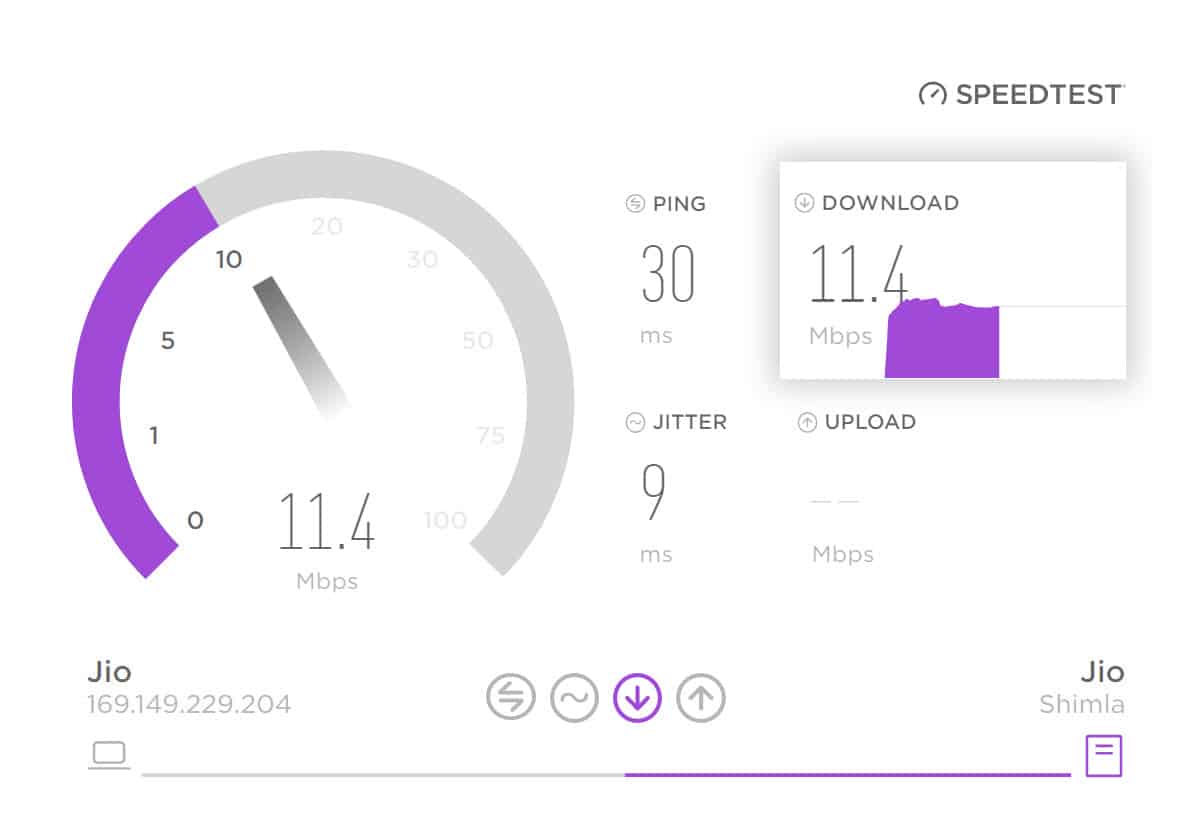
It is crucial to have a reliable and stable internet connection when using the Internet. You may encounter issues when trying to access websites or online services such as Instagram if your internet connection is slow or unstable.
It’s a good idea to check your internet connection if you receive the “Something Went Wrong When Creating Your Account” error message when creating an Instagram account.
Clear Your App Cache
While trying to create an Instagram account, you may encounter an error message stating, “Something Went Wrong Creating Your Account“. You can resolve this issue by clearing your app cache. So, if you are experiencing issues with Instagram, you must clear your app cache.
The app cache stores frequently accessed data such as images, scripts, and other elements on your device as a temporary storage location. When you clear your cache, you will be able to resolve issues caused by corrupted or outdated app data. So, to clear cache, simply tap and hold the Instagram app. Then, tap on the Info and select Clear Data. Now, finally, hit the Clear Cache button.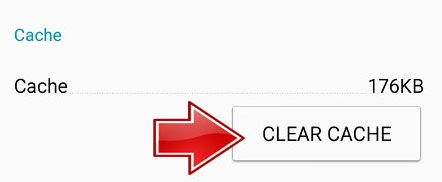
Try a Different Device
Even if you have tried other troubleshooting steps, such as checking your internet connection and clearing your browser cache, and you still encounter the “Something Went Wrong Creating Your Account” error message, you may try creating your Instagram account from another computer.
There are times when specific devices or browsers cause problems with website functionality. The possibility that your previous device is blocking your account can be eliminated if you try to create it on a different device.
Use a Different Email Address or Phone Number
Even after trying other troubleshooting steps like checking your connection, clearing your browser cache, and trying a different device, if you still receive the “Something Went Wrong Creating Your Account” error message while trying to create an Instagram account, you might need to try using a different phone number or email address.
In order to create an Instagram account, users must provide their email address or phone number. You may be receiving an error message if your email address or phone number does not work.
Use a VPN

Social media platforms have been banned in some countries. Despite being in a country that allows access to social media, you may not be able to access social media platforms if you are connected to a network that restricts social media usage. In such cases, it is possible to successfully create a new Instagram account by hiding your IP address with a VPN. Furthermore, the VPN protects your privacy online in addition to hiding your IP.
Update Instagram
Is the app up to date? There may have been an update, so you need to update the application. Occasionally, developers or owners of these applications update their platforms to fix bugs.
Therefore, older versions of the software will have difficulty creating new accounts because of the bugs. It will be easier for you to get a new account if you update to the new version. You can try several other solutions we have mentioned further in this article if you’re still seeing the error message. 
Delete and Reinstall Instagram
Uninstall and reinstall the Instagram app if it is not working for you. You can use this technique to resolve a variety of issues, including resolving bugs in older versions.
When you uninstall and reinstall the app, the cache is cleared, deep bugs are fixed, and all the data stored in older accounts are deleted. Perhaps the removal of data was the reason you weren’t able to register.
Contact Instagram Support
You may need to contact Instagram support if you have attempted all the troubleshooting steps but still receive the error message “Something Went Wrong Creating Your Account.” while creating an Instagram account. In order to contact Instagram support, follow these steps:
- Go to the Instagram Help Center.
- Submit a Support Request.
- Contact Instagram via Social Media.
- Wait for a Response.
In order to get the best assistance from Instagram, make sure to provide as much information as possible about your issue. It will assist the support team in identifying the issue and recommending a solution as soon as possible.
Conclusion
The Sorry. “Something Went Wrong Creating Your Account” Please Try Again Soon message can be frustrating and prevent you from using Instagram to connect with friends and family or promote your business. If you follow the solutions outlined in this article, you should be able to resolve the issue and resume using Instagram normally. For further assistance, feel free to contact us to know more detail (if needed).
ALSO READ:
- Fix Instagram Black Screen Problem on Android or iPhone
- How to Fix Blurry Instagram Stories For Android and iOS
- How To Fix ‘Couldn’t Refresh Feed’ on Instagram
- How to Do Anonymous Questions on Instagram Stories
- Fix Instagram DMs (Direct Messages) Not Working
- How To Fix Instagram Reels Not Working
- How to Fix Instagram Story Views Not Showing
- Is Security@mail.instagram.com Legit or Scam?
- How To Fix Instagram Music Not Working Issues

