One of the most well-known streaming services today, Paramount Plus, offers hundreds of movies and TV shows in addition to the original content. The Live Channels features will help Paramount Plus to compete directly with other streaming services that have live and linear channels, such as Peacock.
But, there are many users who face issues with their paramount plus/roku and that’s the reason why we are here. Here are some possible fixes that can help you to fix paramount plus not working issues on Roku. Let’s get the fix without any further delay.

Why is Paramount Plus Not Working on Roku
There are a lot of reasons why paramount plus/roku not working. Sometimes a temporary glitch can be fixed with a restart or reset. Maybe it is caused by the unsupported operating system. Or due to a bad internet connection.
Moreover, damaged components inside your Roku could often require repair or replacement. Because a variety of factors can cause issues on Roku, there isn’t a good way to quickly identify the source of your personal problem without performing your own troubleshooting and using what you learn to inform your understanding of your own personal problem.
Fix Paramount Plus Not Working on Roku
So, here are some fixes that may help you resolve the paramount plus/roku not working issue. Therefore, in case you are facing this problem, apply these fixes one after the other:
Check for Updates
Most devices update their apps regularly, but your copy of Paramount Plus may be out of date. Due to a bug or incompatibility, it may not function properly if you’re using a previous version of the Paramount Plus app. Update the app if you’re watching on your iPhone or on your android phone by following the steps;
Steps for the android user to update the paramount plus app
- Firstly, open Google PlayStore and tap on your Profile.
- Then, navigate to My Apps & Games and locate the Paramount Plus app.
- Finally, in front of the paramount plus app, tap the Update button to install the update.
Steps for ROKU users to update the paramount app:
- Initially, open the settings on your Roku device.
- Then navigate to the paramount plus app and press the start button.
- In the popup menu, choose to check for updates.
Check your Internet Connection
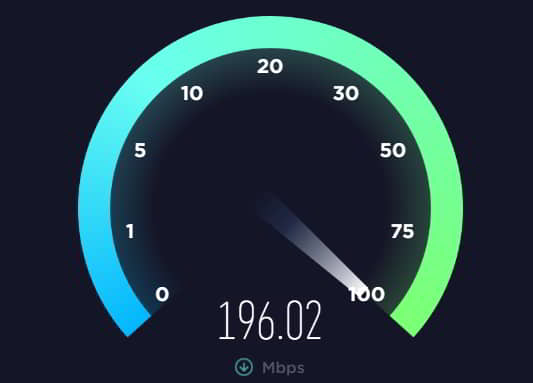
Make sure your FireStick or Roku is securely connected to your Wi-Fi. If not, add the network again. Alternatively, make sure your Ethernet connection is correctly connected if you have one.
Go to Home > Settings > Network > About to check your internet connection. Roku advises a download speed of up to 9.0 Mbps for HD material and a minimum of 3.0 Mbps for SD content for the optimum viewing experience.
So, open a web browser on your device to watch Paramount Plus and use Google’s online speed test to find out for sure. Run the speed test on a different device in the same room when streaming paramount plus/roku.
Your internet speed for high definition or 4K video streaming shouldn’t be less than 5 Mbps or 15 Mbps, respectively.
Reinstall the Paramount Plus App
If no fixes work, then you may-
- Reinstall the paramount plus app.
- Locate the Paramount Plus app on the Roku HOME Screen.
- Hit the asterisk button on your remote control.
- Once you’ve located it, access the Channel Menu.
- When you’ve finished, remove the channel button that needs to show up.
- Now, by clicking Shall definitely allow it to be erased from your device.
- After that, turn your Roku on and off again.
- Finally, just return to the Apps area and reinstall Paramount Plus.
Check Paramount Plus Online Status
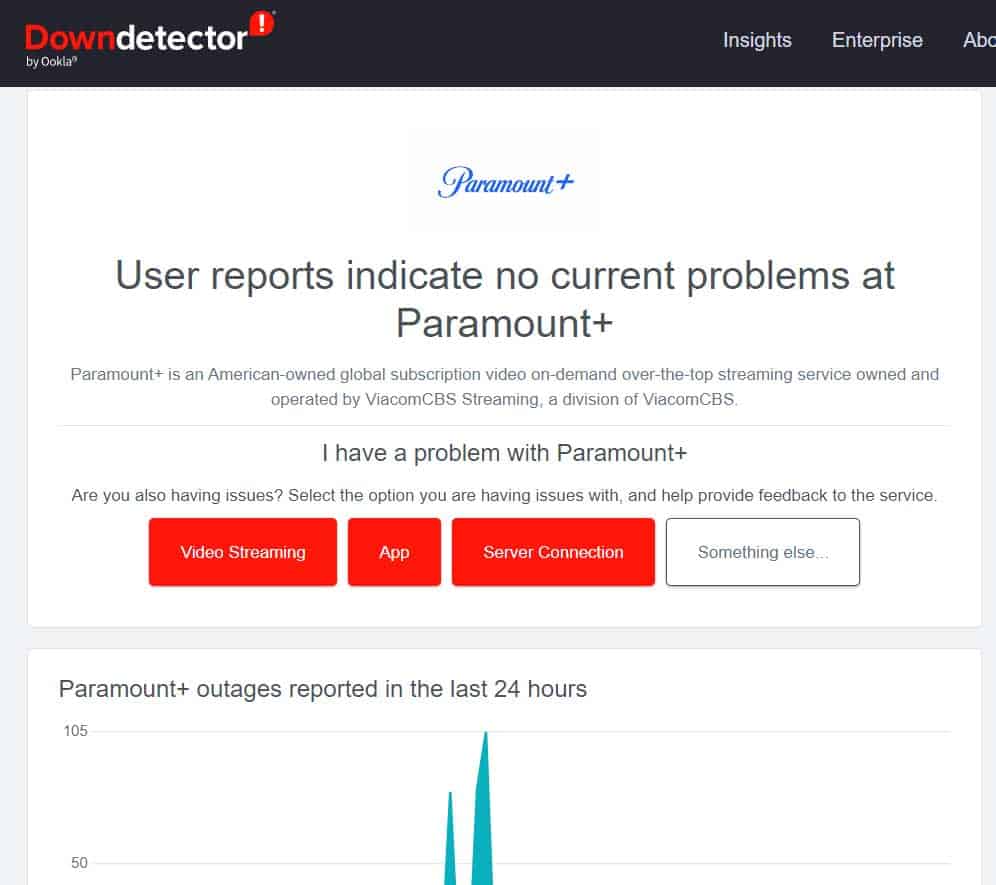
Even if paramount plus/roku does not go out of service, it’s still a good idea to see if your problem is entirely their responsibility. Visit the Paramount Plus status website to check this; if they indicate that the service is down, you will need to find something else to occupy your time until Paramount Plus is operating again.
You can also determine if Paramount Plus is unavailable on other devices, such as your laptop or Smartphone. You can also check on sites like Down detector.
Restart the App
The first thing you should attempt if paramount plus/roku isn’t working is to close and restart the application. The Paramount Plus app is not an exception; restarting an app deletes corrupted data that may be causing the program to perform improperly.
Restarting the Paramount Plus app requires stopping (exiting) it and re-opening it. Whether you need to delete the app from your iPhone, Android device, streaming media player like Roku, or smart TV, this is an excellent first step that all users are required to do without giving it any second thought.
On Roku, there is no method to force an app to close; however, you can exit the app and then re-launch it.
Turn off Ad Blocks
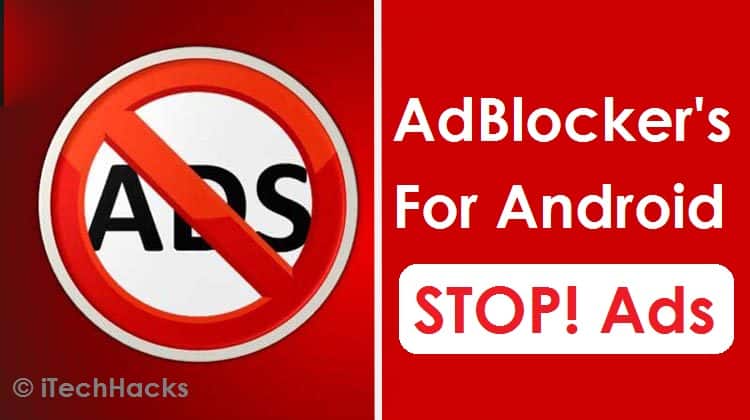
Suppose your browser is set to block ads, and you try to access the Paramount Plus service through it. In that case, you can experience problems because ad blockers occasionally interfere with the streaming service’s performance.
In this case, by disabling the advertisement block or setting it to ignore, Paramount Plus will take care of the problem.
Examine your Account Information
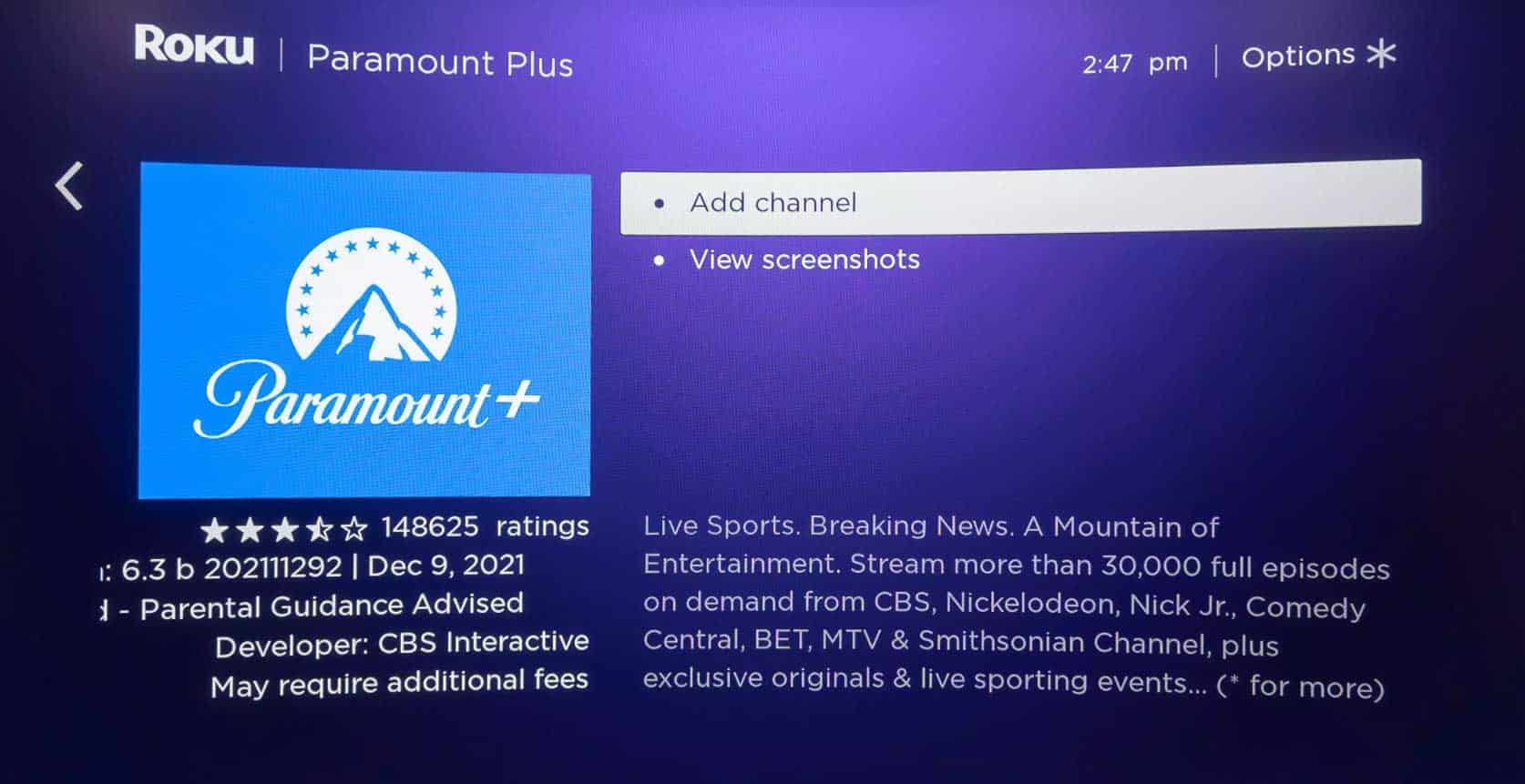
It’s totally possible that your account may be having problems, which would explain why you haven’t been able to stream anything using the Paramount Plus app.
It’s possible that your subscription has run its course or that your payment method has been disabled. We advise you to sign in to your paramount plus/roku account and start your search there.
Reset your Roku Device
Try performing a factory reset on your Roku itself if nothing else seems to help to resolve the frustrating Paramount Plus not working issue for you. You can do this in the Settings app, but be aware that doing so will result in losing any data currently on your device.
Restart Your Router or Modem

One of the most common problems users experience with Paramount and Roku is related to troubles with their own internet connection. Roku advises a download speed of up to 9.0 Mbps for HD material and a minimum of 3.0 Mbps for SD content for the optimum viewing experience. A smart technique to be assured your problems aren’t related to your network is to reset your router and modem.
Unplug the TV and ROKU device
If there are no fixes, then unplug the TV and Roku device. Be patient and wait until at least a minute has passed before plugging your TV and Roku back in.
Click and hold the power button for 30 seconds while the TV is unplugged. This will enable the TV to soft reset itself and assist in draining any remaining power in the device. And after some time, Roku will be connected.
Sum Up
So, that’s how you can fix if the paramount plus/roku is not working issue. We hope that this guide has helped you. But, suppose in case you need more info, comment below and let us know.
RELATED GUIDES:

