- "Rockstar Game Services are Unavailable Right Now" error message can be caused by server maintenance, network connectivity issues, server overload, or software conflicts.
- Some quick checks include verifying Rockstar's server status, testing internet connectivity, and temporarily disabling firewall/antivirus software.
- Solutions to fix the error include restarting GTA 5, PC or console, disabling antivirus/firewall, configuring DNS settings, resetting network settings, reinstalling the game, verifying game files, and contacting GTA support for further assistance.
Have you ever been eager to dive into the thrilling world of GTA 5 Online, only to be greeted by the frustrating message: “Rockstar Game Services are Unavailable Right Now”? This error message typically indicates connectivity issues between your system and Rockstar’s servers. This guide is here to help you understand why this happens and provide easy steps to fix it. Let’s solve the mystery behind this error so you can get back to enjoying your virtual escapades in no time!
GTA 5 is undoubtedly one of the most popular games widely available on various platforms like Xbox 360, Xbox One, PlayStation 3, 4, and PC. Rockstar Games launched GTA V in 2013, but users are still equally interested in playing it as before.
Rockstar Game Launcher helps you quickly and easily access the company’s all games in one place. But many users face the “the rockstar game services are unavailable right now” error while using it.
If you also face the same issue, it’ll surely ruin your game-playing experience. Don’t worry; I’ll share some of the fixes you can try to resolve the problem easily in this post.
Several factors can contribute to the “Rockstar Game Services are Unavailable Right Now” error message. These may include:
- Server Maintenance: Rockstar periodically performs maintenance on their servers to ensure optimal gameplay and to address technical issues. During these maintenance windows, players might experience disruptions in their online gaming sessions.
- Network Connectivity: Poor or unstable internet connectivity can hinder communication between your gaming device and Rockstar’s servers, leading to the error message.
- Server Overload: High player traffic, especially during peak gaming hours, can strain Rockstar’s servers, causing them to become temporarily unavailable.
- Software Conflicts: Conflicts with other running programs or software on your system might interfere with the game’s connection to Rockstar’s servers.
Before diving into the fixes, Let’s start with some quick and easy checks to help you get past the “Rockstar Game Services are Unavailable Right Now” hiccup:
- Check Rockstar’s Server Status: Before you move on to the procedure, We suggest you check the server status of Rockstar Games. If the services are down from their side, you can do nothing but wait.
- Test Your Internet Connection: Run a speed test to ensure your internet connection is stable and has sufficient bandwidth for online gaming.
- Disable Firewall/Antivirus Temporarily: Temporarily disable your firewall and antivirus software to check if they are causing the connectivity issue.
- Restart Your Router/Modem: Power cycle your router and modem to refresh your internet connection.
It won’t be hard enough for you to fix the error, as we have shared some of the most useful methods below. You can try each one out and check which fix does the job for you.
Restart GTA 5 On Your Device
Before moving on to the complicated steps, try this simple restart GTA 5 on whatever device you’re playing.
It might be possible that when you were playing the game, some in-game processes didn’t complete, making the game laggy and causing the issue.
So, close the game from your device and wait a few moments before opening it again. There’s a high chance it’ll eliminate the game’s glitches and fix the “the rockstar game services are unavailable right now” issue.
Restart The PC or Console
If the above method doesn’t work for you, you can restart the device on which you’re playing the game.
A simple restart will stop the game from processing in the background and also clear the system memory. So, not necessarily, but your GTA V error can also be solved.
If it isn’t helpful, you can check out other fixes below.
Disable Antivirus/Firewall
Antivirus software helps users keep their systems safe from dangerous applications and insecure internet traffic. But, sometimes, it may also mark a safe application as unsafe and remove permission from it.
Similarly, Antivirus or Firewall can block the Internet connection to the game if you didn’t mark it as whitelisted. So, you may face the “the Rockstar game services are unavailable right now” error while accessing the game.
It’ll be better for you to disable the Antivirus or firewall, restart your device, and try launching the game again. If you don’t face the error anymore, the Antivirus is the culprit; if the issue is still there, follow other methods.
Configure DNS Settings
Domain Name System known as DNS helps reach users to reach servers when browsing any internet website. So, it also plays an important role for the Rockstar games to fetch the data from their servers.
So, if there’s any issue with the DNS, you’ll surely face problems, so it’s better to configure the DNS and change it to Google’s.
Follow these steps to do that without any errors:
- First, open Control Panel on your computer by simply searching for the same in your Window’s search bar and clicking on the result.
- Then, select Network and Internet.
- Now, click on Network and Sharing Center.
- On the panel, click Change Adapter Settings.
- Then, Right-click on the network type you’re connected to.
- Now, click on Properties.
- Find “Internet Protocol Version 4(TCP/IPv4)” from the window and click twice.
- You’ll see your current DNS; it’ll be better to note it down somewhere.
- Enter the Preferred DNS Server as 8.8.8.8 and the Alternate DNS Server as 8.8.4.4.
- Then click OK for your confirmation and again click on OK to apply the changes.
- Finally, restart your computer to help it work properly with the new DNS, and try opening GTA V.
These are the steps to configure DNS settings on your PC, but you can also do the same on your console by going to the Network settings and then to Setup Internet Connection.
Disable Proxy Server
If you’re in an organization or working in an office, they might use proxy servers to connect to the Internet. So, it might be possible that your proxy server doesn’t allow you to browse certain applications or games.
It’ll be better to check for the proxy connection setting and turn it off to provide the game with an open connection.
To do that, follow these steps:
- Right-click on the Windows icon and select Run, or you can directly press the Windows Key + R.
- Enter “inetcpl.cpl” in the box and click OK to open the Internet Properties menu.
- Navigate to the Connections tab.
- Then click on LAN Settings.
- Now, you should check the “Automatically Detect Settings” box and uncheck “Use a proxy server for your LAN.”
- Finally, click on OK.
Reset Network Settings
If you still face the issue, you can reset your Windows network settings, which might work for you.
You may find the process complicated as you have to use the Command Prompt in this method. So, these are the steps to do that without any issues:
- Type Command Prompt in your Windows search bar and click on the result.
- Then in the Command Prompt, enter the following commands one by one.
-
ipconfig/flushdns
-
ipconfig/renew
-
ipconfig/registerdns
-
- Finally, Restart your computer to save the changes and work properly with these new settings.
Reinstall The Game
It’s also possible that some of the game’s files are corrupted, or some files aren’t available. It may cause the “the rockstar game services are unavailable right now” problem.
So, you should try deleting the files and reinstalling the game client along with the game.
If you haven’t done this before, you should follow the steps below:
- First, open the Settings on your Windows by pressing the Windows key and I together.
- On the left panel, select Apps & Features.
- Then search for “Rockstar Games” and “Rockstar Games social hub.”
- After finding them, click on the name to expand the menu and uninstall them.
- Restart your computer.
- Now, open the Game Launcher, and you also have to download the game again as you have deleted the files.
Verify GTA 5 Game Files
Verifying the game files on your PC can help identify and repair any corrupted or missing files that might be causing the “Rockstar Game Services are Unavailable Right Now” error. Follow these steps:
- Open the Rockstar Games Launcher on your PC.
- Click on the “Library” tab in the launcher to view your list of installed games.
- Find Grand Theft Auto V in your game library and click on it.
- In the game details page, click on the gear icon (Settings) located in the upper-right corner.
- From the drop-down menu, select “Verify” under the “Verify integrity” section. This will initiate the process of checking and repairing any corrupted game files.
- The verification process might take some time depending on your system’s performance and the size of the game. Let the process complete without interruptions.
- Once the verification is complete, close the launcher and restart it. Launch GTA 5 Online to see if the error is resolved.
Contact GTA Support
If none of the above methods work, reach out to Rockstar’s customer support for further assistance.
- Open a web browser and go to the official Rockstar Support website: https://support.rockstargames.com/
- If you have a Rockstar Social Club account, sign in. If not, create a new account.
- Once signed in, click on “Grand Theft Auto V” from the list of games.
- Look through the support articles to see if there’s a solution that matches your issue. You might find step-by-step guides to common problems.
- If you can’t find a solution, click on “Submit a Request” at the top right corner of the page.
- Fill out the required fields to describe the problem you’re facing. Provide as much detail as possible to help the support team understand your situation.
- If you have screenshots or error messages, attach them to your request to give the support team more information.
- Once you’ve provided all necessary details, submit your support request.
- Keep an eye on your email inbox. The Rockstar Support team will get in touch with you to provide assistance or further instructions.
Conclusion
These are some fixes you can try to eliminate the GTA 5 Online error “the rockstar game services are unavailable right now” issue. We assume you have successfully sorted the problem. If you still have any problems, let me know in the comments.
READ NEXT:
- How to Fix CSGO Not Using Dedicated GPU or CPU
- How to Fix “Apple Pay Services are Currently Unavailable”
- 5 Ways to Fix iPad Unavailable on Lock Screen/Security Lockout
- 12 Ways to Fix Sea of Thieves Services is Temporarily Unavailable
- How to Fix A Ubisoft Service Is Currently Unavailable
- How to Fix Unauthorized or Unfamiliar Charge with Apple com/Bill


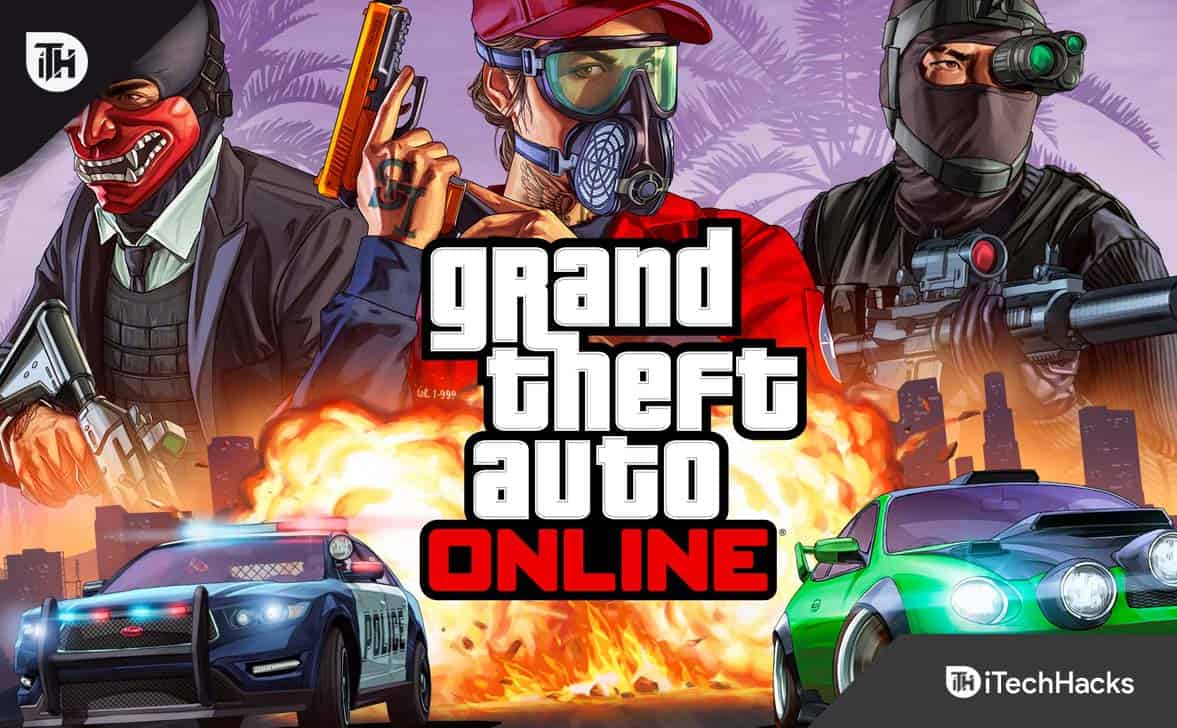

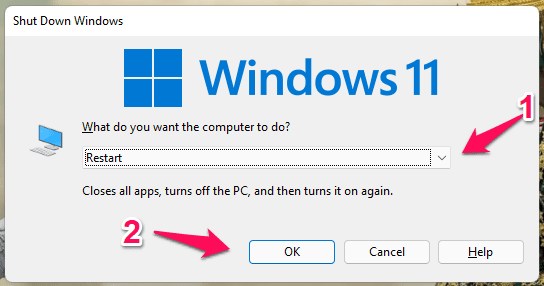

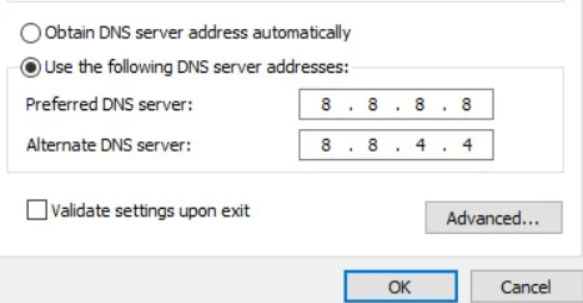

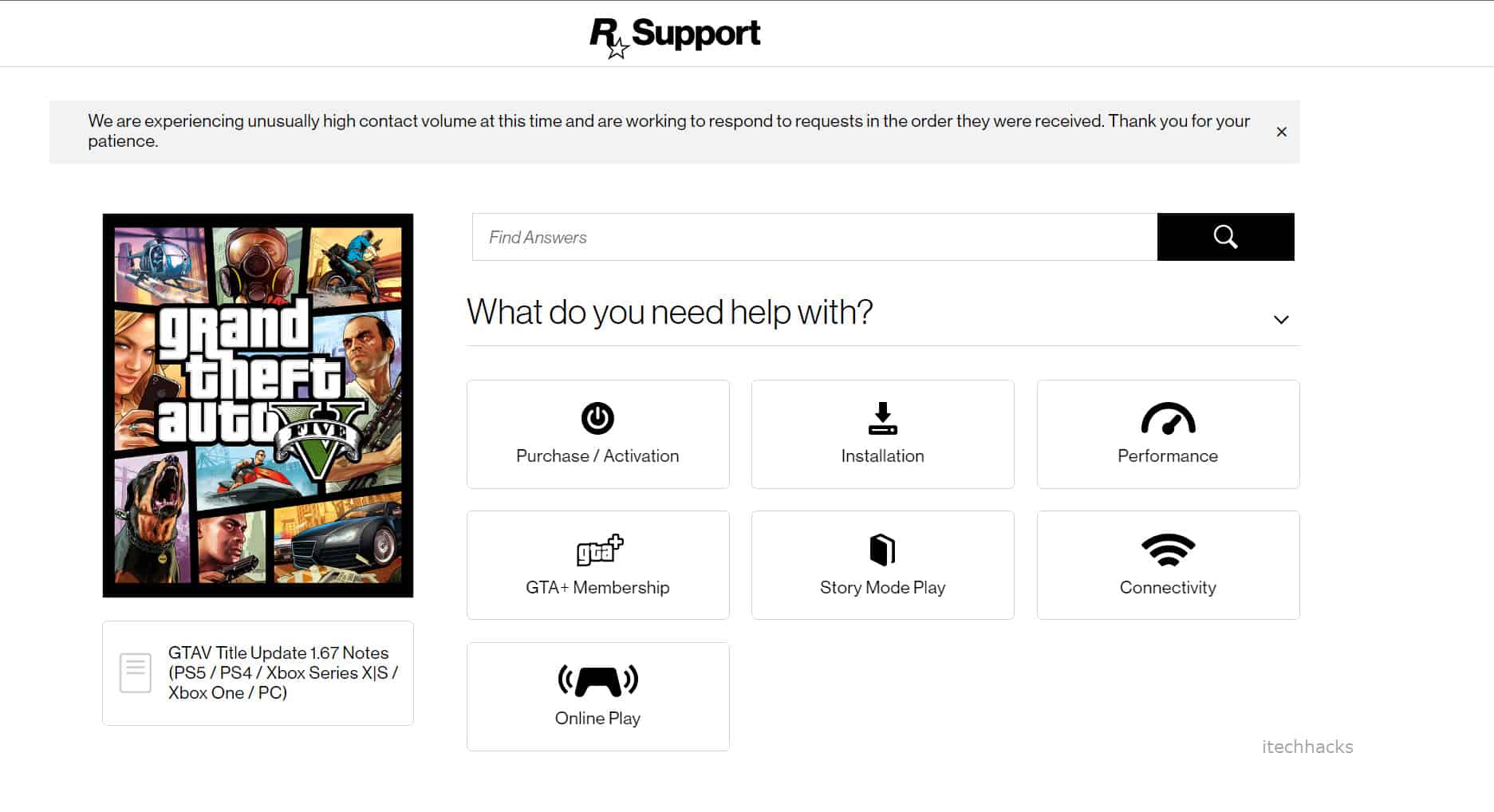








Still giving me the same error not sure what to do
I’ve had this issue since December and it says it everyday and now it won’t even load online at all now. Been through tons of emails with rockstar support and countless hours with at&t tech support. At&t even sent me a new router with no improvement. I wish someone had answers for me. Rockstar tells me it’s an ISP problem. Help please!!!
So I play gta on Ps4 and have never been able to pmay online on my account, I logged into a friend’s account on my Ps4 and it works perfectly fine, making me think it’s a account issue and not network or device. Please help I have been trying to fix this on and off for the past year and have to idea
I’m not able to play online gta 5 say rockstar unavailable
Tried all troubleshooting shooting nothing works, can’t play on PS4 or PS5 and my systems are in different states , different Internet providers but yet I can’t play any Rockstar Games. Rockstar Support is not worth calling , The games onlines services not available SERVERS DOWN, it’s either sumone hacking systems or A Rockstar problem they refuse to address and it’s happing all over , sum can play sum can’t, Wasted my money cause I can’t enjoy the only games I’ve been playing for over 10yrs now… No troubleshooting works it’s not your IP address it’s the Company…..
I still have a problem…
Also still have the problem. Played it the whole time without issues and suddenly I have not even the slightest chance to get connected anymore. Since 2 weeks now since the last PS Software update – brings me to the conclusion that it is a program issue together with the OS …
Hello, it was happening to me since last week. Uninstall the whole game, reset router and everything but didnt work. I just tried to connect the xbox through my hotspot on my phone and it works perfectly so I figure that it may be something with my connection directly because I was using Lan cable. still not working with the router, not even with the wireless, just with another connection so I guess it may be something between my carrier and my router equipment.
Did a game restart no help
Uninstalled and reinstalled no help
Uninstalled and bought a new disc no help
Turned off and repowered router no help
I’ve did everything on this list with the exception of uninstalling and reinstalling and if I do that what’s the point I have over five years of online play and I’m not really in the mood to start with nothing again .I also am not convinced this has anything to do with the router or it’s settings in my case I was playing the game earlier today and suddenly it doesn’t work I believe it may be abad save file or something else.i have an open nat setting and high enough download speeds for the game to work I’ve did everything on this list and I’m afraid my only alternative is to delete and reinstall which should take I don’t know a week I’m not to happy with this as an answer if it is a bad save file I should be able to return to the previous one . From what I can tell rockstar and Xbox haven’t got a clue why this happens .probably got some spy ware stuff going on . Don’t listen to me I know nothing about computers . Just my luck a waste of a weekend