Does the apple.com/bill name appear on your transaction while checking the monthly or yearly bank statements for income tax purposes? Don’t worry! We have a solution in this article. So, in this comprehensive guide, we have explained how you can fix unauthorized or unfamiliar charges with the apple.com/bill transaction.
If you’re checking your monthly or yearly bank account statement for all of your incomes and expenses & found that the apple.com/bill name is appearing on any transaction, then you should follow this guide.
Nowadays, it’s fairly common for subscribers to renew subscriptions, make in-app purchases, or purchase items with Apple IDs. If you want to know what’s been charged and why apple.com/bill is there, there are a few ways to check. So, let’s get started with the steps below.
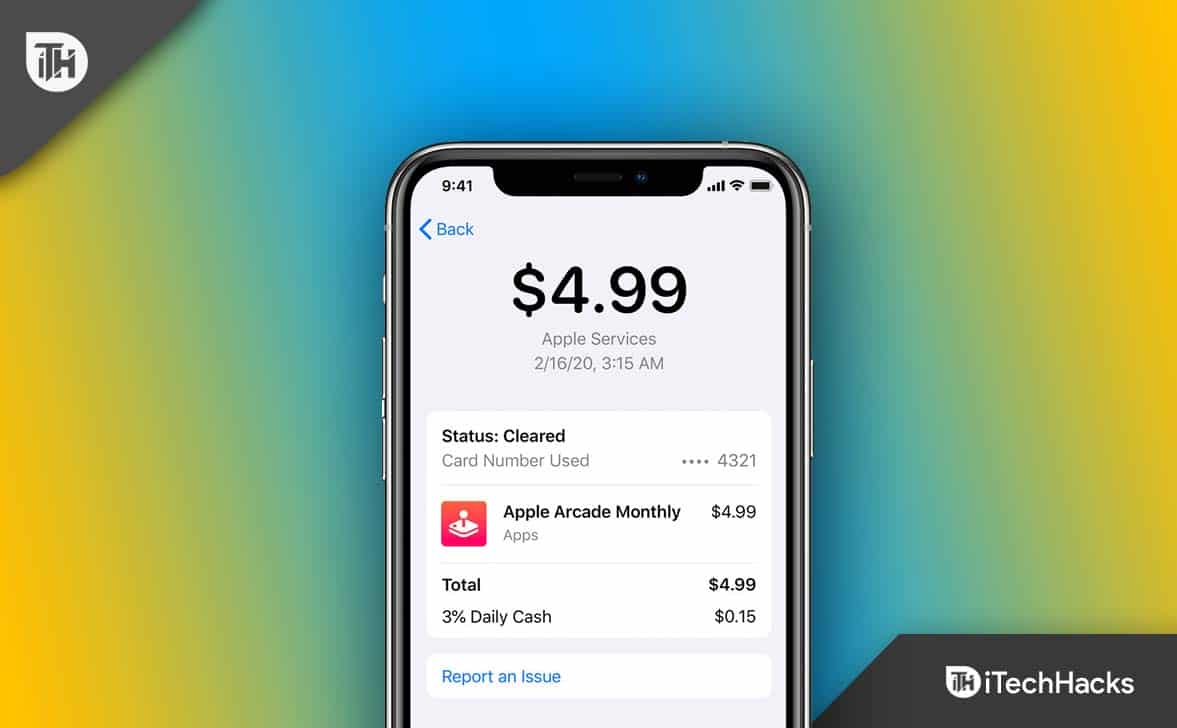
In case you are getting bothered due to an unauthorized or unfamiliar charge with apple.com/bill, then you must perform the steps mentioned below. Therefore, let’s start with the steps:
- Go to this finance-iTunes link to see your list of purchases. Using iTunes, you can find out all the details. Sometimes, you may find the transaction details but need help remembering the amount or which item you bought. However, there are several reasons why this would be the case, such as a subscription charge, in-app purchases, preordered items, grouped item bills, etc.

- Mostly, Apple IDs are used for in-app purchases (subscriptions) and service renewals (subscriptions) by users or their kids. So, hover over to the Settings app > Tap on your user name or profile > Select Subscriptions.
- There are times when family members share their Apple devices or payment methods, which can result in purchases, renewals, etc., that end up on your Apple account. To prevent your kids from making any in-app purchases by mistake, use Screen Time to prevent in-app purchases on the App Store and iTunes.
- If you have purchased anything with another Apple ID, you can also check if it was purchased with your own. It’s also a good idea to check if you have multiple Apple devices and are using a different Apple ID.
- For further assistance, contact Apple Support Team if there are other methods that could be more helpful.

What is Apple doing with my Money?
- Your Apple ID has been used to purchase something. Perhaps you have forgotten about it? If you have yet to fully charge your preordered item, this can often happen. Apple might have grouped your purchases, or you may have partially paid for items with your Apple ID credit if the amount on your bill appears to be out of line.
- If you need help remembering some subscriptions, that’s okay. Thus, the apple.com/bill or itunes.com/bill you are questioning could be a monthly subscription. You may have mistakenly signed up for Apple Music after the free trial ended or need to remember to cancel iCloud Storage.
- There was a purchase made by a member of your Family Sharing group. If you are the Organizer, you will receive payment from other group members. In this case, identify the Apple iTunes bill charge by asking your family members. To allow children to make purchases, you may enable the Ask to Buy option if they have young siblings.
- If a stranger hacked into your account or someone you willingly shared your password with, a purchase was made using your Apple ID. Create a secure Apple ID password to protect yourself.
- It has been reported that your card has been used for purchases. Contact your bank immediately to cancel any unauthorised charges when you suspect or discover a compromised credit card. After checking your Apple Store purchase history and your invoices, this should be your last resort.
What Should You Do When Received an Unknown iTunes Payment?
- Check your iTunes purchase history or recent purchases.
- Make sure your subscriptions are up to date.
- You should check for purchases made by other members of an Apple family share package if you are the Organizer.
- Keep an eye on your bank account to see if there is an unfamiliar charge from the App Store or iTunes Store. Also, you can search for this topic on Apple Support.
You could be receiving a phishing email (a fake email that attempts to obtain sensitive information such as your Apple ID password or credit card number) if you cannot identify the payment.
Some Frequently Asked Questions – FAQs
Online Credit Card Theft: How can I Prevent it?
It is important to use a service such as PayPal when shopping online, monitor your statements constantly, and keep all information about your bank account private from the public. When shopping online, you should only share your credit card numbers with reputable websites.
What Else does my Credit Card Company do to Protect me from Fraud?
If any suspicious activity occurs on your account, the credit card company usually notifies you. It can be a change in spending habits, a change in purchases, or a cash withdrawal that triggers these triggers. It is important to update your contact information so you can receive notifications that enable you to react quickly to possible credit card fraud.
From Author’s Desk
So, that’s how to fix the unauthorized or unfamiliar charges with the apple.com/bill transaction issue. Thanks for reading this guide. We hope you found it helpful. Furthermore, feel free to comment below if you have any questions or concerns.
RELATED GUIDES:
- What To Do If You See a Bill From itunes com/bill?
- How to Fix “Apple Pay Services are Currently Unavailable”
- How To Turn On/off Apple iPhone 14 Pro Dynamic Island
- Activate CTV at ctv ca/activate on Apple TV, SmartTV, Roku
- How to Fix Apple Watch Not Syncing With iPhone
- How to Watch CODA without Apple TV+ in 2023


I don’t have a apple acct. Yet my green dot debit card is getting many charges on it from apple. Com. Bill why?
I lost my iPhone but I’m still billed for the R14.99 for my extra 50mb,how do I cancel that
I am also. I don’t even own anything by Apple! I had to deactivate my debit card. There was over $100 worth of charges and I would like to know why.
i dont have an apple account plrade return my money
Me either!!!! $270 deducted on June 27th to apple dot com bill pay! I’ve never had an apple phone! I called fraud dept and they said I acknowledged that I recognized my deductions..and I did not! This is first time I’ve seem this email!..so someone has hacked my email as well!???? Wtf!