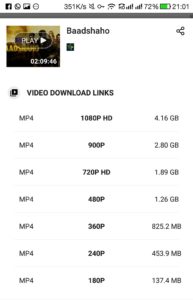- Hotstar app allows downloading videos on Android smartphones, saving time during sports seasons
- Hotstar offers Indian TV shows, live sports channels, international sports, and movies
- Methods to download videos from Hotstar app on Android include using the inbuilt feature or using the Videoder app for offline viewing.
In Short Hacks: As an Indian, I just love to streaming Hotstar. This is not the best alternative to smart TV’s but it saves a lot of time during sports seasons. Now you can download videos from Hotstar app directly on your Android smartphone by using these 2 amazing working methods listed in this article. Read the article till the end to know how these hotstar videos downloader works.

You will find a number of media streaming websites on the Internet such as YouTube, Vimeo, etc. You can stream videos only when you have a good and fast internet connection.
Similarly, Hotstar is a media streaming website/application where you can find many Indian TV Shows and live sports channels such as Life OK, Star Plus, Star Sports HD etc. Apart from TV Shows, you can also stream International Sports and Movies on Hotstar.
The developers of this website have developed an app based on this website for android as well as iOS users. This app is exactly the same as its website and delivers with even better user-interface. However, using this app gets difficult when you do not have an internet connection. To solve this error, the developers have added a ‘Download‘ feature in its app version.
Download Hotstar for Android: [appbox googleplay in.startv.hotstar&hl=en]
Thus, here we are about to discuss the methods which you can use to download the videos from Hotstar app and watch them even when you are offline.
Also Read: How to Download Paid Documents from Scribd?
Things to know before downloading a video from Hotstar App?
1. Just like YouTube offline, on Hotstar app, you cannot stream the downloaded videos on your media player. You can only stream it offline on Hotstar app.
2. You must have an account on Hotstar to download any video on Hotstar app and account must be a premium one.
Also Read: How to Download Web Series/Videos/Movies from Hotstar for Free
How to Download Videos from the Hotstar App?
Method #1: Hotstar Downloader 2019
In this method, we are going to use the inbuilt feature of Hotstar app to download videos.
Step 1- Download and install Hotstar app from the Google Play Store or the App store on your Android or iOS device respectively.
Step 2- Launch this app on your smartphone and search for the videos which you wish to download.
Step 3- Once you have found the video, click on it to begin streaming it. Scroll down, and you will notice a ‘Download‘ option located under the video.
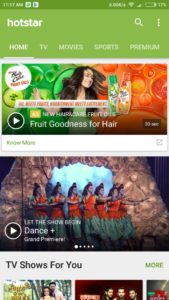
Step 4- Click on this option and a pop-up will appear on your screen. Here, select the quality in which you wish to download the video in! Your options will be High (720p), Medium (360p) and Low (180p). You must select the quality depending on your Internet connectivity since it might take a lot of time to download a video in high quality if you do not have a good Internet connection.
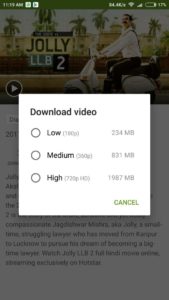
Step 5- Be patient till your video is completely downloaded on your smartphone. Once downloaded, you can watch the video anytime you want and without connecting your device to an Internet connection.
Also Read: Download Snapchat++ IPA for iOS 11, iPhone, Android, PC
Method #2: Download Videos from Hotstar using Videoder
If you face some error while downloading videos from Hotstar app using the above method, you can use this method. In this method, we will be using the Videoder app to download videos from Hotstar app.
Step 1- Download Videoder app on your smartphone from here.
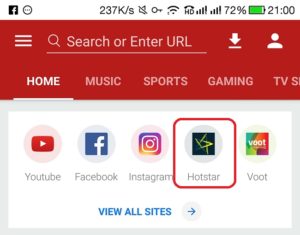
Step 2- Launch this app on your smartphone and click on the Hotstar icon located on its home screen.
Step 3- You will be redirected to Hotstar’s official website. Here, search for the video which you wish to download and click on it.
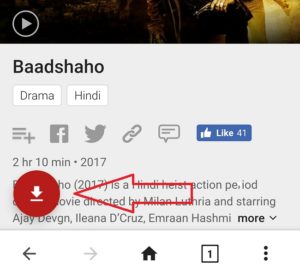
Step 4- Now, click on the ‘Download‘ option located at the bottom of your screen. Select the resolution in which you wish to download your video in! You must select the quality depending on your Internet connectivity since it might take a lot of time to download a video in high quality if you do not have a good Internet connection.
Step 5- Once you have selected the resolution, click on the ‘Start‘ option to begin downloading the video from your smartphone.
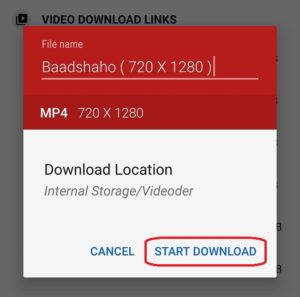
You can check the download progress in the download manager of Videoder. You can access it from the option located at the top right corner of your screen. However, you cannot download the videos under the premium section using this method.
Once the video is completely downloaded, you can watch it even when you are offline.
Also Read: How To Download Music From Spotify?
Conclusion:
These were the methods which you can use to download videos from Hotstar app on your smartphone 2019. You can try them out since you will not be disappointed when you use these methods to download videos from Hotstar app. These Hotstar Videos Downloader will save your data and time as well. After downloading videos you can send them to your PC or computer.
If you have any questions regarding the above guide, then please leave them in the comments section below.