- Scribd is a digital library offering a variety of content like magazines, books, audiobooks, and documents in a digital format, with a monthly membership fee of $8.99.
- Ways to download paid documents from Scribd for free in 2024 include using a website like scribddownloader.org, utilizing GreaseMonkey Script on the Firefox browser, or uploading a document on Scribd's website.
- An alternative method to download premium documents from Scribd involves creating a new account, skipping the subscription step, uploading a document, and then downloading the desired document.
One of the most asked and searched questions is How to Download Notes and Documents from Scribd Website? Well, As you all know we have hacks for everything that seems to be impossible. However, In this post, we have posted two working ways to download documents and notes from Scribd for free in 2024.
There were times when people used to read newspapers, magazines, and novels. Nowadays people are more into the virtual world. They go through news reports via various apps and read magazines and novels digitally. Reading them digitally means that, people make use of e-books to read the novels. The e-books are nothing but books that can be read on smartphones/tabs/PCs/laptops.
The contents of the book or magazine remain the same but, their format changes. If you have an e-book, you need not worry about taking care of it or carrying it around. Everybody is seeking freeways to download the paid Scribd documents. As we all know E-books can be stored on your device and read wherever you want! Along with e-books, one can also have audiobooks, documents, magazines, etc. All of these can be found in a digital library. 🙂
Scribd is one such digital library where you can find magazines, books, audiobooks, and documents in a digital format. It provides a free 30-day free trial during which you can access all the books, documents, and audiobooks for free. Once the free period ends, you can get a membership at $8.99 per month. You can access 3 books and 1 audiobook along with countless magazines and documents at this price for a month.
You can download the e-books, audiobooks, magazines, and documents from Scribd. However, there is no direct option in which you can click and download the required files. You need to follow some steps to download the files from Scribd. We will be discussing several methods using which you can download paid documents from Scribd. So let’s get started.
Also Read: Free Premium Chegg Accounts & Passwords 2024
Download Documents from Scribd 2024
Method 1: Download Paid Documents from Scribd for Free
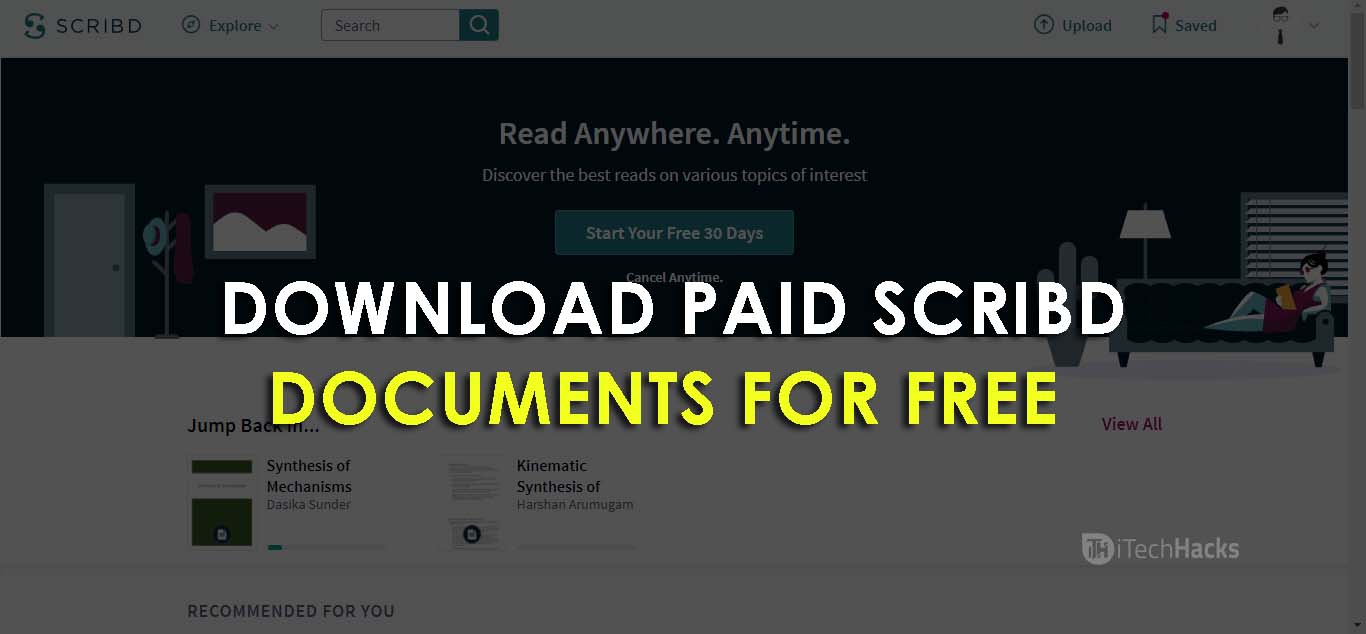
You cannot download anything from Scribd if you do not have a membership. However, on using this method, you will be able to download documents from Scribd without having a membership (for free). The steps involved in this method are listed below.
Step 1- Launch a web browser on your device and go to ‘www.scribd.com‘ this link.
Step 2- Here, search for the document which you wish to download and copy its URL.
Step 3- Then, go to ‘https://scribddownloader.org‘ this link and paste the link to your document in the box provided. And then, click on ‘Download.’
Step 4- Wait for a few seconds and your desired document will begin downloading on your device.
Once the document is completely downloaded, you can access it from the downloads section on your device.
Scribd Downloader
Method 2: Download Scribd Documents for Free

In this alternative method, we will be using the GreaseMonkey Script on the Firefox Web Browser to download unlimited Scribd Documents. Let’s look at the steps which you need to execute.
Step 1- Download the Firefox web browser on your device and launch it.
Step 2- Then, download and install GreaseMonkey add-on to it using ‘addons.mozilla.org/en-US/firefox/addon/greasemonkey’ this link.
Step 3- Then, you need to download the user script of Scribd on GreaseMonkey from ‘userscripts-mirror.org/scripts/show/160374’ this link.
Step 4- Go to ‘www.scribd.com‘ this link and search for the document which you wish to download.
Step 5- Now, go ahead and click on ‘Download.’ The user script that you had downloaded for Scribd will bypass the payment page, and your document will be ready to be downloaded.
Using the steps as mentioned earlier, you can download as many documents as you want from Scribd using Firefox Web Browser.
Method 3: Download Premium Documents from Scribd by uploading.
The above two methods are not working properly then I am damn sure this #3 Method will definitely help you to download all kinds of documents, files from the Scribd website easily without having any premium membership. This method is a bit complex so please make sure to follow the steps carefully.
Step 1: Open Scribd.com
Step 2: Create a New Account or Sign Up using Facebook/Google/Email Sign Up.
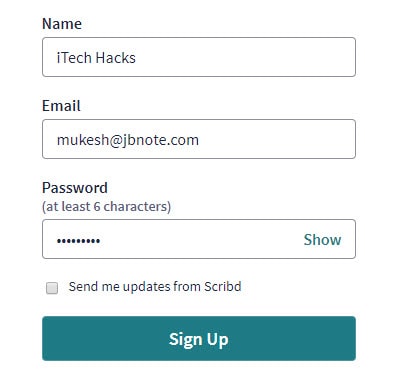
Step 3: Now, Skip the Subscription Step. and The next step includes the uploading of a document. Example- Create a new text doc or write any name (itechhacks)
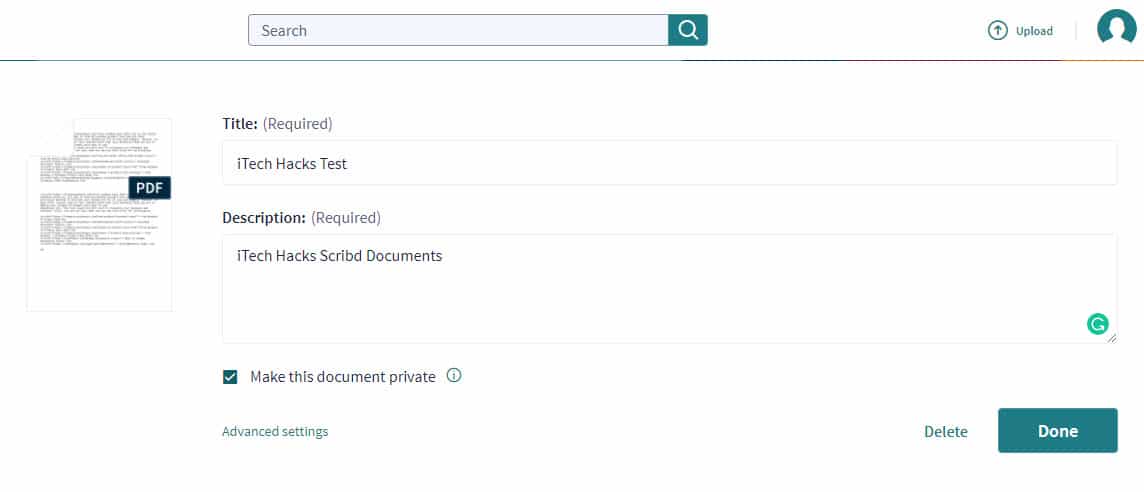
Step 4: Now paste the same URL that you used in the previous step and go on to download the document.
Step 5: You will be shown a download button click on that and your downloading will start.
Method 4: Scribd Downloader that Actually works
I will not be going in any kind of introduction to this Free Paid Scribd documents downloader. Just make sure to follow the below steps carefully and you will see the real magic 😛
Step 1: Well, Step 1 is the only step I could say to download your paid files or any other files.
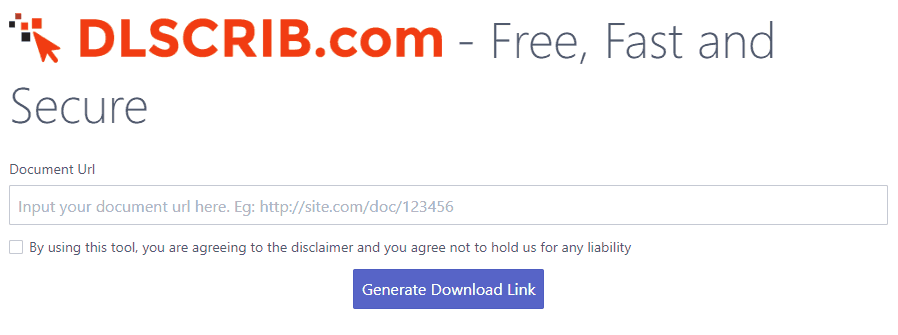
Don’t wait to read the next line. Just click on the Link (https://dlscrib.com/) next to the word and start using this for free forever.
Wrapping Up:
So these were all about the working ways to Download any Documents from Scribd in 2024. Using either of the methods mentioned above, you will be able to download documents from Scribd for free. If you wish to pay for the downloads, you can do it using your bank cards or PayPal. In that case, if you have a membership, you just need to click on the ‘Download‘ option, and your desired document will be downloaded. If you have any queries regarding the methods listed above or if you have a better method then please let us know about it in the comments section below. Cheers!
READ MORE:


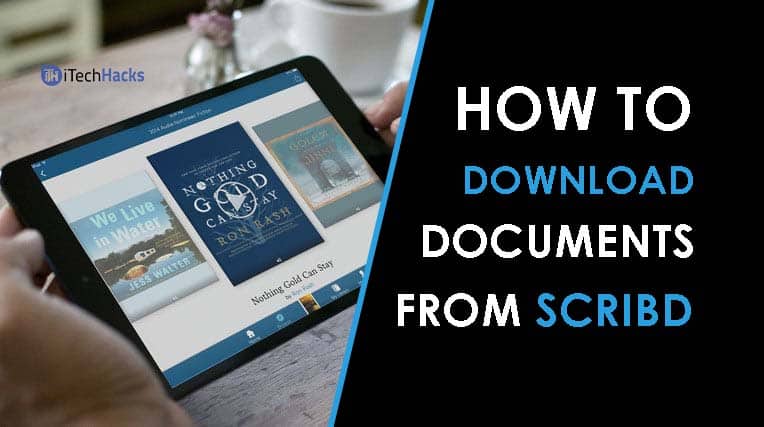

Can I download permanently to my computer books from Scribd once I am a member?
Thank you
this is so FING old that none of the LINKS actually work!
this article is old af, not the date of sep-18, 2020 it says. And none of those methods work
It works! Kindly refer to our videos.
Merci pour ce que vous faites.S’il vous plait, est-il possible de faire autant avec le site francophone youscribe.com et dans ce cas nous montrer comment?Merci d’avance pour votre réponse.
Sure
dlscrib.com does not work anymore, it constantly says it is offline whenever we try to download anything.