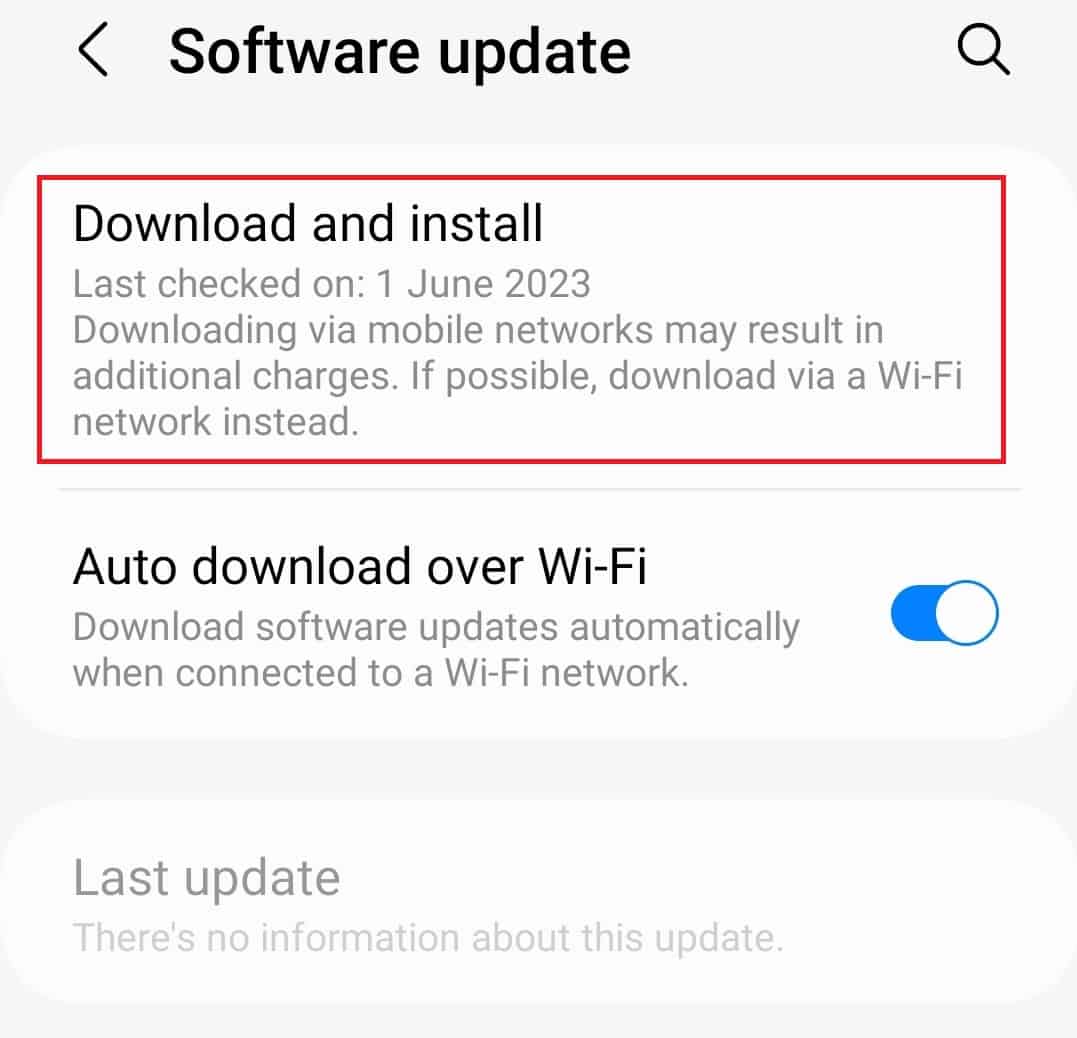- Fast charging is a feature available in most Android phones, ensuring quick charging even in budget devices, with specific technologies like Qualcomm Quick Charge and Samsung Adaptive Fast Charging.
- To fix fast charging issues on Android, ensure you use a certified fast charger and cable compatible with your phone's technology, check for faulty chargers, clean the charging port, enable fast charging in settings, restart the phone, and update system software if needed.
- If issues persist, visit the service center for further diagnosis and fixes, following steps to troubleshoot and resolve fast charging problems on Android devices.
Fast Charging ensures your Android phone quickly gets charged in no time. Nowadays, fast charging is available in most Android phones, even budget phones; this feature is no longer limited to high-end phones. Android phone brands have their own fast charging technology, such as Qualcomm Quick Charge, Samsung Adaptive Fast Charging, Oppo VOOC, and SuperVOOC Charge.
This feature is available to most Android phones, so users don’t have to wait hours to charge their phones. This feature is helpful when you are running late, and your phone isn’t charged. Not only this, this technology has improved a lot, and you have phones that can completely charge in 10 minutes.
This might put you to question how fast charging works. Fast charging requires a charger with higher output to charge your device quickly. With evolving technology, fast charging has become safe, with chargers following certain safety norms to prevent battery damage.
Though fast charging is safe, users have reported facing issues while fast charging their devices. This feature will not work if your phone is not Qualcomm certified for fast charging. But if your phone supports fast charging and you face issues with it, this article is for you.
Fix Fast Charging Not Working On Android 2023
Here are all the possible ways to fix Fast charging not working on Android.
Ensure You Are Using Certified Fast Charger And Cable
You must ensure that you are using a certified fast charger and cable for your device. Many chargers in the market claim to be fast chargers, but they will charge your phone normally, so it is better to avoid them. Try buying a certified fast charger for your phone, depending on the fast charging technology your phone has. Given below are the charging technologies of different brands-
- Qualcomm- Quick Charge (works with Qualcomm Snapdragon processor)
- Oppo- VOOC Charge and SuperVOOC Charge
- Realme– SuperDart Flash Charge
- OnePlus– Dash Charge and Warp Charge
- Samsung– Adaptive Fast Charge, Super Flash Charge
- Motorola– TurboPower and TurboPower 30
- Vivo & Iqoo– Flash Charge and Super Flash Charge
Ensure you are using a charger that supports the charging technology of your phone. It would be best to go for an official charger from your brand. If you are using the charger inside the box, ensure it is a fast charger, as many times, brand pack normal chargers or chargers with less output compared to what your phone supports.
Not only the charger adapter but cable also plays a major role in fast charging. If you are using a non-branded cable, then that might not support fast charging. Ensure you get the cable from a well-known brand or, if possible, get an official cable from your smartphone brand.
Check For Faulty Charger
If your charger is faulty or the cable is damaged, that might also cause issues with fast charging. Check for cuts and twist on the cable and replace the cable if damaged. If there is no cable and charger damage, check for loose connection. Ensure the cable is properly connected to the adapter and the phone.
Clean Port On Phone
The issue can also occur if the charging port is not clean. This may cause the charger to not connect properly and cause this issue. Try cleaning the USB port on your phone and then charging your phone again.
- First, turn off your phone; wait for it to switch off completely.
- Be in a well-lit area, and use a flashlight to inspect the port for any dirt.
- Use a needle to remove any debris accumulated in the port. Be extremely careful with this step, and don’t damage your port.
- Get a cotton swab with rubbing alcohol. Do not dampen the cotton swap too much.
- Now, use the cotton swab to clean the port.
- Wait for the rubbing alcohol to dry; it might take 1-2 hours for the port to dry up.
- Once done, turn on your phone and connect the charger again. See if the fast charging is working or not.
Enable Fast Charging
Some brands give the option to turn on/off fast charging manually. Many people prefer turning off fast charging when they want to keep their phone on charging overnight, and they turn on fast charging when they have to leave their homes urgently. If you turned off fast charging and forgot to turn it on, your phone won’t fast charge. If fast charging is not working on your Android phone, then turn on fast charging. Given below are the steps to do so-
- Open the Settings of your phone.
- Now, tap on the Battery and device care option.
- From all the given options here, tap on Battery.
- Scroll down, and tap on More Battery Settings.
- Turn on the toggle for Fast Charging.
Note- The above steps work for Samsung devices and may vary for smartphone brands.
Restart Phone
If fast charging is enabled and you are using a fast charger but still fast charging is not working on your Android device, then you must restart your phone. This issue is often encountered due to temporary bugs, and rebooting your phone will fix this issue.
Update System Software
The next troubleshooting step we recommend is updating the system software. Given below are the steps to do so-
- Tap on the Settings icon in the App Drawer.
- In Settings, tap on Software Update.
- Now, tap on Download and Install.
- Your phone will start checking for updates; install any update available.
Conclusion
The above methods should help fix issues with fast charging on your Android phone. If you have tried all the above steps but are still facing this issue, you should visit the service center of your phone’s brand. Get your phone diagnosed at the service center and get the issue fixed.
ALSO READ:
- How to Fix BMW Wireless Charging Not Working
- Fix iPhone Charging Slowly and Dying Fast
- How to Fix AirPods Case Not Charging No Light
- How to Get Water Out of Phone’s Charging Port
- Fix Apple Pencil 1st & 2nd Gen Not Charging
- Fix Samsung Galaxy Z Flip 4 Not Charging Issue
- How to Fix Apple Watch Stuck on Apple Logo