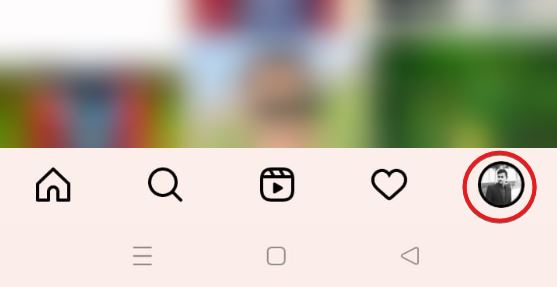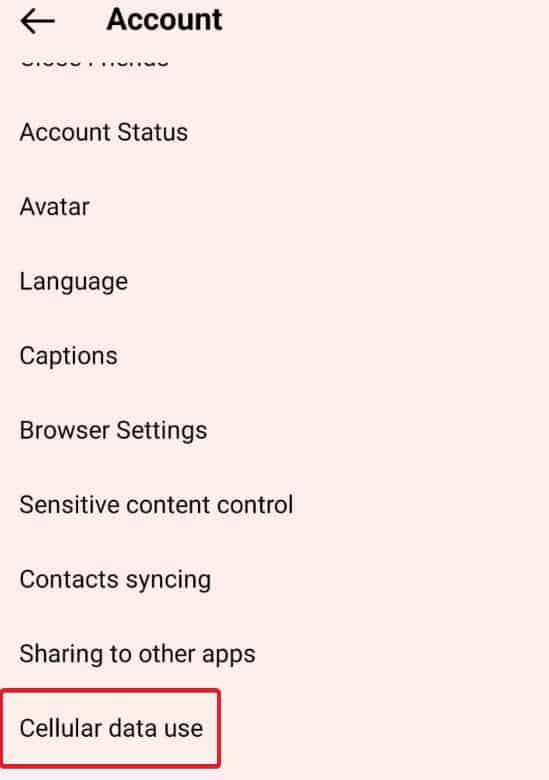- Instagram stories can appear blurry due to slow internet connection, corrupt cache, outdated application, or data saver mode.
- Check internet speed, update Instagram app, and disable data saver mode to fix blurry Instagram stories.
- Clear app cache, reinstall Instagram app, and follow troubleshooting steps to resolve the blurry Instagram stories issue on Android and iOS devices.
As of now, Instagram is the most popular social media platform and looking at the stats; its popularity is still growing. People love posting daily updates on Instagram, and one of the most popular features of Instagram is stories. People upload and update their Instagram stories to share with their friends what’s happening with them or what they are up to. And their friends look at the stories to know their whereabouts of them. However, when these Instagram stories appear blurry, that can cause a headache.
Why Instagram Stories Are Blurry?
Instagram stories can appear blurry due to several reasons. Instagram stories can appear blurry primarily because of a slow internet connection. Other than that, there can be a corrupt cache in your smartphone.
Furthermore, it is possible that your Instagram application is not updated. Instagram stories may also appear blurred if someone they have deleted their story but you are able to see it because of slow internet connectivity. Nevertheless, whatever the cause, we will show you several ways to fix the Instagram stories blur issue.
How to Fix If Instagram Stories are Appearing Blurry and Low Quality
If you are facing blurry Instagram stories, look no further than reading what’s next. After reading this guide, you will definitely get rid of this pesky issue.
Fix 1: Check Your Internet Speed
In most cases, we were able to fix the Instagram stories blur issue by simply fixing our internet connection. Internet speed is the culprit in most cases of slow Instagram updates as well as story blur issues.
Go to the Speedtest website and check your internet speed. If your internet speed is below 300 KBPS, Instragam stories will keep appearing blurry.
If you are using mobile internet, it is recommended that you switch to WiFi. On the other hand, if you are using WiFi, it is recommended that you speak with your Internet Service Provider and complain about your internet speed.
In smartphones, you don’t get a lot of options to increase internet speed like in PC. However, you can do this sometimes like moving closer to your router or turning your Flight Mode on and off.
If you have a pretty fast internet connection but still experiencing blurry Instagram stories, follow up with the next fix.
Fix 2: Update Instagram
Instagram releases regular updates that can fix ongoing issues. Although some of the updates are not good Instagram tries to fix them on its own.
As a result, if you are seeing blurry Instagram stories, it is due to the fact that the application itself has some bugs in it. So update it right away and check.
If you are using Android, go to PlayStore and update Instagram. On the other hand, if you are using iPhone, go to AppStore and update it. That’s it. Now open Instagram and check whether stories are showing correctly or not. If not, follow up the next fix.
Fix 3: Check If You Have Enabled Data Saver
Due to the abundant content on Instagram, people often get short on Data and finally turn on Data Saver mode. However, the Data Saver mode can make Instagram stories appear blurry most of the time.
You need to turn off Data Saver if you want to view clear pictures and stories on Instagram. Follow these steps to turn that off:
- Open Instagram and click on your Profile from the bottom right corner.
- Now click on the Hamburger menu at the top right corner.
- After that, click on Settings.
- Next, click on Account.
- Now click on Cellular Data Use.
- Finally, toggle the Data Saver to off.
That’s it. Now close Instagram and fire it up again to check whether the blur issue has been resolved.
Fix 4: Clear Instagram App Cache
Instagram can collect a huge amount of cache just by daily viewing images or scrolling through the feed. With that, the cache can get corrupt and can disrupt your whole Instagram experience including stories and other things. As a result, it is always wise to clear app cache and check whether the issue gets resolved.
For Android
If you are using Android, follow these steps to clear the app cache:
- Open your App Drawer and press and hold Instagram for 1 second.
- From the pop-up menu, click on the (i) button.
- Now scroll down a bit and click on Storage Usage.
- Click on Clear Cache.
- Now open Instagram, wait 10-15 seconds for it to load completely, and open a Story. It should load perfectly.
For iPhone
If you are using iPhone, follow these steps to clear the Instagram app cache:
- Open Settings on your iPhone.
- Now tap on General and then click on iPhone Storage.
- Now from the list of apps installed on your iPhone, find Instagram and tap on it.
- Click on Offload app.
Once this is done, open Instagram and check whether everything is working smoothing. You may have to log in again.
Fix 5: Reinstall Instagram
If none of the above methods have helped till now, reinstalling Instagram will definitely fix every issue you are facing. Uninstalling Instagram is easy, just follow these steps:
For Android
- Open your App Drawer and keep the Instagram icon pressed for 1 second.
- Click on Uninstall.
- When the app prompts, click on Uninstall again.
- Now open PlayStore, search for Instagram, and Install it.
For iPhone
- From your app screen, keep the Instagram icon pressed.
- From the pop-up menu, click on the Cross Sign.
- When the app prompts, click on Delete.
- Now open App Store, search for Instagram, and Install it.
Well, that’s all we have here about how you can fix Instagram blurry stories issue. We hope this guide has helped you. If something didn’t help you, make sure to read the guide again and follow the steps exactly the same as mentioned. Until then, if you have any doubts, make sure to comment down below.
READ NEXT:
- Fix “Your Account has been Disabled for Violating our terms” on Instagram
- How to Fix Instagram DMs (Direct Messages) Not Working
- How to View Posts You Liked on Instagram
- How to Fix Instagram Stories Repeating
- What Does “IYKYK Mean”, and IYKYK meaning on Instagram/Snapchat
- How to Fix Instagram Story Views Not Showing