Do you want to view posts you’ve liked on Instagram in 2024? If so, then we will help you do so. Instagram users can review the posts they have liked previously by looking at the likes tab. Users (including you) aren’t aware of this hidden setting in the Settings.
In the past, it was available to remove or delete likes on posts you liked quickly, for example, if you wanted to, unlike those photos or videos. You can easily access those things when you want to check them for whatever reason. This guide will teach you how to view posts you liked on Instagram. So, make sure to read this guide to know the different methods to do this.

Why Are Liked Posts on Instagram Lost?
Instagram users are confused as to why the menu for liked posts does not appear and disappears suddenly. However, it can be very helpful to check again for some users. According to Instagram, the missing menu of liked posts is not a result of an application error or a bug, as commonly thought.
There is also the possibility that the feature is no longer available but that the menu layout has changed. Therefore, when we want to look at the menu, we suddenly find that it has disappeared. Even though there is no error, the menu placement has simply changed or been moved. But is there any other way to view posts you liked on Instagram? Well, let’s find out further in this guide.
How to Know What Other Instagram Users’ Liked Posts
Instagram removed the “Following” tab a few years ago, but there are still ways to find out who likes what photo on the app (it’s just harder).
The recent activity of any public account can be viewed online by lots of services, but instead of joining one more service, just do some research.
Go to your Instagram account and scroll through the images in their Profile, looking for their username in the likes if you want to see what other people are liking one specific photo. After clicking on the likes for a photo, you’ll be able to see the username of the person who follows you at the top of the list.
However, you may not be able to do this if a specific user’s setting makes their activity status unavailable.
Instagram’s interface has been changed to make it harder to internet stalk the person of your choice, but these changes are also designed to protect your privacy.
Why did Instagram Decide to Hide Likes?
As part of its efforts to make the internet safer, Instagram introduced the ability to hide likes publicly. This platform update was designed to make Instagram’s online community more welcoming, according to Adam Mosseri (Head of Instagram).
By making this change, the team hoped that users would focus on sharing great content instead of worrying about how many likes a specific post gets. To improve Instagram users’ mental health, Adam announced the change.
It has been found that younger users are anxious when they receive few likes on an Instagram post. Creating free space on Instagram, connecting with a community, and engaging with posts that inspire and uplift people was the idea to depressurize it, make it less competitive, and remove the sense of competition.
According to Instagram, removing public likes from posts did not depressurize them as much as they’d hoped after testing for two years. Hence, Instagram will provide users in 2024 with a choice to hide likes on the platform. So, do you are allowed to view posts you liked on Instagram even after they disable this feature?
How to See Posts You’ve Liked on Instagram in 2024
To view which post you liked on Instagram, you don’t have to worry as we have made this work easier for you even though Instagram already disabled this option for the users in order to create a healthy environment. So, let’s check out the needy steps to view posts you like on Instagram:
- Initially, make sure that your Instagram app is updated.
- Afterward, open it and go to Profile.
- Thereafter, tap on the menu button looks like three lines located at the top-right corner.

- Then, go to the Your Activity section.

- Now, tap on the Interaction menu.

- Then, check the menus like Comments, Likes, and Reply Stories.
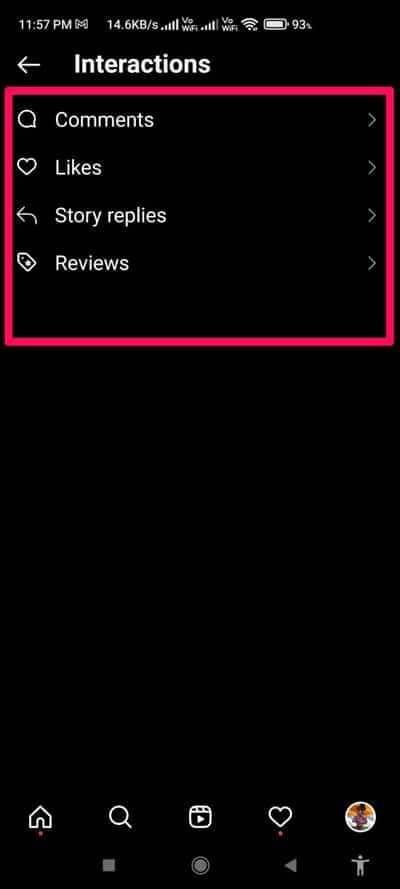
- Now, you can easily check which posts you like and comment on, including the reply to the stories you have made.
What Does Instagram Look Like With Hidden Likes?
So, as we have already mentioned, how to view posts you like on Instagram. But, do you know what it looked like when likes were hidden? A change has been made to the heart button in the recent updates. A post on Instagram will no longer display the number of likes, as we are all accustomed to seeing, but instead, you will see the name of the Instagram user who liked it along with the text: ‘and others.
Your like count can be displayed to the online community if you wish. When the number of likes on your post is hidden publicly, you will be presented with this option. Instagram’s current measurements for displaying likes are as follows:
- Those with fewer than 100 likes are shown as others.
- If you have less than 1,000 likes, you will be shown as hundreds of others.
- Those with fewer than 100,000 likes are represented as thousands of others.
- Those below 1,000,000 likes are displayed as hundreds of thousands of others.
How Do You Hide Likes on Instagram?
On Instagram, you can now hide your like count so your followers will not be able to see it. It means that you can choose whether to hide or unhide likes.
With this new feature, Instagram users now have greater control over their platform usage. The like count on a post can now be seen on other people’s posts, or it can be hidden from your own posts.
The user’s likes do not disappear automatically, even if he or she hides their display of them. It is hidden from the public, but the total number of likes is still displayed by clicking on and others.
When you hide likes and view counts on your Instagram feed, you will not see your like count as you scroll.
Wrap-Up | Posts You’ve Liked on Instagram 2024
With Instagram’s 2024 updates, users will have more control over how their Instagram engagement is displayed publicly. It is your choice whether the number of likes and comments on your Instagram profile will be displayed publicly or not. Depending on your preference, you can even hide or unhide likes from your Instagram feed.
But, we have already mentioned some needy fixes to view posts you liked on Instagram. Therefore, you can use those steps. So, that’s all on how to view posts you liked on Instagram. I hope you find this guide useful. Meanwhile, for further information regarding the topic, comment below and let us know.
RELATED ARTICLES:

