In recent times, most businesses have started allowing their employees to work from home. So, the demand for MCM Clients increased proportionally, helping authorized users to work remotely.
Some businesses also have the ‘bring your own device (BYOD)’ culture in their organization. But the devices may be vulnerable to threats so does the company’s data. Here, MCM Clients can help eliminate these issues and safeguard their data.
But, ‘What is MCM Client and how does it work’ if you want to know in detail, this article is for you. I’ll provide all the information about the same in a simple and easily understandable way.
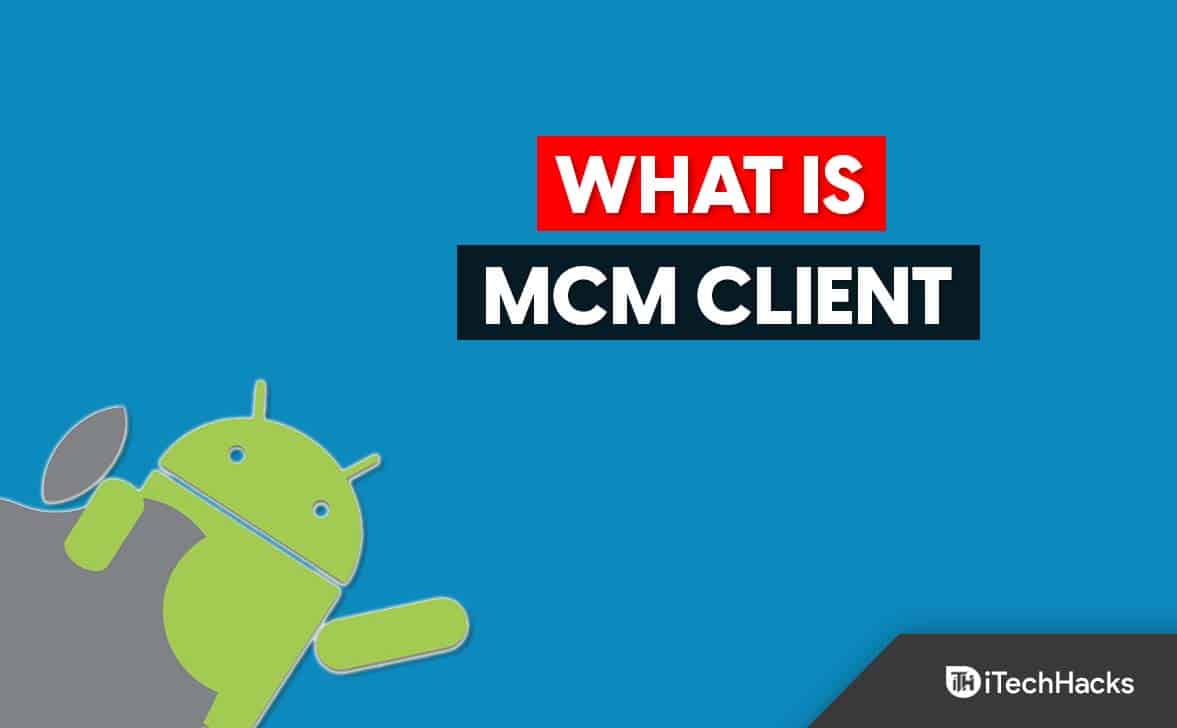
What is MCM Client, and how does it work?
Mobile Content Management, known as MCM, is a sub-category of Content Management Systems that helps store, manage, and deliver content to different operating systems’ mobile devices. MCM can be a separate system or co-exist as add-ons or features of CMS.
Mobile Information Management (MIM), a part of Mobile Development Management, is also defined as MCM. It also helps a company or organization securely send various media types to employees on their phones.
MCM Client is an agent installed on users’ or employees’ devices to help them access files and media easily and securely with authentication.
These platforms prevent malware, spyware, and ransomware from attacking corporate data and information. Thus, it helps the company provide a secure medium for transferring and storing files so that attackers or outside users than the company’s employees can’t use the data.
So, if we summarize MCM Client, then it’s an app that IT admins install on the users’ devices to help them access work files or apps in a secure environment.
Features of an MCM Client
We learned what MCM Client is, but knowing its features in detail will help us understand it more clearly.
It offers multiple features that help your organization or company manage content more securely and effortlessly.
Below I shared the features of an MCM Client with a detailed description:
Encryption & Decryption
The main feature of an MCM Client is the encryption of files and keeping the data safe. You receive encrypted files from its server, and later it decrypts them so you can use them.
You may also need to authenticate with the help of passwords, User IDs, and other essential credentials to access the files. This method helps to safeguard the data of an organization or company and make it confidential.
So, It only allows the user with proper credentials to access the file, but the company or the organization can expand the access to more people.
File Transfer
An MCM Client’s main work is to transfer files between your colleagues and you. You can easily share work-related files on its platform and edit them directly. This system can also share a file with a specific group or account.
The MCM client can deliver content on multiple-channel such as phones, tablets, computers, etc.
It’s also used by authorized users to share location data and can also target content distribution.
So, employees can securely use this system to transfer files and other related information.
File Management
Besides receiving, editing, and sending files, the platform also helps the users manage the files. If you have the authorization, you can easily rename the file and categorize them directly from your phone to easily find the needed files. It allows you to easily sort the files by the tags, subjects, or other parameters you get on the platform.
Although this feature is available on many third-party apps, it may breach your company’s data. So, they use an MCM Client to match all the requirements of file sharing and management.
View & Explore Files
MCM Client not only helps you transfer files securely but also helps you view and explore the files. It supports multiple file types with then extensions such as .jpg, .pptx, .docx, etc.
You can easily view the files and make changes if you want, and they’ll be saved on the server.
Secure Storage
An MCM Client app provides secure storage on the cloud, which means you can download and use the files whenever you want. It also allows you to use multifactor authentication to add multiple layers of security to your file.
It has a centralized content delivery feature, so it doesn’t store files or folders on your phone. But, the positive side of this feature is that you can download your needed files on any device by logging into the app with your credentials.
Collaboration
Another great feature is collaboration, which allows you and your colleagues to work on the same file simultaneously. You can see the changes each makes in real time if you both have editing access.
After making all the changes, admins or authorized users can upload the final version to its server.
Pros & Cons of MCM Client
All the bits and pieces of technology have advantages and disadvantages, and so does the MCM Client. It has pros and cons that you should know to know more about the service.
However, it has a positive side more than the negative one; let’s check out the following:
Pros:
- MCM Client uses 256-bit AES encryption and decryption that provides military-level data safety and can be the best for BOYD culture.
- It also protects your device from other harmful apps.
- All the contents are synced in real-time and authorized users can work on the same file simultaneously.
- If you have the authorization, you can transfer files to other MCM Client- equipped devices.
- It provides corporate users with unlimited international and national calls on low tariffs.
- It helps employees work remotely and provide updates constantly.
Cons:
- It’s not user-friendly like other apps, and you may need some to get familiar with it.
- It may consume too much battery, RAM, and storage on your device.
- It requires other system apps to work in the background so that it works smoothly.
- It may also install bloatware with updates, making it difficult to uninstall them.
Conclusion
So, this article includes complete information about What MCM client is, and How does it work. I shared everything in simple words so that you could understand everything clearly. Still, if you have any doubts regarding anything, drop them down in the comments below.
RELATED GUIDES:

