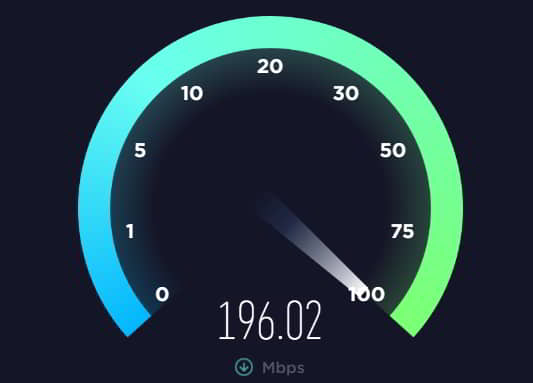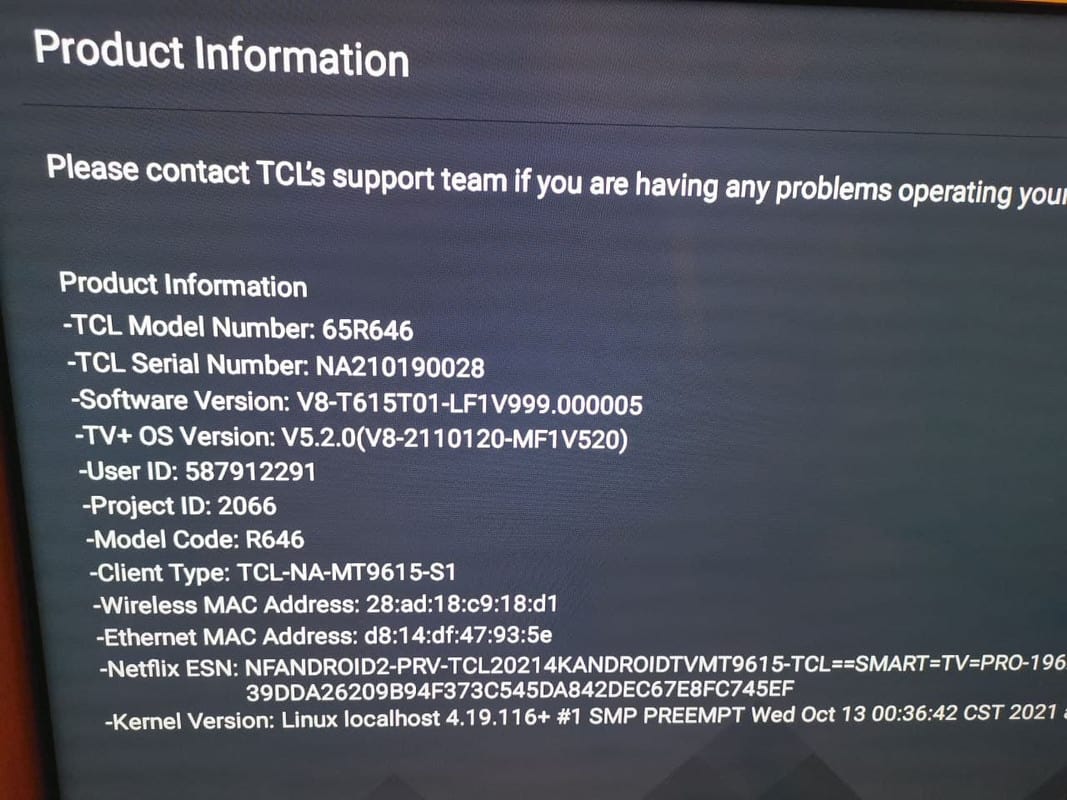- TCL TVs may sometimes not turn on properly due to issues such as remote control batteries, power supply problems, or hardware malfunctions.
- To troubleshoot TCL TV not turning on, check cord connections, update the TV OS, power cycle the TV, reset the TV, choose the proper input source, press the remote's "Home" button, and check a new power outlet.
- Contact TCL customer service for further assistance, as they offer repair or replacement options if the TV is still not turning on after troubleshooting steps.
There is no denying that TCL is a good TV brand. You can see their quality and trustworthiness on their TVs. But sometimes when we have a great time using smart TV’s features then it’s usual to face some issues like TCL TV won’t turn on. Do not worry; here are some possible fixes that can help you if your TCL TV is not turning on.
Why is My TCL TV Won’t Turn On?
Several causes could account for your TCL TV’s inability to turn on, including:
- You need to replace the batteries in your remote control.
- It appears that your remote no longer connects to your TV.
- There’s a problem with the power supply to your TV.
- There is a problem with the hardware on the TV.
If your TV is not responding to your remote and appears to be fine, you might need to reset it from the factory. This could suggest your TV’s power supply or other hardware is defective and needs to be repaired or replaced.
How To Troubleshoot TCL TV Won’t Turn On Issues
Here are some troubleshooting steps to try before calling your TCL TV manufacturer for assistance when your TCL TV not turning on.
Check Every Cord Connection
The power cord for your TV should be checked first. Plug in the TV cord if it is not securely attached to the device or the outlet.
It’s possible that the extensions or surge suppressor you’re using is the cause of the issue. If so, try plugging the TV into a different socket. Just make sure that other connections to your TCL TV are tight and secure while you’re back there.
Frequently try to unplug each cord individually before replugging it. This gives reassurance that every cord is connected correctly.
Your HDMI cords should receive special attention because they frequently create the most issues when they aren’t completely attached.
Now switch on the TV.
Don’t panic if your TCL TV won’t turn on till now. You can take additional actions to resolve the issues.
Update Your TCL TV OS
A problem may also arise due to the fact that the TCL Smart TV’s operating system is an older version. TCL Smart TVs with Android versions can be manually flashed using the TCL website if they do not begin working.
Power Cycle the TV
Start a power cycle before you think of getting your TV serviced. In order for the TV to restart itself, you will turn off all of the electricity inside of it.
Steps to be followed:-
- Turn off your TV first.
- On your TCL TV, press the power button (not the remote control!). Hold it down for two minutes to drain the TV’s reservoirs of any remaining power.
- Reconnect the TV’s cable now.
- The TV ought to turn on normally now.
If the TV still doesn’t switch on, you might want to think about having it serviced. However, if still, your TCL Tv won’t turn on, then find out if your warranty is still in effect and get in touch with TCL support. If so, fixing it won’t cost you anything.
Reset the TCL TV
The bottom of TCL TVs has standby lights. This light lets you know if the TCL TV is on or off when properly connected. Additionally, it can reveal any malfunctions or other relevant problems with the TCL TV. If you push the on button and the status light blinks, but the TV doesn’t turn on, take the following actions:
- Link your TV
- On TV’s back, look for the reset button. A little hole on the back panel is often located between the USB and HDMI ports.
- To press the button, use a paper clip or somewhat similar. Release it after around 30 seconds of holding it down.
- Try switching on your TV now.
If the issue of your TCL TV not turning on still exists, try repeatedly pushing the reset button without holding it down. Spend about 30 seconds doing it.
Note:- You will need to sign back into each of your online streaming accounts since your TCL TV will reset.
Choose the Proper Input Source
A bad input source could make your TCL TV appear to be off, and due to this, your TCL TV is not turning on. You must select the right input source for your TV to operate properly.
So make sure your TCL TV source/input matches the number of HDMI ports being utilized, whether you’re using a streaming device, DVD player, or cable box. Choose the Proper Input Source. You have two options for choosing the right input source for your TCL TV:
Method 1- Use the remote control, and activate the input source.
- Activate the TV
- Then, select Source on the remote control.
- Choose the preferred input mode.
Method 2- Change the input source without a remote
- Turn on your television
- On the TV’s side or bottom, press the MENU button.
- To access the source menu, use the volume button.
- Select the preferred input source by pressing the menu button.
Note: You can choose your preferred input source on some TVs by pressing the source button on the back or side of the device.
Press the Remote’s “Home” Button
You might not be aware that the TCL TV is on. It could simply be showing a black screen. To see if the display is on, click the menu button.
There may be a dark screen on your TCL TV on which you must be thinking about why your TCL TV is not turning on. Try switching the TV’s input. Or you could try opening a streaming app.
Check a Fresh/ New Power Outlet
It’s possible that the outlet to which your TCL TV is attached is the issue. If the TV is mounted on the wall, moving it could be challenging. If so, you can connect the TV to a different outlet more conveniently by using an extension cord.
You may now test an outlet without the inconvenience of removing and repositioning the TV from the wall in a much simpler way.
The surge protector to which the TV is connected can also be an issue. Surge protectors occasionally have an on/off switch. Make certain the power switch is turned on. Does the surge protector operate with other connected devices?
Try connecting the TV directly to the wall outlet rather than the surge protector. Try again if still, your TCL TV is not turning on.
Speak To TCL Customer Service
When the TV is tested while plugged into a new outlet, warranty help would be needed. The TV can require maintenance or even replacement.
TCL offers a variety of alternatives for repair or replacement, depending on the status of your TV’s warranty, to make sure you have a functional device. Contact TCL customer service via this free number:
1-877-300-8837
TCL’s customer service hours are 6:00 am to 12:00 midnight EST, Monday through Friday. From 9:00 am to 6:00 pm EST on Saturday and Sunday.
Customer service might ask you for your TV model and serial number. The TV’s back bears printing of this information.
Some Frequently Asked Questions— FAQs
What is the reason why my TCL remote won’t turn on my TV?
If your IR TCL remote isn’t in the line of sight of your TCL device, it won’t be able to turn on the TV. Once you’ve checked that nothing is in the way, turn on the TV again. You may need to repair your TCL-enhanced remote with the TCL device if your remote doesn’t work with the TCL.
You can find a reset button on your TCL TV in the TV connector panel. In the center of the hole is a recessed button. Straightened-out paperclips or ballpoint pens will help you reach the button. If either one of these works for you, insert the tip of either one into the recessed button space and, press it for a few seconds, then release it.
Conclusion
Can’t turn on your TCL TV? Fortunately, you are not at risk if this happens to you. It is possible to fix the issue of a TCL TV that will not turn on without having to send it to a service center in a number of ways. So, that’s it from our side on how to fix it if TCL TV is not turning on issue. We hope that this guide has helped you. Meanwhile, in case you need more help, comment below and let us know.
ALSO READ:
- How To Fix TCL TV Black Screen On Roku
- How To Turn on TCL Roku TV Without Remote
- Fix LG TV Black Screen | LG TV Has Sound But No Picture
- How To Fix LG TV Content or App Store Not Working
- How to Fix Toshiba Smart TV Screen Mirroring (Android, iOS, Windows)
- How To Add and Watch HBO Max on Vizio Smart TV