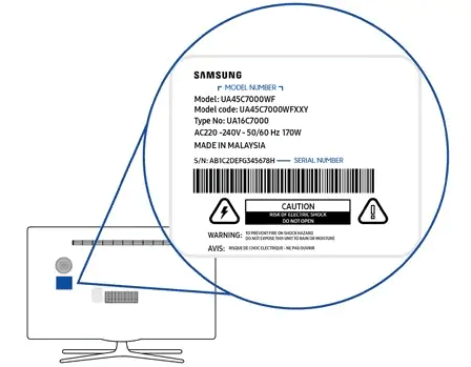- The model number of a Samsung TV reveals important information like product ID, TV region, screen size, manufacturing year, and more, indicating the TV's originality.
- To find the Samsung TV model number, check the back panel or navigate through Settings to Support and About This TV.
- Decoding the model number reveals details about the type of TV, manufacturing country, screen size, manufacturing year, and tuner type, helping identify the TV's specifications.
The model number of the product you are buying holds significant information. If you have a Samsung TV, its model number will tell you information like product ID, TV region, screen size, manufacturing year, manufacturing country, and various others. Moreover, the Samsung TV Model Number also tells you whether the TV you just bought is original or not.
All of this is encoded within the Model number on your TV. If you are looking for a way to find the Samsung TV Model Number and decode it to get the information it hides, this article will help you.
How to Find Serial Number and model of Samsung TV & Decode it
Here’s how you can find the Samsung TV Model Number and decode it.
Finding Samsung TV Model Number
There are generally two ways to find the Samsung TV model number. You can look at the information slip on the back panel of the TV. This slip has the Model number of your TV printed on it. If you find getting to the back panel much of a hassle, then you can follow the steps given below to find the Samsung TV model number-
- Head to the Settings menu, and then select Support. Here, select the About This TV.
- You will be shown the model number of your Samsung TV.
Decode Samsung TV Model Number
The steps to decode Samsung TVs can vary depending on the characters in the model number. Moreover, it also depends on what model of the TV you have and what is the manufacturing year. Given below is how you can decode the Samsung TV Model Number-
Samsung TV Manufactured Between 2008-2016 (Having 11 Digit Model Numbers)
Samsung TVs manufactured between 2008-2016 mostly included LCD, DLP, Plasma, and LED TVs. These TVs has 11 digit model numbers, which the following process can decode-
Consider the model number of your Samsung TV to be UN55KU6300F; now, let’s decode it-
- The first letter U of the model number tells the type of TV you have. The product ID can be different for different TV types-
- H= DLP Screen
- U= LED Screen
- P= Plasma Screen
- K= OLED
- L= LCD
- The second letter, N tells the country of manufacture-
- A= Asia, Australia, Africa, and Middle East Countries.
- E= Europe.
- N= Mexico, Canada, USA, Brazil, and other Latin American Countries.
- The third and fourth numeric values,i.e., 55, tell the screen size. For instance, 55 means a 55-inch display.
- The firth character K tells the manufacturing year of your TV-
- A= 2008
- B= 2009
- C= 2010
- D= 2011
- E= 2012
- G= 2013
- H= 2014
- J= 2015
- K= 2016
- The sixth character U tells about the screen resolution-
- H= Full HD
- U= UHD
- S= SUHD
- The seventh character, 6, represents the series number of the TV.
- Eight characters 3 represents the numbering for the model code of TV series.
- The ninth and tenth character 00 is used for the flat-panel TV.
- The eleventh character F tells about the tuner type on your Samsung TV. This will tell the tuner type depending on your location-
- F= ATSC / QAM (USA, Canada)
- G= ISDB-T (Latin America)
- K= DVB-S2, DVB-S2X (Asia)
- T= DVB-S2, DVB-S2X (Europe)
- U= DVB, DVB-C (Europe)
- W= Australia
Samsung LED TV (Having 14 Digit Model Numbers)
Suppose you have a TV with the model number UN65NU6900FXZA that you want to decode. Here’s how you can decode it-
- The first character U tells the type of TV-
- H= DLP Screen
- U= LED Screen
- P= Plasma Screen
- K= OLED
- L= LCD
- N, which is the second character of the model number, tells the region where the TV should be sold-
- A= Asia, Australia, Africa, and Middle East Countries.
- E= Europe.
- N= Mexico, Canada, USA, Brazil, and other Latin American Countries.
- The third and fourth numeric value 65 tells the screen size; for instance, this one is 65inches.
- The fifth character, N, tells the year when your TV was manufactured-
- M= 2017
- N= 2018
- R= 2019
- T= 2020
- A= 2021
- The sixth character U tells the screen type of your Samsung TV-
- M= HD (2017)
- N= HD (2018 and later)
- U= UHD (Ultra High Definition)
- S= SUHD (Super Ultra High Definition)
- The seventh character, 6, tells the series number, and the eighth character, 9, tells the series model.
- 00, which are the ninth and tenth characters, are the series code of the TV.
- The eleventh character, F, indicates the TV tuner-
- A, K= DVB-S2, DVB-S2X (Asia)
- F= ATSC / QAM (USA, Canada)
- G= ISDB-T (Latin America)
- T= DVB-S2, DVB-S2X (Europe)
- U= DVB, DVB-C (Europe)
- W= DVB-S2X (Australia)
- X, which is the twelfth character, tells where the TV has a flat-screen or a curved screen-
- L= Curved screen
- X= Flat screen
- In the thirteenth and fourteenth characters, ZA tells the manufacturing country-
- RU= Russia
- UA= Ukraine
- XL= India
- XM= Malaysia
- XU= UK
- XY= Australia
- ZA= USA
- ZC= Canada
- ZG= Germany
- ZT= Europe
Samsung TV QLED Series (2017+)
If you have a Samsung TV from the Samsung TV QLED Series, then here’s how you can decode the model number. Suppose having a Samsung QLED TV with model number QA55Q60RAKXXL which you want to decode. Here’s how you can decode it-
- The first letter/character starts with Q, which means QLED TV. If it has U, that means the LED TV, and GQ means QLED TV sold in Germany.
- The second character A of the model numbers tells the places where the TV is to be sold-
- A= Asia, Africa, Australia
- E= Europe
- N= USA, Canada, Korea, Latin America
- The third and fourth numeric values, which include 55, tell the screen size in inches; for instance, this one is 55inch.
- The next characters, the fifth, sixth, and seventh (sometimes eight), tell the series the TV. The TV series code consists of 3 characters, then it is a 4K TV, and if it has four characters, it is an 8K TV.
- The eighth/ninth character, R tells the year your TV was manufactured in-
- F= 2017
- N= 2018
- R= 2019
- T= 2020
- A= 2021
- The ninth/tenth character A tells the generation of the TV-
- A= 1st Generation
- B= 2nd Generation
- C= 3rd Generation
- The tenth/eleventh character K tells the TV tuner used in the TV-
- A, K= DVB-S2, DVB-S2X (Asia)
- F= ATSC / QAM (USA, Canada)
- G= ISDB-T (Latin America)
- T= DVB-S2, DVB-S2X (Europe)
- U= DVB, DVB-C (Europe)
- W= DVB-S2X (Australia)
- The eleventh/twelfth character, X, tells the design type. X stands for a flat-screen TV.
- ZA which are either the twelfth and thirteenth character or the thirteenth or fourteenth character, tells the country the TV was manufactured-
- RU= Russia
- UA= Ukraine
- XL= India
- XM= Malaysia
- XU= UK
- XY= Australia
- ZA= USA
- ZC= Canada
- ZG= Germany
- ZT= Italy and other European countries
Samsung LifeStyle TV Series (2018+)
If you have a Samsung LifeStyle TV series that can include The Frame, The Serif, The Sero, and The Terrace, then here’s how you can decode it. If you have Samsung LifeStyle TV Series with the model number QE75LS03TAUXXU, then here’s how you can decode it-
- The first character Q tells the QLED TV. If it is U, then it means LED TV. The second character, E, tells the country where the TV will be sold. Here’s what they mean together combined-
- GQ= QLED TV Germany
- KQ= QLED TV Korea
- QA= QLED TV Asia/Africa/Australia
- QE= QLED TV Europe
- QF= QLED TV Europe
- QN= QLED TV USA/Canada
- UA= LED TV Asia/Africa/Australia
- UE= LED TV Europe
- GU= QLED TV Germany
- UN= LED TV USA/Canada
- 75, which is the third and fourth character on the TV, tells the size of the screen. Here 75 tells the TV is 75 inches.
- The fifth and sixth character LS represents LifeStyle.
- The seventh and eighth character 03 represents the TV type-
- 01= The Serif
- 03= The Frame 2017
- 03R= The frame 2019
- 03T = The Frame 2020
- 05= The Sero
- T7= The Terrace
- T, which is the ninth character, tells the manufacturing year of the Samsung TV-
- N= 2018
- R= 2019
- T= 2020
- A= 2021
- The tenth character A represents the generation of TV-
- A= 1st Generation
- B= 2nd Generation
- C= 3rd Generation
- U, the eleventh character on the model number, represents the TV tuner type on your TV-
- A, K= DVB-S2, DVB-S2X (Asia)
- F= ATSC / QAM (USA, Canada)
- G= ISDB-T (Latin America)
- T= DVB-S2, DVB-S2X (Europe)
- U= DVB-C (Europe), DVB-T2, DVB-S2
- W= DVB-S2X (Australia)
- The twelfth character, X, tells the TV panel type; for instance, here, X stands for flat screen.
- The thirteenth and fourteenth character XU in the TV stands for manufacture country-
- RU= Russia
- UA= Ukraine
- XL= India
- XM= Malaysia
- XU= UK
- XY= Australia
- ZA= USA
- ZC= Canada
- ZG= Germany
Final Words
Given above is how you can find the Samsung TV model number and tell what it means. If you have a Samsung TV, and you want to know how you can find its model number and decode it, then this article will help you with that. Following the above steps, you will be able to find the model number of your Samsung TV and decode it as well.
RELATED ARTICLES:
- How To Fix Samsung TV Volume Stuck Not Working
- Fix Moisture Detected On Samsung Note 20 Ultra
- How to Soft/Hard Reset Samsung Galaxy Tab S8
- How to Use Split Screen on Samsung Galaxy S8 Tablet
- Fix Galaxy Store Not Opening or Working on Samsung Mobiles/Tab
- Screenshot On Samsung Galaxy S22 Ultra/S22 Plus