- The PS2 BIOS is essential for the functioning of the PlayStation 2 console, as it initializes hardware, ensures compatibility with games, and provides security against unauthorized software.
- PCSX2 is a popular emulator that allows users to play PS2 games on PC, Mac, or Linux, providing access to a wide range of games even without the original console.
- To download and set up the PS2 BIOS and PCSX2 emulator, users can follow simple steps outlined in the provided guide, ensuring a smooth gaming experience on different operating systems.
Sony PlayStation 2 – popularly known as the PS2 – has left an indelible mark on the ever-evolving world of gaming. It’s cutting-edge technology and expansive library of games revolutionized the industry when it launched in 2000. In order for the PS2 to function, its BIOS plays a critical role, a component that has been a subject of debate for years.
If you use PlayStation 2 Emulators on your PC, then you will have to use PS2 BIOS to play PS2 games on your PC with the emulator. Here’s an article why the PS2 BIOS Download files remain relevant well into 2025, its download availability, and its enduring relevance; let’s get started with the guide.

What is PCSX2?
With PCSX2, you can play PS2 games on your PC, Mac, Linux, or mobile device in a similar manner to BlueStacks and Nox Player. In spite of the fact that the PS2 was launched nearly two decades ago, millions of people still enjoy playing games on it.
If you don’t have a PlayStation 2 console, can you still play PS2 games? This is why PCSX2 is such a blessing to those people. By using this PS2 emulator, you will be able to play all PS2-exclusive games on PC, Mac, or Linux easily and flawlessly.
What is PS2 BIOS?
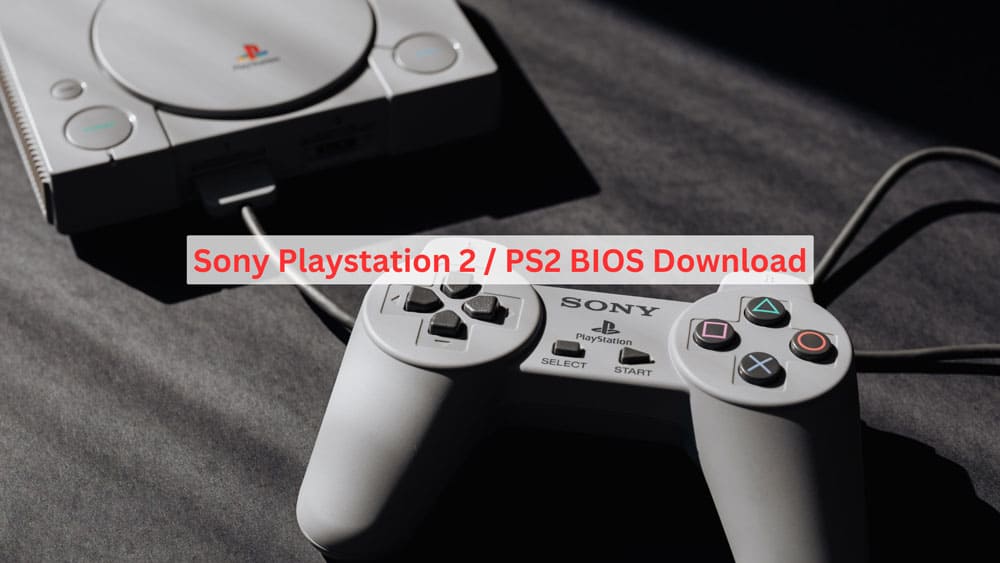
Every computer system or gaming console relies on the Basic Input/Output System (BIOS). Basically, it facilitates communication between the console’s various components and its games by serving as a bridge between them. In the PS2, the BIOS is responsible for initializing the hardware, performing system checks, and ultimately transferring control to the operating system or game software.
Ultimately, the PS2 BIOS ensures the console’s stability, compatibility, and proper operation. Without it, the PlayStation 2 would not be able to boot or run games because it provides instructions for the hardware to operate.
Why is PS2 BIOS so Important?
There can be no overstatement of how important the PS2 BIOS is. Since it initializes hardware and ensures compatibility with games, it plays a crucial role in a console’s operation. In addition to providing security against unauthorized software, the BIOS also makes sure that the console is more secure.
There is a region-lock feature in the PS2 BIOS that makes it unique. Basically, the BIOS prevents users from playing games and movies from other regions by enforcing region-specific restrictions. Even though this feature has received criticism, it is one that Sony deliberately chose to manage different markets and release schedules.
Steps for PS2 BIOS Download and Setup
If you’d like to play Sony Playstation 2 games on your PC, it’s essential that you download the PS2 BIOS file. If you want to safely download it on Windows, Mac, or Linux, follow these steps:
- To begin, visit the Playstation 2 BIOS download page.
- You will automatically begin downloading the file as soon as you click the “Download” button.
- It’s as simple as that! Once the setup process is complete, Extract the files on your device.
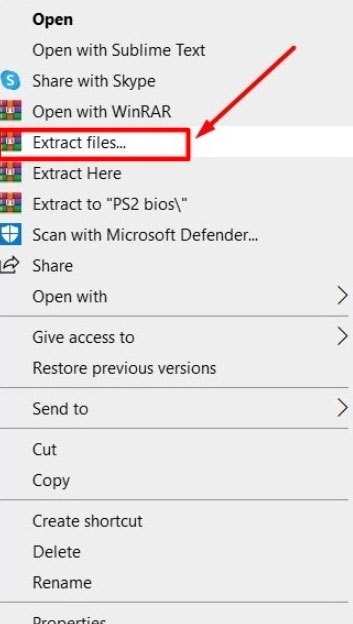
How to Download and Install PCXS2?
With PCSX2, you will be able to play your favorite PS2 games on Windows, Linux, and MacOS after setting it up. Follow the steps below to download it.
- Click here to head to the PS2 Emulator (PCSX2) download page.
- Here, you will see two options to download PCXS2, i.e., for Windows and Linux.
- Choose Windows and then click Download.
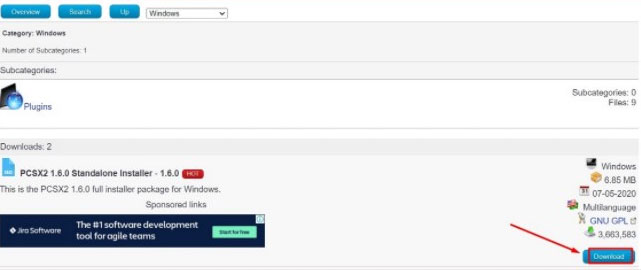
- After clicking the download button, the Emulator for Windows will automatically begin downloading.
- Now, navigate to the downloaded file and extract it.
- To start the installation process, double-click the executable file once it has been extracted.
- You will be prompted to select one of two installation modes when you double-click the downloaded file.
- In order to proceed, select Normal Installation and click Next.
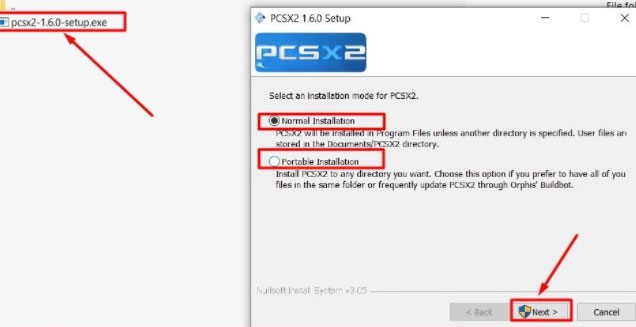
- Then click the Next button to select the component.
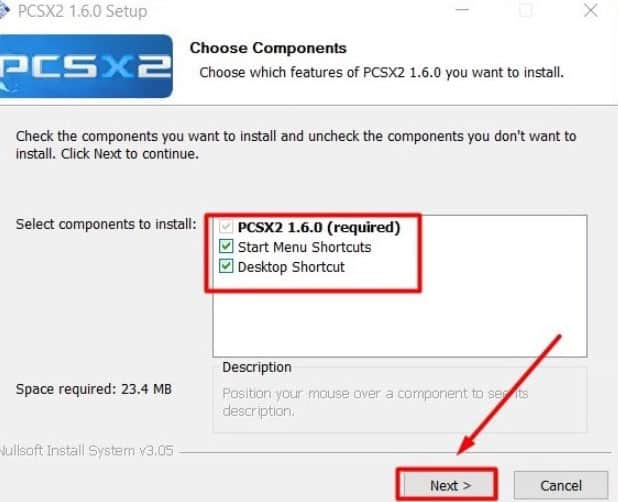
- Last but not least, click on Install when you have selected the folder to install PCSX2.
- Let the installation finish.
- Click on the Finish option to use PCSX2 to play PS2 games.
Is it Legal to Download PS2 BIOS?
In 2021, PS2 BIOS can be downloaded legally and safely. By visiting their official website, you can download it if you haven’t already. To play the game, copy the file from a legally owned site once PCSX2 (PS2 Emulator) is successfully downloaded.
How to Configure and Setup PCXS2?
When the PS2 BIOS and PCSX2 download successfully, you will be able to play your favorite PS2 games on Windows, Linux, and MacOS after setting it up. Follow the steps below to configure PS2 bios.
- Double-click on the PS2 Bios you just installed.
- To proceed, click the Next button.
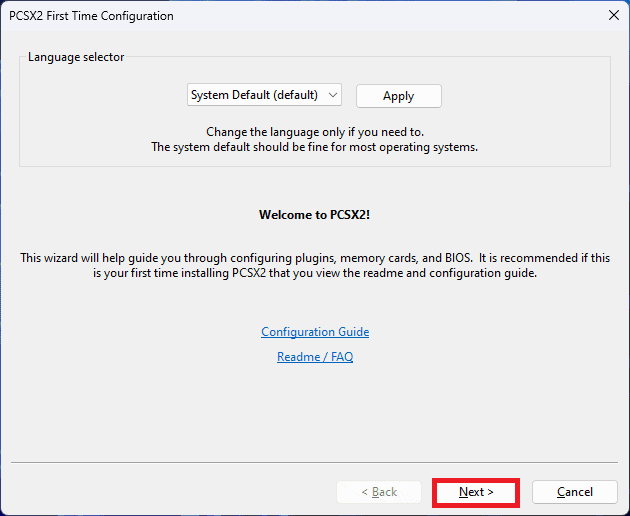
- Ensure that PCSX2 has all the necessary plugins installed. Next, click the Next button once everything has been checked.
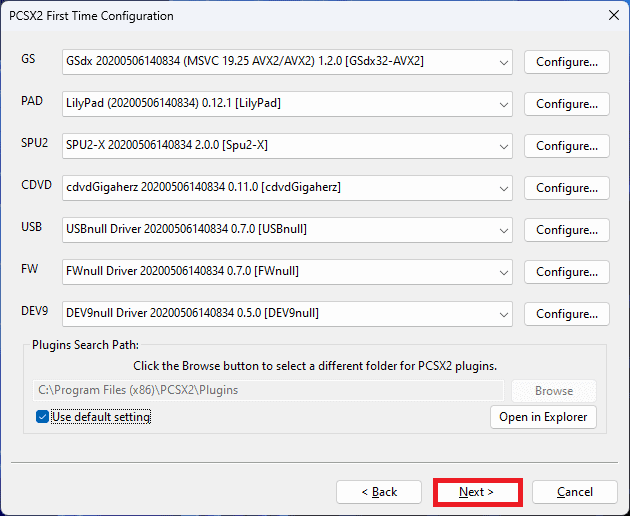
- Select Open In Explorer in the new window that appears.
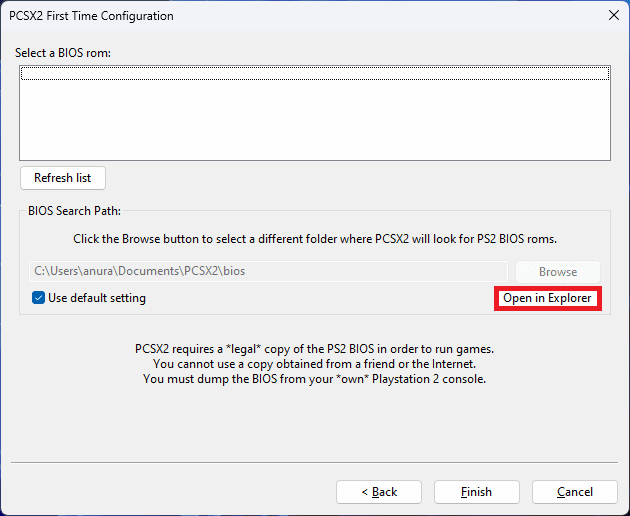
- You will see a pop-up message saying, This path does not exist. Create it?
- Then click Create.
- Open the folder where your PS2 Bios is located on your PC and minimize the configuration window.
- From the installation folder, drag the unpacked files.
- Using the Configuration window, select Refresh List to display BIOS files for Japan, Europe, and the USA.
- Click Finish to complete the setup process once the correct region has been selected.
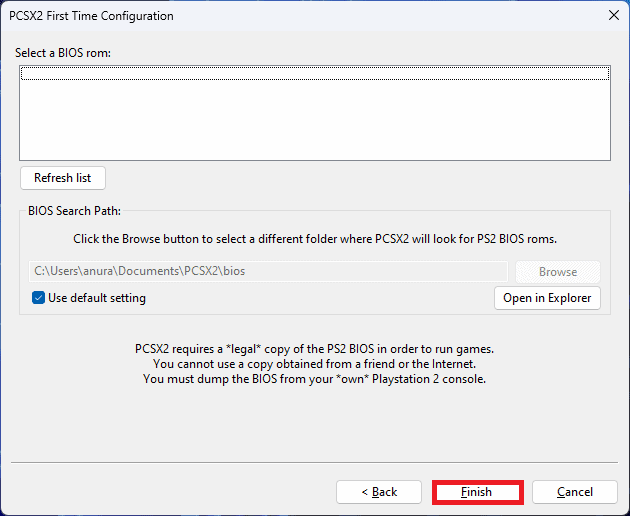
Sum Up
So, that’s all about we have for you on PS2 BIOS download and setup. You can follow the above guide to download and the PS2 BIOS and set it up on your PC. We hope this article solved all your queries, but if you still have any more queries you can let us know in the comments section below.
READ MORE:

