- Mortal Kombat 1 is crashing for many players upon launching, making it unplayable on PC, PS5, Xbox, and PS4.
- Common causes for the crashing include outdated graphics drivers, missing or corrupt DirectX, and overlay applications disrupting the game.
- Solutions to fix the crashing issue include restarting game and PC, updating GPU drivers, closing background applications, checking for DirectX installation, and verifying the integrity of game files.
If you have recently got your copy of Mortal Kombat 1 you must be pretty excited to play it. After installing it for a long time, it is now time to launch it. The game starts, and as soon you hear Fight!, Mortal Kombat 1 crashes. Yes. That’s what most players are experiencing. Whenever they start Mortal Kombat 1, the game keeps crashing and this makes it unplayable.
If you are one of them who is really frustrated by this issue, don’t worry. In this guide we will help you fix Mortal Kombat 1 keeps crashing and also discuss its causes.

Why Does Mortal Kombat 1 Keep Crashing?
Sometimes, Mortal Kombat keeps crashing, and that is not good. If you are facing the same problem, you should know that only some reasons are behind this problem. The most problematic ones are as follows:
- Outdated Graphics Drivers: When your PC becomes old, so do the drivers. Even if your PC is not old, the drivers become outdated in a matter of months. If you have bought a new PC, it surely has outdated drivers that need updates otherwise, Mortal Kombat 1 will keep crashing.
- DirectX Missing or Corrupt: It is possible that, with time, DirectX has become corrupt due to unknown reasons. Sometimes, it is also possible that DirectX is actually not present in your PC. In that case, you need to download a fresh copy of DirectX and install it on your PC.
- Overlay Applications: If you are running applications that display data or use that system to show something over your game’s screen, then Mortal Kombat 1 might keep crashing. The best way to fix this is by disabling overlay applications.
- RAM Full By Programs: If you have been running multiple applications in the background, your memory might be cluttered. The best way to solve this is by closing them using the task manager.
These are the most potential reasons that cause Mortal Kombat 1 to keep crashing multiple times. If you are tired of this, the next section will help you out.
How to Fix Mortal Kombat 1 Keeps Crashing on PC, Xbox, PS4, PS5
Here’s how you can fix Mortal Kombat 1 keep crashing. This guide will only be of help to you if you keep applying the fixes in the order they are mentioned.
1. Restart Your Game and PC
The first and the most straightforward way to fix Mortal Kombat 1 keeps crashing is to restart your game and try again. We assume you might have already tried that. However, even if you try, the game keeps opening in the background, and that makes it difficult for your PC to assess the situation and allocate resources.
When you close the game by pressing the escape button, quickly open Task Manager and End the task from there. If you are not aware of this, follow these steps:
- When you have exited the game, press Ctrl + Shift + Esc.
- In the Task Manager window, you will notice Mortal Kombat 1 name at the top. Right-click on it.
- Click on End Task from the drop-down menu.
This will completely close Mortal Kombat 1 and make your PC ready for the next round. In case you find that this does not help, it is time to try restarting your PC the other way.
2. Update GPU Drivers
The next thing you should do if Mortal Kombat 1 keeps crashing is to update your GPU drivers. If Mortal Kombat 1 keeps crashing, there’s surely something wrong with the drivers because the game is unable to interact with the hardware properly. if that’s the case, your graphics drivers are at fault. And why not? Graphics drivers are also software and they become outdated with time. Here are the steps to update your GPU Drivers:
- Right-click on the Windows button, and from the pop-up menu, click on Device Manager.
- In the Device Manager window, expand the Display Drivers section.
- Now, double-click on your Dedicated Graphics Card.

- Switch to the Drivers tab and click on Uninstall.
- Now, open Google Chrome and go to the official website of your GPU manufacturer. If you use Nvidia, go to this site, else for AMD, visit here.
- Select your model number and the operating system version.
- Click on Download.
- Once downloaded, go to the Downloads folder and double-click on the Installation file.
- Follow the on-screen instructions to complete the installation process.
- Restart your PC for the changes to take effect.
When the drivers are update and you have restarted your PC, it is now time to launch Mortal Kombat 1 and check whether it keeps crashing or not.
3. Close Background Applications
If you have a habit of simply minimizing applications rather than closing them directly, your PC memory might be cluttered with background applications because all of them are running. In that case, your PC does not have sufficient memory as required by Mortal Kombat 1 to run and execute properly.
- Press Ctrl + Shift + Esc to open Task Manager.
- Now, click on the Memory tab to sort the list of applications in descending order.

- Now, right-click on the top app and click on End Task.

- Keep doing this for every opened application that is not a default Windows Program.
- Do the same thing for the CPU tab as well.
Once this is done, now you need to get rid of the temporary files, as that blocks the RAM as well. Here are the steps to clear temporary files:
- Click on the Windows button.
- In the search space, type: %temp% and press Enter.
- Now, in the new window that opens, press Ctrl + A. This will select all the temporary files.
- Now press Shift + Del. This will permanently delete them because you won’t need them ever again.
- Once done, restart your PC and repeat the process.
Now, start Mortal Kombat 1, and you should not face crashing issues.
4. Check for DirectX Installation
Most PCs have DirectX installed from the very beginning. At the same time, most PCs are devoid of this. DirectX is the component that helps your drivers and hardware interact with the game smoothly so that it can run efficiently without any problems.
However, when this is not present, issues like lagging, stuttering, and crashing can occur frequently. Besides, the changes for not launching also get high. As a result, you need to download and install an updated version of DirectX immediately. Here are the steps:
- Press Windows + R to open the Run dialog box.
- Type: dxdiag and press Enter.
- Click on Yes when prompted.
- Now, check for the Display 2 tab to see whether it is present or not. Even if it is not present, there’s no problem.

- Open Google Chrome and go to the official website of DirectX. For convenience, here’s the link.
- Select your language and click on Download.

- Once downloaded, install the application.
- Make sure the location is the same as your game’s location, or at least the drive should be the same.
Once everything is done, restart your PC, and you are good to go. Now, launch Mortal Kombat 1 and check whether it keeps crashing or not.
5. Check Visual C++ Redistributable
Visual C++ Redistributable is another tool that is very important for your PC and its rendering tasks. Also, if you are regularly playing games on your PC, the Visual C++ redistributable is extremely important. There can be mainly two problems: either Visual C++ is not present, or it is outdated. Both of these cause problems. Here are the steps to install or update visual C++ redistributable:
- Click on the Windows button and go to Settings.
- Now, go to Apps and then click on Installed App.
- Search for Visual C++ Redistributable.
- If you are not able to find one, then it is not installed if you are able to find the version that says 2015 or 2017 at the end.
- Now, open your web browser, go to the official website of Visual C++ Redistributable, and download the latest 2022 version.
- Download the one that says x64 beside it.
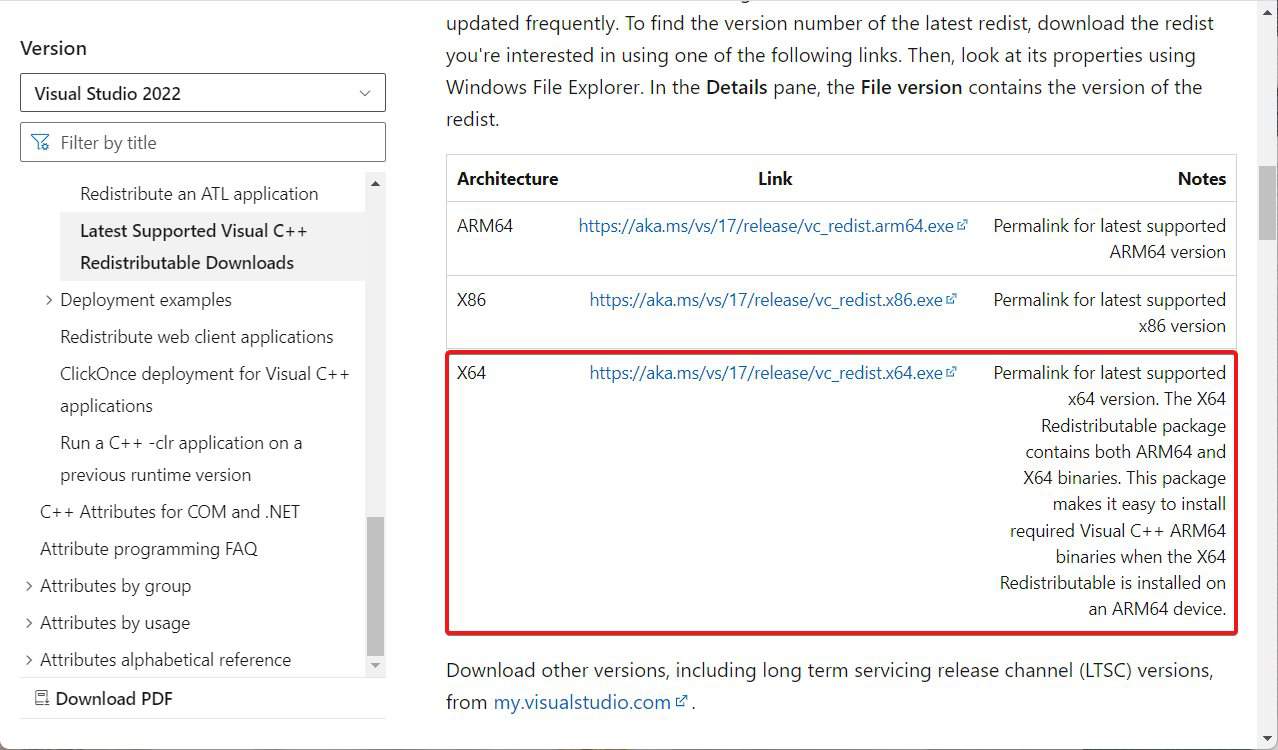
- Once downloaded, go to the downloads folder and double click on the begin the process.
- Keep following the on-screen instructions to complete the installation. Once everything is done, restart your PC.
That’s it. Now, launch Mortal Kombat 1 and check whether it keeps crashing or not. If it still keeps crashing, the final fix will help you to completely resolve it.
6. Verify the Integrity of Game Files
If none of the above fixes have helped you fix Mortal Kombat 1 keeps crashing problem, the last option you have is to verify the integrity of game files. The best thing about purchasing games from Steam is this, and sadly, you won’t be able to verify the integrity of game files if you purchase the game from somewhere else. However, keep in mind that this is a long process and depends on the speed of your internet. Here are the steps to do it:
- Open Steam.
- When Steam opens, click on Libary.
- Now click on your game, in this case, Mortal Kombat 1.
- After that, right-click on it and click on Properties.
- Next, click on the Local Files tab.
- At last, click on Verify Integrity of Game Files.
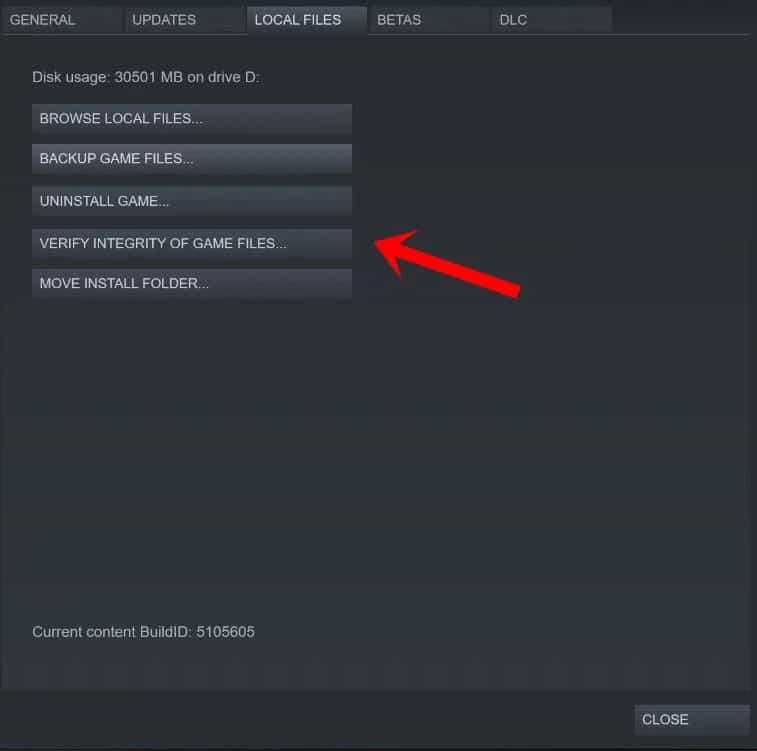
Once the verification process starts, it will replace the corrupt files that are causing the game to crash and replace them with fresh copies that will be downloaded directly from the server. After this, you won’t see Mortal Kombat 1 keeps crashing.
The Bottom Line
Well, that’s all we have here about how you can fix Mortal Kombat 1 keeps crashing. We hope this guide has helped you. If you still have doubts or questions, make sure to comment below so that we can help you.
ALSO READ:

