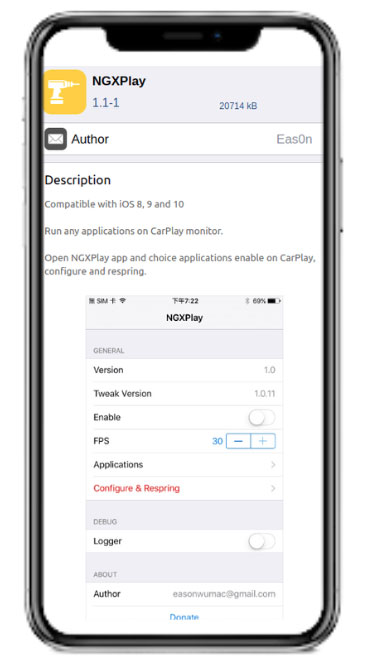- NGXPlay allows users to run any app on the CarPlay interface, overcoming limitations of the standard CarPlay interface.
- Jailbreaking is required to install NGXPlay, which allows users to install third-party apps and tweaks that are not available on the App Store.
- Users can download and install NGXPlay on iOS 16 by backing up their device, downloading a jailbreak tool, connecting to a computer, running the tool, waiting for the jailbreak, installing Cydia, adding NGXPlay repo, installing NGXPlay, and configuring NGXPlay for CarPlay use.
It is likely that you are already familiar with the limitations of the CarPlay interface if you own an iPhone. Despite being a useful feature for your car, it does not always support all the apps you want and need. NGXPlay gives you the flexibility to run any app on your CarPlay interface.
It is likely that you are already familiar with the limitations of the CarPlay interface if you own an iPhone. Despite being a useful feature for your car, it does not always support all the apps you want and need. NGXPlay gives you the flexibility to run any app on your CarPlay interface. In this article, we’ll show you how to install NGXPlay on iOS 16.
It is important to note that NGXPlay requires jailbreaking before installation. You can install third-party apps and tweaks that aren’t available on the App Store by jailbreaking your device. It can, however, void your device warranty and expose your device to security risks.
What is NGXPlay?
By using NGXPlay, you can run any app on the CarPlay interface without jailbreaking. Essentially, CarPlay interfaces are spoofing, and output from selected apps is redirected to CarPlay displays.
How do I Jailbreak My Device?
In order to jailbreak your iOS 16 device, you will need to select which tool you will use. To get started, follow these steps:
- Backup your device: If you wish to jailbreak your device, you will need to make a backup of your data via iTunes or iCloud. You will be able to keep your data safe if anything goes wrong while jailbreaking.
- Download a jailbreak tool: Unc0ver, Checkra1n, and Chimera are the most popular ones. You must download a trusted jailbreak tool from a reputable source and follow its instructions.
- Connect your device to your computer: Plug your USB cable into your iOS 16 device and then connect it to your computer.
- Run the jailbreak tool: Launch the tool on your computer and follow the on-screen instructions to jailbreak your phone.
- Wait for the Jailbreak to complete: It may take several minutes for the Jailbreak to complete. Make sure your device remains connected to the computer and wait for the process to complete.
- Install Cydia: Your device should be installed with Cydia once the Jailbreak is complete. There is an app store called Cydia that allows jailbreak users to download apps and tweaks, such as NGXPlay, for their devices.
Note: Jailbreaking may vary depending on which tool you choose. Before proceeding, make sure you back up your data and follow the instructions provided by the tool.
Download and Install NGXPlay on iOS 16
So, here are some steps that you need to perform the install NGXPlay on iOS 16:
1. Jailbreaking your Device
NGXPlay can be installed on your iOS 16 device once it has been jailbroken. Checkra1n and Unc0ver are two of the most popular jailbreaking tools. We will be focusing on using unc0ver here since it is a versatile tool with a user-friendly interface.
Step 1: Back up your Device
To avoid losing important information, backing up your data before jailbreaking is essential. Apple’s iCloud and iTunes are both great options for backing up your device.
Step 2: Download unc0ver
To download the latest version of the unc0ver jailbreak tool, visit the unc0ver website on your device. After downloading the App, install it on your device.
Step 3: Trust the unc0ver App
It is necessary to trust the App before you use the unc0ver App since it is not downloaded from the App Store. In order to trust the profile associated with the unc0ver App, go to Settings > General > Profiles & Device Management.
Step 4: Jailbreak your Device
On your device, open the Unc0ver App and tap Jailbreak. Afterwards, your device should be jailbroken.
2. Installing NGXPlay
It is now possible to install NGXPlay on your device once it has been jailbroken.
Step 1: Add NGXPlay Repo
Using Cydia, launch the App and select Sources > Edit > Add. On the Add Source page, enter the URL for the NGXPlay repository (http://julioverne.github.io/).
Step 2: Install NGXPlay
In Cydia, search for NGXPlay under the Search tab. Tap on Install > Confirm to install the NGXPlay tweak. After the installation is completed, your device should restart.
Step 3: Configure NGXPlay
The next step is to configure NGXPlay so that the apps you want to use on your CarPlay interface are available.
NGXPlay lets you select the apps to display on your CarPlay interface from your home screen. In addition, certain features can be enabled or disabled, such as full-screen mode and landscape mode. You should be able to access the selected apps once you connect your device to your car’s CarPlay interface.
Some Frequently Asked Questions— FAQs
Is it legal to install NGXPlay on iOS 16?
You may void your warranty and violate your device’s license agreement if you jailbreak your iOS 16 device in order to install NGXPlay. There are some countries where jailbreaking a device is not considered illegal, but there are still others where it is regarded as a legal grey area. If you want to jailbreak your device or install NGXPlay on it, make sure you check your local laws first.
Is NGXPlay required to be jailbroken on my device?
NGXPlay requires jailbreaking iOS 16 devices. Jailbreaking your device allows you to install third-party apps and tweaks, including NGXPlay, bypassing Apple’s restrictions. Jailbreaking can void your device warranty and expose your device to security risks, so you should be aware of the consequences.
Can I uninstall NGXPlay?
On a jailbroken device, you can uninstall NGXPlay like any other app. Here are the steps you need to follow to uninstall NGXPlay:
- Open Cydia: Locate Cydia on your jailbroken iOS 16 device and open it.
- Go to Installed Packages: Click the “Installed” tab.
- Find NGXPlay: Look down the list of installed packages for NGXPlay.
- Remove NGXPlay: Click on NGXPlay, tap “Modify” in the upper-right corner, and then tap “Remove” to uninstall it.
- Confirm uninstallation: When you uninstall Cydia, you will be asked to confirm it. Tap “Confirm” to proceed.
- Restart your device: To ensure that all changes take effect, restart your iOS 16 device after NGXPlay has been uninstalled.
Note: NGXPlay will be removed from your device when you uninstall it, and your CarPlay interface will be restored.
Will NGXPlay work on all CarPlay interfaces?
There may be some CarPlay interfaces that NGXPlay is not compatible with, but it should work on most of them. By spoofing the CarPlay interface, NGXPlay displays the output of the selected App on the CarPlay screen. However, there are different CarPlay interfaces, and some are incompatible with certain apps’ output.
To ensure its compatibility with CarPlay, NGXPlay should be tested on your device. To do this, install NGXPlay and select an app to display on the CarPlay interface. NGXPlay works correctly if the App displays correctly on your CarPlay interface and is fully functional. When NGXPlay does not display correctly or has issues, your CarPlay interface may not be compatible.
Can I use NGXPlay while driving?
While driving, you should not use NGXPlay or any other app on your CarPlay interface. Using your phone or the CarPlay interface while driving can be distracting, increasing your chances of being involved in an accident. When driving, it is crucial to prioritize your own safety as well as the safety of others.
Using your phone or CarPlay interface while driving is illegal in the majority of countries and states and could result in fines or legal action. To avoid using CarPlay for non-essential functions such as navigation or music playback, we recommend pulling over if you need to work on your phone or CarPlay interface.
Wrap Up
iPhone users who want to extend the capabilities of their CarPlay interface should consider NGXPlay. If you jailbreak your device, you may lose your warranty, and you may expose yourself to security risks. Be aware that jailbreaking your device can damage your data, so back up your information before beginning the process. Anyway, that’s it from our side. I hope this guide has been helpful to you. Furthermore, if you need more info, comment below and let us know.
ALSO READ:
- How To Fix Apple Carplay Not Working and Connecting
- Fix Apple CarPlay Not Working in iOS 15 iPhone
- How to Find Apple Music Replay 2024
- How to Play NCAA 14 on PS4
- How to Download and Install Carbridge App
- Install Netflix on a Rooted or Bootloader Unlocked Android Device
- Fix Hey Siri Not Working on iPhone After iOS 17 Update
- Top 8 Ways to Fix iOS 17 Music App Crashing