- Facebook Username is the user ID used for logging in and searching on Facebook, providing a unique identifier for each user.
- Two methods to find your Facebook Username involve checking the profile URL or using the settings menu on the platform.
- Users can easily find the usernames of other Facebook users by searching on the platform, regardless of friendship status, and can set their own usernames following specific steps.
If you have the internet at home, there’s very less chance you are not on Facebook. In fact, the whole world is available on Facebook. From commoners to celebrities, Facebook was the go-to source until Instagram reigned in supremacism. Nevertheless, Facebook is till very popular, and one of the reasons behind this is the flexibility it offers. One such feature on Facebook is Username. However, a lot of users are facing a tough time finding Username on Facebook.
While sometimes Facebook on its own provides users with a username, other times, if your account is old enough and you haven’t done anything with username, you might see a strange number. In this guide, we will show you how you can find the Facebook Username and what to do if there’s none.
What is a Facebook Username?
In simple words, Facebook’s Username is the user ID of Facebook. You can log into Facebook using this Username, as well as find someone if you are not able to find them through search.
Username on Facebook is a unique identifier of that specific person that is given only to him or her as chosen. You can change it a number of times, but Facebook keeps changing its policies regularly, so we can’t assure you that.
Nevertheless, Facebook usernames are very common nowadays because everyone has them. If you are having trouble to find it, follow up with the guide.
How To Find Facebook User ID And Username (2023)
As of now, there are two methods of finding the Username of Facebook. Both of them are useful enough. It is just up to you, which method is easy for you. Let’s begin.
Method 1: Look at the Profile URL
The Profile URL is probably the easiest way to find Username on Facebook. Follow these steps to learn this method:
- Open Facebook.
- Click on your profile at the top right corner.
- Look at the address bar.
- The URL will be like facebook.com/ABCD. That ABCD is your username.
Method 2: Using Facebook Settings
If you don’t prefer the above method, you can also see the Facebook username using the settings menu. Follow these steps to do the same:
- Open Facebook.
- Click on your Profile at the top-right corner.
- From the drop-down list that appears, click on Settings and Privacy.
- Click on Settings again.
- In the Settings home page, you will see your user name beside facebook.com/ABCD URL.
Once you change it, your new username will be your Profile URL.
How to Find the Usernames of Other Facebook Users?
If you wish to see the Facebook usernames of other users, you can do that easily. It doesn’t matter whether you wish to see the username of someone who is already your friend or not. Finding the Username is easy. Follow these steps:
- Open Facebook.
- Search for the person you want.
- Find the person using the search bar.
- If that person is your friend, you will see that. If not, that person will appear later on the search.
- When you find that person, click on his or her ID to open it.
- Look at the address bar.
- Again,the URL will be like facebook.com/ABCD. That ABCD is the username of your desired person.
If you are doing the same on a mobile, the process remains the same, subject to whether you are using Google Chrome or any other web browser. If you are using the mobile app, follow these steps instead:
- Open the Facebook app.
- Search for the person.
- Once you find the person, click on his or her profile name.
- Tap on the three dots present beside the Message or Add Friend button.
- In the next window that appears, you will see the username as facebook.com/username.
Why Do I See profile.php?id=? on Facebook?
If you see the profile.php?id=, that means the person doesn’t know the concept of the Username and probably hasn’t set one. However, this profile.php?id= is his account ID, and you can copy and save it because this doesn’t change.
Even if the person later chooses a username, this URL will work as usual, and by that time, you will find the new username to remember the profile easily.
How to Set a Username on Facebook Android/iOS
If you are also seeing profile.php?id= on your Facebook, that means you haven’t set a username of your own. As a matter of fact, you are still using your email ID or phone number to log into your Facebook profile which feels really dated. Nevertheless, you don’t have to worry; here are the steps you need to take to create your username on Facebook:
- Open Facebook.
- Click on your Profile from the top-right corner.
- From the drop-down list, click on Settings & Privacy.
- On the right side, you will see Username, click on Edit.
- Enter your desired username, and make sure to keep it unique.
- Now, once you enter, Facebook will check whether someone else has claimed the username of not.
- If it doesn’t find anyone, you will see a tick mark.
- Click on Save.
Now, your new Facebook Username is set to show other users.
How to See the Username of a Locked Profile on Facebook?
It doesn’t matter if the person has locked their Facebook profile. All you have to do is look at the URL, and that will contain the Username. On the other hand, if you see profile.php?id=?, that means the person has no idea of the Facebook username and hasn’t set one.
If a person has set a username, you can easily see that from the address bar or by following the easy method discussed above.
Can You Search For Username Instead of Name on Facebook?
As per our experience, if the username of the person consists of his or her actual name, Facebook will show you the profile on searching. However, if the person has kept something unusual that is totally different from his name, then Facebook’s algorithm won’t work correctly.
For example, if a person’s name is Michael Scofield and his username is @michaelschofield, then searching this will definitely return his profile in the result. However, if his user name is @prisonbreak, you won’t find that person on Facebook by this method.
The Bottom Line
Well, that’s all we have here about how you can find a Username on Facebook. We hope this guide has helped you. If you are still having issues or difficulty figuring out anything, make sure to comment below.
ALSO READ:
- Change Steam Username and Account Name
- 192.168.1.1 Login Page, Username, Password, and WiFi Settings
- Change Your Reddit Username On PC/Mobile
- How To Change Your Spotify Username on App
- 192.168.1.25 Admin Login Page, Username, Password, and WiFi Settings
- How to Quickly Change Twitch Username/Display Name
- Fix Steam Workshop Not Downloading Mods
- How to Set Facebook Marketplace Settings to Local Only
- Fix Facebook This Content Isn’t Available Right Now Error




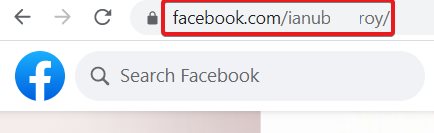










My Facebook, my email, I can’t enter my mobile phone number, I used to enter that number on my mobile phone, but now I don’t use it, I’ve forgotten the password